
Moving towards the Smart Home is a path of no return. Although currently there are still very few homes in which the temperature, television, lights, blinds and even locks, among other elements, can be controlled through the iPhone, the truth is that the number of users is increasing, and more and more devices on the market tempt us to adopt this great comfort.
Thanks to HomeKit and our iPhone and iPad, it is possible to control all these types of smart home devices through specific applications. From the app itself Home from Apple to different applications developed by the manufacturers of these devices. Today, we'll take a look at some of these apps for controlling your HomeKit devices.
Home
We start with the native Apple app, Home, which together with Crab, it can be the smart home control main interface as it allows you to control absolutely all devices, both individually and in groups and through «Scenes».
It is necessary to point out that control of some devices is limitedFor example, colors are restricted to a number of six in the case of Hue lights; although you can modify those colors, there is no quick way to select a color.
Apart from the above, it is ideal to be able to control all devices from a single well-designed app; And with the possibility of placing your favorite scenes and the most used accessories on the main screen, it becomes easier and faster to use.
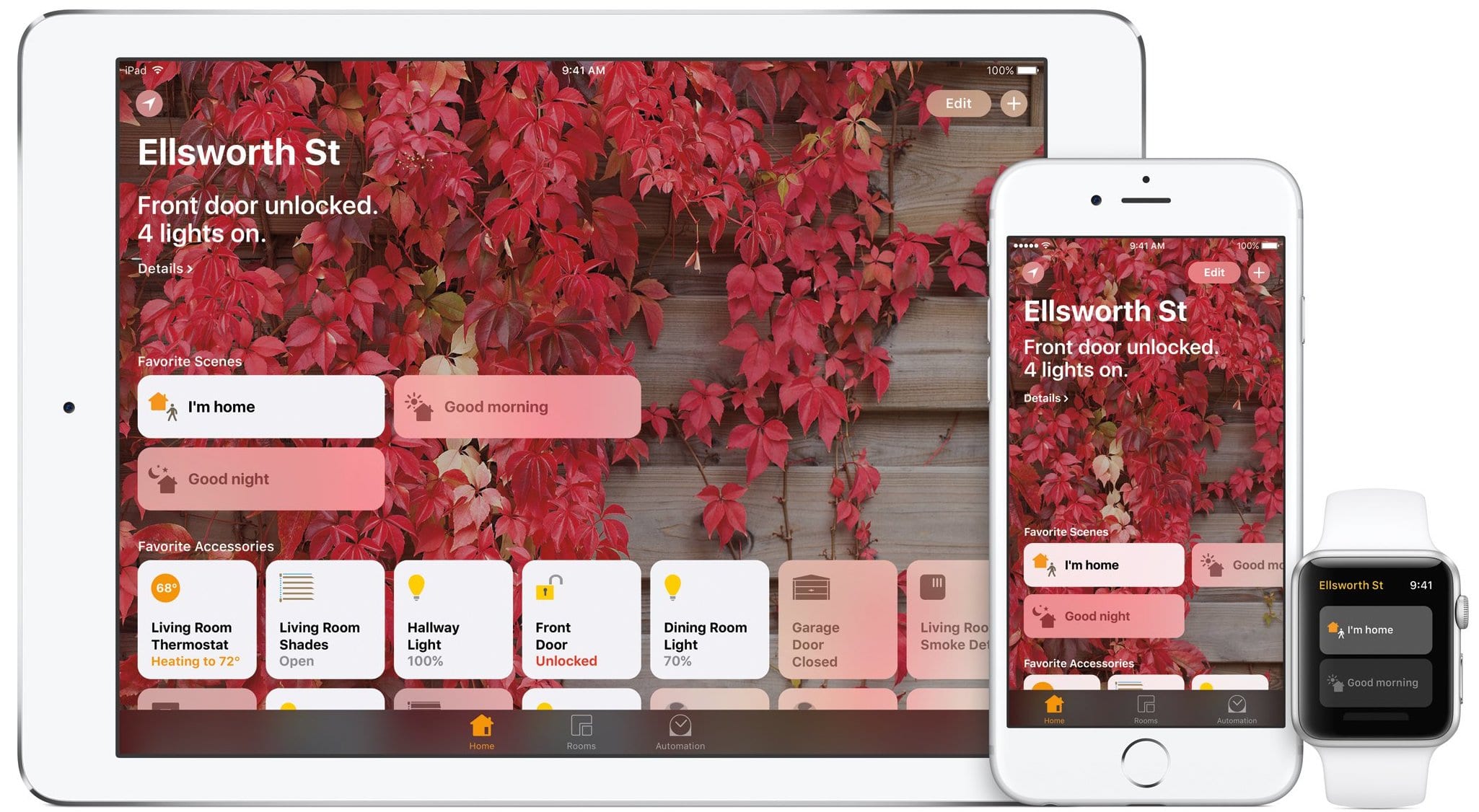
Nanoleaf Smarter Series
La app Nanoleaf Allows you to control the Nanoleaf Aurora and Zigbee HA1.2 smart lights with just one touch or via Siri. Turning the lights on and off, controlling the brightness level, grouping them by home and by room through Scenes in HomeKit are just some of its functions.
In addition, you automate «Schedules» to wake you up in the morning, turn off the lights at night, or remind you to exercise. One of its star characteristics are the animated scenes.
The app Nanoleaf it is totally free.
elgato eve
Although once you have all your signature devices configured, you will not need to use the application as Sirio or the Home app will suffice, yes you will be able to visualize the energy consumption live and forecast, including a forecast of annual spending for each of your devices.
The app elgato eve it is totally free.
ambify
With the Ambify app you will be able to create a Fully automatic disco lighting synchronized with your music. It has a minimalist interface and is very simple to use, however it has a drawback: the music must be played through the Ambify app itself.
The app ambify It has a cost of € 2,99.
Philips Hue
Either through Siri, or from the Apple Home application, you can activate and deactivate the Philips Hue bulbs, adjust the brightness and set a limited range of colors, however, through the application Philips Hue you'll get more control by setting the colors you really want in a very simple way, just by sliding your finger over the color sample in the application.
In addition, thanks to the app you will also be able to configure widgets with which to control the lights through Apple Watch, although in this case the range of colors is also limited.
The app Philips Hue it is totally free.
Other featured apps for HomeKit
Hue Disk, an app that allows you to play music from any source while creating a very disco atmosphere of lights.
OnSwitch, allows you to control your home lights, both LIFX and Philips Hue. The best is the design of your scenes, however, in-app purchases can be excessive.
light bow It allows you to control Philips Hue, LIFX and WeMo devices, even if they are not compatible with HomeKit, something that could offset its price.
IFTTT is an application for automating tasks based on the maxim "If This Then That" and has a large number of "recipes" for Philips Hue.








