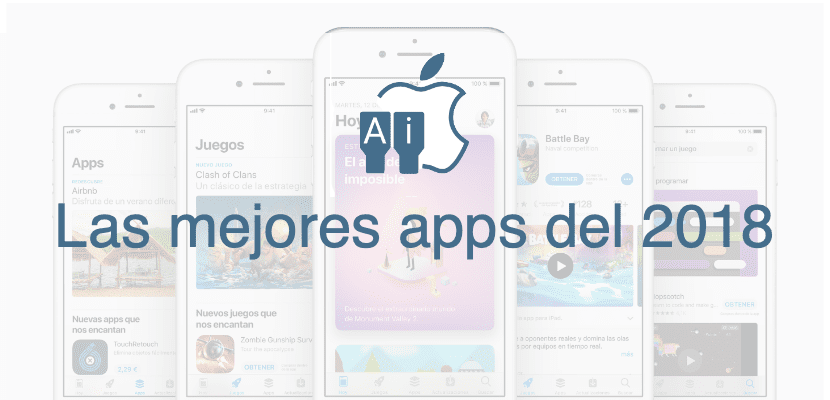
Yes, iDevices are amazing devices, but much of the interest they generate is due to all those developers who are dedicated to making amazing applications: applications with which to be a little more productive in our day to day, applications with which to know how to move around a city, applications with which to keep our financial accounts ...
And from Actualidad iPhone We want to end the year as it should be, and as we know that many of you will be getting your iPhone, iPad, or Apple Watch for the first time, or will do so very soon when the Three Wise Men arrive at your house, We are going to recommend 10 applications, the ten applications that we liked the most (and what else we have used during this year 2018). After the jump you have all the details about them ...
Gmail, the best email service with the best app
At this point we can tell you little about Gmail, one of the best free email services. Ok, nowadays there is nothing free, but the truth is that Google offers us quite a powerful email, and with one of the best email management applications.
Gmail for iOS has improved by leaps and bounds, it has included many of the functions that we saw in Inbox, its younger brother, such as very interesting options to postpone emails. There are many email management applications, but I already told you that Gmail has become my default app. Yes i know that it has some publicity, but it is not invasive at all and the app performs quite well. Ah! You can also include other email services, so you can keep all your accounts in a single app.
Citymapper, orienting yourself in a city has never been so easy
Talking with some friends about the app with capital letters, many agreed on Citymapper, the best application to find your way around cities like Barcelona or Madrid. Citymapper is an app to take away on the first page of our iPhone. It will tell you what the best route to get to your work or to the restaurant for Christmas dinner by public transport.
And yes, Citymapper already includes most car and motorcycle sharing providers, all those companies that are making us move through cities in a different way. So it is becoming easier to decide whether to take the electric car that you have under your house, or move by metro because with the Christmas traffic you will get there faster.
Are you going to spend 2019 on a plane? App in the Air, it's your app
An application that I discovered this year 2018 while traveling. It is an app in which just by entering the number of your flights you can haver the most useful information in order not to miss any aircraft. You will even be able to know how is the seat that has touched you to decide if you want to change it for another.
And the most interesting, If you let App in the Air track your email, all your reservations will be added automatically to your history. At the end of the year you can see all the miles you have traveled and get some nice medals that show you how much you know about the world.
Waze, the quintessential social GPS navigator
It is probably the app that I recommend the most to anyone who has a smartphone and drives a car. It is for me the best GPS navigator precisely because of that social component it includes, and much of the success is due to the large community of users that it has been creating over the years.
With Waze forget about traffic jams, I myself have experienced those real-time routing changes to avoid being stuck because of the accident that just occurred half an hour ago. Yes, you will also have information on the radars that are on your route. I said, a GPS app that will tell you exactly what time you will arrive at your destination, and what you will find on the way.
Sleep Cycle, wake up at the best moment of the sleep cycle
An app that I discovered this year is Sleep Cycle, an alarm clock app that will wake you up at the right moment in your sleep cycle. Believe me it works ... I had already tried it a long time ago but ended up leaving it aside. Now I am giving it continuous use and the truth is that it works.
Sleep Cycle will wake you up at the best time in an interval of half an hour depending on how you set the alarm. If you put the alarm at 10:00 in the morning, Sleep Cycle will wake you up at the best time between 09:30 and 10:00 so you never wake up later than the time you want to wake up. It is free with payment options that are not necessary at all if you want to wake up at the best moment of your sleep cycle.
VSCO, give a professional touch to all your photos
In the age of influencers, who has not wanted to give that instagrammable look to their photographs. Yes, Lightroom is in fashion, but you don't have to use the Adobe boys app to edit your photos, from my point of view Lightroom is pure posture.
VSCO has all the editing tools that Lightroom has, not to mention its powerful filters that you can modify to your liking. VSCO is the definitive photography app from my point of view, not to mention that if you subscribe to the paid program VSCO X (about € 20 per year) you can also edit videos, grading them rather. That said, VSCO is the best photography app for iOS.
Pixelmator, the most complete image editor for iOS
We have talked about VSCO, but What if we want to create an image? The answer is Pixelmator, the renowned editor for Mac has been on iOS for quite some time and the truth is that it does what it says really well.
Edit photos or create new images with layers in the purest Photoshop style with Pixelmator for iOS. It has a price of € 5,99 but it's really worth every penny of its price. I use it on many occasions to create post images anywhere (in the subway for example), so I highly recommend it.
Splitwise, the best app to keep track of your accounts
Continuing with the productivity section, Splitwise is a must for all those who make boats with their friends, or want to keep track of expenses at home with your partner. Essential for travel, Each one pays based on the cash they have and points it out in Splitwise. At the end of the trip You will know how much each one owes to the people who have paid some expense. And the best thing is that everything stays in a history that you can consult in the future, super useful to know which trip has been the most expensive and which has been the cheapest, I already tell you that you will get big surprises.
An app that is also Delivery to Italy takes one or two business days and that it has become one of the applications that I consult the most in my day to day, well I do not consult it every day because that would mean that I am spending and pointing out the expenses in Splitwise ... Jokes aside, Splitwise is a super recommended app .
ETA, arrive on time with a simple glance
An app that I downloaded with my first Apple Watch was ETA, the app with which to know how long it will take to get to the most common places. Ok, we can know this with apps like Apple Maps, Google Maps, or the recommended Waze, but with ETA you can see at a glance the widget of the notification center or the complication of the Apple Watch to know how long it will take to get home depending on of the site and the moment in which you are.
It has a price of € 3,49 but I already tell you that in the end it ends up becoming a useful app. I for example I have the Home and Work destinations configured (both with travel by car and public transport), in addition to the houses of relatives (with a car ride, which is what I usually do). Interesting app to discover with a contained price, if you have it I already tell you that you will use it.
Just Press Record, the great discovery of productivity
And we are going to Just press record, an app that I bought together with the new Apple Watch Series 4 and that has really pleasantly surprised me. At first glance it is agvoice recorder, but everything changes when you realize that what you record transcribes it to a text note, and best of all: you can record voice with your Apple Watch and the voice note it will be automatically uploaded to iCloud, the voice memo and the text memo as well. This is so interesting that it is rumored that in the murder of the journalist jamal khashoggi, the journalist had an Apple Watch with the Just Press Record app and that the recording of what happened would be uploaded to iCloud ...
Whether you want to be protected against any episode like Jamal's, or if you want to take advantage of that productivity touch of the Apple Watch, I recommend Just Press Record. It has a price of € 5,49 but I already tell you that it is an essential app for your iDevices.
Now there is only one thing left: download the apps and enjoy your devices even more. If you are on vacation or at least have a few days off, Christmas is the best time to squeeze out everything you can do with your new iPhone, iPad, or Apple Watch. Merry Christmas and happy 2019!
