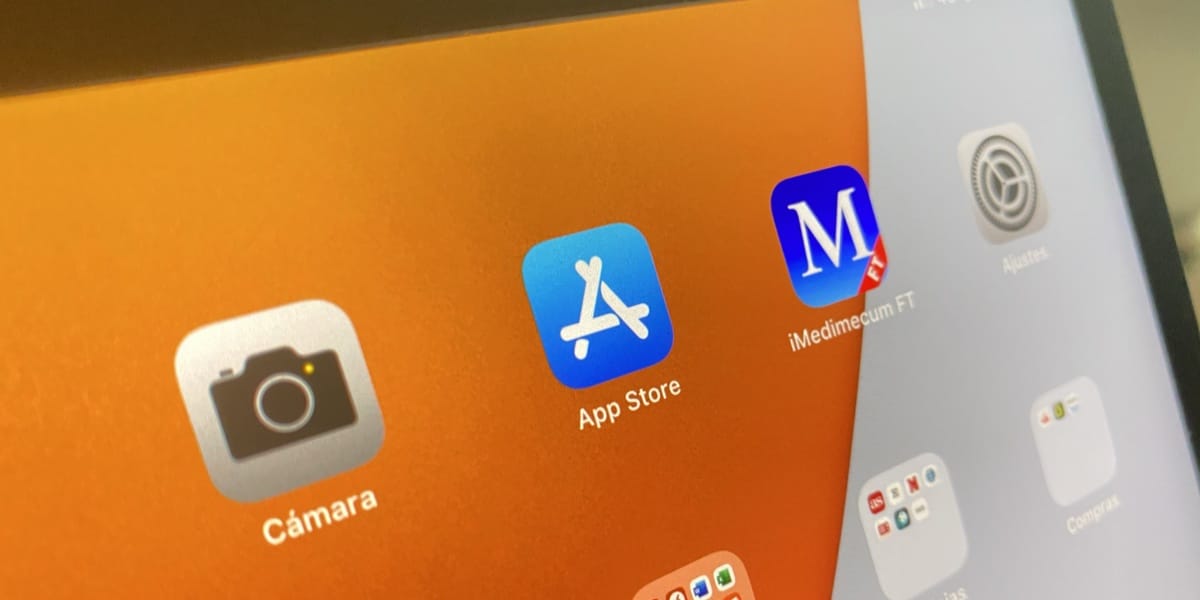
Depending on family traditions, the Fat gifts usually arrive on Christmas Day or with the arrival of the Three Wise Men. If you have been fortunate enough to have received a new iPhone or iPad and previously you had not used any other Apple device, it is more than likely that you are more lost than a color blind with a Rubik's cube.
What many users usually do when they change mobile ecosystem is to look for the applications they used previously. While it is true that many are found in both ecosystems, this is not always the case. If you want to start getting the most out of your iPhone or iPad, then I show you the best free apps for iPhone and iPad.
Applications that can not be missing
The first thing we must do when we change the mobile ecosystem is to install the applications that we use the most on a day to day basis, such as WhatsApp, Facebook, YouTube, Telegram and Twitter. Other apps that you probably want to install are TickTock, Instagram, Pinterest, Amazon, Google Drive, Google Maps, Shazam, Google Chrome, Gmail, and Google Photos.
Best free apps for iPhone and iPad
Outlook
The Microsoft email client for mobile devices is one of the best options currently available on the market, not only because of the large number of options it offers us, but also because it also integrates the calendars that all the accounts that we add, whether they are Outlook, Google, iCloud, Yahoo, Exchange ...
It also allows us to directly access our usual storage service, among which we find OneDrive, Dropbox, Google Drive and Box. At the moment, it does not offer access to the Apple cloud, but it will be a matter of time.
One of the positive points of this application is the Priority Inbox, a tray that intelligently organizes the emails we receive to focus on what really matters.
Spark
The Spark email client was a revolution when it came to iOS, thanks to the large number of new features it included, many of them quite interesting that little by little have gone reaching the rest of applications. Spark works through an account, an account to which all the email accounts that we add are associated.
In this way, if we use the Mac version, when entering our account data, all accounts will be synced that we are already using, so when configuring on several computers, it allows us to save a lot of time.
Regarding the functions, like Outlook, it allows us to access any email account, it offers us access to the calendar of the respective accounts, we can add the most used storage services and it integrates with different services such as Pocket, Evernote, OneNote, Trello, Zoom ...
Pocket is an application that every user who collects information from the internet must have installed on their device. This application to "read later" allows us store any type of link that we want to read later comfortably without the need for an internet connection. It is integrated into the share menu, so we can save any link from our browser or any other application.
Overcast
Although it is true that Apple's Podcast application is very good, if you are looking for something else to listen to your favorite podcasts, you will find it in the Overcast application, one of the applications of this type that longer on the market and that offers us synchronization through iCloud, sleep timer, different playback speeds.
Truecaller and Hiya
If you are tired of receiving calls at different times of the day to sell you insurance, change operator, take advantage of promotions… Thanks to Truecaller and Hiya you will be able to know at all times who is calling you thanks to the extensive database that they update daily thanks to the users.
Office
Office is the reduced version of Word, Excel and Powerpoint, an application that also allows us to scan documents, sign PDF documents, convert images and documents of any format to PDF files, open QR codes, create forms ...
This application does not offer us the same options as the standalone applications Word, Excel and PowerPoint but it is a great option to edit basically any document created in Office.
Firefox Lockwise
When store our passwords Of the websites that we visit regularly and be able to use them automatically every time we try to access an application or web page, the Lockwise password manager is an excellent option to take into account, an application that we analyze in this article.
Printer Pro Lite
If you have a AirPrint compatible printer or you intend to buy it, through this application you can print remotely from any iOS device. The Pro Lite version offers us a series of limitations that for sporadic use of the application are not a big problem.
Apple support
The Apple Support application allows us to quickly and easily contact Apple technical service, make an appointment for a repair, ask questions about the operation of our device as well as allow us to contact customer service directly through a chat or a voice call.
Feedly
Un RSS reader A must see on any device is Feedly, one of the best RSS applications available for iOS (also available on Android).
Clips
Before the arrival of TickTock, Apple launched the Clips market, an application that allows us to create fun and personalized videos to share with our friends and social networks. Although it is true that it is not like TickTock, it offers us many of the functions that this social network does not have.
IMDB
If you like cinema and want to be up to date with all the news of the film industry, meet the actors of your favorite series or movies, who is the director of a movie or any other information related to the world of cinema, the IMDB app is required.
JustWatch
Related to the previous one, this application allows us to know in which streaming video service are the movies or series found we want to see, since it allows us to access the content available on HBO, Disney Plus, Netflix, Movistar, Filmin in addition to the different movie rental services available.
VLC
The best free application to play any type of video from our iPhone, iPad or iPod touch. This open source application supports any video and audio format that may occur to us, it allows us to add subtitles, it is compatible with MKV files ...
