For some time now, the evolution of the quality of the cameras is not so gigantic from year to year, as it happened in the past, but even so, both the iPhone and the rest of the high-end devices managed by Android, Each year they receive new functions and improvements in the quality of the camera as well as in the sensor used.
First impressions state that the iPhone X has improved ostensibly compared to the iPhone X, something that I sincerely doubt a lot since the main improvement that can be made, affects the photos in low light, something that unless it is using software or setting manual values is difficult to do. In this article we show you the best applications to take photos with the iPhone X, to be able to manually manage the main values that can affect the quality of the photograph.
These applications are not designed exclusively for use with the iPhone X, as they are also compatible with the rest of the iPhone range of devices, but with the latest model, we can obtain better results. Also, with the arrival of iOS 11, and the new format for both photos and videos, allows us to stretch even more if possible, the space of our device to be able to unleash our imagination without having to worry about the space they will occupy.
In this article I have tried to avoid including all those applications that promise us to take fantastic photos without making any manual adjustments, something that already we can do with the native application. Nor will you find any application to add filters before sharing them on your favorite social networks.
Manual
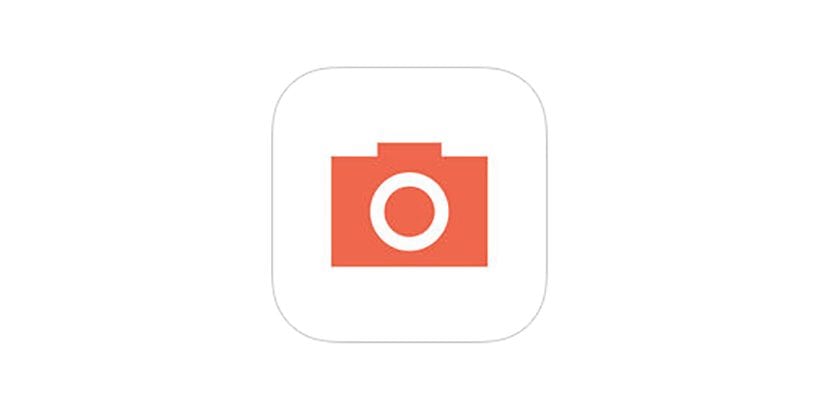
Manuel is a simple application, which offers us many options when configuring the most appropriate parameters to capture our photographs, since it only allows us to modify both the aperture speed and the ISO of the same as well as the exposure, thanks to the histogram that he offers us. Though iPhone X has not yet been updated, the developer says he is working on it and will release the corresponding update shortly.
ProCamera

ProCamera is a classic within the applications that allows us to manually configure the main parameters of the camera of our iPhone and it could not be missing in this classification. With a very simple user interfaceBoth for using the camera to take pictures and to record videos, ProCamera is one of my favorites. Among the different parameters that we can modify with ProCamera we find the focus and the exposure independently, the white balance, the ISO, the aperture, the shutter speed ... This application is ideal for all those users who want to have total control of the camera settings.
Hydra

Hydra is one of the best solutions that we can find in the App Store if we have the need to capture high resolution images, photos in low light or in HDR format. In HDR mode, the camera takes care of taking different pictures to combine them later to obtain the best possible result, something that the camera application of our iPhone is in charge of doing automatically, and that sometimes offers us more than improvable results.
The option that most attracts the attention of this application, we find it in the possibility of being able to take high resolution photographs. For this, we take, for example, between 50 and 60 photos, photographs that are later combined offering us an image of up to 32 mpx, allowing us to enlarge the image to obtain as many details as possible that we cannot obtain with a 12 mpx image.
FiLMiC Pro

Although this application focuses on recording videos, we could not fail to mention it, since most of the applications that we show you in this article also allow us to record videos, but with little modification of the values. This application is the one used by most professionals who use the iPhone to make their recordings. In fact, there are many YouTubers, who make use of this app to record all the videos that are posted on their respective channels. One of the functions that attracts the most attention is the possibility of being able to set a zoom start point and a stop point while we are recording, in addition to allowing us to manually configure the white balance, something that very few apps allow to do.
Spotlights

Thanks to the Focos application, we can take full advantage of the two cameras, not only of the iPhone X, but also of the iPhone 8 Plus and 7 Plus. Focos not only allows us to take fantastic captures, but it also helps us improve the ones we have previously taken with the native iOS application. No knowledge of photography is required In order to use this application, since the intuitive interface will help us in the process of capturing photos and subsequent editing.
Focos allows us to modify the diaphragm of the camera to obtain a greater or lesser bokeh effect in the photographs, something that we cannot do with the native application. It also allows us to simulate different effects that we can get with professional lenses, that we do not have at our disposal in any other application. In addition, it allows us to add depth effects to our portraits in a very simple way.
The application is available for download free of charge, but in order to have access to all the functions, we can make an in-app purchase of 10,99 euros, or go through the happy subscription system, either monthly for 1,09 euros or yearly for 6,99 euros. If we opt for the latter system, we will always have at our disposal all the new versions released by this developer of this application.
Halide

With the launch of the iPhone X, the developers of Haldie, have renewed the user interface adapting to the new screen size and being able to improve, even more if possible, the user interface. Within the manual settings, we have at our disposal a large number of options, among which we find manual focus, RAW support, depth of field and exposure adjustments ...
Halide stands out for the options it offers us in the focus area, which will always allow us to focus the focus as best as possible so that our images come out as focused as possible, especially when we use manual focus. On the left side of the screen we have the histogram that will help us directly to vary the necessary settings quick and easy.

Read the news before publishing it please ...
What do you mean exactly?? Or is it just putting noise?
I ask out of curiosity ...