
More and more users are using iMessage to write to your contacts. You already know that to be able to use Apple's messaging client it is necessary to have a device from them since, contrary to what happens with WhatsApp, iMessage is not multiplatform.
If you are one of those who have jailbreak applied to the iPhone, then you have the best tweaks to improve the message application included in iOS 8.
Custom Messages
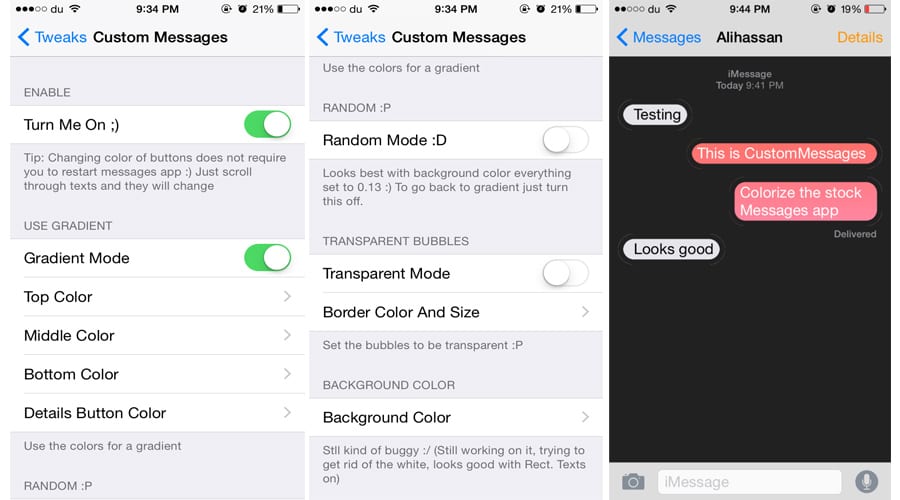
Custom Messages is a tweak for iOS 8 that allows you to customize the appearance of the Messages app, allowing you to change some aspects such as the color of the bubbles, establish a border around the messages and other series of parameters.
Custom Messages costs U.S. dollar 1,99 and you can find it in the BigBoss repository.
MessageHeads
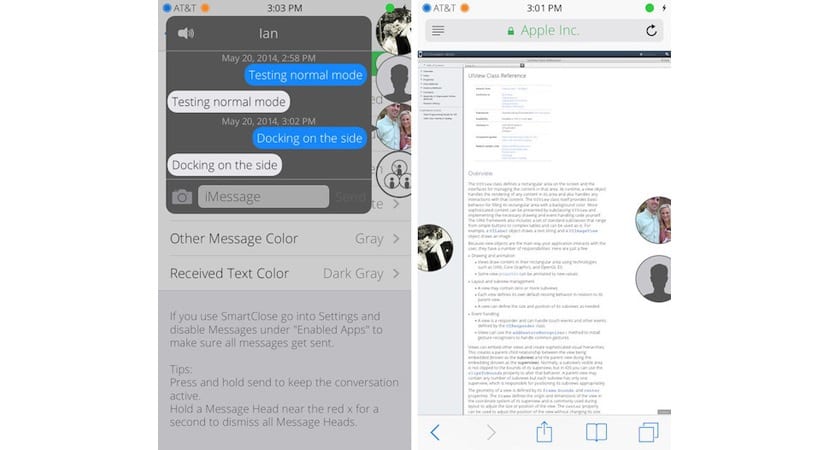
If you like functionality Heads of Facebook, the MessageHeads tweak he brings that concept to Apple's messaging app.
After installing Message Heads, you will have access to active conversations through circles represented with the avatar of the other user. Pressing on it, a small window will open from which we can reply to messages, silence notifications or send a photograph to the other person.
As with Facebook, MessageHeads offers us the possibility of move active conversations anywhere from the screen.
If you are interested, you can download Message Heads for iOS 8 for $ 0,99 from the BigBoss repository.
MSGAutoSave8
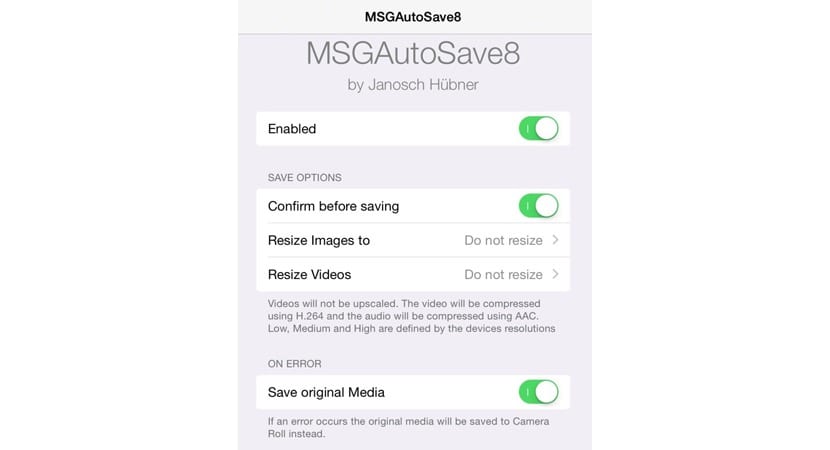
Hated by many and loved by others, the auto save function that have messaging clients like WhatsApp should be present in any similar app, including iMessage.
If you want to have it and what all the multimedia content you receive is automatically saved On the iPhone reel, the MSGAutoSave8 tweak will do that to perfection, plus it's free. You can find it in the BigBoss repository.
Pretty Banners

When we receive a notification of a message received through the Messages application, the banner shows us the icon of the app. With the Prettier Banners tweak you can replace that icon with the photo you have assigned to the contact.
Pretty Banners It is a free tweak that is compatible with iOS 7 in addition to iOS 8. You can download it from the BigBoss repository.
Remote Messages
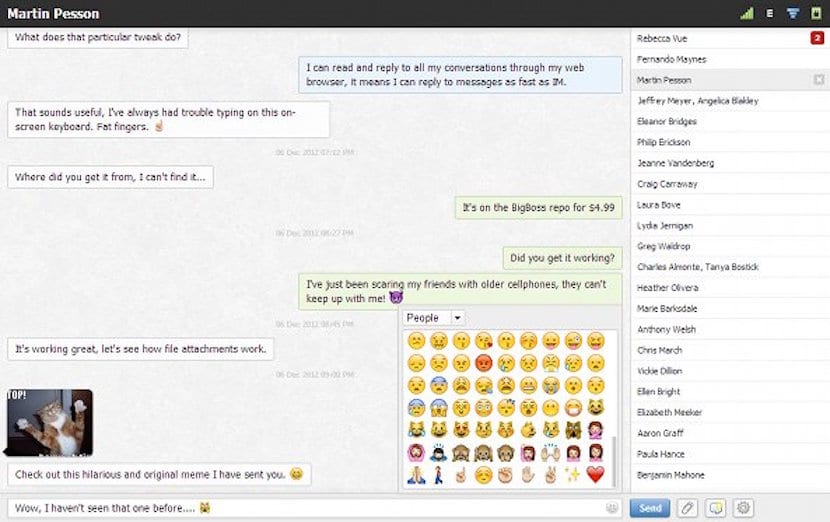
As we commented at the beginning of the post, iMessage is only compatible with Apple devices. What if we use Windows or Linux and we want access to Apple's instant messaging?
For those cases, the Remote Messages tweak offers us remote access to the messages application from any computer, being able to send and receive SMS or messages through iMessage.
The tweak also allows us attach photos that we have stored on the computer, send emoticons and various other options.
In this case, Remote Messages is paid and cost 3,99 dollars. Again, you will find it on BigBoss.
TypeStatus
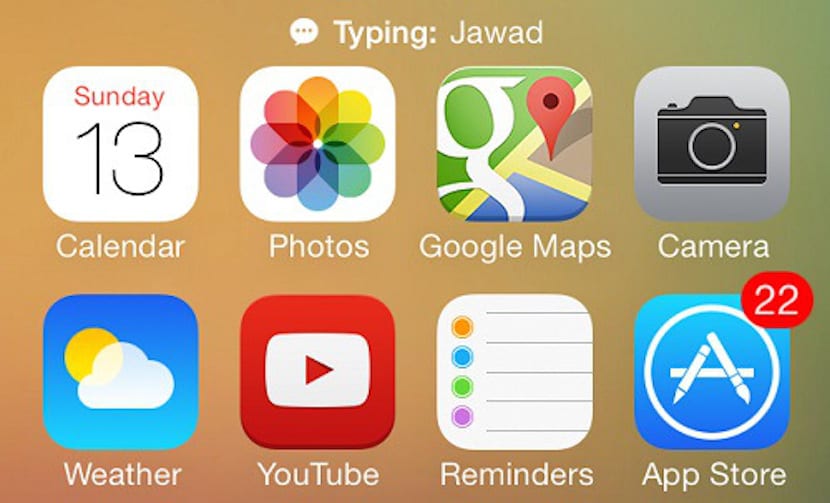
The TypeStatus tweak is used by many users to display an icon in the status bar that tells us that someone is sending or replying to our messages. We can also make the icon appear in any other application, on the home screen or on the lock screen.
TypeStatus is free to download and it is hosted in the BigBoss repository.
SendDelay
If for any reason you want to delay sending your messages, the tweak SendDelay it will be of great help to you.
Once SendDelay is installed on our iPhone, every time a message is sent we will have a waiting time to reverse and avoid being commanded. If after that period of time we have not stopped the shipment, it will reach the recipient without further impediments.
SendDelay is free and it's in the BigBoss repository.
