
After knowing the best iPhone games of 2014, now it's the turn of the iOS 8 widgets. Remember that this is the first time that we have official support for widgets from Apple, so more and more applications from the App Store have added this very useful complement.
Below you have a list with the best widgets that have come out for the iOS 8 notification center. It is clear that there are many more but the ones that we name here are the ones that, in my opinion, are better worked.
Fantastic 2
Fantastic 2 it is one of the best apps in the productivity category. If you are one of those with a busy schedule, you will surely appreciate all the possibilities that Fantastical 2 offers.
The Fantastical 2 widget will show us a calendar with monthly view in which all the events that we have scheduled will be reflected. It also has its own extension for us to transform a text, address or Internet link into an unopened Fantastical 2 event.
video
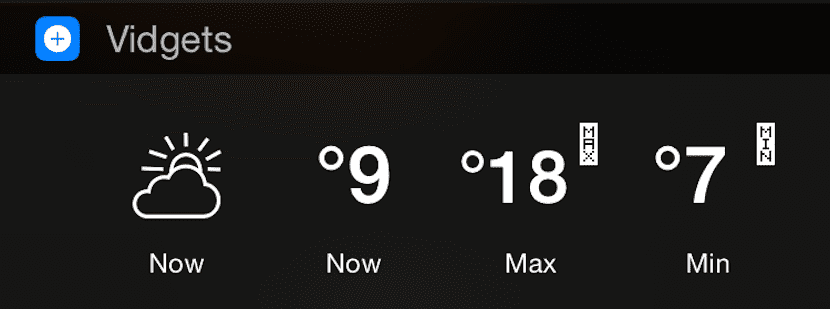
Vidgets is an application whose widget is divided into multiple widgets that we can add or remove at will, managing to cover the needs of the vast majority of users who are interested in knowing the weather forecast, use of 3G or Wi-Fi connectivity, the data provided by the barometer of the iPhone 6 and iPhone 6 Plus, device status (battery, storage and memory usage) or data provided by GPS (speed, for example).
Its interface is very simple and its potential is enormous, that is, you will have to unlock the paid version to have access to all the customization options it offers. video.
wdgts
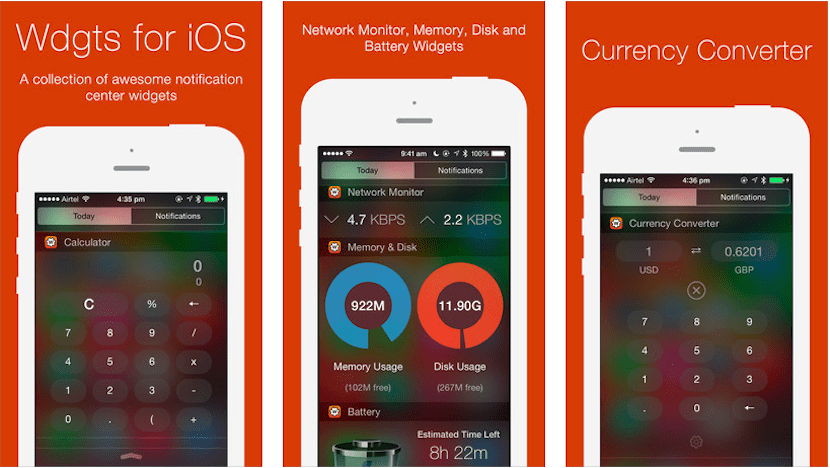
Following the idea proposed by Vidgets, wdgts It offers us something similar but with a more striking aesthetic at a visual level, offering graphics or images for each of the widgets it offers.
If you download Wdgts you will have at your disposal a total of eight widgets Among which you will find a calculator, currency converter, clocks with different time zones, a calendar, photo frame, a network activity monitor, battery and memory and free disk space. Of course, these last three are paid and are unlocked by paying 0,89 euros.
omnistat

Omnistat offers us widgets that show us device information on which it runs, being able to obtain data such as the name and model of the iPhone or iPad, version of iOS that we have installed and its build, data of the Wi-Fi and 3G or LTE connection to which we are connected, assigned RAM memory, CPU usage, running processes and battery status.
Omnistat normally costs 1,79 euros but until 2015, you can get it with a 50% discount.
iTranslate

iTranslate It has a particularly useful widget for those who are usually in contact with other languages that they do not know quite well. Its widget incorporates a translator thanks to which we can easily translate texts that we have copied to the clipboard.
Although iTranslate is an application Delivery to Italy takes one or two business days, the premium version unlocks speech recognition and removes advertising.
Evernote

Going back to productivity, Evernote also offers us a widget with which to be able to access certain sections of the application from the Notification Center.
The downside is that today, the Evernote app for iOS has a lot of stability issues, causing it to hang frequently. Hopefully it will be fixed soon so that it will be as useful as ever again.
Clips
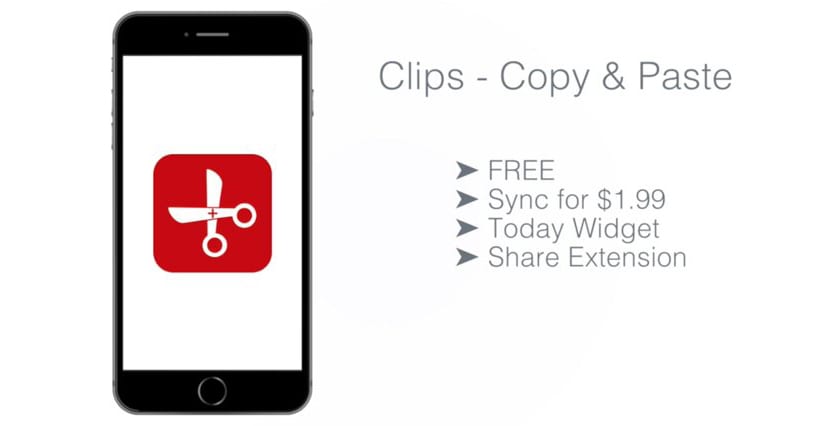
Clips will greatly improve the clipboard content management of our iPhone or iPad with iOS 8. We can copy any text and it will automatically be available through the notification center or the personalized keyboard, avoiding that we have to continuously switch between applications when we want to copy and paste several pieces of writing.
If you upgrade to the Pro version of ClipsYou can also enjoy a synchronization function between the iPhone and the iPad, so you can have the clips you save on both devices.
Yahoo Weather
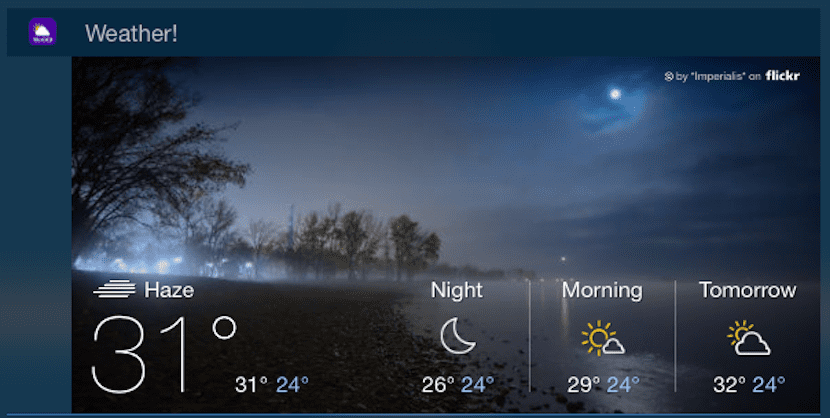
La yahoo weather app it is quite and its widget is very nice, offering us very useful information about the weather of the place where we are at that moment.
But there are still many more ...
As we mentioned at the beginning of the post, in the App Store there are widgets for all tastes, so below we list some more that are worth trying depending on the category to which they belong:
