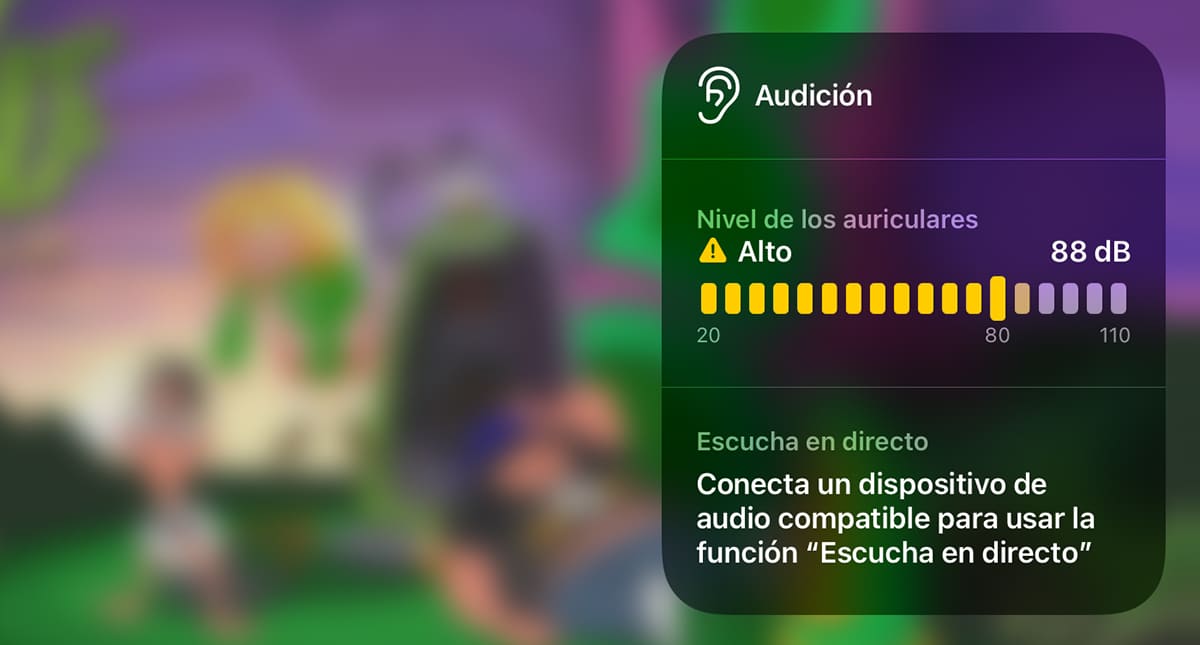The Widgets They are breaking into the iOS environment extremely strongly, this arrival of iOS 14 and the news that it has added in this regard has made many users choose to personalize their iPhone in a way that they would never have imagined. For some it is a sacrilege and for others a functionality that Apple should have launched a long time ago… which side are you on?
Meanwhile Discover with us which are the best Widgets that you can use in iOS 14 to have the best result. Of course, you may like these new Widgets more or less, but they represent a true revolution in terms of what iOS has been offering years ago.
Color Widget
We start with this one which is sovereignly similar to widgetsmith which we have already talked about before both on the web and in YouTube's own anal. This is how we found a very interesting list of Widgets customization.
We can see the time, the day and even the battery. It will allow us to customize this Widget and we will even be able to assign a photograph to the background of the Widget to customize it to the maximum, while we can choose between different sources. It is definitely a "must" if you want to have custom Widgets.
Launch Center Pro
This is a widget Old school, the kind that are placed in the tab most located on the left instead of on the home screen itself, but allows us, for example, to add a group of actions and applications. By this I mean that we are going to be able to create a kind of application drawer and much more.
For example, if we assign you a series of functions such as calls and messages, It will do actions similar to those carried out by the Shortcuts application of iOS itself and thus we will be able to maximize our productivity on a daily basis.
photo widget
The name of this widget It leaves practically nothing to the imagination, as you have seen, it is dedicated to carrying out a function that for now is already present without going any further in the official iOS 14 Widgets, such as showing a kind of photo album.
The advantage of this Widget is that we will be able to adjust which photos we want to be displayed and the interval in which they will be changed. Like the rest of the Widgets, it has the possibility of adjusting the three different sizes that iOS 14 allows on the Home Screen.
Steve - The Jumping Dinosaur
Google Chrome users they will know well this nice dinosaurs that appears as a minigame when we have lost our connection. In this case we can have it directly as a Widget, yes, also in the far left area of traditional iOS Widgets instead of on the home screen.
It is very simple, Simply installing the application already gives us the possibility and you will be able to play just by making short touches on the Widget Since it is not that it requires too much complexity when it comes to spending a quick time in line or waiting for the subway.
Sticky Notes +
This app is also located in the old Widgets hub. We will be able to add a lot of post-its or sticky notes, whatever else you want to call it. You will be able to see them quickly since it does not require interacting with the Widget to be able to see them perfectly.
The application will also allow you to adjust the notes inside. It is true, of course, that the official Notes application of iOS 14 has its own Widget and I get the impression that it is not too necessary at this point, but rather from the mere aesthetic point of view.
Parcel
This application is already mythical on iOS, It allows us to follow up to three packages at the same time in real time for free, we will simply have to enter the tracking code and the application will take care of the rest, a totally essential application from my humble point of view if you ask for a lot of online purchases.