
The evolution of iOS is an aspect that we can analyze since its launch 12 years ago with the first version of this operating system. Since then, many products have arrived to which the operating system has had to adapt and that Apple has had to work to provide the best tools to the user. However, the end of the year comes and with it the first concepts of the next version: iOS 14. In this concept we can see a redesign of the icons, user account support, determine applications for default use and much more that we analyze after the jump.
Will iOS 14 be a transitional version or 'the transition'?
Many are those who predict that iOS 14 is the transition between an operating system as we have had it so far to a redesigned and totally changed one. However, others believe that it will be one more version and that it will not come with many new features. This new iOS 14 concept posted by a user named Hacker 34 has unleashed some of the features that many have come to expect on their devices.
Firstly, a redesign of the native app icons Leaving aside the details of these latest versions and simplifying them a bit with minimalist rules and flat colors. We also see a new way to receive calls, less intrusive and with the same response options as in the current iOS but displayed in a notification (slightly larger than the common ones) at the top of the terminal. Other less important functions such as adding GIFs on the keyboard It could be a nod to those most loyal to social networks, knocking out some of the keyboard competitors.
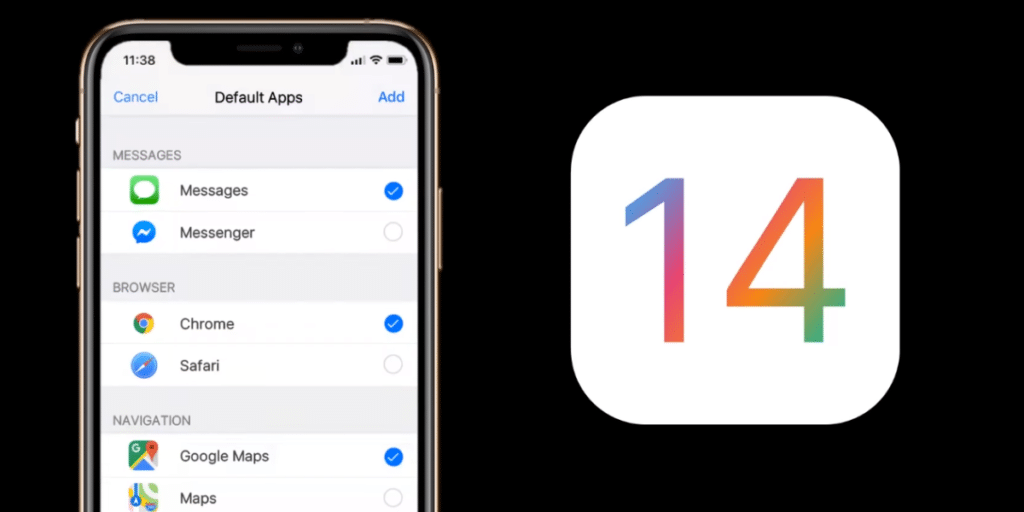
We also see how finally iOS 14 could bring the function of drag and drop, of which we have already seen how it works in iPadOS. However, this would make sense if we used the terminal in landscape mode, because in portrait mode we would have almost no space. Unless it was introduced splitview, to manage two apps at the same time. And finally, the concept shows an option that I really liked: define default applications, In other words, if we want to open a PDF document, perhaps we would like to open it with a specific app.
They showed the same in the concepts of IOS 13 before leaving and the only thing they implemented of those concepts was the dark mode of rest nothing pure smoke we have the same icons since ios 7 they already need redesign so I use jailbrak because it gives me what ios he will never give me