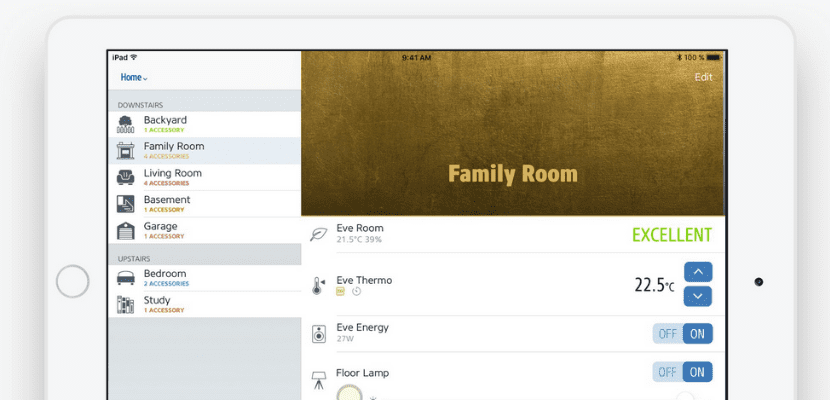
La domótica it evolves over the months or even weeks. Apple entered this area with HomeKit and time has led manufacturers to make their devices compatible with the standards of the Big Apple. However, other companies decided, in addition to making them compatible with HomeKit, to offer more of their own functions with their own application, as is the case with Elgato's Eve devices. Eve's app on the App Store has received the new version 3.8 with new dark mode and new features integration for the Eve Aqua device.
Dark mode and improvements for Aqua, what's new in the Eve app
Eve works with all HomeKit compatible accessories. Find out the status of your house at a glance. Customize your environment down to the smallest detail. Activate scenes instantly. And easily create automations using timers and rules. With Eve, you control your connected home. And you have help at every step.
Eve Systems has dozens of devices compatible with HomeKit and with its own application. Devices that range from water flow controllers like the Aqua model, through power strips like the Eve Energy Strip or LED lights like the Eve Flare. These gadgets can be controlled by Siri thanks to HomeKit integration. But it is true that its performance improves remarkably with the native application.
That application I am talking about has been updated to the version 3.8 bringing some interesting news for users loyal to its use:
- Dark mode: this dark mode is compatible with any device with iOS 12 or higher. At last the Eve app joins the bandwagon of this customization mode that thousands of apps have adopted months before the arrival of Apple's official dark mode thanks to iOS 13.
- Water: The Eve Aqua firmware has been updated and with this all the new features are integrated into the application itself: possibility of programming up to 7 irrigation periods per day, irrigation at dawn and at sunset, programming through Scenes and postponement of irrigation in rain forecast thanks to interaction with Siri Shortcuts.
