
At the end of 2017, Apple announced the purchase from the song recognition service most popular all over the world, although it is not the only one. Within a few months, the European Union began to wonder if this purchase could affect competition, both from similar applications and different streaming music services (Spotify) since the Cupertino-based company could limit its integration with Apple Music exclusively.
When we search for the title of a song through the application's recognition system, Shazam allows us to listen to that song in different music services, among which is obviously Apple Music, but not exclusively, although according to the European Union, it could fit the possibility of it being so. They get into trifles of this kind and with Facebook's purchase of WhatsApp did absolutely nothing. Well, what we're going.
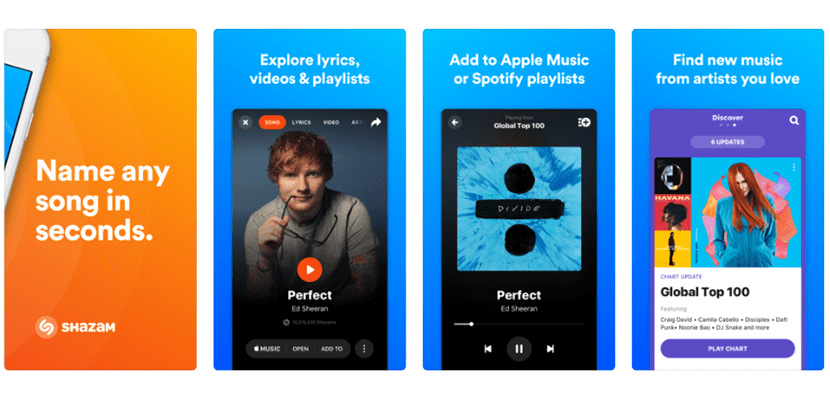
The Shazam application has just received a new update in which it allows us consult all the songs in a much easier way that the application has recognized, in addition to integrating the Preview function and allowing us to open the song in our favorite streaming service.
To access all the songs that we have recognized so far, we must go to the end of the application and click on See all, where we will find all the songs that the application has recognized from the most recent to the oldest. Through this list, we will be able to directly add the songs to both Apple Music and Spotify.
Shazam is available for download completely free of charge Through the link that I leave at the end of this article, but it offers us advertising. However, we also have the Shazam Encore version at our disposal, which is priced at 3,49 euros and offers us the same functions as Shazam but without any type of advertising. It is a matter of time before Apple takes full charge of this service and eliminates the paid version, so it is not advisable to get it, unless we use it daily or related to our work.

