
As the years go by and we see how our data has become an object of desire On the part of big technology, governments or any other person or body with hidden interests, it is increasingly common to see how users bother to maintain and protect their privacy.
It's not about stopping using Facebook, if we are going to continue using Google for searches since in the end everything is known. There are different ways to maintain our privacy either when communicating with other people or browsing the internet. If privacy matters, then the need to use a VPN for iPhone.
First of all, we must be clear about what a VPN is and how it works. VPN is the acronym for Virtual Private Network (virtual private network) a name that clearly defines what it is and what it offers us.
How VPNs Work
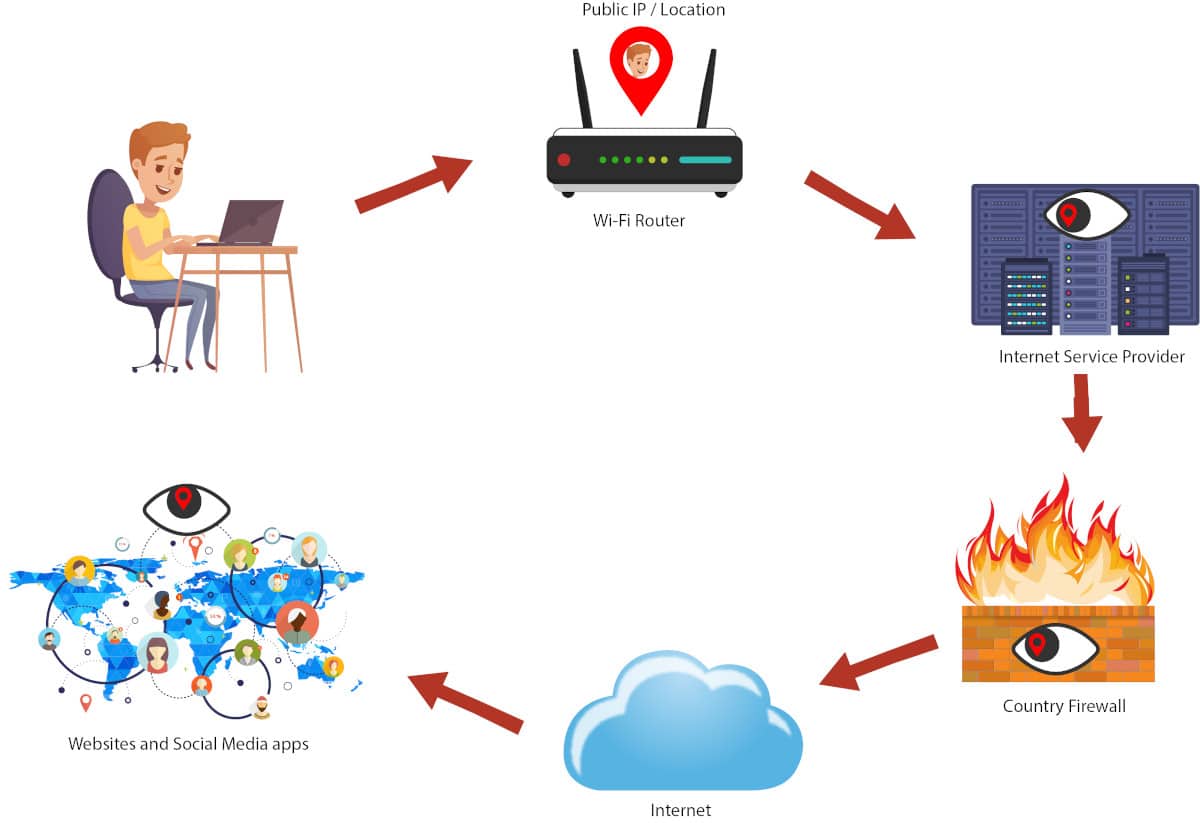
Browse safely and without a trace
To read this article, your mobile device or computer has connected to the internet, either through a data connection or through a Wi-Fi network. Once the connection is established, your device has sent the request to your ISP (internet provider) who is in charge of offering you the content. That request it is stored in your internet provider and is associated with your IP / device.
If you use a VPN to connect to the internet, from your iPhone or computer, all the requests you make on the internet will be redirected to the VPN who will be in charge of returning the requested information so that your Internet provider will not know at any time which pages you visitWhat do you download or are you really using the internet for?
These types of connections have always been very expensive and have been limited to professional environments, since it allows them to remotely access all data as if they were physically in the offices. Fortunately, this functionality has been reducing its cost as the need by the general public has increased.
Skipping geographic boundaries
VPNs change the region from which we navigate so skip the geographic restrictions that we can find when it comes to watching videos on YouTube, accessing the content of streaming services from other countries or skipping the restrictions that governments impose on browsing in some countries, something quite common especially in Russia and China, hence this type of services are completely prohibited.
Bypass ISP restrictions
In some countries internet providers may directly limit or block P2P applications, applications that allow us to download any type of content, not just movies and series. We can avoid these limitations by making use of VPN services.
But not everything is pretty
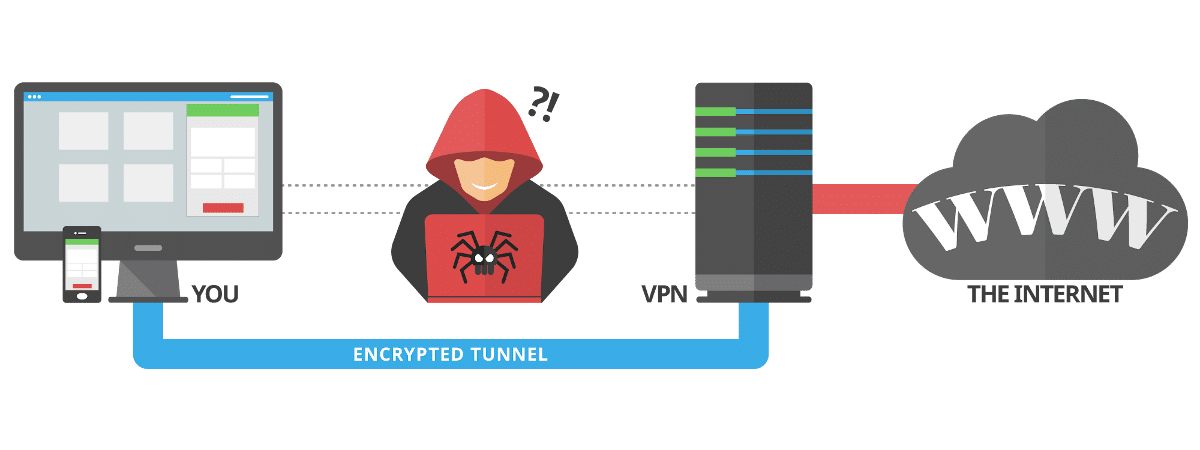
VPNs are a kind of tunnel that allows us avoid leaving a trace of our activity on our ISP and skip geographic restrictions. But this has a number of drawbacks.
They are not free
First and foremost, VPNs are NEVER free and the service that offers them in this way lies. "Free" VPNs are not NGOs and they have to make money in some way. How? Trading with your browsing logs.
That information, though it may seem inconsequential even to you, it is very valuable for third-party companies that run advertising businesses. VPNs that do charge for offering their services undertake not to store records of our activity at any time, so they cannot trade with it.
Taking this information into account, you have to be very clear about which VPN companies They offer us greater security when using them.
Connection speed is reduced
When we connect to a VPN we are using an IP from another country, so connection speed will always be lower to which we can have directly contracted. Don't expect to be able to browse at 500MB through a VPN unless you pay a millionaire every month.
It is not synonymous with anonymous browsing
VPNs allow us to avoid leaving traces of our activity on our internet provider, but do not avoid leaving traces of our navigation in the browser or application that we use. The only way to leave no trace of our search history is to use the Tor browser.
How to set up a VPN on the iPhone

Setting up a VPN on our iPhone is a very simple process and does not require great knowledge. If the service is available through an application available in the App Store, we just have to download the app and run to start the secure connection between our device and the service we have contracted.
If, on the other hand, it is not available, we only have to go to the Settings from our terminal, click on General and later on VPN. Next, we must first select the type of VPN. Next, we must enter the data related to our service such as the server, the remote ID, the local ID along with the authentication data of our account.

There is also the option of your own VPN server. I have one mounted on a Synology NAS (I suppose other brands can also) or mount it on a Raspberry Pi. It works like a fable for me.
Greetings to all!