As reported by some users who already have the new iPad, the device has some kind of problem with the WI-FI connectivity. Symptoms range from poor signal reception to not detecting any WIFI network that other devices do recognize.
Although this is a problem that is easily solved by a software update, until Apple releases a new version of iOS you can try perform the following steps to fix the problem:
Go to the Wi-Wi Networks menu included in Settings. Select the network to which you are connected, click on its blue arrow and select the option "Skip this network". Then reconnect to the same network you just skipped and the reception issues should have been fixed.
Another alternative to end these problems go through reset network settings. To do this, we go to the General section of the Settings menu. We look for the option "Reset" and select "Reset network settings."
Apparently, these two options should end the WIFI connectivity problems of the new iPad although if they do not solve it, you can always pull Apple Care and ask to have your unit replaced.
Source: Cult Of Mac
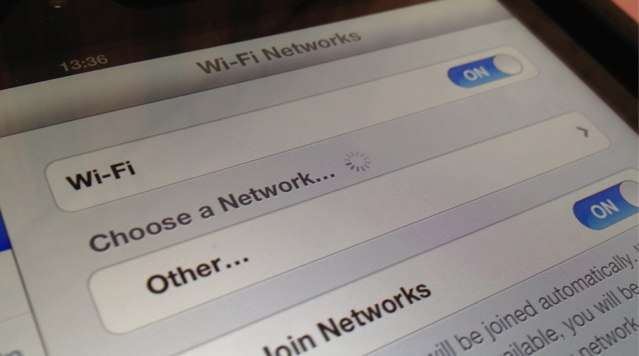
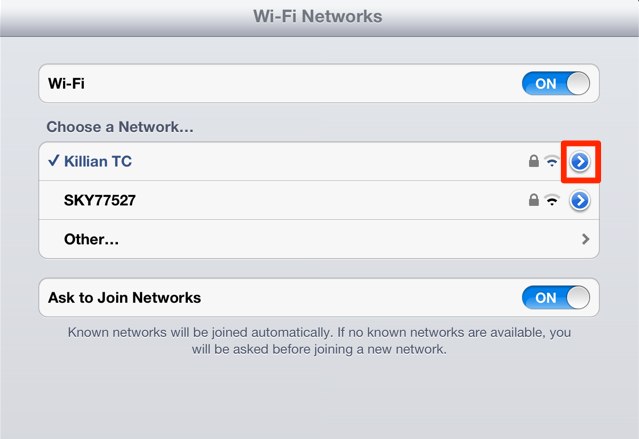


You don't need apple care, buying it in the English court you have no problem getting it fixed / changed
If it works for me, it was solved by removing the case that I bought for the iPhone 4S a kind of outer casing to avoid scratches and now it is better to go before