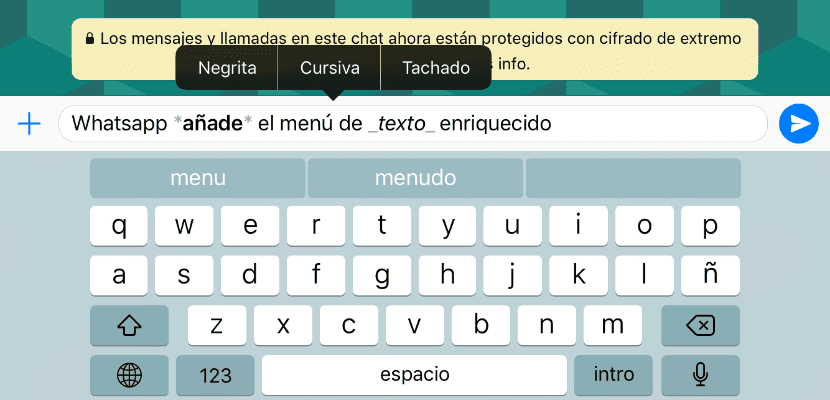
Yesterday we told you about the new of WhatsApp, the messaging app par excellence for mobile devices owned by Facebook, some new text states with which to make communications with our family and friends much more aesthetic. And, although at a slow pace, the guys from Facebook are trying to add new features to the most used instant messaging app for mobile devices. Yes it is true that it seems that Facebook is not very clear about what app they want according to what things because every time we see more duplications among their entire range of applications, but they are clear about the number of users who use WhatsApp, and they know well that it is difficult for another app to end up supplanting WhatsApp.
New ones text states that are being displayed among all WhatsApp users, and that today are overshadowed by a new update of the app, And in this case we do have something new that many of you will use. Probably this new update also has something to do with these new text states, but the most important thing about this is that it adds something that many of you demanded ... WhatsApp just added a menu so that we can enrich the text we write, No more having to use symbols between words to change the shape of the text. After the jump we give you all the details of this novelty of WhatsApp for iOS ...
It must be said that we will have very few options for to enrich our text, we still have the three options of Bold type, Italics: Strikethrough, three text options that have been around for a long time but that we got after WhatsApp, Bold, Italic. Now it is much easier since we will only have to write the text we want and click on the words to be able to see the menu that you see in the upper image (the menu is within the option BIU).
This is what they tell us in the update log of the new version of WhatsApp for iOS, the version 2.17.51:
Now when you write a message, you can press and hold on the text to select it and change the format to bold, italic or strikethrough.
A very interesting novelty to do much easier the possibility of highlighting the text that we write and thus make it more readable for our contacts. So run to install this new update that as you know is completely free.

But here you do not mention that the line spacing is very large and makes it uncomfortable to read. I have an iphone 4 and it happens to me, I do not know the others. It seems silly but it is uncomfortable to read 4 lines on a whole screen, when before many more could fit.
All the best
And have you been able to solve it to remove that line spacing? Tell me how to do it because I'm desperate.
And have you been able to solve it to remove that line spacing? Tell me how to do it because I'm desperate.
Hello! I'm in the same situation. I have gone into all the settings of the phone and I have searched in google and there is no way to modify the line spacing.
Today my WhatsApp has been updated and the same thing happened to me. Very uncomfortable to read. Hope they fix it in the next update. Or is it another way of pressure for us to change models? Pasta, pasta ...
I have an iPhone 6+ and the same thing happened to me