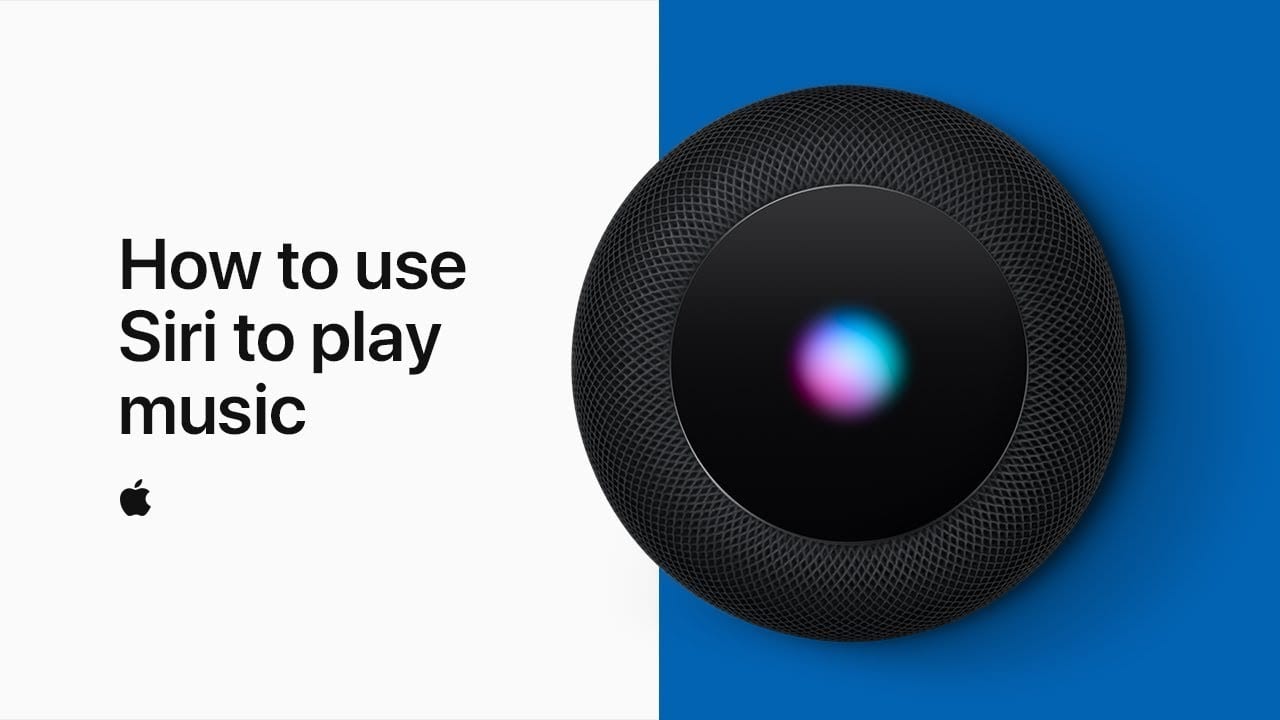
A little over a week ago, the Apple guys posted 4 videos on their YouTube account, 4 videos in which Apple showed the words HomePod to the sound of different songs. These videos did not show us anything about the operation of the HomePod in any moment. The guys from Cupertino have just released 3 new videos, where now we can see how it works and what the HomePod offers us.
On this occasion, Apple has focused on not only showing how the HomePod works, but it is focused on showing us How can we get the most out of this device?. Each of the three tutorial videos offered by Apple's YouTube channel shows us how we can interact through Siri, how the touch controls work and the different configurations that the HomePod offers us.
This first video shows us how we can interact with Siri through voice commands. Through Siri we can tell you that play the best hits of the 90s, to raise or lower the volume to a specific percentage, advance the song a few seconds, skip the song, play a specific playlist ...
This second video shows us the manual control options offered by the HomePod, where we can not only raise or lower the volume, but we can also invoke Siri by pressing on the center of the upper part for a few seconds, play the previous song, skip the song that is playing, pause the playback ...
In this third and last video, he shows us how we can set the HomePod settings. Since we have no integrated screen, we must do all the configuration through the Home app, where the HomePod will appear as an accessory along with all the HomeKit-compatible devices that we have installed in our home.
After seeing the disassembly of ifixit, I discard the purchase of the junk. The ballistic nylon design I thought was rigid and it is nothing more than a fabric that over time would break, I almost strained it.