
iOS 11 brought a very important change to interface level on iPad but at a functional level some interesting aspects were introduced such as the new Files application, or the AirPlay 2 multimedia manager or improvements in the camera. Siri improved in iOS 11 but it still needs big improvements as other assistants, like Google Assistant outperform it in many respects.
One of the improvements that was made to Apple's voice assistant in iOS 11 was the ability to translate words or texts from English to other languages. At the moment, only the translation from English to other languages is available, but it is expected that in future updates new languages will be integrated so that Siri becomes a Universal translator. Here's how to use this tool.
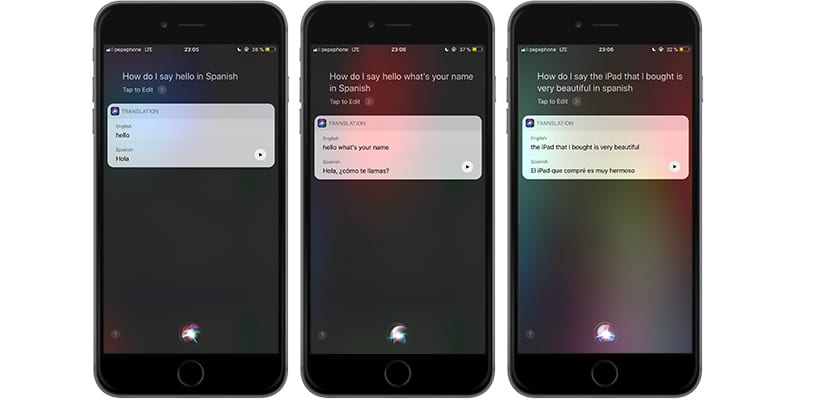
Translate texts from English to Spanish with Siri on iOS 11
The importance of knowing languages is more than evident in a society where English is becoming the preferred language in many areas. But for those who still have difficulties with this language iOS 11 allows you to translate texts. At the moment this translation is available in iOS 11 of the English Mandarin, French, German, Italian and Spanish. In our case, we can translate words and texts from English to our language, Spanish.
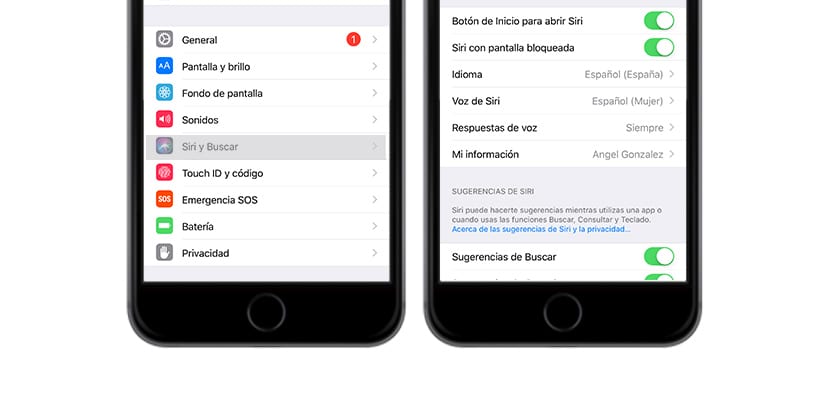
As I have mentioned before, it is expected that in future updates Apple adds new languages to the translation function to extend the capabilities of the iOS wizard. We cannot deny that it is a significant leap in terms of tasks that Siri can perform, but the assistant has to evolve in order not to be left behind.
In order to translate texts from English to Spanish, you will have to follow the following steps:
- Access your device's Settings and press on Siri, then select the Language and change it to English United States)
- Then we can run the wizard using two methods: using Hey Siri (in case we have activated the function) or by a constant press on the Home button
- It will suffice to say «How do I say (text we want to translate) in Spanish »
- Instantly, Siri will respond to you with the Spanish translation. Also, it allows you to hear the perfect pronunciation of the translated text. However, you will not be able to hear the English text with pronunciation (logically, if we have spoken in English we will know the pronunciation).
The function is interesting for some specific cases but change Siri settings every time we want to translate a text it is something annoying and heavy. That is why we hope that in the future iOS and Siri acquire new languages for translation, with which communication in other countries will be much easier. This is one of the many uses that this function can have outside of our native country.
