
The iPhone and image capture always go hand in hand. At least that is what Apple has tried to convey to us in all these years of a product in which it is seen greatly improved the camera with each new generation. The iPhone has always tried to highlight its camera and the ability it has to record all kinds of situations.
Last year we saw three of the most important features in recent years being introduced for the iPhone camera: the dual TrueTone flash, slow motion video recording or Slow-Mo at 120 fps and snapshot shooting in burst mode 10 photos per second.
This year, in terms of options, the burst mode option has been included with the camera FaceTime and a new way of super slow motion at 240 fps. However, a feature has also been added that will reach all those devices that install or already have iOS 8 installed: the Time-Lapse.
What this new option does is take pictures at intervals of time and then group them all in the form of video. The result is something very dynamic and interesting. Depending on the duration of our Time-Lapse, it will play at one speed or another, so the resulting video is short enough for easy sharing (20-40 seconds).
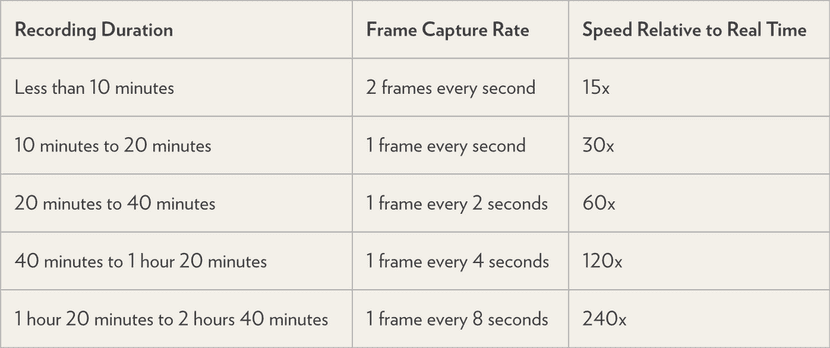
As an example, here we have a video recorded in a time of 5 minutes, which results in a shorter one of 20 seconds at 30 fps.
In this case, the video was recorded in 40 minutes, which means that the speed has been increased eight times.
As a curious fact, a study carried out earlier this year by the National Center for Biotechnology Information of the United States, shows that average video viewing time on the internet is 2,7 minutes. So not only do we have a more compact video using Time-Lapse, but more people will see it as well.

You guys are going overboard with advertising, guys. It is amazing and increasingly difficult to navigate your page, really
I have an iPhone 5s and I update to 0 8 but I have problems, since it asks me permanently to Login to the Cloud, enter aPPLE ID password, I put the password and it is incorrect, I change it and it does not allow me to enter, I enter the cloud and screen is cloudy, it won't let me enter, I don't know how to do it, it's to open the iphone and request to LOGIN IN CLOUD, I put the password and it comes out wrong, I don't know how to proceed,
Hello Maria Cristina, pass me your email and I will explain how to solve that. It's not very complicated
my e-mail is cristisantangelo@hotmail.com
The videos that are mentioned in the news are not seen
Now they do take time to load 😉
and I continue with the problem, requesting a permanent password in the cloud ……………… I do and the cell phone is super slow with the application of 0 8 I need a solution
What the shit- …………………. iPhone was doing quite well, I want a solution, please, please, I get tired of asking for the password from id apple in the cloud, and who can solve it for me ??????
waiting for an answer to my two emails please
PROBLEM WITH WHATSAPP THAT IN iOS 8.1.1 iPHONE 4S I CANNOT SELECT PHOTOS FROM OTHER ALBUMS OR FOLDERS, ONLY FROM REEL.
Last Saturday 22NOV I updated my 4S 32GB to iOS 8.1.1, once finished after 1,5h ... I connected to iTunes to go to PHOTOS and synchronize with the option of
"Selected folders + including videos" on my PC, since I have 16 folders (called Albums on iPhone) with themes selected from photos and videos of things that interest me (family, pets, my things, funny WA, Videos of this or that theme, etc, etc).
Then I gave a good overview of the multitude of SETTINGS options (General, Privacy, iCloud, Mail-contacts-calendars, Photos and Camera, etc), to check and rectify some settings.
BUT it turns out that from WhatsApp, I was going to send 9 photos from one of my folders (Albums) and… SURPRISE: iOS 8.1.1 DOES NOT LET me see the other Albums when we go to «Select existing photo», since it only lets me see the REEL, even though the "Albums" tab is active but not working ... well, it only shows Reel !!!, on the other hand with the videos, it is curious, since it shows us "Reel" and "Videos", being ALL The videos there, does NOT allow us to see the different "Albums" that we may have with videos of one subject or another, it shows them in a single drawer.
I'm ashamed that Apple does these shit lately, I don't know if there is a black hand that does it to discredit so many years of dedication and neatness in everything it does (well, not exempt from some gazapillo) but I have to say that since We are missing Jobs, this has gotten a bit out of hand.
I have tried everything that has occurred to me, which is not small. I am a fairly active user despite my only 4 years of being a fanatic iPhone (3GS + 4 + 4S), since almost everything has happened to me, and that is why we learn from mistakes or from the things of "what if ..." (taking precautions) I am one of these.
I hope they put a quick solution, because surely we are not a few to whom this happens, well hopefully !!! Hahaha.
If you find out about any news in this regard, you will inform us. Health !!!
Hello, I have the 5s and updated to ios 10.0.1 and it often asks me to re-enter passwords for 2 emails of the four that I have. Can you help me ?