
Far from the most used messaging apps or social networks more focused on videos and photos, Telegram is positioning itself as one of the alternative apps to both modalities. From groups of thousands of people, to using it as an unlimited and free personal cloud, going through, simply, a chat with friends that you can use from any device and without taking up space in any, they are a small example of the many ways to use Telegram.
But with use comes responsibility. We recently told you all about the locks in WhatsApp And now it's time to learn all about the locks on Telegram.
How do I block someone?
It is possible that someone you did not want to contact you, has. It may be an old acquaintance, whom you avoided on other networks, or it may be a stranger who has written to you by your alias.
By the way, aliases or @username they are public for everyone. As well as your profile photo and the name you have put (you can put whatever you want). So if you want to go unnoticed, it is best not to have aliases and put a profile photo that does not appear or, directly, not put any.
But take it easy your phone number is only shared in the following situations:
- If they already have your phone number saved in their phonebook.
- If you share your number yourself (using "Share my number")
- If you have their number saved in your agenda and you send them a message or call them (as if they received an SMS or call from you).
They won't see your number under any other circumstances, such as if you are found using global search or in a group chat.
In these cases in which we have been contacted and we do not want, The first thing we have to do is click on "spam". It is a message that appears at the top of the new chat that has been opened with that person. This action blocks the user and also alerts Telegram. If other users also report that contact as spam, your account will be limited temporarily or indefinitely.
If we want to block a user who has not contacted us or who has already done so but we did not give "spam", simply We must go to Telegram Settings> Security and privacy> "Blocked users". There we can add new ones, or edit those that are already blocked. We can also do it from the chat or from the information of said user, which we access by clicking on their profile photo. We will see the option to "block user" in red below.
We can also report channels and groups as spam. At any time, if we enter the group or channel, by clicking on the name, a menu will appear in which we can “report”. Once this is done, it will remove us from the group or channel, to which they will not be able to add us again. If you regret clicking "report", they must send you an invitation link and accept it to re-enter.
And of course, you can also block bots.
What happens when I block someone?
When you block a contact, they will no longer be able to send you messages (no secret chats), no calls. It also won't be able to add you to groups. What's more, they won't be able to see your profile picture or your online status (will you always show up as "last time a long time ago"?
How do I know if I have been blocked?
There is no way to know for sure, but there are always signs. When you are blocked it happens to you that the messages you send will always be left with a tick. You will not be able to see the profile picture (which, if you saw previously, is a pretty clear sign that you've been blocked) and you will not be able to know their last connection time either. Yes, it is basically the same as what happens when you block someone, but seen from the other side.
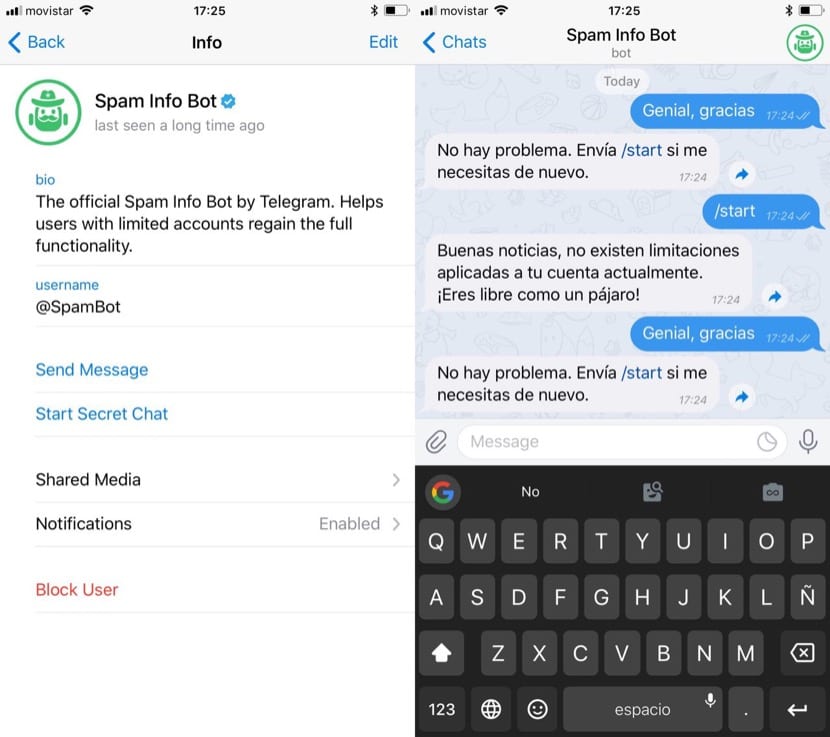
How to know if your account has been limited and what to do?
It is possible that you have a lock on your account and that you are not allowed to write to strangers, create and invite people to channels and groups, etc. It is very rare that they put limitations on your account with normal use, but if we exceed, for example, creating groups and adding people to the group without their consent, it is possible that we limit the Telegram account.
The limitation can be temporary, one day, one week, or it can be indefinite (forever). In any case, you must contact the bot @spambot (one of the few verified accounts you'll find on Telegram). He will tell you everything about your block and you can complain if you think it is unjustified or has been a mistake.
For any other type of problem, doubt or question related to Telegram, you have a list of frequently asked questions and, if all else fails, remember that has wonderful user support. From the settings of any of your Telegram apps, click on "Ask a question" and the Telegram support volunteers will answer you.
Download | Telegram X
Download | Telegram
The application is no longer available in the App Store












If I hide my cell phone number on telegram, and I send a message to a person on telegram, can that person block me if I don't have the hidden number?
Once you are blocked in telegram you can recover the sent messages.