
The options to access the files on our Mac continue to increase. We have already seen how plex or Quikio allow you to access your computer's multimedia library from your iPad or iPhone, and now we find another even more complete option: Tonido. This fantastic application for iOS, compatible with iPhone and iPad, does not stay in your multimedia library, but rather lets you allows you to access all the files on your computer. Documents, images, music, videos ... all the files on your iPad and iPhone, and from any network, be it your home or using the data connection.
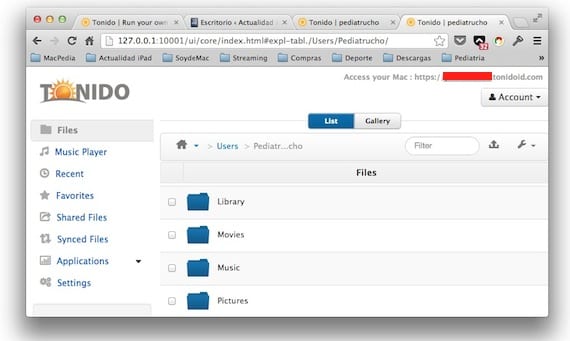
Install the application for Mac or Windows, which is completely free and you have available in your official website, and sign up for their service, also free. They will automatically give you an access address to your computer so that you can configure all your devices that have the iOS application installed.

Run the application on iOS and configure your access data, when you have them completed, you will already have access to the files on your computer, for which should be on and with Tonido running.

You can browse the entire directory structure of your computer to find what you want to see, and add favorites to quickly access the routes you use most often. There is no problem in playing any video format (mkv, avi, mp4, vob, xvid, wmv), music (flac, ogg, wma, mp3 ...), images (jpeg, png, gif, nef, crw ...), documents (Office and iWorks formats, pdf) And for those that cannot be opened, you have the option of opening them with another compatible application. Access is both via WiFi and 3G, so you can watch any file from outside the home, although obviously, video playback will depend on your connection speed (be careful with your data rate)

You can share the files by email or send a link to it to one of your contacts. You also have the option of downloading files to your device to be able to access them without needing any connection.

And let's not forget that video playback supports AirPlay, even files not compatible with iTunes, so you can play the videos on your Apple TV without problems. Do you find the application interesting? Well, the best thing is that it is completely free, so trying it will not cost you anything, and you will surely stay with it. A great application that makes you forget about cloud storage services with limited capacities. So that? You have your computer wherever you go.
More information - Plex plays any video format on your iPad, Quikio brings any video format to your iPad and Apple TV,
when you delete a file from tonido it is also deleted from your pc and it doesn't go to the trash where what you delete goes ???
Well it's true, something to keep in mind ...
mmm Pediatrucho? The Apple Fans?
It seems a good app, although I have others, I still stay with GoodReader, although it is paid, it gives me the ease of accessing my NAS or Time Capsule hard drive, through the app without having to turn on the iMac or anything at all . I only miss that it plays via Streaming, but hey
hi, how is goodreader configured to access my time capsule, help please
Does anyone know how to avoid "publishing" all the folders? That is, you can select the folders to be accessed remotely by yourself. Thanks!
good. I only get access from the pc where tonido is hosted. not from another, or network, or 3g. Thank you
When you downloaded a video from tonido to the ipad where is it saved? It does not appear on the reel. How can you delete the ones you have downloaded?