Apple Lossless Audio CODEC (ALAC), left many native iPhone applications without adapting them to the iPhone like the apps: Clock (which was already available in iOS 6), compass… And I personally do not like that they leave aside applications that could be useful to iPad users. They added in iOS 6, the Clock application and I thought it was great.
IPad users have two possible solutions to this problem: ignore these utilities or download applications to "replace" the ones we don't have on the iPad. Today we bring you an analysis of an application that has 5 essential utilities, See:
Toolkit is our application. It is available for the iPhone and for Apple's tablet, the iPad. In each device it has 5 different functionalities (although some are repeated) but it is much more profitable on the iPad than on the iPhone. Let's see the utilities that Toolkit has on the iPad:
- Rule: Clearly, it is a functionality that we will not use much, but that can be used for measurements of up to 20 centimeters or 8 inches. In the center we will have direct access to the other utilities.
- Clock: It is a watch with a fairly careful design, which does not replace the native Apple. The second is much better. Clock in Toolkit will mark the day, day number, minute hand, hour hand and second hand. In the corners we will have the shortcuts to the other utilities.
- Bubble level: If you are raising a construction or you just want to see if your floor is level, with the iPad and the Level utility of the Toolkit application you can do it. We place the iPad on the surface and the tablet will say whether or not it is level.
- Protractor: As the title says, a protractor that will help us measure angles in which we are curious or the little ones are told to do it in class.
- Brujula: A compass is what I expected in iOS 6, but all my joy in a well. Apple does not stretch and did not put the application on the iPad. We will have the North, South, East and West to guide us through any route in which we want to know where we are going.
As you can see, an application that, although it costs some money, is useful to me when I have any questions I have about measurements, levels, angles or compass. Not the clock, because as I said I like the native iOS one better. Available in the App Store for 0,89 euros, I highly recommend it.
More information - Two and a half years later… the Clock app arrives

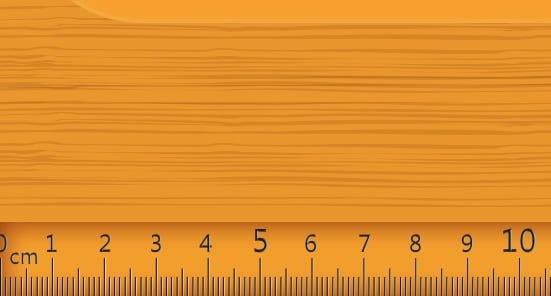





"Building a construction" seems to me to be a wrong commented comment wrongly wrong.
I thought the same when reading XD
Thank you very much for the warning.