The new Apple operating system for our iDevices, iOS 8, was launched just a few days with quite interesting news, According to Apple, it is the largest and best seen in history. The news is very extensive and we have already commented on it extensively in several posts in recent weeks, although in this post we are going to analyze the 25 best functions after the official release of iOS 8 a few days ago. If you do not agree with any of these functions, you can leave a comment in the "Comments" section of this post saying which is your favorite iOS 8 function, We look forward to your comment!
Bundles in the App Store, many apps and games for less price
For those who do not know what bundles are, is a set of applications and / or games that can be downloaded at the same time for a reduced price, that is, Apple can offer us a bundle of: «productivity» with several applications with a fixed price, lower (in principle) than the sum of the prices of the apps that are in the bundle.
Battery consumption control by applications
Another novelty that I like the most about iOS 8 is the information that iOS provides us on the control of battery consumption by applications, that is, in the Settings section, we will see what percentage of the battery each application is consuming, as well as other information about the battery that will be useful to us.
More usability to the «Share» button
Until now, in the rest of iOS we could share a website (for example) in applications and actions that Apple offered us from users, such as: uploading it to Twitter, Facebook, sending a message with the web ... As of now with iOS 8, applications can enter the "share" function such as Pinterest, Pocket (which we have already told you about) and the rest of the applications that develop the code to enter the iOS 8 sharing actions.
Desktop web version in Safari… on iOS 8!
If I remember correctly, I already told you about this function that Safari has a few months ago: desktop web version in Safari, Exactly, when we enter a website adapted for mobile devices from Safari (and iOS 8) we can choose whether we want to see the desktop version (the one we see from a computer) or whether to follow viewing the version adapted for mobile devices.
Extensibility, more work (of the good ones) for developers
Starting now with iOS 8, developers will be able to use a specific API to create extensions compatible with the new operating system. This is born from the function that we mentioned before: more share button actions. These extensions will adapt to the iOS menus, such as the one we have already seen in a video: 1Password. We do not know more information about this feature, until the developers start creating their extensions.
Family Sharing, controlling the iDevices of our family
It was time! At last Apple has offered a feature for families, with which we can register iDevices of members of our family and with the function we can perform several functions:
- Family members will have to ask permission to "buy" an app
- We can download the apps on several devices, as long as they are connected with Family Sharing
- Also the rest of the multimedia content can be downloaded in several iDevices with iOS 8 and registered as a family.
City tours thanks to FlyOver 3D with Apple's Maps app
Thanks to the Apple Maps update, We can make tours of some cities with the most important places in 3D through the FlyOver 3D function. For example, cities like Cupertino, Yosemite National Park ...
Handoff, let's do actions on one device and finish them on another device
This is one of the functions that I like the most about iOS 8, as I have told you throughout this month in several posts on iPad News. Handoff allows us to start an action on one device, and send it to another to finish what we were doing there. Also, if we have an iPhone we can call and send messages from our Mac, important! if we use our Mac a lot.
Health, a new application that will help us with our health
This new iOS 8 app, Hello, allows us to regulate our health and more if we have an iPhone compatible with Apple Watch, that in the future it will be able to transmit the data measured by the Apple Watch sensors to the application. But if we do not have one of these devices, we can manually enter the data to keep a complete record of our health, It seems fun and useful at the same time, right?
Hey Siri, to activate the assistant if our device is charging
From now on and if we have iOS 8 installed, we can activate the iOS assistant, Siri, if we say "Hey Siri", as long as we are connected to a power source.
iCloud Drive, uploading files to the cloud
The file cloud officially comes to iOS 8 allowing users to upload all types of files to the cloud to have them closer on any device, in addition, since they can be uploaded through the iCloud web portal, we can upload and download files from iCloud Drive from any computer with any operating system compatible with iCloud.





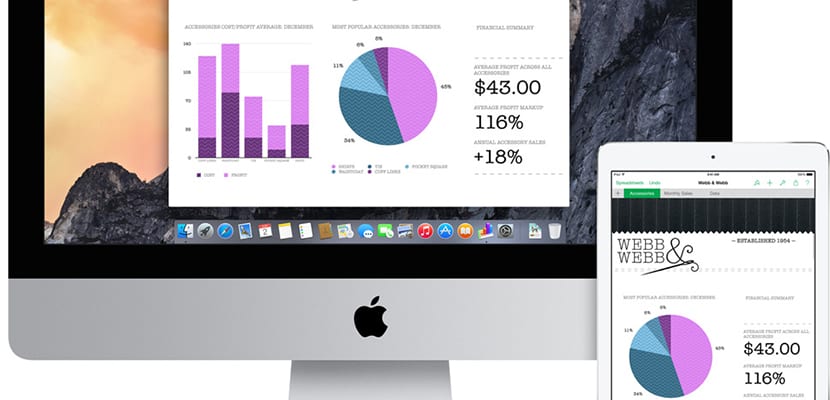


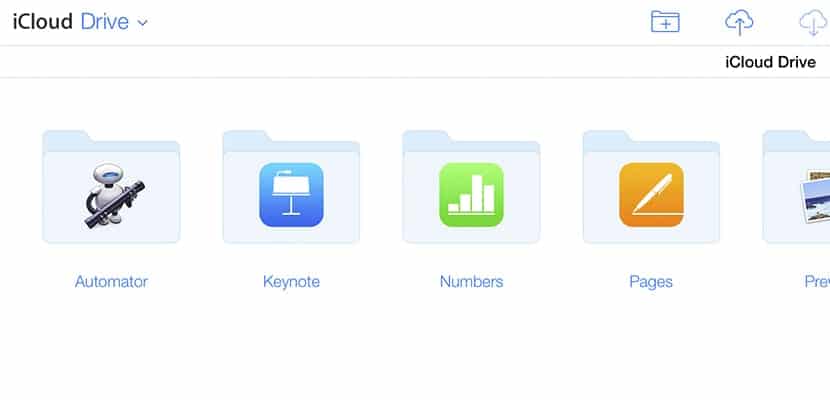
Hello
Nothing is clear in any of the websites that I follow, how to use and how to upload files to icloud drive, for example, from the iphone… ..
any ideas???
ps: keep it up guys, you do a great job
You have to activate that option in the Siri menu
It is necessary to first have iOS 8 installed on our device and then access iCloud from our computer, ask me again if you have not yet known how to do it.
Greetings and thanks blkforo!
Hello, I have activated the hey Siri and it does not work (being connected to the current).
I have spoken to him without noise, shouting, etc.
What I do?
You need to activate the function from Siri Settings
In Spain it is ¨hey siri ¨
blkforo; Someone correct me, but the ICloud Drive that I know does not have a specific program. Let's say it's an extension, and you'll only see the typical Dropbox-style folders when you want to upload or download something from the cloud. For example, I use it in Genius Scan. This is from mobile devices. From windows, I access the documents from icloud.com. I don't know how it will be from a Mac.
Auspicious days