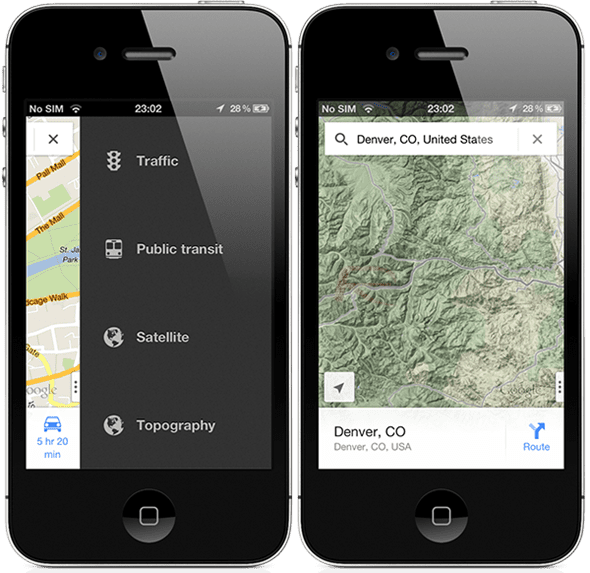
A week ago we told you how tell Siri to give you directions using the new non-native Google Maps app instead of the Maps application of iOS 6; Today we will show you how to activate a hidden map mode available in this new Google application.
Apparently Google has wanted to keep an Ace up its sleeve for some future update of its new application of Maps for the iPhone, and is that in addition to traffic, public transport and satellite mode also a topographic mode is integrated, with which we can see all the reliefs of the maps, the topography (you can see it in the screenshot on the right). This mode is very useful for people who like hiking and mountain routes.
The famous developer of the jailbreak world Ryan Petrich has found this hidden mode and created a modification available in Cydia that is able to show it as one more option, the tweak is called Topography for Google Maps and it is only available in your personal repository. Like is logic you need to have the non-native Google Maps application installed on iOS 6, so most likely this is another one of those modifications that you should save in your favorites to install once the jailbreak appears for the iPhone 5 and iPhone 4S with iOS 6.
You can download it free on Cydia, You will find it in the repo http://rpetri.ch/repo/. You need to have done the jailbreak on your device.
More information - How to use Google Maps through Siri (without Jailbreak)

That Ryan Petrich has already screwed up Google's surprise… ..
And it has helped Apple, now surely the batteries are put ...
Well, why, as Ryan Petrich we enjoy tweets in cydia and jailbreak? So there is always someone who has to fuck when they do things like that although I do not think they will screw you if not quite the opposite
I think this is for me, it's true, Ryan Petrich helps us, but he has also helped Apple 😉
emmmm ._. tweaks are written not tweets ee
Nono, now this Fvad has changed it, they have been called tweets for 12 hours, xdd!
Tested and working ... After installing it and respringing it requested, it started in Safe Mode, but I have respring again and everything is OK