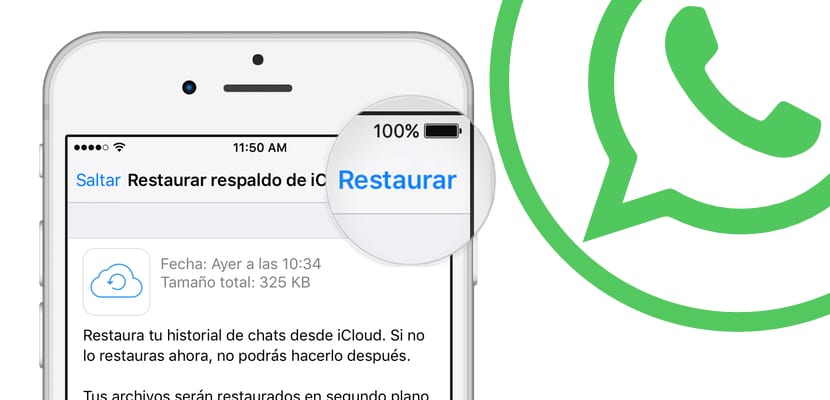
The iPhone X is here and many of you are going to go to the Apple Store on duty to get your unit. One thing that many like when they acquire a new iPhone is precisely to start it from scratch, so as not to accidentally weigh down its performance by dragging a corrupt backup copy. Nevertheless, There are certain applications with data that we do not want to lose, one of them is WhatsApp.
That's why in Actualidad iPhone seguimos velando por hacerte la vida más fácil con tus dispositivos iOS, We are going to teach you how to transfer your WhatsApp conversations to your new iPhone through a few simple steps.
The reality is that it is a functionality that WhatsApp already has internally for quite some time that gained compatibility with iCloud. Unfortunately WhatsApp is still not a multi-device system in the cloud, something that would save us this tedious task, something that does not happen for example in Telegram. Let's go there with the steps to follow:
- We enter the WhatsApp application
- Click on Settings within WhatsApp
- Let's go to the section chats backup
- We select the option in blue that will allow us to make an instant backup.
Now when we enter our phone number in the new iPhone WhatsApp will automatically realize that our iCloud account has a chats backup and will begin to install it automatically after asking for our consent, something like restoring an iCloud backup . If any of these sections do not appear in the order that we have commented, go to Settings> iCloud to check that you have WhatsApp enabled in the Apple cloud settings. These are the simple steps that will allow you to have your WhatsApp conversations instantly on your new iPhone that you have configured without restoring a backup.

This information is repetitive and there are many links talking about the same thing. This is fine ... but what does he who does not use iCloud do?
Any iPhone has an iCloud account even if you don't use it at all… you always have 5GB for free. At the moment WhatsApp does not allow using Dropbox or Google Drive to make backup copies.