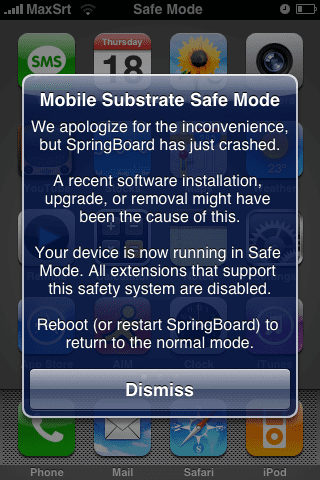
Those of us who go around arming with the iPhone all the time run the risk that sometime the game will go wrong, and that's what happened to me today when I decided to try SpringVibe and the iPhone wouldn't start the SpringBoard, at which point I noticed two things near my throat.
But since Google is the closest thing there is to God, I have found a great solution for this kind of thing and something to share with all of you. These are the steps to put the iPhone in Safe Mode:
- Connect to the iPhone by SSH using your computer (on my mac it is ssh mobile@192.168.1.X), the password being "alpine".
- Write this command:
touch /var/mobile/Library/Preferences/com.saurik.mobilesubstrate.dat - Restart iPhone and enjoy safe mode.
It cannot be done simpler, and it can get us out of a good predicament ...

But one thing I don't understand, if the springboard didn't show you how did you connect to the iphone by ssh? It has happened to me more than once that messing around, I have stayed in the damn block and he did not show me the springboard and what he was doing was to restore but if I manage to start it without restoring it would be my cock !!! Please see if you can be a little more explanatory in what I ask because I am very interested in this solution. Thank you very much in advance!
@Dbs: There are times when the Springboard remains so collegial that neither SBSettings will throw you away, or there are simply people who take it away due to the extra memory and battery consumption it causes, so this trick is surely worth to someone.
@David: SSH starts as a system service, so it doesn't matter if I start the Springboard or not.
to put it in safe mode ... wouldn't it be a thousand times SIMPLE to use SBSETTINGS? 🙁
GREETINGS FROM PERU
Easier, download SBSsettings from Cydia, slide your finger where the time is, touch "Power" and then touch "Safe Mode", and voila, you have it in Safe Mode ...
Teacher!!!! the post is quite old, but I just wanted to thank you for your simple and useful advice !! I no longer knew what to do and that had not occurred to me! I didn't want to restore firm so as not to lose the jailbreak. Thank you!!!
Exactly Fernando:
to put it in safe mode ... wouldn't it be a thousand times SIMPLE to use SBSETTINGS? 🙁
GREETINGS FROM PERU
the springvibe problem has bitten me alive ... it has caught me with my computer far away, I have not been able to enter even by ssh and I had to restore ... of course, what a bit of a bitch of the little program ...
I would change that SSH password from you if you don't want to meet a nice rick roll on your iphone soon 😀
Carlinhos you are going to save many lives hehehe
What I did was enter the Library> MobilesubstrTe> DynamicLibaries and delete the Sprinvibe. Buff what a bad moment I had
@Sergi: Entering Cydia and uninstalling SpringVibe was what I did… and I think it's the logical thing to do.
My Sprinvibe also fucked me well and I had to restore.
If I could have put the iPhone in Safe Mode what could I have done to avoid having to restore?
_There is another solution and it is the pc suite is going wonderfully and when the iphone is lying down you plug it in and it restores the boot.
I think the same that if you have the jailbreak it is much easier to enter secure mode from sbsettings….
@sergio: it shows that you have not had the problem, and it is that accessing SbSettings is not so easy when you have the iPhone with everything locked ...
This is happening to me and I can't put it in safe mode ... I try to enter via ssh and it won't let me, it won't connect ... what do I do?
Easier impossible? You have no idea what you are saying, as a colleague previously pointed out, download sbsettings which you should already have and you can directly put it in "safe mode" whenever you want.
a greeting.
I installed a program and the springboard froze I restarted it, it takes time to start when it does, I can not unlock to access the menu or it takes 3 minutes and it restarts, I do not know if I can enter test mode with ssh if I can not enter the menu to activate it, what do I do?
hello I don't understand how to do it
Please help me install the iwep without knowing that it does not go in ios4
What pair of eggs do you have, a partner, with the touch command you have saved my skin. Thanks.
THANK YOU!!! NOW WITH THE DREAMBOARD I STOPPED AND NOT EVEN WITH THE SBSETTINGS I COULD PUT IT IN SAFE MODE THANKS CARNAL YOU SAVED ME FROM RESTORING IT !!
MILLIONS OF THANKS!! You have also saved me from restoring the iphone, the springboard was constantly rebooting after installing lockinfo ... I'll keep this trick like gold on a cloth !!!
And if you installed an app that is running on the lockscreen and you can't enter the springboard ... that's what it can do for you.
Winds your information has saved me, you are chingon….
but where do I put the command? that I have it black or it does not go beyond the block and I am lazy to restore ... thanks in advance
Thank you very much friend, you saved me and the lockscreen slide did not come out because of the sliderwidth ¬¬
Compadre, I really appreciate it, you got me out of trouble, I was about to update my iPhone and at the risk of not being able to unlock it, for those who say that it is better to sbsetings I tell them that when the iphone freezes no longer even to use the sbsetings so It is useless if the iphone is supposed to hang greetings