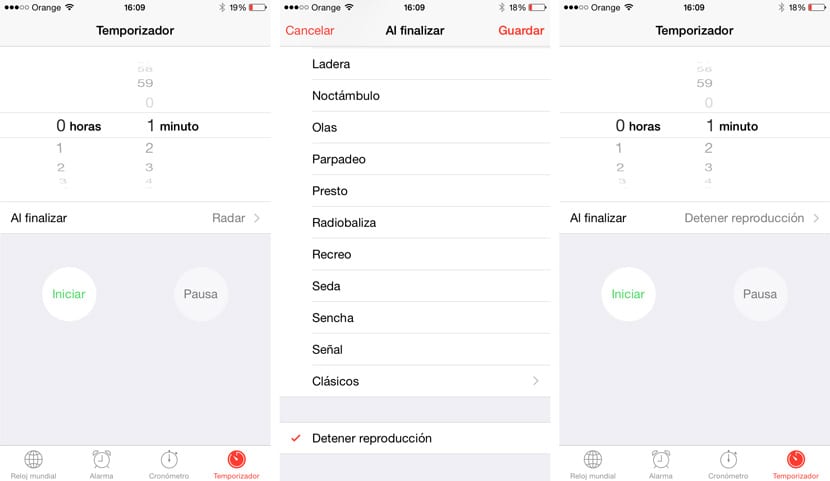
iOS hides functions that, because they are not very visible, sometimes go completely unnoticed. One of these features consists of the possibility of stop playing music or video after a while determined.
This function is especially useful if we go to sleep although each one can use it according to their needs. To do this, all we have to do is perform the following steps:
- Open the native Clock application included in iOS.
- Once inside, access the timer section that you will find in the lower right part of the interface.
- In the list of actions for "When Finishing", scroll down to the bottom and you will see an option that says "Stop playback." Select it and start the timer with the time you want.
When the countdown reaches zero, the application that we have playing music or video will stop doing it automatically. The compatibility is full with third-party applications So it doesn't matter if you use Spotify or any other app, you can still use this trick.
As you can see, it is a very simple option that many of us may have overlooked, forcing us to look for applications from the App Store that bring their own timer as standard. With this simple trick you can use the app you use the most and stop playing it when you are interested.
If you want to know other secrets of iOS 8, here is a selection with the 10 most useful gestures.

With the app of the top 40 it does not work
Thanks! This one if I didn't know.