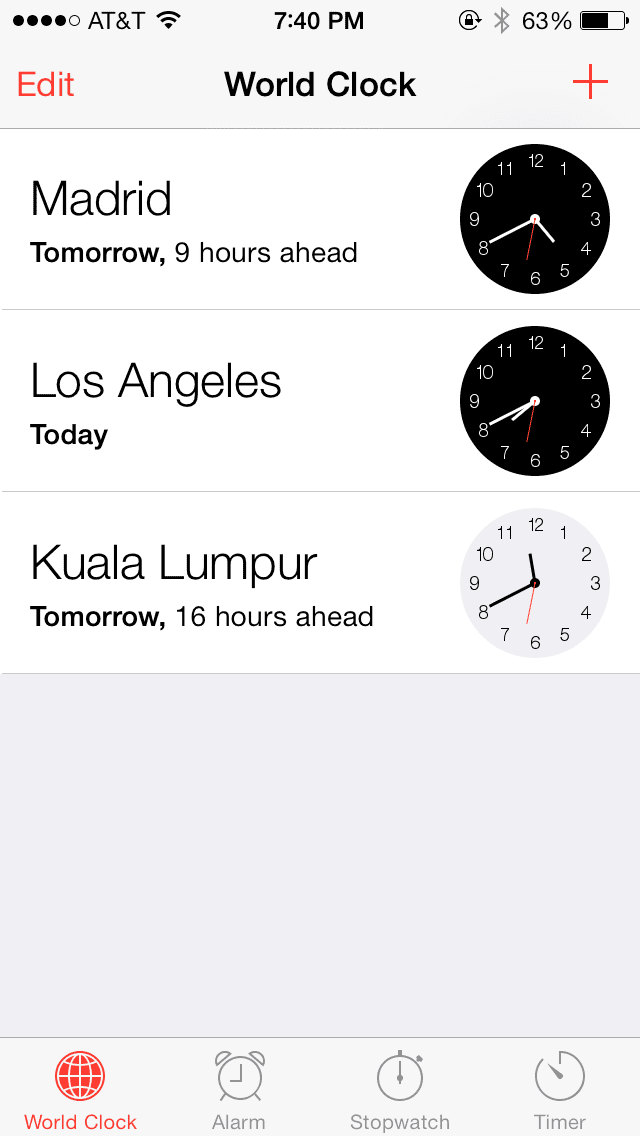
iOS is an operating system full of surprises and tricks and our mission, how could it be otherwise, is to show all these tricks to our readers. In this case we are going to tell you how to change the appearance of international clocks on your iPhones, iPods Touch or iPads. iOS allows us to configure the clocks we want from different cities in the world in this section. We can rearrange these clocks to our liking and show us the current time of the city in which we are and the number of hours of difference from the other selected cities.
If we want to change this clock, which by default appears as analog, we just have to press with our finger on the screen to change it to digital format. This is the result that we will obtain:
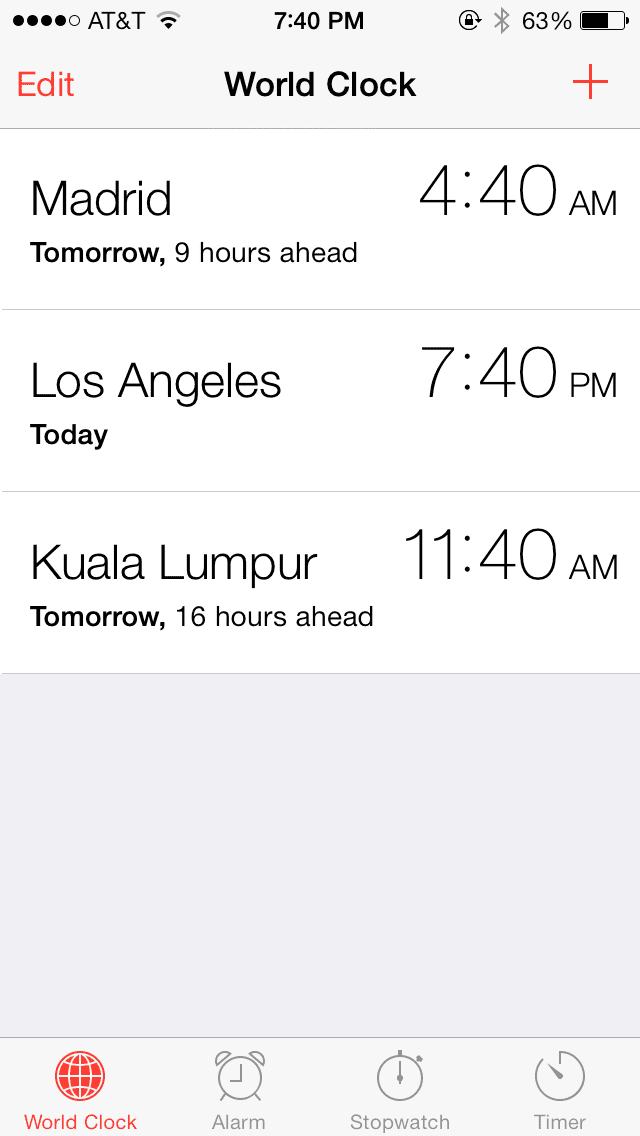
Thanks to this little trick that we find in iOS, the user will be able to select the type of watch you want to see on your iPhone and the style that you like the most. As you can see, it only takes a touch of the screen to change the format.
One more trick that is hidden in iOS and that could have gone unnoticed if you do not use this section of the native Clock application much.
More information- Touch ID may stop working properly over time

Impossible to change the clock as you say with a single click, at least on IPhone 5S
Yes, with a single click, on iPhone 5
not possible on ipad mini