
WhatsApp is that perennial application, which occupies a large part of the screen hours of the majority of users who read this blog. Thus, WhatsApp is the most popular instant messaging application in the world, therefore, the application in general that we use the most on our devices. Therefore, it is good to know what are the most interesting qualities that we can exploit from WhatsApp, although there are not many, since WhatsApp is a fairly concise and simplistic application that lacks striking functionalities such as the competition (Telegram or Facebook Messenger), however , There are some tricks to get better performance and in Actualidad iPhone we want to tell you all about them, so you don't miss a single one.
First of all, I must remember that for users more «experts»Many of these tricks will already be well known, however it never hurts to remind those who make a more casual use of the application or those who do not have the fever of instant messaging on the surface. We are going to detail some interesting tricks to squeeze WhatsApp.
WhatsApp Web, take WhatsApp to your PC
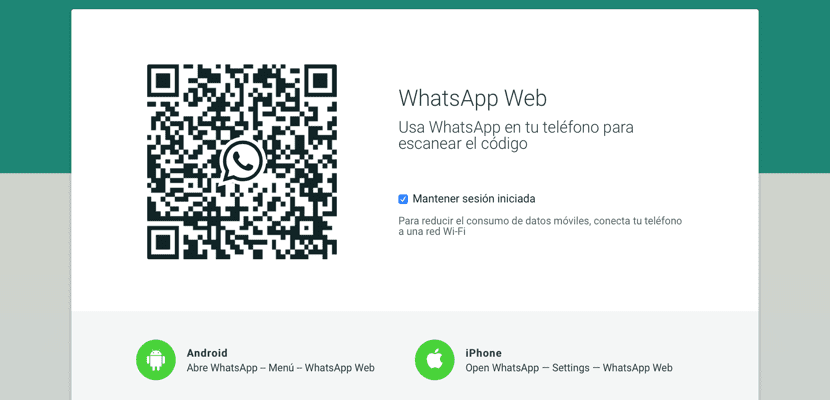
WhatsApp Web is a fake of the desktop version. Unlike Telegram and other applications, which have their own application or program for both PC and Mac, in the case of WhatsApp we find a kind of web client that is not really one, it is a simple mirror of our phone that also uses it as a server, so it will consume as much battery as data rate along the way, but it will be able to do the trick on more than one occasion, especially in the office while the boss is not looking . In the case of Mac OS we do have specific applications, such as chitchat, that although it is not a solution, it is a curious arrangement.
We will have the WhatsApp Web section clearly visible, we just have to click on "settings" within WhatsApp and we will see WhatsApp Web in one of the first rows. We just have to scan the QR code to make it work.
Prevent WhatsApp photos from being stored on Camera Roll
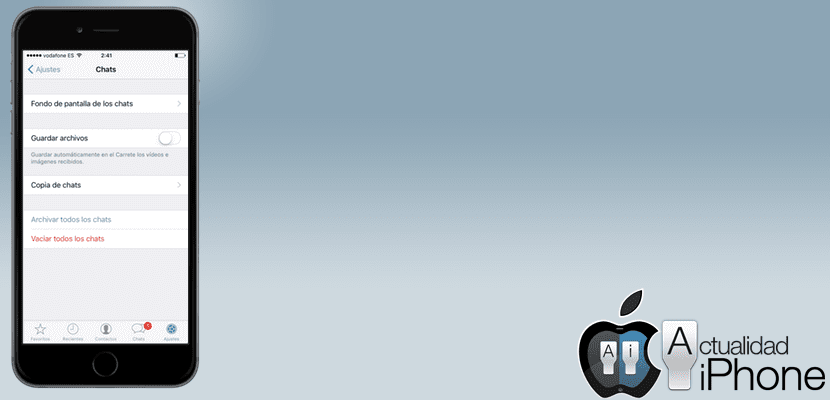
We are all part of a bizarre group (in the Anglo-Saxon sense of the word) that does not stop spamming with the most peculiar videos and photographs. The problem is when we let mom see the photos of our children or nephews on her mobile and she also finds aberrations. For this, the best thing is to prevent our iPhone from storing the downloaded photographs on the reel, in Chat Settings we find this function to deactivate it.
Respond without entering the application

Often times the answer is going to be a monosyllable, so we can respond directly thanks to WhatsApp's slow but effective adaptation to quick responses. We slide the notification down if it has just appeared or to the left if it is in the notification center and we proceed to answer. Also, do not tell anyone, if we use this response method will not be marked as a blue tick the rest of the conversations, it is as if we were not there.
Use bold, Cursive and strikethrough for emphasis
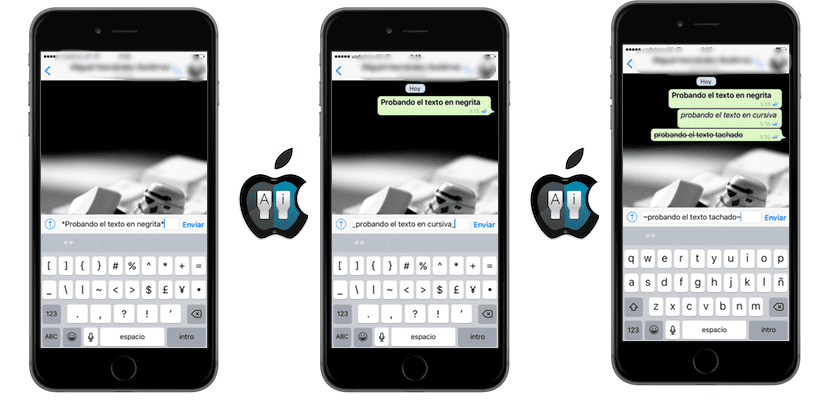
WhatsApp since the last update allows the use of rich text, it is very easy, we just have to follow the steps that we indicate in this article from a couple of weeks ago. The receivers who have the application will update will see the changes on the screen, something quite interesting to try to give an emphasis or an intonation to some words.
Easily search for links, multimedia or documents in conversations
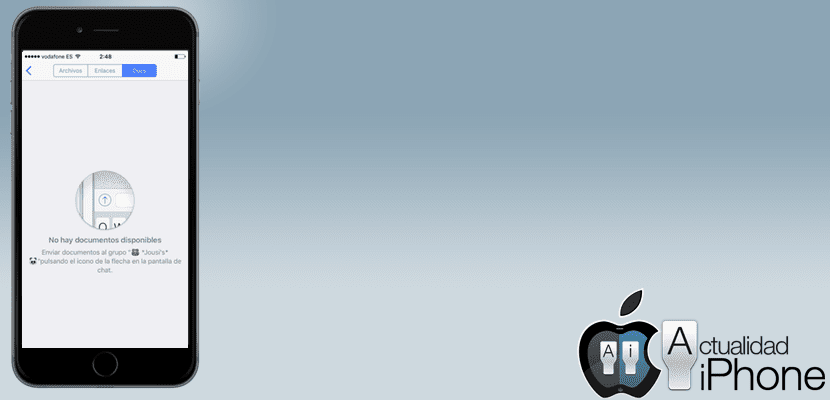
Thus, in the absence of a good search engine (which also has it), WhatsApp has included in each conversation a place where we can quickly go to its contents. Thanks to this section we can not only see the photos and videos like before, now we can locate that link of the important news that our friend passed to us a few days ago. If we click on the name of the group or contact, the chat information will open, and we will go to "multimedia, links and docs" to see them all.
Do not forget to make backup copies when you see it convenient
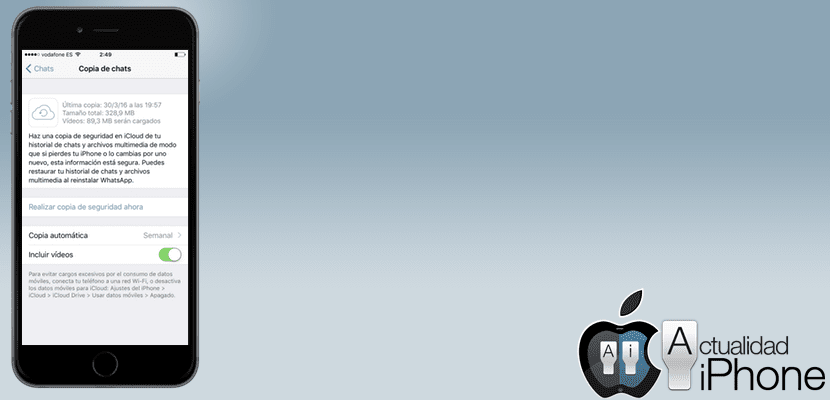
It couldn't be easier, our chats are no longer only saved on the device, but also on iCloud, so we can restore conversations whenever we want. In Settings> Chats> Chats Copy We can see when was the last time we made one, choose how often we want it to be done and if we want it to also include the videos (which does not include them by default).
In a few days we will bring you the second installment to give you another bunch of WhatsApp tricks. If you know a special one and want to share it, feel free to leave it in the comment box. As an extra trick, here we explain how compress videos for Whatsapp and so you can send longer videos.

The quick answer of Whatsapp what minimum iOS version requires? I have 9.0.2 in the latest version of Whatsapp and I can't do it.
a very cool trick is to use spotlight search to search for contacts