The autonomy the device has always been a very controversial point when we talked about the iPhone. With the passage of time and the arrival of "big" devices this has been improving slightly, however, it remains one of the biggest concerns of users. We are going to focus today on a few tricks that can help us a lot.
We teach you how to maximize the autonomy of our iPhone easily and quickly. This is everything you need to know after the arrival of iOS 14 so that you stop charging your iPhone several times a day, so don't miss what we have to tell you here today.
Background update
We start with an old acquaintance that is causing more pain than glory on iOS devices. To this date, real-time multitasking on iOS is still impossible for various reasons, despite the fact that Pictre-in-Picture is making things much easier.
However, Apple does allow some applications to run "In the background" while we perform other types of tasks. At least it allows it with certain time and performance limitations. This is going to be the first head that we are going to cut off.

En Settings> General> Background Update we will be able to observe that by default all applications activate this functionality on our device. This only consumes resources and battery unnecessarily, because preloading the content of WhatsApp or Twitter is only going to save us half a second and we really do not need it.
The settings allow us to define if we want to limit, for example, this functionality to the moments when we are connected by WiFi, something that already supposes an important battery saving. My advice is to disable the background activity of the vast majority of applications, your battery will appreciate it a lot.
Location settings
Although there is a lot of controversy about it, the location is one of the most relevant points when draining our battery without rhyme or reason. For this we should take into account several parameters, all of them directly related to consumption.
For this we are going to go to Settings> Privacy> Location and inside we will find a multitude of functionalities. The first thing is to have a very expensive that we should configure "When used" across all applications, to ensure that localization is not being used inefficiently.

However, there are a number of settings that are especially harmful to the battery and are called "System services" right at the bottom of the localization settings we were talking about earlier. That is where we must enter yes or yes because these these settings are especially relevant.
We are going to go directly to "Important places", the location setting by far less useful and more battery consuming. I also recommend that you deactivate the product improvement functions, but never the calibration of the displacement, the time zone or other functionalities with special relevance in its usefulness.
Automatic brightness and «lift to activate»
We are now talking about the screen settings that many have a bad habit of configuring as they wish with quite adverse results. The first is the brightness of the screen. Many users tend to disable automatic brightness because they want to keep the brightness as low as possible.
However, you will most likely forget to readjust it when you upload it. The iPhone have a good lighting sensor that will allow you Enjoy screen quality and adequate brightness at all times, turn on automatic brightness.

On the other hand, the iPhone has the «Lift to activate », This will make the iPhone screen turn on when we move it in what would be the natural gesture of lifting it to identify ourselves through Face ID. However, this is mostly absurd battery drain.
I recommend that you deactivate this functionality, because in practice the screen turns on in absurd moments, especially when it is in a backpack or bag, well my recommendation is that you get rid of this functionality as soon as possible.
Is 4G worth it?
Another of the most determining factors of battery consumption is coverage, both WiFi and especially mobile data. In this case, many users do not consider whether it is really worth having 4G activated, and it is that there are few cases in which it is not recommended.
Having very little 4G coverage in an area where, however, 3G coverage is stable and high, Not only will it make us navigate slower, because that 4G will be unstable, but we will consume a huge amount of battery because the antenna will be receiving a lot of power.
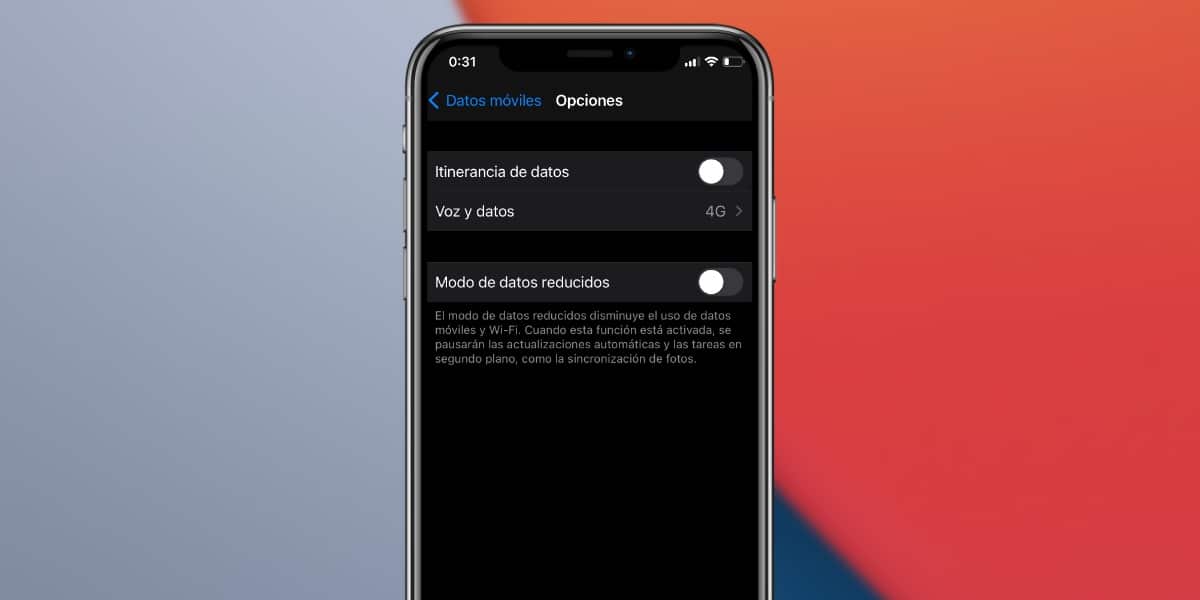
That is why I recommend that you go to Settings> Mobile data> Voice and data. There you will be able to choose between 4G and 3G, in fact even in some companies you will be able to opt for 2G, although I do not recommend it in the middle of the year 2020.
That is how easy you will be able to save a lot of battery, with one of the most traditional tips to date.
Little tips to gain battery
- Do not constantly drop the battery below 20%, this will cause wear.
- Do not allow the iPhone to turn off without a battery, this will possibly cause the battery to end up breaking down and you will not have reliable results.
- Take advantage of the dark mode, this functionality offers an improvement, especially in low light environments, and you will also save battery in AMOLED devices like the iPhone 11 Pro.
- Be careful with the wallpapers, if you choose black backgrounds or as dark as possible, you will save a lot of battery.
And these have been our main tips to save battery to the maximum. We recommend that you watch the video that leads this post and subscribe to the channel All Apple where we are going to continue uploading these news and many more that will allow you to get the most out of your iPhone.

Good afternoon I have removed the important places but he warns me that I will lose performance in CarPlay maps etc, this is true or it will influence navigation, greetings