
We continue with our good list of cattails to solve operating problems in iOS 10. However, Apple continues to work on updates, as you well know, the Cupertino development team recently sent an update that solved some iOS compatibility problems, however , there are still some faults that prevent the correct operation of the device. Today Sunday we want to show you how to solve some Bluetooth connectivity problems that have come with iOS 10. Above all, this problem is causing playback cuts when we use Bluetooth speakers or headphones with the same transmission technology.
As always, we recommend taking some previous measures to ensure that we do not lose anything. Read the instructions well, and do not take any step that generates any kind of doubt or you do not understand. Make a backup, either in iCloud or in iTunes, so we will make sure that by changing settings we can restore the device to a previous version that included all our content. And finally, if you have any questions, go to the comment box, our community of readers, as well as the editors, will help you as much as possible, making it much easier to collaborate in this type of tutorials.
1. Turn off Bluetooth and cause a reboot in the system
Bluetooth is being the technology that is giving more failures with iOS 10. We are going to try the first and most obvious of the classic methods to fix things in the world of computing, reboot. First of all we are going to turn off the Bluetooth, either from the Control Center or from the Settings application, you decide. Then, we restart the device, for this we are going to press the button Home and the Power button of the iPhone 6s devices backwards, In the case of the iPhone 7, the restart is caused by pressing the volume down and the Power button.
Once the device is restarted, we will check that it works, so we will start Bluetooth and try to reconnect the device that was causing us problems.
2. Forget Bluetooth device and reconnect
Another possibility to re-establish pairing with a Bluetooth device is to use the "forget device" option and re-pair it. For this we are going to go to the Settings application and of course to the Bluetooth menu. Inside we will see the list of devices that we have paired with the iPhone, so we will look for the one that interests us and we will click on the «i» and it will enter into the device information. At the bottom we will see the possibility of «forget device«Is the function we were looking for and the one we are going to choose. Now the device will be unlinked, so we will have to pair it again as usual. Generally, this is the option that usually works the most of all the aforementioned.
3. Restore network settings
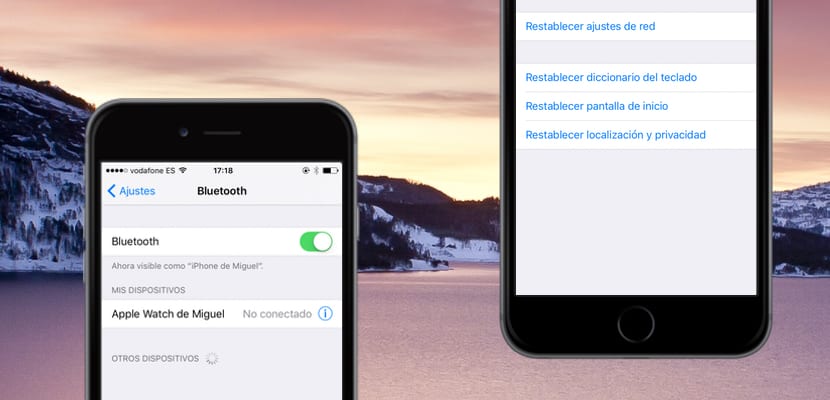
We must warn that in most cases, resetting the network settings causes us to lose the iCloud Keychain passwords. This function will reset the Bluetooth, WiFi and mobile data connection settings. We remember that the last network settings of the operator that provides the service will also be erased, but nothing happens, it will ask us to reinstall them as soon as we start the device with the SIM inserted. Thus, we will go to the Settings application to choose the General option. At the very end is the Reset menu, where we find the options to restore iOS from the device. Among the Reset settings we will find «Reset Network settings«, We will press and follow the instructions.
4. Device diagnosis by Apple
The diagnosis is a way that Apple employees have to find hardware failures in an iOS device quickly, I myself suffered these problems with the Bluetooth on my iPhone 6s and in the diagnosis carried out in the Apple Store it warned errors in the Bluetooth . There are two ways to request the diagnosisThrough the «Apple Chat», or directly requesting a visit to the SAT in an Apple Store, we will carry out the diagnosis.

Interested in the info since since the last update I cannot link my iPhone 6S with my IPad. I tried all the suggested steps, but the situation is the same. The striking thing is that the iPhone does connect with other devices (speakers / car stereo). How can I continue? Greetings!
Come on, the same as always but we put "iOS 10" and it looks like a new article ... At least some of it will have served you if you have never read how to force a restart to the iPhone 7.
Both my hands-free and my headphones worked perfectly on my iPhone 6, now with the 7 impossible, any suggestions
The only thing that has solved the problem for me is to install version 6 but the oldest version in 10.1.1s plus since there are two of the same. It is still signed by Apple so I recommend you try it since it has solved it for me.
Last night 10/11, I updated ios 11.1.1 on my iphone 7 and my Patronics headset was working. today it does not recognize it although bluetooth is working
Hello, I would like to know if you can connect the iPhone 8 Plus to a Sony speaker just by touching it with an application for the iPhone like the Sony xperia z3 NFC mobile has it, if you know how to do it, please tell me a greeting from Extremadura