
You can now activate the function to use FaceTime in 3G networks in iOS 5.
You will only need an iPhone with iOS 5 installed and the jailbreak doneIn the left column you have a section of "Articles of interest" where you will find the option that best suits your needs to jailbreak your device.
Before we needed applications to trick the iPhone into thinking that we were using Wifi, but now the function comes in iOS 5 by default, although it is disabled like panoramic photos or the auto-correction bar on the keyboard.
You have the tutorial after the jump:
1.- The first thing you have to do is go to Cydia and install iFile to be able to modify files on your iPhone.
2.- Opens iFile and go to the path:
/System/Library/CoreServices/SpringBoard.app/.
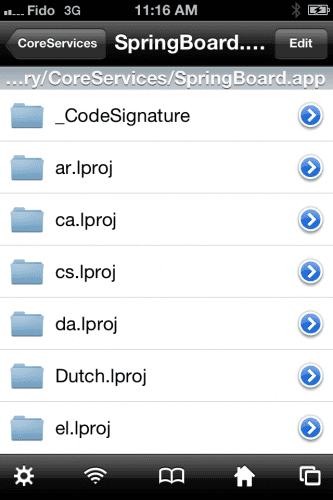
3.- Select the file N90AP.plist from the list and then the Text Editor option from the drop-down menu
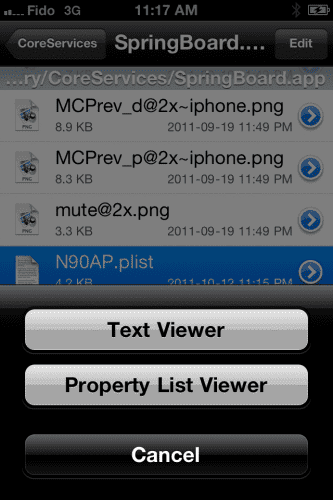
4.- Push the button edit (up to the left)
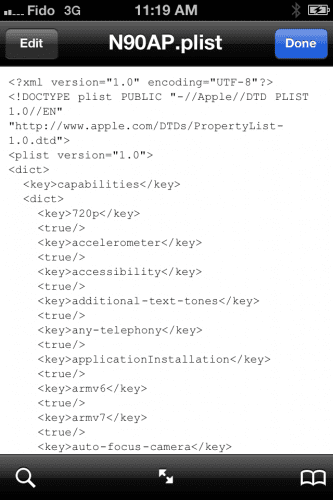
5.- Add the following line:
3GVenice
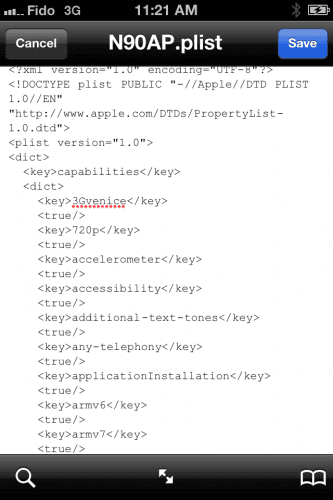
6.- Push the button Save that you will find in the upper right corner
7.- Reboot your device, remember to do a tethered reboot by selecting the "Just Boot thethered right now" option
8.- You can now make and receive FaceTime calls using the 3G network
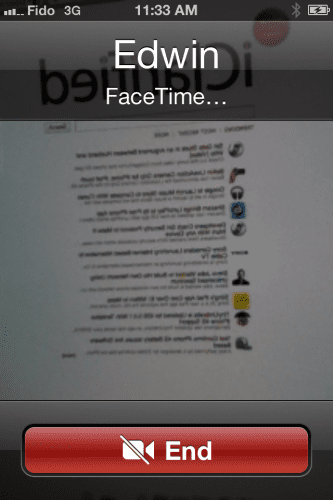
via |iClarified

Above all, congratulations on your page I find it very interesting but I would like to know if you can do this without getting into the ipfome I do not know through cydia installing something I am unable to know how to enter the iphone through routes if you will explain it to me thank you greetings and continue to inform us each day is more interesting buestra page and I like more this new design greetings
Very good!!
I say one thing .. you can not do this with iBackup, editing the files and then loading the modified version?
I say this for those of us who do not have jailbreak: S
It is not to touch noses but for that you already have a tweak in cydia el facebreak
By the way, congratulations on your website and something else, I have cydia facebreak installed and I use facetime I use it without problems, a greeting
I did the steps to use facetime without having wifi and now the phone does not start me I have already tried with Just Boot thethered right now ”and the pineapple comes out and everything but it does not start and the computer recognizes it but nothing else plisssss helps
I have tested it on my iPhone 4S with firmware 5.1.1 and jailbreak made with Absinthe, and it works perfectly.
The only thing that the file to edit in 4S is called N94AP.list
The text to be entered is this; since the one that comes higher is incorrect because it capitalizes Venice.
3Gvenice
After modifying it, when rebooting the phone, I didn't have to do it with the Just boot tethered now option, since the jailbreak I have is untetehered.
Thank you very much for the tutorial.
I clarify the previous message.
In step 5 of the tutorial, in the two lines to be copied, there is an error.
The word "venice" is all lowercase. The rest is all correct.
Many thanks to kedeke for giving me this tutorial.
Greetings to Nicolas, Fatima, Winy de Poo and other inhabitants of the iPhone laboratory in Estepona.