With this tutorial you will be able to create a custom firmware 4.2.1 with jailbreak untethered from Windows.
It serves to:
- iPhone 3G
- iPhone 3GS
- iPhone 4
- iPhone 4-Verizon
- iPod touch 3G
- iPod touch 4G
- iPod Touch 2G
- iPad
You will need to download the following files:
Sn0wbreeze 2.2 final
Official 4.2.1 Firmware:
TUTORIAL:
Make a backup of your device using iTunes so you don't lose anything.
We run Sn0wbreeze
Note: if you have Windows Vista or Windows 7 do it in "Administrator" mode
Press "Browse" and select the official Firmware 4.2.1 of your device
Firmware will be verified.
Press next
Now you can choose if you want to leave the Baseband you have (without jailbreak)
Or keep the baseband and jailbreak (Expert Mode)
Either way the baseband will remain
Press "General"
Here we can select if we want Hack the iPhone, boot logo, multitasking, battery percentage ...
Note: I do not recommend installing wallpaper or multitasking on iPhone 3G.
While Sn0wbreeze creates our Custom Firmware we can play Pac-Man
Achieved
Now you have to put your device in DFU mode.
Press the Power button for 10 seconds
Press Home (without releasing Power) for 10 seconds
Release Power (without releasing Home) until it enters DFU
Once you enter DFU open iTunes and press SHIFT + Restore
A window will open to select the firmware, select the one you just created, not the official one.
iTunes will restore your iPhone to a custom 4.2.1 firmware and untethered jailbreak.
If you want to unlock your iPhone, go to Cydia and install Ultrasn0w.
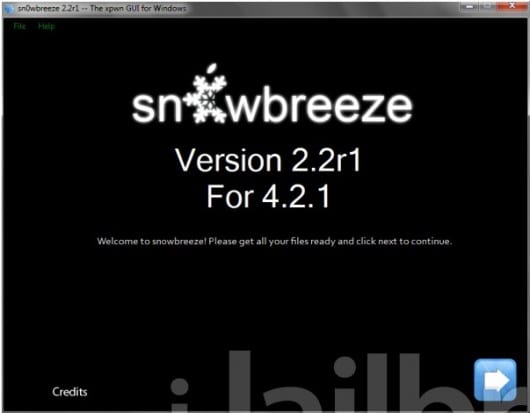

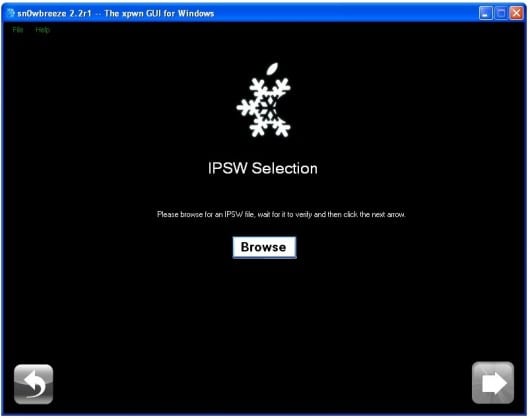
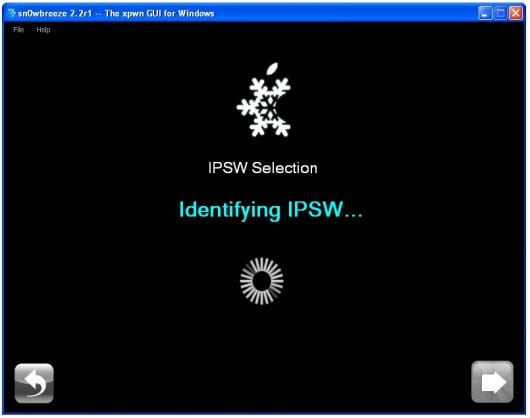

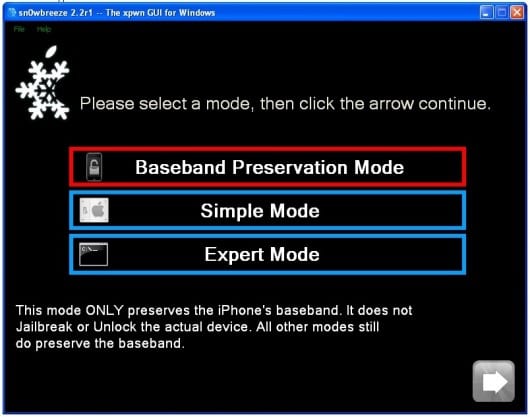

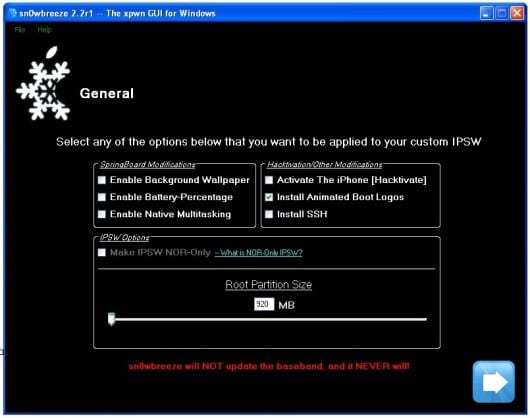


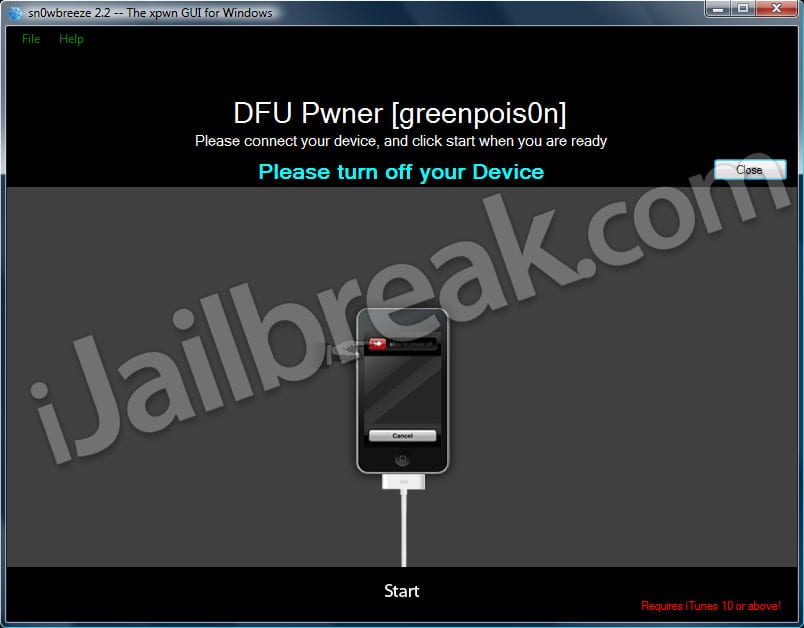

I would like to know if the unlock for the baseband 02.10.04 is already there, they should make a custom firmware with the other baseband to make it unlockable, that badly I have two months with my i4 as adornment
Thanks Gonzalo. I am with 3GS in 4.1 and this afternoon I am going to test it. I'll tell you how it went. Just two questions; What root memory do you recommend and there is some difference between doing it with this method or doing it with the custom firmware that you put in a previous post.
the other I did it with a "not definitive" tool and this is definitive, better this one.
1gb root
Gnzl again thanks for being the first to post the tutorial and the news of the snowbreez exit, the truth is that this page is wonderful, never leave it.A quick question, how does it affect taking a root size or another Is it that I have never known? Thank you very much
One question, if I select that option BASEBAND PRESERVATION MODE, it quickly creates the custom, so it doesn't give me the option to hack it or not? or is it already hacktivated ??? I hope they answer me soon, thank you!
can it be activated with this program?
One question I have my iphone 4 with ios 4.2.1 BB 2.10.04. If I do this. In this step
Now you can choose if you want to leave the Baseband you have (to release with Ultrasn0w)
Note: if your iPhone is official (you use it with the operator's sim you bought it from) simply press Expert Mode
What do I choose so that after restoring I continue with this BB?
My iphone is original and I will use the company from which it is.
I have a doubt. which of the 3 sn0wbreeze options will NOT RAISE THE BASEBAND? because I don't want to lose the baseband of my iphone: 5.13.04
I'm waiting for your answer please. Thank you.
I have the same doubts as you, but I don't know why I have to do a custom with the PRESERVATION MODE first and then run the snowbreeze again and use that custom to do the expert mode… .it's the only way I think. I have not tried it but it is what makes the most sense. GNZL please explain to us how we do the custom people who have the non-legal iphone… .thanks
I have the same doubt that djdared how the custom is created without uploading the baseband but at the same time activating the iphone since the option BASEBAND PRESERVATION MODE does not give the option to go to general and activate it. I await your answer
If you don't want to upload the baseband, you want to preserve it = BASEBAND PRESERVATION MODE
This hack option automatically
But if you put the mouse over PRESERVATION MODE it tells you that this method does not jailbreak or release the mobile, then I understand that it is to upload to 4.2.1 without uploading the baseband, but it does not release it or anything ...
I have an iPhone 3GS (new bootroom) with baseband 05.14.02 and iOS 4.1, with this I could update the iPhone, jailbreak it and release it for any company?
I believe that the way to preserve baseband does nothing, it only keeps it in case you want to jailbreak it at another time, or if you simply want to prevent it in case you release it later.
But in fact, expert mode says in red, literally
"Snoowbreeze WILL NOT UPLOAD the baseband and NEVER will"
So I think that if in expert mode we select the options type battery percentage or not hack it (because we have a sim from the old operator) it still does not go up from baseband, correct me if I'm wrong.
But I am like you, at the expense of knowing it to put the custom into it.
If I want to release it, does this program do it automatically or do I need to use ultrasnow? It is that the last time I saw it, I had to put the baseband of the ipad and then it could not be synchronized with the itunes: S
My iphone 3GS is from movistar and I have the sim tb from movistar.
Raul-BDD had the same idea as you before reading your comment… ..and I think it has to be like that, if my English doesn't fail me the translation is that. The preservation mode has to be to have a legal firmware but without uploading baseband… ..
Well if it says that use EXPERT MODE
I don't have windows
I can't check it
I'm doing it, now I tell you
EVERYTHING OK, done on an UNOFFICIAL 3GS. Just choose EXPERT MODE and you're done
Hi Gnzl, I have the 3 GS with new bootrom and jailbrake on iOS 4.1 it is worth doing all this to move to iOS 4.2. Thank you for your effort and time in sending us all the news about our beloved IPhone
One question: can it be installed without putting it in dfu mode? esque I have the power button broken ...
I have iPhone 4.2.1 with 3.10.1. Does ultrasnow work with this basehand?
Thanks and best regards,
I have 3gs, with 4.2.1 and bb. 6.15.00
does this fix the GPS issue ??
djdared you confirm that you created the custom with the EXPERT MODE option and it worked correctly for you, the truth is I want to be sure not to upload my baseband and at the same time activate my iPhone 3Gs
Xisa I confirm that it does not upload baseband. I have the 3gs new bootroom jailbreaked and released with this snowbreeze, just hit expert mode and make sure you have wifi nearby so you can install the ultrasnow
Gonzalo, I have a question. Through this method is the iphone activated? since i don't have the original sim from at & t. Thanks
Well, it gives me an error (21) and does nothing, does anyone know why?
OSCAR, try to make the custom and when you get it to put it in DFU do it, you will get an iREB screen, and without leaving that screen go to iTunes, give it to restore and choose the custom and it should work for you since the ireb what it avoids is precisely that ...
I have updated in expert mode to create a custom that is not hacktive, I put wallpaper and battery%. And I confirm as djdared that does NOT upload the baseband, mine is a 3G with the 3.0 baseband and working perfectly.
I have needed to pass iReb once by error 1600, and then it gave me error 1610, I have reopened itunes and without passing iReb it has started to update me correctly.
Forgive the silly question, but do you have to have the iphone connected to the pc before running the snowbreeze?
Hello, I have the same doubt… if I give Preservation Mode, will the iPhone be hacked by myself? … On the other hand, if I set expert Mode, does the baseband stay or rise?
will, your answer is answered in the comments and the article has been modified.
EXPERT MODE
To those who have updated to 4.2.1….
Do PUSH notifications and GPS work… ???
Thanks in advance to the entire community of actualidadiphone.com
Can I upload the baseband of an iphone 4 to the ipad and then release it?
I have it in 4.2.1 with bb 03.10.04 and another with 02.10.03.
If you can, the process is the same or you have to do something different?
the basebands can or cannot be changed?
What improvements does it bring when making the change from 4.1 to 4.21-has someone made the comparison? It is faster, the battery lasts longer or what is the gain of the change, Gnzl? Thanks.
I tell you my experience:
I have an iphone 4 with BB 02.10.04. I had it in 4.1 and I tried to pass the pwnagetool to it. When it reached 95% of the installation (by the status bar, I mean) it would hang. I tried various methods and got tired, so since I have a small Windows partition for cases like these and a couple of other things, I passed Snowbreeze 2.2 (the new version released hours after RC (remember to always hit update)) but It gave me the damn error 1600. I put it in DFU with iRAB and from there the whole process is perfect: youtube, gps, bluetooth (I have not tried ibooks. Reading books on the iphone is something that I have never understood.) and the respected Baseband. It is true that I am with Timofónica, so I did not hack it.
Just ONE minor MISTAKE: push notifications have gone to hell. BUT after passing pushfix the problem was solved. I guess they will make another version with this bug fixed.
I hope I haberos been helpful.
regards
Hello, apart from my previous question about whether it can be installed without putting the iphone in dfu mode, another problem has arisen when creating the custom, the error is the following: after patching the kernel I get this message: the conversion of string »» to type 'integer' is not valid.
I would appreciate any information regarding these 2 topics.
Thank you.
I am going to use it for a new iPhone 3Gs that I have been around for a long time.
Is it necessary to have iTunes in a specific version? Do I update to the latest?
Thanks Gnzl, another query I have a 3GS and well, how would it help me to increase or decrease the root?
GNZL, how are you?
I wanted to ask you if this method activates the iphone since I do not have the original sim.
Thank you
Slds
Hello! I wanted to ask you some questions that for you may be silly but they have me a little scared xD
I have the iPhone 4 with 4.0.1, with jailbreak and a lot of monicacadas from Cydia and totally personalized of course, in addition to installed a lot of programs not purchased in the «App store».
My questions are:
What steps should I do to get to 4.21?
Do I have to go through the original firm before I can have it jailbroken at 4.21?
Will i lose the cydia apps?
Will I have to install the normal apps again? (GPS, games, etc ..)
I don't care about releasing it (because of the baseband I think it is, right?)
You see that I am a bit fish, although I read everything I can the forum I do not know at all.
Thank you and forgive the pain in the ass ...
A greetings from Manholand!
Sorry is there any way to back up if you have to use itunes pleaseeeeeee
It gives me the following error when I am creating the custom: »The application could not be initialized correctly. Click on accept to finish the application «, after this it creates a 600 Mb custom for me, I open itunes and I give it to restore, I chose the custom created and it gives me error 11, what should I do?
I would like to know if ios 4.2.1 is faster than ios 4.1 on an iphone 3g and if ios4.2.1 brings notable improvements
Greetings a query if the iphone is released by imei what is the best method?
HELLO, I HAVE SNOWBREEZE 2.2 ITOUCH 3G XP SP3 ITUNES10. IOS4.2.1 ALREADY FOLLOWED THE INSTRUCTIONS FOR 15 TIMES AND I CAN'T, I GET THE FOLLOWING ERRORS 21,1600,1601,1602 DEPENDING, ALREADY DEACTIVATE FIREWALL, ANTIVIRUS AND CHANGE USB CABLE INCLUDING INPUT, REBOOT ETC AND CANNOT HAVE ANY ID?
GRACAIS AND GREETINGS
ok but can you release the 2.10.04 ???
Attention, ask !!! 3g, with the 4.1 and firm of the modem 06.15.00, and released by imei, do I give it a shot or not, do I give it a shot GNZL ???????
http://www.megaupload.com/?d=UZD26T7F Here you have the SnowBreeze as soon as I download the firmware I upload it tb
Well first of all I would like to thank Gonzalo and secondly I am going to tell you about my experience in case it helps someone:
iphone 3gs 32gb 4.1 new boot room, releasable baseband, original from movistar and using with vodafone.
Windows XP
itunes latest version.
Before starting backup the iphone.
1- we create custom firmware as explained here. I did not hack it because I have a Movistar card to do it.
2- I edit the host file with 74.208.105.171 gs.apple.com
3- I use the latest version of redsnow to put in dfu mode by checking only that option.
4-I connect to itunes and restore the custom firmware created with snowbreze without any type of error.
5-I install ultrasnow and release the same baseband that I had before but now I'm on 4.2.1 running at 100 × 100.
HELLO EVERYONE. This method does not release any iphone. The only thing that can be done is to keep the previous BASEBAND, and if it was previously released with ULTRASNOW it can be released again. In the event that you have an iPhone with a BASEBAND that is not released with ULTRASNOW, it will not be possible either after doing this process.
Now I have a question: This process Activates the iphone as I don't have the original AT&T SIM.
Thank you
Slds
I am uploading it to MU so that you can download it from different sites. Give me a while and I'll put it on. 1greet. 1000thanks for the tutor.
Pacheee al parcer hacktiva, also I would only use it to install the SAM since the hacktivación is much better.
The custom of the iphone 3gs how much it has root because I echo several and all remain the same as 820mb and there is already a conflict, my machine no longer lets me create more help
Someone who can help me to solve the error (21) when trying to restore with a custom firmware made with sn0wbreeze?
Please!
Gaspar, to me, at the beginning of it gave the error 1600. Now the 21…. Does anyone know something?
ireb is the solution to all those errors
Has anyone had problems with the use of the compass? because I did the whole procedure and after trying everything I have noticed that the compass always shows the interference error and is not removed. The same happens with the GPS when wanting to use the compass to tell me the direction.
Hello, someone who has applied this tutorial to an Iphone 3G knows if the GPS and WIFI work 100%? Thank you!!
@Francisduran I have already done it with iReb and it does not work .. please does anyone know something about this? sometimes it gives me the error 1600 and sometimes the 21 ...
Hello again, I reinstalled again and both compass and GPS work perfect. It must have been some configuration error that I had the previous time. Thanks for this excellent tutorial !!
thank you gonza it served me and I look great thank you very much I unlocked my ipod touch 4g with version 4.2.1
I finally managed to install it, but it doesn't pick up the network, I can't even call or anything…. Has it happened to someone?
Does it work well on an iphone 3G? What is the yield? I currently have 3.1.3 and I don't know whether to update or not.
delars, you have to put ultrasnow to catch the net. That is as long as you have a releasable baseband version. Greetings
You can get the ultrasnow directly in Cydia, you don't need to enter any source
My baseband is 03.10.01
Argemirotronic. As I mentioned, my baseband is 03.10.01 but I was not getting coverage with my operator (Orange). I have done it with greenpoison, since I do not need to change the operator, at least, until the permanence is fulfilled. Thanks.
Hello, I have done that but then it does not find me networks, my mobile is from movistar and I had to restore it, what can happen? i have an iphone 3g and i checked multitasking and wallpaper.
I did what it says here and I get the error 1600, download sn0wbreeze that according to you corrects that error and not even so, what can I do? i have an iphone 4
WORKS WELL, THANK YOU VERY MUCH NO PROBLEMS: d
what means "hackivation"?
Hacktivation means activation without original SIM card
a question what is the difference if I make my own iso or install one already hacktivated and how much is the recommended root thanks
I've done it all but can't find networks ...
What's happening? I have an orange iphone4
Antoni, the same thing happened to me.
And what did you do?
I feel bad doing the whole process and then not being able to have a network of any kind ...
Can anyone help us?
As stated in the tutorial it is recommended to do a clean restoration. That way you won't have the problem.
Restore, jailbreak and THEN put the backup
Antoni. In the end I gave up. Because when you restore, iTunes should give you an operator configuration message, and with this it does not give it, so it did not take the network. I did it with greenpoison, but without the possibility of hacktivar, that is, leave it to put any operator.
Gnzl. I did it about 10 times, and it always gave me that failure. I did a backup, I restored as new, I did what the tutorial said to install the snowbreeze and when I restored with that firmware it did not take network, the reason, that it did not ask me to update the operator configuration. In the end, as I have told Antoni, I declined for greenpoison.
That I did, with all the steps and then uploaded the backup data.
But after all I was unable to detect my operator's network, in this case Orange.
And has it worked for you with greenpoison?
Excuse my ignorance but it is the first time that I get into this and I would like to be very sure in which way I can achieve it and what are the strict steps for it.
What do you get with greenpoison? And by the way, what tutorial did you throw for it?
Good morning friends, I have a question, I have an iPhone 4 with iOS 4.0 and baseband 01.59.00 obviously with jailbreack and unlock. My question is if I customize firmware 4.2, could I keep this same baseband and do the unlock without any problem? And if possible, what disadvantages could I have if I do it?
waiting for your prompt help greetings
Everything is fine, there is no problem, it works the first time, passing it the ireb, I have an old 3gb bootrom 32gs and everything is fine, just one problem, it no longer synchronizes the books in the ibooks, did I have someone the same? Solution try it and restart it and it remains the same as someone confirms me, greetings thanks
All good, but the whatsapp does not send me the notices, I have 3Gs16gb, thanks in advance.
download the latest version of the software. You can find it on the following page: http://ih8sn0w.com/index.php/welcome.snow
That says it solves a problem that was occurring with the ibook. And for the notifications install the push doctor and they work for me full
@ligreligre I have followed all your steps and everything has gone smoothly ... without any problem.
thank you!
Hello, how's the same thing happening to me? I can't find a network, I use unofficial sim, it keeps looking and I've already restored several times and installed ultrasn0w in the same way and nothing.
I have an iPhone 3gs 16 c0n bb 05.15.04, I suppose the problem is ultrasn0w since it has not had an update.
Have if someone finds a trick, solution or whatever!
I did the update with ultrasnow for version 4.2.1 with base band 6.15 but now I have to turn on my iphone connecting to the pc I have a 3g and I passed Sn0wbreeze 2.2 but it is still the same as I do, I will happen again without jakiactivation, help me
I have updated my iphone4 (from MOVISTAR) to 4.2.1 and when I put the Orange SIM it tells me that "nanai" but this manual did not work for any baseband? If not, why is there no comment on it? now I have a nice € 500 brick 🙁
Push notifications do not work, only those of the mail otherwise ok
Please help.
For those who do not use notifications, a good option is to install pushdoctor. This repairs them and they can test it with Ipusher from the AppStore.
The pushdoctor is taken from the following cydia repo:
cmdshft.ipwn.me/apt.
Another thing, ultrasnow unlocks the iPhone 3G / 3GS up to baseband 5.13.04. And from the 4th release 1.59.00. Also the one of the iPad that is 6.15 If they are not in those baseband and they depend on the liberation better not do it.
My experience: iPhone 3GS with baseband 5.13.04 and dependent on release. The smowbrezze allows hacking. So I went through expert mode and also activated the iPhone. Once the custom is created, restore it with iTunes. Indeed I did not raise the baseband so it was easy to release with ultrasnow. Then neither the push nor YouTube worked for me, a problem that I could solve with pushdoctor and that's it. All 100% functional
I have made my own custom install it without problems but always a but it does not work for me the youtube tells me that it could not connect saveis some of this thanks
For those who do not use YouTube or notifications, the pushdoctor solves the problem.
Thanks, Argemiro, I searched for the repo in cydia but it tells me that it cannot find the repo or it supports
Good,
I have a 3g with the base band of the ipad to hack it ... I installed it with the wallpaper option and the truth is that it has slowed me down a lot. Can I do this process or do you recommend someone else to speed it up?
Thank you
Hello everyone, I made a custom for my friend, he has a 3gs, I installed it well, no problems, but now there are problems with certain texts that are sent to other countries, for example, some countries and others, not something that did not happen before, some opinion is welcome, thanks
I installed the custom but I have no signal that I do garcias for all help
is it just for jailbreak? Or can it also be activated to work with another operator in another country? Thanks in advance
I do all the steps and my screen remains green and with error 203, I await your help, thank you
Hi how are things?
my query is that if I have baseband 05.14 and firm 4.1 can I install ultrasn0w to unlock my iphone 3gs
Thank you
It also left me with very bad signal reception, very intermittent to almost null.On the other hand, I entered safe mode and the signal began to have fluid again, it returned to the previous state and again lost the signal, then I found in cydia an app that intentionally induces direct safemode of the icon but no longer returns the signal as it did before. I think I'll go back to 4.1. Greetings.
Apparently it should be more explicit in the tutorial, since many ask about the release and nothing is said about being careful because there are basebands that cannot be released, (check if this is the case). Personally, I had it in 4.1 with baseband 05.15.04, it is a 3GS, I used an unofficial sim and I started to pass the modified firmware to it, ohhhh! surprise I have a while with an iPod with a camera.
I keep waiting for an update to ultrasn0w or else upload the baseband to the iPad but lose the GPS.
That is why the lack of comments regarding the liberation seems somewhat irresponsible to me.
This tool NEVER RAISES THE BASEBAND, I repeat NEVER.
If the baseband has been uploaded, it is because you will have updated with the original firmware instead of the custom one ...
Sorry to tell you, but if you made a mistake, you are very ugly that you blame me.
Look, I don't blame you for my situation because in the end the decision was mine, but if you created the tutorial, I think you are the one to make that mention. And I really did not upload it because my iPhone was already in that bb but with firm 4.1 I had had problems with coercion since the invalid sim message appeared, what I had to do was remove the sim and put it in the last seconds in which reinstalled ultrasn0w and only then did I get it to work.
Do not take it personally, anyway thank you and we are still pending.
Hi guys!
I have echoed the firmware and I have installed it perfectly on my iphone 3g, but now it turns out that itunes does not recognize it and it does not catch me coverage or anything like that. Can you help me?
I can neither call nor do anything with the phone, so I have a very nice ipod….
It gives me the error 3194 when trying to restore in the iTunes it gives me with all the ones that I put them and I have already made the lod and modify with the notepad the desperate truth. Any understanding that can help me? please desperate I am already a greeting.
Thanks, everything went smoothly and I have now been released and tested with several operators….
thank you friend for this tutorial you have saved my phone thank you
All good but I have the happy signal problem ……. does not take any operator ... .. if someone has already found the solution please have mercy and publish it ....
It is easy and I do not know if it still works for you, do it as it says here, and it is only that when you restart it go to the cidya and look for the ultrasn0w and it leaves because it remains as if it were not released
I already saw all the steps but when trying to install the ios it gives me an error code 21 and I can not install it on my ipod 2g any recommendations please: (
I have read that Sn0wbreeze is not compatible with the iPod touch 2G, what problems can it cause if I put the Custom Firmware?
explain better joe that gives me error 1600 caraio
Hey, I spent all day worried because my iPhone stayed in recovery mode and the error that iTunes threw at me, the 1015 worked, is xq I tried to install the original firmware and when I installed the custom I made with this program everything went perfect then I installed the ultrasnow and my cel is released 🙂
Very good tutorial, after wasting many hours with other options I finally rescued the phone, thank you very much
woooooo right now I'm in the middle of the update as I didn't read the comments before
Your info is very educational, everything OK. One question, and now when I restore, what do I do? and install something else while connected to the internet? - Thanks for solving the question… JK