Until now you could only save the SHSH of the latest iOS available, regardless of which one you had installed; so if you had an old iOS on your iPhone (older than the last one) you couldn't save the SHSH of that iOS.
Now with the tool just introduced iH8sn0w you can extract the SHSH from any iOS you have installed, even if it is not the last.
Compatible devices:
- iPhone 3G [S]
- iPhone 4
- iPod Touch 3G
- iPod Touch 4
- iPad 1G
- Apple TV 2
TUTORIAL:
Open iFaith
Press ok
press Dump SHSH Blobs
Press Proceed
Press Let 'GO
it will ask if you are dumping from an Apple TV 2
Follow the instructions to put your device in DFU
Press and hold the power button for 3 seconds
Without releasing Power press the home button, hold them both for 10 seconds.
Then release the power button and keep holding the home button for 10 seconds.
The process will begin
You will see the steps on the side, it may take a few minutes
It will ask you where you want to save it
Choose a route
and hit save
With that SHSH you can create an .IPSW already signed to install on your iPhone
We will do a tutorial on how to create a signed .ipsw
via |iClarified

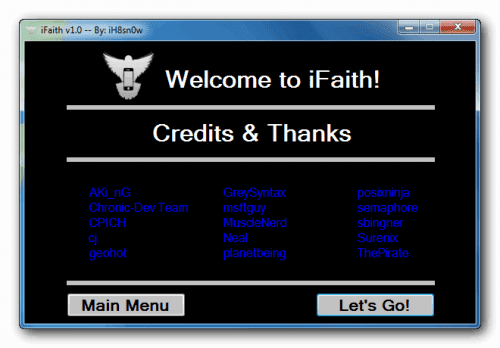
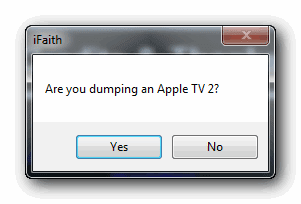
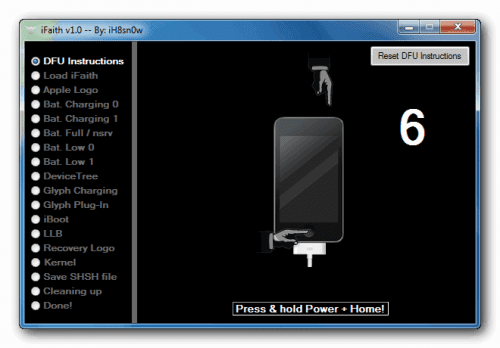

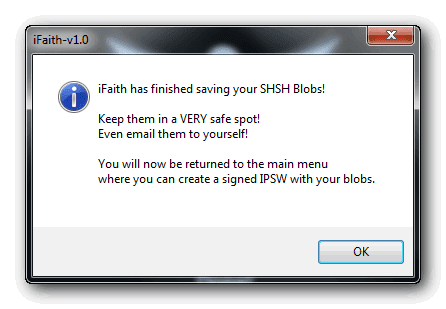

Hello guys!
So far and I guess like everyone I have been using "Tiny"; In this latest 4.3.3 update I started from 4.2.1, I could not upload to 4.3.2 (version that you recommended that was quite stable), since 4.3.3 was already available and I did not save the shsh of the corresponding 4.3.2 ...
Is it supposed that with this program that would already be solved?
Thanks in advance.
no, you can save the current one and the one you have, if you don't have 4.3.2 and it isn't the current one, you can't.
A curiosity Gnzl
Why does it appear in my cydia that those of 4.3.3 are saved when I have only always had and currently also 4.2.1?
@Jose because cydia gives you the possibility to save the SHSH of the current version and tells you that you have them saved for that reason because you can save the current version of the firmware that apple releases.
Well with my 4 and 4.2.1 I have tried to recover the previous SHSH and it spends a lot of time holding the IOS and in the end it tells me that it does not recognize it and there it stays. Apparently, it doesn't work for me.
THE AVIRA TELLS ME THAT THIS iFaith FILE IS A VIRUS AND TO BE ABLE TO USE IT I HAVE TO DEACTIVATE THE ANTIVIRUS, OTHERWISE THE ANTIVIRUS WILL AUTOMATICALLY DELETE IT.
Will this tool come out for Mac Environment?
Thanks = D
To me, the same thing happens to me as to Manuel Contreras, he tells me that a virus and deletes it
Yes, it will be out for Mac next week.
.
It does not have viruses, sure, you can rest assured
I need help, urgently. I have followed the steps and after 15 minutes I had not completed or the first step after putting it in DFU. I have disconnected it and now it does not turn on, it does not respond: Yes help please
Quimm, the same thing happened to me, the solution is to leave it until the error of the process in question could not be completed and it automatically starts up, at least that is what happened to me and how I solved it.
That ruined my ipod 4g 64gb watch out… it only turns on with resnow tethered, the truth is that I have tried everything and I have not been able to fix it with any suggestions? help?
I have the same problem ... help me ... my ipod touch was tethered ... for life ...
Look, I managed to solve the problem and well, what I did was the following ... lower the shsh again with the ifaith (you have to be sure that it is the one from your ipod because I think my mistake was that the ifaith did not know my device), then create another firmwire with the same program when I create it ... and when your ipod is ready what you have to do is download the fixrecovery so that you do not get the error 3124 something like that I think it is and the irec so that you do not get the error 1600, if you don't know how to put it on YouTube, and when you manage to install the firmwire with the signature, it will not give you signs of life either, so you have to update your software with iTunes, unfortunately it is the only way to put 4.3.4 on your ipod and only then will he pull normally. any questions write to me conr4@hotmail.comIf that doesn't work for you, download the recboot and do the home button and the shutdown button for 10 seconds ...
Hey if I want to jailbreak my ipod 2g and I don't get the shsh, what happens?
Nothing happens to it ... but the shsh is like a backup in case you have problems later ... or if you want to return to the ios you had and not update it with itunes.
hello gnzl I have an iphone 4 with 4.3.3, when they gave it to me, I had 4.2.1 and updated to 4.3.2, and I have the shs of 4.3.3,4.3.2, and according to cydia 4.3.4 and 4.3.5, the question is can I save the ones from 4.2.1
No
Good Gnzl, a question ... Apple has stopped signing the 4.3.3 ... I have an ipad2 with the factory 4.3.3, but I bought it when it stopped signing that version ... with iFaith can I extract them? thankssss
No, it is not in the list of compatible devices
thanks… any other way to save them?
No, You can not.
You can find all this information at actualidadiphone.com
It worked perfectly with my iphone 4.
Thank you!
with this process I can extract the shsh from ios 4.3.5 from my iphone 4 and downgrade it from ios 5 to ios 4.3.5 or 4.3.3 ???
Great thank you very much