
Despite the fact that SBSettings is already compatible with iOS 5 GM, there are people who still have incompatibilities with some apps, mostly because of Activator.
The problem is that the screen gets smaller in some applications, showing as a quarter screen only and located in the upper left corner of the device. This happens with Cydia applications but also with the native iPhone Settings application.
The solution is very simple and you can find it after the jump:
You just have to put your iPhone in Safe Mode.
You can do it from the "Power" button in SBSetings.

Then select the Safe Mode option
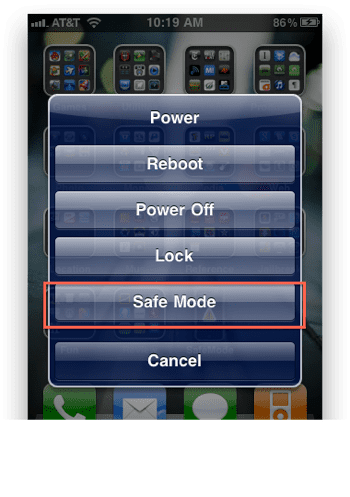
Once in Safe Mode, unlock your iPhone and try to execute the action you have configured to invoke SBSettings, slide your finger on the status bar normally.
This pop-up will appear

Press Restart
A respring will be done and everything will work again.

And what about the toggle, bluetooth mono, I found it very interesting, but the thing is blocked, it is slower than the first mobile I had in my hands and nothing can be reproduced.
That happens to me with 4.3.3 but only with some games, for example "cut the rope".
Do you know something ??? funny
It happened to me because some applications are not compatible with the retina screen and that is why they look so small
Jossema, it may happen to you because of another tweak, it happened to me to have the tweak installed to put the wallpaper horizontally like android does
That easy?? Joe, if I had known earlier I would have saved myself a few restorations… Does winterboard work for ios 5 gm ??
It happened to me when I installed activator and since I couldn't put it in safe mode I had to restore it ... Having UIsettings and BBsettings I don't need SBsettings
What is the name of the application where the network options, brightness, wifi, etc are shown?
It looks very useful !!!
Cydia SBSettings
There is a mistake in the text, HUBICAR is written without an ax, it is for you to modify it and then if you want to delete the comment, it is not to create controversy or anything like that. All the best!!
Thank you Carlos, it is appreciated.
sincerely cydia is from bad to worse, already throughout both piracy and it tires me, it gives me a lot of problem in ios5, now that of the 1/4 screen happens to me and I do not have sbseting and if I press home and power I get it remains in the block because you cannot restart ep iphone. because the cidya is thetered .. what can I do in this case? and installed winterdboard. It is not campatible .. and I do not know how to fix this problem ... who told me how? thanks in advance
I don't have the sbsettings ... and the problem of this reduced screen has happened to me, what can I do if I can't put it in safe mode? : S
thanks friend, you saved me
I was reduced but I do not have sbsettings or activator, what do I do?
I saw it step by step and I still have the same problem
Thank you so much!!!
I don't have that application and I can't do it because cydia gets small and won't let me use it. What can I do? I have iPhone 4
Hello, I have the same problem, I would like to know if you have already solved it because I still can't