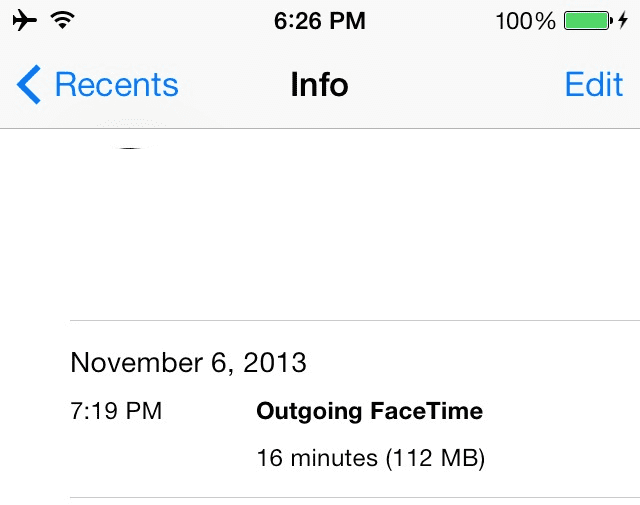
iOS 7 is full of new features and the more we use it in our day to day life, we are finding improvements that we had previously overlooked. Apple wants to give users more control over their data consumption, something important especially among those who have a limited data plan each month. Imagine that you use FaceTime often and want to know how many MB you are consuming so as not to exceed the limit that you have contracted with your telephone operator.
iOS 7 shows us the MB consumed in each video call made through FaceTime, in addition to indicating the time that the conversation has lasted. The steps you have to follow to control data consumption are very simple:
- Once you have finished your FaceTime video call, go to the native phone application and click on the "Recent" tab.
- Click on the icon that appears next to the name of the contact with whom you have spoken through FaceTime (icon with the information symbol).
- There you can see how long your conversation has lasted and the total MB consumed.
For control your total data spend every month, something already present in previous versions of iOS, you can follow the following steps:
- Go to the Settings of your iPhone - Operator / Cellular.
- Within this section you will see the current use of data consumed. To start from scratch each month, go all the way down and click on the option that allows you to reset all the data.
In this way we can have a greater control of the data we consume each month on our phone. Two very useful tricks for those who use applications like FaceTime, Spotify or YouTube the most.
More information- Four iOS 7 Tricks You May Not Know About

thank you really served me 🙂