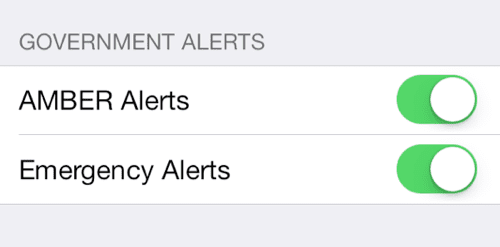
A couple of weeks ago my iPhone began to ring with a ring that, personally, I did not recognize, and at too high a volume. In the first seconds this alert puzzled me, but quickly going to social networks, one always ends up discovering what is happening around them. It was about one Amber alert, used by the local government to alert citizens that a minor has been abducted. In this alert, which appears as a pop up on all phones, data is given so that the United States citizens can locate the suspects.
It is curious how the government can send an alert to the phones of its citizens. This alert is audible and only stops after a few seconds. If you have the phone with volume and the alert surprises you in the middle of the night, you will surely get a good scare. iOS gives us the ability to disable these Amber and Emergency alerts from local governments. To deactivate this service (if you are in the US), we indicate the steps, which are very easy to follow:
- Go to the iPhone Settings.
- Navigate to Notifications and slide the screen to the bottom. There you will find the option to Government Alerts and you can deactivate one of the two or both: Emergency Alerts and / or Amber Alerts.
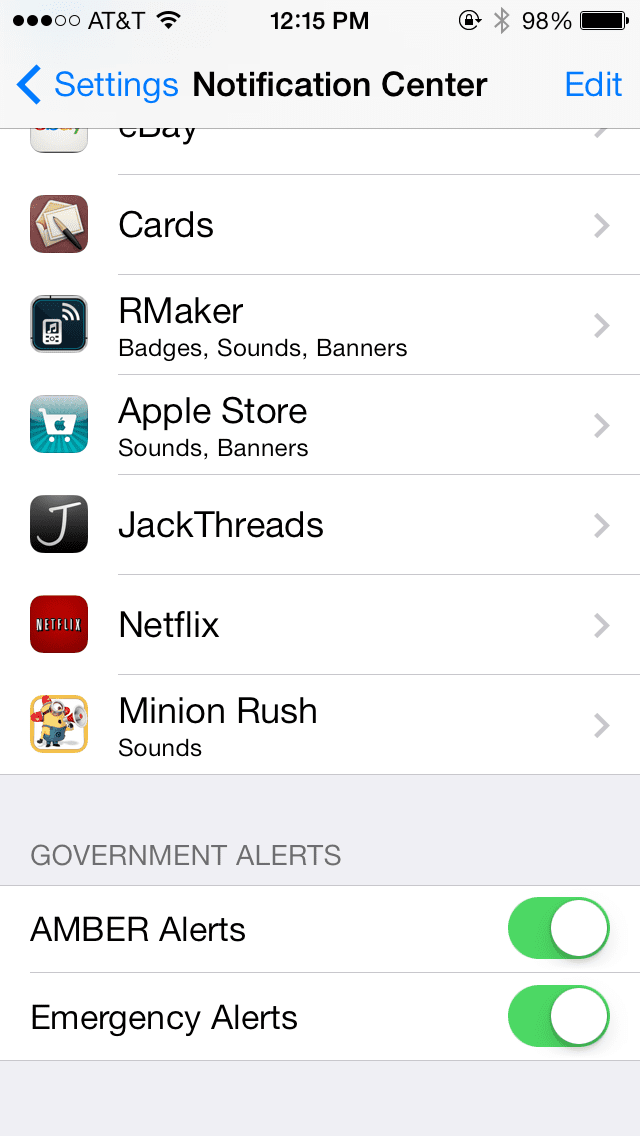
It is not advisable to disable these types of alerts, but iOS gives the possibility to its users because sometimes they can be a bit scandalous.
More information- Tutorial: Get an extra 1GB in Dropbox with the Mailbox app

once again you have done it again ...
Why, Mr. Pablo Ortega, do you first check the source and then publish? you waste time ... that only happens in the US, in Spain that option is not available.
Well that puts it in the article: "United States citizens." I just highlighted it in bold.
Now with the photo of the Netflix icon you can only see it….
error because netflix also have it those of us who live in mexico and the option is not available either
Either you live in the US or you are stupid and you haven't even bothered to look at your iPhone to see that it doesn't appear to you ... the second option is the safest
Yes, I think the second option is the one that applies the most to you, Adfa.
Because if not, you would know that Pablo Ortega lives in the US from the various comments, videos and podcasts where he affects that location.
As for the functionality, at least in my case, it would be very good if it was also implemented in Europe.
I love wasting time, let's all look for an option NOT AVAILABLE in Spain 😀
NOT IN COLOMBIA IS IT AVAILABLE A GOOD WAY TO MAKE US WASTE TIME WITH A THIS FUNCTION IS NOT AVAILABLE IN SOME COUNTRIES IT WAS NECESSARY !!!