The new Redsn0w has a way to update to iOS 4.1 without uploading the baseband, for this we have to enter a spice DFU modely use a custom firmware do not raise the baseband. The only problem is that this custom is created from Mac, but I have created the custom for your iPhones from Mac, so that you can update if you upload the baseband and be able to release it on your Windows PC.
That is, we must mix two methods.
How do we do it?
1. We downloaded the original 4.1 firmware of our phone.
2. We download the modified custom firmwares so that they do not upload the Baseband.
iPhone 3G - Click here
iPhone 3GS - Click here
Iphone 4 - Click here
(They are hacktivados)
3. We download the new version of Redsn0w
Download it here.
... (continues after the jump)
4. We select the original 4.1 firmware (the first one we have downloaded)
5. We press "Just enter pwned DFU mode right now" as it appears in the screenshot above. It will give us the steps to put the iPhone in DFU mode.
Now our iPhone is vulnerable (it must be in DFU mode).
6. We open iTunes, press SHIFT + Restore and choose the custom firmware that you have downloaded.
You will recognize it because its name says «Actualidad iPhone»
7. Let it install the firmware and it will reboot with Cydia installed and the same baseband you had before, so you can go to Cydia and install Ultrasn0w to unlock your iPhone.
NOTE:
If you have already updated to iOS 4.1 you cannot unlock your iPhone or download the baseband, these firmwares only work if you are on a version prior to iOS 4.1
In the iPhone 3G I have not activated multitasking because in my opinion it does not work well, it uses better backgrounder and Circuitous.
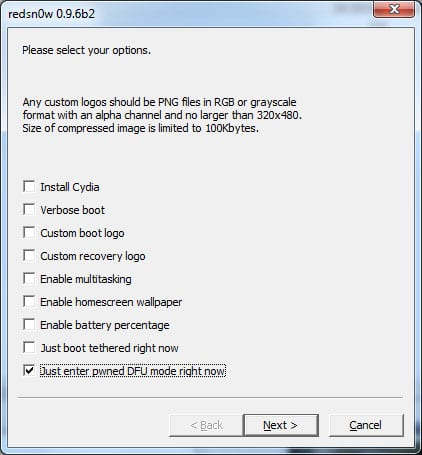

I highly recommend that unlockers use this method. Sn0wbreeze has problems with hacktivation, which is not the case using the Pwnage Tool on Mac or this procedure on Windows.
Hello, can you put the link of the original firmware or tell me someone from where I downloaded the original 3G? thanks and regards
Hi Gonzalo, how much root does cydia have for these firmwares? the one that interests me is the 3GS one.
800 (pepe)
Redsn0w does not recognize your Gonzalo firmware, and I changed it actualidad iphone by Restore and gives the same problem it is unrecognizable by Redsn0w.
I will try another Customfirmware.
Pepe, you have to select the original
makes it very clear:
4. We select the original firmware (the first one we have downloaded)
Wow, this post is 2 days late for me. Right now, instead of an iPhone 3G I have an iPod Touch 🙁
go for the legal 3g I imagine that it does not work since it says hacktivated
Gnzl can you please tell me the link or from which site do I download the original firmware? Well there is only the link of the modified one. And another question, the iTunes at the time of restoring is worth any version or better do I download the last one? greetings and thanks
Thanks Gonzalo, everything is resolved. I was determined to put the custom first yes or yes! Hehehehehe
Gonzalo, could you answer a question for me? I could use this method to "restore" my iphone to the version I have now (4.0.2) doing what you say in your tutorial but instead of selecting the custom firmware, select the original 4.0.2? Is that as it says that doing this the iPhone is vulnerable… ..then I installed myself with the limera1n…. Thank you very much again for everything
Vulnerable to get the custom !!!
MCGIBER1, for the iPhone with the original operator you don't need any of this: limera1n or greenp0ison and that's it.
oliwin, the original firmware can be downloaded from here:
http://www.iphoneheat.com/2010/09/download-ios-4-1-firmware-for-iphone-and-ipod-touch/
It works perfectly on an iphone 3G. Thank you very much for the contribution.
By original firmware, what does the one I have currently installed on the Iphone 4 (4.0) or the original 4.1 firmware refer to? If you could give any link to the original that you refer to, it would be appreciated, thank you very much and greetings!
I can't download the redsnow, it puts me on megaupload: «The file you are trying to access is temporarily disabled»… any other link?
Here is the direct link from redsnow
http://xs1.iphwn.org/rs/redsn0w_win_0.9.6b2.zip
Hello people!!!
This is tremendous news, but I have a question:
my iphone is in 4.1 simn upload baseband made with sn0wbreeze, but as some know it has problems when synchronizing with youtube and notifications, is it possible to do the JB with this tool ??? You will no longer present the problems I had for sn0wbreeze ???? and if the firmware is compatible with a 3 gb iphone 16g ???????????? /
Hello,
I have an iphone 4 in version 4.1 without uploading baseband but if I wanted to restore at some point to leave it as clean, I can follow these steps or I can no longer because it is already in version 4.1, slds
A question about multitasking, following the last sentence of this tutorial: to me the Circuitous, in 3G with iOS 4.1, every time I press the icon it puts the phone in Safe mode ... with which I deduce that it does not work well . Does anyone use it?
Alejandro, the synchronization problems that you mention caused by sn0wbreeze do not exist in firms created with Pwnage Tool: in fact, in sn0wbreeze's own forums they had come up with a solution that consisted of patching with files from Pwnage when doing the hacktivation.
So yes, you are going to solve those problems because they were caused solely and exclusively by sn0wbreeze. And yes, it is compatible with 3G.
thank you very much ophner and sorry for the inconvenience
sorry Melonkid but none of these limera1n or grenpoison work for iphone 3g
Made with an iphone 3gs MC and no problems, thank you very much!
Now to restore all the apps that bloody hell hahahahaha
If I do this, will I have the iPhone 3G free to use with any company and with the Cydia installed?
Thank you
Please answer a question as understandable as possible! I did the JB without uploading the baseband with the sn0wbreeze, and it does not save backup copies, much less the you tube works for me and not to mention the notifications, with this tool I will not have problems with the backups? Can I use PUSH DOCTOR for notifications? And what will I do with the you tube? / or I don't need to do anything ??? or just install it and everything is working already ??????????
hello, someone who did. Do you have wallpaper activated ?? because at first it seemed to me that it came out, but I have restored the theme of the photos and others and I do not get any wallpaper.
Hello I have a super problem, after doing all the steps, I install the Appsync 4.1 to be able to synchronize with the Itunes. And it gives me an error as if I had not installed it.
Could it be because of the baseband issue?
All the best
RedSn0w will ask if it is a new iPhone model (fixed). The new iPhone 3GS models have a fixed bootrom, which forces you to connect the device to the computer every time you want to restart the system. ………. Help, look at what appears to me. I mean, if I have bootroom 88010, it is fixed .. but this means that it is thetered .. for these .. thanks
Thank you very much, it is the first time that I update the iPhone since I bought it with the 3.0 and everything has been perfect on my iPhone 3G, with releasable baseband and currently released.
I don't understand Oscar Iván's message
But it is untethered for 3GS new bootroom
That option will have been put for later I imagine
Look at the 6th step there is in the link that appears to me when I put the custom firmware of the 3gs thanks…. and I have bootroom 88010, it is fixed ... look at the link please ... point 6 ... and sorry if I did not understand, thank you
http://www.iclarified.com/entry/index.php?enid=7425&laid=29
That is a redsn0w from 11 months ago Oscar Iván
It is not the same
This one uses another exploit.
Fixed means fixed in this case, not fixed.
It's untethered, do it without fear
Please can you help me?
Thank you
Hello everyone, I have the 3gs firm 02.13.04 mc135LL in version 4.0 (8a293). Is this tutorial useful? Is it worth it, the only thing I would do is for the camera with better resolution if this activates it , I did this with jailbreakme.com and everything is fine except that it closes my applications and emails often.
Oscar Iván, as the tutorial says, you have to use the firmware that I have created
Redsn0w is only used to put it in dfu mode
You are using redsnow to do the jailbreeak, so you will upload the baseband
Frank:
your problem has nothing to do with this thread
Install the official version and ask no questions about piracy please
a question Gnzi in the options apart from clicking intall cydia what else do I have to click ???? 'is the photo above I have an iphone 3gs 4.0.1 firmware 05.13.04
It's GnzL
Read the tutorial well, if you don't get a brick
In point 5 is the answer to your question
GnzL, wallpaper is activated?
On iPhone 3G no mystery
Slows down
from cydia there are a thousand applications to put funds
Hi, Fran, try the Appsync hackulo repo, and if it's okay, let me know so I can get to the topic to install everything. regards
I can't download the custom firmware
The file you are trying to access is temporarily disabled.
And I would really like to jailbreak 4.1
Well, it doesn't work for me with appsync 4.1
: ((
Hello everyone… I need a little help please. I had the iphone 3g released with redsnow in 3.0. I have tried to follow the steps but in iTunes it gives me error 1600. Now my phone doesn't even turn on. See if someone gets me out of this. Thanks
All the best
My case in great, the calls go me, the cydia, but the iTunes does not detect it.
It gives me an error.
I do not know what to do. BYE
If I do this, will I have the iPhone 3G free to use with any company and with the Cydia installed?
Thank you
I can't download the firm custom
Have some doubts in itself
to update to 4.1 without uploading the baseband do the following
You use Redsn0w to select an original unmodified FW and install Cydia and put the iphone in DFU mode
then with itunes you restore with the Custom FW so as not to upload the baseband.
My doubts are, when does Redsn0w work to install Cydia ??? If it does itunes or what use is it if the Redsn0w and another, is it compatible with any iPhone 3GS bootrom? whether new and old?
Regards!!
hello again Gnzl I have done shit + restore and I have put custom firmware of the 3gs and it takes a lot the bar to stay in the middle more or less and does not move. It is normal ? for me who has been caught or what do I do help please
Well if it has been caught to start again
Hackulo Appsync 4.1 works perfectly for me, I have already synchronized apps and except for one (I have not installed all of them yet) the rest install them correctly. I also installed the OpenSSH and the afc2add. I don't know if it will have to do with it, but everything worked perfectly for me.
Tested with 3G. It works perfect
We put it in DFU mode (with the official FW) and it is restored with itunes (WITH THE CUSTOMIZED FIRMWARE SO THAT THE BASEBAND DOES NOT UPLOAD)
perfect !!!!!!! 1 thank you very much Gnzl I have managed to do it
Gonzalo… this firmware for 3GS that you have created is different from the one that was created a week ago for all devices with PwnageTool (and I already downloaded it) – published by ActualidadIphone?
I have a 3Gs that I updated with Sn0wbreeze to 4.1. After the thousands of problems that firmware had (synchronizations, YouTube, notifications...) I tried to update to 4.1 with the firmware that ActualidadIphone public made with PwnageTool….ERROR21 constantly… I have had to go back to the 4.0 that I had before and retry to the 4.1 of ActualidadIphone….with the same result: ERROR21.
With this method ... I understand that there will be no more ERRORS21 right?
I use the firmware I downloaded from ActualidadIPhone made with PwnageTool (hacktivated) – Apart from the original 4.1 from Apple?
I do not understand how today we continue to use iTunes to update the device ... hackers should release software so that we can update without the problems that itunes gives ... because that way the whole process could be controlled at a low level.
Thank you very much
Perfect!!!!
Thanks a lot!!!!
Great tutor !!
I was already fed up with 16XX errors, I had not been able to put any firm from 4.1 with snowbreeze since it must have had an error and it would not let me put any other than this, it would freeze when restoring, etc. , and with this everything perfect.
Thanks again!!
All good, although now I cannot configure the mobile data network, how can I make the option appear again, thanks in advance!
All good, although now I cannot configure the mobile data network, how can I make the option appear again? Thanks in advance!
iOS 4.1 manages the mobile data configuration alone, accepts updates from your operator.
If you cannot use the Apple application there to create configuration profiles
IOS 4.1 on 3G, working without problem ……
Hello, I followed all the steps and everything was perfect, but now the operator does not take me, it leaves me without service, and I use movistar, the original operator
My iPhone 3G does not finish restoring, it is already like 15min almost finishing the bar I have already done it several times, will there be a solution please help
I still have a question on an iPhone 3GS
in step 5
«We press“ Just enter pwned DFU mode right now ”as it appears in the screenshot above. It will give us the steps to put the iPhone in DFU mode.
Now our iPhone is vulnerable (it must be in DFU mode). »
after that, what do you have to do to press next in redsnOw? to be able to access itunes and do the restore, is it the only part that I don't understand and does it work with 3gs with a new bootroom?
iOS 4.1 in 3GS working perfect, and with the previously published custom. Thanks a lot
can't download the second redsnow you have to put it back
Hey @Alex how did you screw it up ??? I hope you can help me since I do not understand the procedure well! regards!!
I am following all the steps…. I tell you how it goes ok? everything is simple 🙂
in 3gs working thankssssssssssssss
Made on iphone 3gs without uploading baseband and new bootroom jiji
Thank you!!
Good, that already worked for you
WORKING ON MY 3G PERFECTLY THANKS
Gnzl, you are great !!! .. I used the method with a new 3GB iPhone 16GS bootroom and did not upload baseband and I already have unlock and jailbreak !, Thank you very much and greetings from Bolivia!
In my 3G following the steps I already have it with 4.1, I have movistar, but it did not recognize the card, I put the ultrasnow and everything is fine, even though the wallpaper remains black. otherwise very good work.
Could someone tell me if push notifications work? or do you have to install the PUSH DOCTOR ?????????? answer me please !!!!!!
Yes, you have to install push doctor and it's perfect
thanks Gnzl I'm testing it and it's going great !!!!! tell me can you use the ZTOOGLE in this firmware ???
Hello everyone, let's see if someone answers me. The image of the redsnow post does not match the one that I get and the image of the disk after doing so does not appear after the dfu. Can someone tell me if this is normal and why it gives me error 1600.
I have it with jailbreak 3.0 and free with ultrasnow, I don't know if that's why and I'll have to restore first. I need help please.
All the best
Hello and all the steps as in the guide and now when the mobile is turned on it does not detect the network, I give it phone settings and it comes out that it does not recognize my number, I have an iPhone 4 with movistar, and it always worked well until e updated with this guide, now I only have a luxury ipod 4, can someone help me?
jonatan installs ultrasn0w even if it is legal, there are people to whom that happens and it is solved like this.
Javi, the image varies according to the model, the crystal ball still does not tell us which is the model of each user.
If you have the jailbreak made with Spirit, restore to a version prior to 4.1 and then follow the tutorial
Javi: It happened to me exactly the same, what I did was put the firmware 4.0.2 in it and that's it, after that I put the one in this post and gualaaaaaaa !!!!!!! Everything went normally !!!!!!!
I did that, but when I installed it by looking at the top, and asked to restart and when it came back on, it was still there, I am desperate, I don't know why this happens at this point after having had ios 4.0, 4.0.1 , 4.0.2 and 4.1 perfectly.
That is the problem, if you have had 4.1 for what do you use this tutorial?
if it clearly states that it is for people who are in previous versions ...
.
Restore to official 4.1 and use limera1n
sorry but i have a problem with this firmware! I have restored 2 times from scratch but still the same! what happens when I am on the springboard and I open an application and close it and I want to open another, there are times when it gets slow and restarts !!!! why is this happening to me ?????
Well, I did it because the ios was dodgy, and it wouldn't let me restore, it threw an error on itunes, how can I donate, because everything I try to download it from firmware always throws me an error, I don't have ssh saved or anything. Can you help me? I already know that I screwed up on a good basis but any help would be appreciated.
Is that if I give it to restore the original ios 4.1 is downloaded but it throws me the error 1004
Hello, I have 4.01, on my 3GS with its jail and everything working OK. Is it worth upgrading to 4.1 ???
Thank you.
Go currooooo
The only thing I can do is this tutorial, I mean use redsnow and put the firmware 4.1 from itunes after using redsnow, if I try to restore the iphone from iTunes itself to version 4.1, it gives me error 1014, and if I try to put 4.2 from itunes bareback with the mobile jailkbreado in 4.1 with this guide throws me the error 1013.
I already know that I am a capuyo who did not read the article well but I messed it up and I do not know how to fix it, please help me.
Good!
this custom firmware, for an iPhone 4, is it Tethered or Untethered?
Thank you
Uff you catch me quite out of place but I'll explain.
I had the iPhone 4 with 4.1 and I passed limera1n to it, which I think was untethered, which I think I remember was that when you restarted or turned it off, the jailbreak was still done. do not?
Well, limera1n happened to him and it was perfect, and suddenly one day the flash went off and I couldn't see websites with flash and I couldn't fix it, when I saw this article the stupidity bulb went on and I followed it step by step , so as not to have to pass limera1n, silly of me who did not read well and now I can not call. can you help me?
Go tell you my problem, I did everything for my 3gs with this, it gave me wonders I put the applications and everything even everything very well working everything !! but when I left an application and I quickly got to another there were times that it turned off and It turned on again I did 2 restorations from scratch and nothing like that, I returned to sn0wbrezze that this does not happen to me !!!!!!!
You don't want to solve the push problem with the cydia program, what will it be?
I am one of those who needed to install ultrasnow for the data network to work on a 3GS, but then everything was fine and maintaining the baseband! thank you actualidadiphone. Com.
Hello friends, but this tutorial if it works a month that the ios4'1 was released, I was finally able to jailbreak me, it gave me an error 1608 but I overcome restoring with ingenuity, everything works as I expected and 4.2 is only an update for ipad almost nothing for the iphone so here I stay I feel satisfied with my 3g that was very slow… ..
I have an iphone 3g, I have updated it from 3.2 and it has been perfect for me. I only have to find how to activate the background image (if that is what I need) and the game center.
Thank you very much for this good tutorial !!!
Great, great !!! Thank you very much, I was afraid to do it I have a 3GB 32gs with new bootrom that was with 3.1.3 and baseband 5.12! I keep the same baseband so when I finish the process I just released it with ultrasn0w and that's it!
Big! Thanks a lot! They are thanked!
But if I have the legal mobile phone with movistar, does something happen if I put an activated signature?
Thank you very much to all who have been interested in my problem, I solved the problem, finally it threw the error 1004 while restoring and it stayed in recovery mode, so I used tiny umbrellla, I removed it from the recovery mode and now I have it in the normal 4.1. Luckily, I already had the tears on my face! Hahaha
Thank you very much
By the way, Pepe I advise you not to put one activated, believe me it is an unnecessary coconut heater, install firmware 4.1 and pass it limera1n, it is the most sensible thing and it will work 100%
But the baseband will be uploaded 🙁 and who knows if one day he would sell it or something xD
Go it seems that it is scary how many good comments! I will install it as soon as I leave the job thank you very much in advance!
Well, first greetings and thank those who through these posts try to give a little light to who we need …… I have a 3gs, 32 gb of week 47 I did all the steps mentioned above and everything was ok the first time.
The problem has arisen, when I notice that with my wall charger it does not charge and with the usb cable it charges very very slow, I have had an iPhone since firm 1.1.4 and I have never had such a notorious problem with the battery, I ask, I will have done something wrong? If in 2 hours I do not find a solution I will have to restore to 4.0.1.
I reiterate the thanks and if someone happens to post.
Can someone please clarify if this Jailbreak is TETHERED or UNTETHERED once done on an iPhone 4 ???
I think it is a basic question, and no one has spoken yet.
Thank you
Don't mind me but I think it's untethered, since it uses the limera1n exploit.
Hello Gnzl, first of all thank you very much for the post.
I have a 3GS new boot, not legal, 4.0.1. JB with Jailbreakeme.com. He was "quiet" until recently. I just reinstalled with the official FW, I used the SIM Phonebook and everything fancy. Until apple blocked them. Now I'm cornered, because if I put my phone in, something has to be hacked, otherwise ... I'm dead.
My phone is running weird, and I wanted to reinstall it. Can I use this tutorial? Because I saw that you were talking in a comment that doesn't work if you have Spirit (I don't know if you were also referring to jailbreakme.com)
And assuming (wishing) that this tutorial serves me, and I manage to put this 4.1. Then can I reinstall it again by following these steps? Assuming if I want to reinstall.
Thank you very much and excuse the fuck. Hug!
Yes gabriel, you should not write in all threads, there is a forum for it.
Either way, yes, you can follow this tutorial.
Jailbreakme is called star.
spirit is another older jailbreak.
Everything was ok but now I don't get coverage and no9 I can make calls !!! help!! ps: i'm in spain i don't know if i will have something to see ...
rubens, install ultrasn0w
Please do you have any answer to my problem. I can't make calls !! Thank you
ok, but before i didn't need to install ultrasnow, isn't it a little weird ?? my iphone is movistar and my sim is too
If you do not need release this is not your tutorial, put it above
so use ultrasn0w
or jailbreak with limera1n
Last question: and I promise not to fuck around here anymore. Once I do the tutorial and have 4.1 installed, I won't be able to repeat the process if I just want to reinstall the iPhone from 0, right? Or can I do it? I say for the clarification that you have to have a version prior to 4.1.
Regards!
It's excellent. I applied it on my iphone 3g and I really liked it. At first it consumed a lot of battery, but I removed the gamecenter following the tutorial published here and although I have no longer been aware of the performance I think it improved. The only thing I have not been able to do is activate the push. I already tried push doctor but it didn't work. Any suggestion?
Hello. One question: once I do the tutorial and have 4.1, can I repeat the process if I just want to reinstall the iPhone from 0? Or will it not be possible? I say for the clarification that you have to have a version prior to 4.1.
Gabriel, even if your name is alejandro I get your IP !!!
Yes, you can do it more times
Not that it gave me an error and I thought they had fed up with me and blocked me = (and then I saw the two comments together.
Thank you!!!
Gnzl is me again I used ultrasn0w but I still get no service, any idea so I don't have to start from scratch by installing a cydia pack or something? Thank you very much in advance
rubens, update the official one and do the jailbreak with limera1n which is what you should have done from the beginning.
ok I'll do it when I get home this post is good for me to do what you say, right? ->https://www.actualidadiphone.com/2010/11/01/redsn0w-0-9-6b2-ya-es-compatible-con-windows/ as i see it uses the limerain exploit.
greetings gnzl 😉
yes, rubens would do
To Gabriel.
Let's see that error and I had it, can I give you the solution, okay?
Put your device in DFU mode (by pressing the powey and home button for 10 seconds, and at 10 seconds you release the power button and leave it 10 seconds more), when it is in DFU open iTunes and it will tell you that it is in DFU, press shift + Restore, and select firmware 4.1.
Almost at the end of the firmware installation it will throw you the error 1004, 1004 or 1015, ignore it.
Finally, download the Tinyumbrella program [ http://cache.firmwareumbrella.com/downloads/tinyumbrella-4.1.12.exe ] and when you download it, you unzip it and run it as administrator, select the device that will come out with a lot of numbers and click on the exit recovery mode tab, you will see that the device restarts. When he turns on, pass him Limera1n [ http://limera1n.com/limera1n.exe ] and ready.
Trust me, do not look for any guide, do not get bitter, this is the solution after spending almost 48 hours trying to fix mine with the same problem you have, and trust me, this is the only one capable of fixing the problem.
It is not the only solution but it can be useful
GNZL = GENIUS
Crazy gande! I just finished operating my phone. And it worked great !! The unlock worked on the hair too. The truth is that it worked so well that I am afraid that something will explode!
Garcias =) the only thing I still can't find (and that goes to the forum =)) is how to put a custom bundle in this version.
Hug!!
Please Gnzl I need help urgently !! I'm with the same problem as Rubens, I have an old iphone 3gs batroom from movistar with sim from movistar that I just went up from 4.0 to 4.1 with this fantastic tutorial (I've been doing it with you since I had the 3g), and now I don't take cover.
P.S. I know that the tutoring is for non-officials but I have already requested and approved the portability to simyo and this now kills me ...
Thank you very much in advance and sorry for the billet.
Let's see, you should do it when you have the sim of simyo.
Anyway, do the process again without the sim on
when you release it put another sim any of another operator
install ultrasn0w
check it out
and put the one of movistar again
Santi: did you try installing ultrasn0w? You verified well that the baseband is in 5.13 (I say capable inadvertently restored from the official FW and not from the GNZL Custom)
If not able, try to reinstall the ultran0w (remember to restart) I just did it and I'm doing fine.
Hug
Solvedooooooooo !!!
Thanks bye… .it was cydia that I had to be very lonely since it wouldn't let me install Ultrasn0w, I just had to insist several times and everything was solved… .XD
Thanks, Gnzl and Gabriel had not read your answers yet,
I also want to say that this method is for those who have baseband 02.10.04 and ultrasnow is not yet compatible with said baseband
This method is for any baseband, just don't upload it whatever you have.
I mean the method that I described ^^ which is for those who have an iPhone 4 with baseband 02.10.04 and even if they put the ultrasnow in it, it does not solve the issue of coverage with the original sim card as was my case and Ruben's So with what I have described, you can reinstall firmware 4.1 and pass limera1n to it to jailbreak it and have coverage.
Simply perfect, I have an iPhone 3G and I have executed the steps as they came. I released later by installing ultrasn0w and now I can also call etc etc etc etc.
You are the bomb
Hello Gnzl, look, I have noticed that my battery is consumed very very fast since I use this system to update to 4.1 I have an iphone 3gs I have read there that I update it again but I do not know if I can do it again, if I upload the baseband I screw it up. I don't know why it is but let's see if you can help me.
Thank you very much
Help someone, please. Those who have done it with 3g, does the push work? how did they do? It is that as I had already mentioned before I really like the update, but if I would like to have push again and with the push doctor it did not work
I have a question and it urges me !!! I bought an iPhone 3g and updated it without knowing what would happen with the version 4,1 and the iPhone blocked me now it does not happen with emergency calls I am somewhat desperate since I only had a week of purchased how can I make it come back to life I do not know if it is mc or not or if I can do something x please help out !!!!!!!!!
Tested on iPhone 3gs with new botroom, does not upload baseband, now iPhone with iOS 4.1 with Jailbreak and Unlock. Thanks Gnzl.
Hello, I have a 3GS with iOS 4.0.1 and UltraSn0w, can you perform this process and be able to use UltraSn0w to use with another carrier?
Everything perfect, except for the notifications that I have not been able to solve, not even with the push doctor. Any more suggestions? Or do notifications work for everyone except for a few cases? My iphone is 3G.
Thanks to Pedro and Gnzl for your answers. I have restored to 4.0.2 and I have tried to do the tutorial but it keeps giving me error 1600. Let's see if you can give me a cable, thanks.
GNZL, the tethering does not work either by usb or by bluetooth, every time I activate it and try to connect it, the screen turns black with the pineapple symbol and I have to do a hardreset. Have if you can help me. Thanks
THANK YOU VERY MUCH I DID IT IN A 3GS I ALL CAME OUT BN AGAIN THANKS
well what I did was !! I put back the firmware 4.1 created with the sn0wbreeze I did it and left it after that, I did the thing in this tutorial I did not get the errors again, of course I left it with the sn3wbreeze on my 0g and with this tutorial I opened an application and it closed out of nowhere and on top of it turned off by itself !!!
Hello friends…. I need urgent help ... it is that I do not want to update my iphone 3g to the iso4.1 version and I see that it does not let me do the jailbreak .... to 4.1 ... because I already have it in this version .... in this case what should I do ???? Please help ... will I have to go back to version 4.0.2 ???? and if this is how it is done ???? or if I already have it in 4.1, how can I release it?
Could it be that when deactivating multitasking for 3G notifications do not work for that reason?
the iPhone 3G does not have multitasking, it is not disabled, it does not have.
Copied from the header.
"In the iPhone 3G I have not activated multitasking because in my opinion it does not work well, it uses better backgrounder and Circuitous"
Indeed, I have not forced multitasking. It is not the same as "I have disabled it."
.
How is it going to be that not activating something that is not activated makes the notifications not work?
.
Notifications do not work due to hacking.
GONZALO, you know how to activate tethering. Since I have updated and I try to activate it, it restarts.
Has anyone tried tethering?
Hello, when I try to restore it and select the custom firmware in iTunes I get error 2002 ... Any ideas?
Ok, solved… .for those who get the 2002 error when restoring from iPhone, as simple as restarting the PC
I have an illegal 3g but from where under the original 4.1 that is my doubt here you do not have a link you only have the custom
Hello friends when I do this later I will not have to activate it again because mine is foreign and according to law it can no longer be activated with the agenda cards
Hello, the truth is that it is going great but my battery consumes in about 3 or 4 hours (iphone 3g) is that possible? I have repeated it a few times and it follows me with the same failure.
Any solution? Thanks.
Isma, the same thing has happened to me since Friday that I did it for the first time.
4 hours was already a lot for me, my solution ... go back and do it all over again and configure it as a new iPhone and iTunes (without synchronizing backup). For now it seems that everything is going more or less well, I am trying to put the numerical battery indicator to have an even more exhaustive control and with leaden feet installing everything that I had from cydia… .. only that for now, if the problem I will comment again !! &
I thought I was the only one, I have a 3GS and I have already restored it three times and nothing, the battery dies in 4 hours at most and I have nothing installed. I no longer know what to do to see if someone helps out.
Thank you
You already know the solution, as I always recommend: CONFIGURE AS A NEW IPHONE
everything perfect and fast …………… ..thank you very much for the tutorial ………
Hello, what is the gain from the change 4.0 to 4.1? worth it, someone to comment on it…. greetings.
Well, the same thing happens to me. I already installed the 4.1 to my iPhone 3GS and the battery does not last more than 4 hours without having much installed. It is possible that someone knows or comments how to keep the battery at a higher capacity as in 3.x firmwares. Thanks!
Friends, I mistakenly updated my iphone 3g to version 4.1, my bootloader was updated to 05.09 and the baseband to 05.14.02, I have tried various methods and I can not release it, with the fuzzyband for the downgrade and neither ... tell me that I can do for God ... I have 1 month without iPhone .. I'm desperate ... thank you
perfect wing first
I got that the firmware is corrupt: S any ideas?
Well, mine is weird.
Everything is perfect, but the iPhone 3G has no signal, no wifi, or bluetooth. Now you go and bark it!
Another thing: where do you log in on this page? I am registered in the forum, but are we always here as guests?
My 3g was updated to 4.1 with what I have read, late because I had already done the whole process, which does not work ... For when a method of jailbreak + release from 4.1?
Gnzl, I have a 3G and I cannot put wallpapers on the Springboard, as I do to activate it
Everything perfect ... fast and clear !!
Hello good to all;
First of all thank you for the tutorial.
I have an Iphone 4 16gb
I have updated to 4.1 without uploading basebant, and everything OK
Well I have noticed that the battery lasts less with this firmware, someone can confirm this for me.
Thank you
I was wondering if anyone on the forum knows if the iphone 3gs / 4 iOS 4.1 can be jailbroken (I don't want to jailbreak it) with firmware / baseband 5.14.02. I have tried it with Limera1n and Greenpois0n. Everything seems to be correct, if you install Cydia but when I try to install an application an error occurs.
Thank you
Tethering does not work !!!!!!!!!!
Has anyone done this on the iphone 3g? ,. ,,, this custom does not have problems with the push or something?
I have used this method to put this custom firmware, having a movistar iphone using it with Vodafone. And my problem is that the 3G does not work for me, it does not get IP (it stays in N / A)
Before using this method I had 4.0.1 as it came from the store and I jailbraked it with the jailbreakme.com method, I put the ultrasn0w in it and everything was fine.
Now, after putting in this custom firmware and installing the ultrasn0w, it does let me make calls, but I can't make the data / EDGE / 3G rate regulate ... call it whatever you want.
What do you suggest to me? I put the official 4.1 (which will upload the baseband) to see if I am lucky and the ultrasn0w releases it well, or what can I do? Where can I find out which modem / baseband versions the ultrasn0w releases?
Juan, you have to put the vodafone mobile data to connect the 3G, the iPhone is not a guess!
@Raulixw I also noticed a low battery performance, I'm going to try the sn0wbreeze-2.1 to see how it works.
Thanks Gnzl! You're right. I have started to do it, but I see that it is not possible to modify the apn data of the operators through the iPhone. The only method is to use this apple application that I have found out there? http://support.apple.com/kb/DL851?viewlocale=es_ES
And as I read this post: https://www.actualidadiphone.com/2010/08/11/el-truco-de-vodafone-para-detectar-el-tethering/
I put that data by hand, right?
Thank you very much for your help!
Yes, exactly, use that program.
Everything good the first time on a 3 GB iPhone 32GS with previous firm 4.01, thanks for the tutorial it worked perfectly now to test the battery performance, if it is poor I do it again and configure it as a new iPhone, regards
To leave the perfect iPhone with this firmware, I can only remove the "call forwarding active" notice every time I call ... Can this be disabled when you create the custom firmware? It would be great if you deactivated it.
Being where I am, how can I disable it if I install the "FixForwardMsg" from Cydia…. (I just happened to put so much "garbage" from Cydia ....) Through the iphone menus or calling some # 00x # ... but I have not found him
Thank you!
What's up! I am new to these tasks and have tried several times following all the steps one by one and nothing. When I open itune and load the modified firmware provided in here, just change the apple for a pineapple and the circle of lines appears as if it advanced in the installation and there it stays. I have tried 6 times and always the same. I have an Iphone 3g with ios 4.01 and I repeat, I have followed the instructions step by step. I would very much appreciate some illustration in this regard. Thank you very much in advance.
I have an Iphone 3g version 3.13, I would like to update it to version 3.2, can someone here please give me a hand, or explain how to do it… .thank you!
I have a 3gs oldboot 3.1 without JB. Do you recommend me to go up to this frim or kedarme in 3.1.3 ??
hello, I did this procedure and everything came out perfect on an iphone 3g .. it went up to 4.1 and without uploading baseband. The only problem is that neither the pc nor itunes recognize it, the charging beam does not appear on the battery, also it does not let me put in dfu mode or recovery mode to be able to do the method again, since previously I had Something similar happened with my 3gs and I did the jail again with this method and it was flawless.
I have been trying to put in dfu or recovery for more than a week and there is no case ..
any solution??
thank you very much.
Hello, I have updated my iPhone 3G with version 4.1 and now it tells me to connect it to iTunes, but it doesn't connect, I don't know why it doesn't recognize it, so I'm without a mobile.
Please, can someone give me a hand or just tell me why is that happening to me?
I'm already desperate ...
Thank you very much.
Good…
I have followed the tutorial without problems and I have updated to 4.1 on my 3GS with new boot. The phone works perfectly, but it eats up the battery.
The phone is constantly hot as if it is doing something. Finally I have detected that the problem is in the data connection. If I have Wi-Fi active, I see how the light on the router blinks constantly and when I deactivate Wi-Fi on the iPhone, the light stops.
If I have the data network active and I am looking at the statistics, I see that the data sent and received goes up dramatically. This morning in 3 hours it has eaten 800Mb !!!
I do not know what I can have wrong on the phone. I have it with nothing installed other than what comes by default.
Any help with this please that I no longer know what to try.
Thank you,
I have followed all the steps and when itunes version 4.1 was going to be installed it said checking with apple and in the end it did not let me do anything, the mobile as before.
Any solution?
Once everything is done to install ultrasnow we do it by wifi, right? And one more thing please during the process we must have the without involved right? Thanks in advance. I saw it for the first time and go there and I don't know which iTunes to use to put the custom into it. Is it worth 10? Thank you, I urge you
Hello, I see that many who have gone to 4.1 comment that their battery discharges more easily. I think this is due to multitasking. Double click on the HOME button and all the applications that are open in the background will appear. To close them, keep one of the icons pressed until a forbidden signal appears in the upper left corner of the icons and then close the applications you want. I hope it will help you. Greetings
Thank you very much, it solved my problem in a two by three 😀