We have talked a lot these weeks about the latest version of WhatsApp, which removes compatibility with the iPhone 3G, In principle it worked if you had an old version of the app, but if you wanted to install it from scratch, or if you had deleted it, restored it, etc. you could no longer install it again. Then it stopped working on all 3G iPhones, and then worked again on some devices, but as I said only if you had the old version of the application.
Much has been said in the comments on the subject, some say that Apple should support the iPhone 3G and create a new version of iOS for it, others say that the iPhone 3G is a very old device, with limited resources and that its time has come, that such old mobiles cannot be supported forever. Anyway We are going to show you how to install the latest version of WhatsApp on the iPhone 3G.
It's very simple, WhatsApp requires iOS 4.3 to work, and the iPhone 3G only reaches iOS 4.2.1 ... well Let's make the iPhone 3G believe it has iOS 4.3. For this we obviously need jailbreak.
You can do it with any application that access to iPhone files, from own iFile on the iPhone, using an SSH login tool like Cyberduck or with type programs iFunfox for Windows. Once you access the iPhone files, you just have to look for the path:
/ system / library / coreservices
Within that route you must locate the file "SystemVersion" and edit it, with some tools you will have to download it to your computer, edit it and then upload it again, with others you can do it directly. I said, edit that file, in the final part of the text, there is the version of your iOS, you will see that it says iOS 4.2.1, you edit it and put 4.3 or 4.3.1 where it said 4.2.1, save and restart the iPhone.
If you go to Settings> General> Information You will see that the version of your iPhone is 4.3, it is not true, it is still 4.2.1, but now you can install (from the App Store) WhatsApp and many other applications that require iOS 4.3.
Update: it seems that this trick only works for some users, comment your experience in the comments.
More information - WhatsApp works again for some users with iPhone 3G







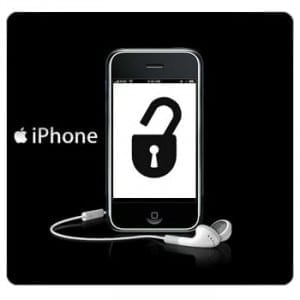

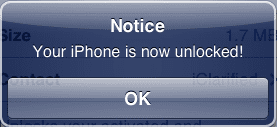
it also works for an iphone 2g?
Very interesting .. This is used to install applications from iOS 6 on iOS 5? For example the latest version of Shazam?
Can it be on an iPod 3G ?????
it would be very useful and helpful if you do the complete tutorial and not put; you edit it with a tool, download it to the computer and then upload it… it is appreciated that you want to help but the help is only half done.
It can be done in 20 different ways, all explained previously.
I can't explain them all. But the simplest is to find ifunbox and download it, you don't have to do anything, it is a folder manager like Explorer itself. It has nothing to explain.
you say ifunbox is for windows, i have mac. I'm still trying with Myfile and the truth is I don't know what I'm doing but trying to get to America.
Help me, I don't understand the part that says YOU EDIT WITH A TOOL, YOU DOWNLOAD IT TO THE PC AND THEN UPLOAD IT with what tool can I do that?
will it work for an ipod touch?
Si
I have tried it on a 2g and nothing, it starts with the download and when installing it does not go over, the app disappears. Anyway, and if you do it, tell me how you did it, okay? 🙂
I did everything by word of mouth and it doesn't work for me. When I check the iOS version from the iPhone it tells me that I have 4.3 installed, just like when I connect it to iTunes it tells me that I have iOS 4.3, but when I want to install WhatsApp 2.8.7 it gives me an error because it is not compatible.
Well, I got it yesterday, it's weird, does it work for others?
It works for me, this way of doing it I already explained it before, but thanks anyway
The last one does not work .. What version do you have of whatsapp?
Thanks for the contribution, but it does not work for me, the installation begins but does not finish, almost finishing the download it shows that the application cannot be downloaded.
Do you know if it works with 3.1.3 ?????
I open ifunbox, and there nothing from the system library or anything similar appears for more folders that I open that does not appear.
is that it is not in ifunbox, it is in iFile, (it is downloaded in Cydia in repo: iphoneate or something like that) that you have to look for it. -Requires JailBreak-
Is that you need jailbreak
It does not work, this is very old but at the end of the installation it gives an error and does not install the application.
Sure. This has already been discussed in other forums and it did not work .. Perp the last valid version already works, so it is downloaded
The version 2.8.4 I think it was and sd goes to the iphone cn jail with the itools
Hello to see if you are lucky and it works for you. I have it in 3.1.3, when it stopped working because it asked me for activation I uninstalled it and tried to install it again and that was when it told me that I could not because I needed ios 4.3.x, then I was a while without what´s up until I read on the internet that they had rectified and that in some iphone 3g they worked again. Crazy with content I tried to install it from the app store and nothing at all, so I synchronized it with iTunes, I took it from the old synchronized copy, which was the one that stopped working and all the time it asked me for activation, and with that copy I it works. Luck.
Could you send me the copy of Whatsaap 2.8.4.ipa?
The thing is that I had it, but I deleted it from the iPhone and it was updated from iTunes.
Thank you
gimix3@gmail.com
Ok, I'll send it to you later
Hello to both of you, it would be possible for you to send it to me too .... please please
Very grateful
Thank you
maxim.ita73@yahoo.com
Hello, can you send it to me too, please? javi_atrapado@hotmail.com
Thank you!
Sorry for the inconvenience but you could send it to me too.
walter-vinicio@hotmail.com
by the way xD me too please areshra@hotmail.com
http://www.4shared.com/rar/QY8lm7Od/313_WORKING_APPS.html
this is a package of various apps including Whatsaap 2.8.4
Could you send me the copy of whatsaap 2.8.4 please
j-honny1994@hotmail.com
Hello, can you send it to me too, please? javi_atrapado@hotmail.com
Thank you!
Hello to me too, jdimasrv@hotmail.com
Could you send me the copy to my tmb, xfa.
maryam.17@hotmail.com
Great thanks! I have not tried it with whatsapp or 3G, but thanks to this trick I have managed to install google maps in IOS 5.0.1 (requires 5.1.1)
Forget what I said. Yes, it installs but closes the second you open it 🙁
I have managed to install it but it does not open, does it work well for you?
No, the latest version of the
Whatapp is not compatible x arkitectura, this developed for another chip and does not go on the iphone 3g
but it doesn't work with any other app either.
I do not know I have only got ibstakar the whatsapp 2.8.4 created or was
No, the same thing happens to me. I put a message here explaining that it was not going well, but apparently it has disappeared: S
I think the tutorial needs to clarify a very important point:
***********************************
MISSING JAILBREAK
***********************************
Without jailbreak, iFunbox or the like CANNOT ACCESS the entire file system. Having clarified this, perhaps the simplest is:
-Download iFile from Cydia (iFile is a file manager type Explorer for Windows or Finder for Mac)
-In iFile, go to the folder in question, and open the file with the text editor.
-Change the version number, save the changes, restart and test to see if WhatsApp can be installed.
I think this is the easiest way: you don't need anything more than the phone itself, having it jailbroken and updated to the latest version of iOS possible.
you're right XD
It does not work, you should delete the entry
It did not work for me, I have an iphone 3g with 4.2.1 I change the ios version, it lets me download but when it begins to install it says that the installation will be completed with itunes and it does nothing else neither from itunes nor from anywhere. Has it worked for you?
The same thing happens to me, did you find a solution ???
The same thing happened to me, did you find a solution?
I have followed the steps. Jailbreak, Ifile installation and edition of the Systemversion and VOILÀ file. WhatsApp works perfectly for me on my Iphone 3 from the middle ages. THANKS !!!! Just tell you that in my life I have done something related to programming and it has been quick and easy. Thanks a lot. I just hope they don't play it on us and in two days they force us to throw away the 3G, which, no matter how old they are, work wonderfully. I hope to have it another 5 years.
Could you tell me where is the version system karpeta I can't find it
system / libraries / coreservices
give me the sequence to follow when having Cydia
This that no that no that does not work, delete it now.
I tried it the day that whatsapp stopped working, with my iPhone that has Whited00r, and it didn't work, when I restart it it sends me to "safe mode"! I had to put the original file back and it returned my iphone to normal !! : /
I think we have already commented on several.
You don't need JAILBREAK or IFILE or anything.
Just by opening WhatsApp and…. At the moment that the application is requesting you to enter a CODE and your phone number ... which is when the error appears ...
Well, at that precise moment, someone repeatedly sends you many WhatsApp messages.
It is activated the moment you receive the messages.
Tested on two iPhone 3Gs and it works.
Try it !!!
It works 100% I have tried it on my iPhone
it doesn't work for me 🙁
Hello Jony, spectacular with 2.8.4 without changing the ios in the plist or anything, installed by ifunbox but with jailbreak, when requesting the phone, kill them to messages from another phone and it is activated, it must be a bug in the whatsapp.
but luckily it serves to activate it without code.
thank you very much!
But how is it going to work if I don't appear in my friends' whatsapp contacts ???
It works perfectly.
The best thing for this device is to install the latest version of Whited00r (currently 6.0), and from Time Machine you have version 2.8.4 of WA, which is fully functional again.
Could you explain in more detail that of Time Machine please.
that. that ... explain a little please ... 🙂
Please! give me a solution I don't know much about hacking and that but I'm sure there is a way to use the wassap on the iphone 3g I have already done everything they advised but when I open wassap I always stay in the verification part where they send you an SMS with the code and they don't send it to me or call me and it stays there… HELP !!
It is not true, you need to have WhatsApp Activated and Working on that phone before to be able to use WhatsApp with the TimeMachine IPA
I have forgotten to comment, that a very important point that you should have commented is that with this you can circumvent apps that ask for high iOS (4.3, for example), but whose architecture has not been modified to a higher ARM (that is, This tutorial is only valid for this latest version of WA, the rest of the apps that ask for higher iOS have modified their architecture to adapt to the new iDevices). It would be good if you explained how the architecture works, even if it is above, so that the most novices understand the reason for things, and do not follow the steps of a tutorial without knowing what they are doing.
All the best
It is best to download the ios from whited00r and download it from the timecapsule app
My experience. 3G with 3.1.2. Obviously I cannot download the version of watsapp from the terminal, but without from itunes. But I have version 2.8.4 saved, before transferring it to itunes I open it with winrar, I enter the payload folder and then in whatsapp.app, I look for the info.plist file, I edit it with a plist editor, on the part of the At the end the message minimunversion appears and below it says 4.3, I have changed it to 3.1, I have saved the changes, I have passed it to iTunes, I have synchronized and I have the WhatsApp installed I start it and working.
Thank you, I will try and tell you later
I'm going but when I put the number to send me the code, it tells me that it has expired, how do I solve it?
Hello everyone,
I've had an iPhone 3G for a short time and the truth is that I don't really know what to do since I'm a little afraid of damaging it….
I have not jailbroken it, I have tried that they send me messages while whatsapp is activated and there is no way….
I have read that a good option is to restore the factory phone and install version 2.8.4 through ifunbox. by WhatsApp.
Do you know if this works without jailbreak? Thanks a lot!
PM works. Thanks !
easier than all that. You put in google WhatsApp-v2.8.4-By_rawnag. That is the version prior to 2.8.7 that you must download. You download the ifunbox and install it through that application (not through itunes). It has been working for me all week and before I did not go, it did not ask me or update.
I can love You? I tried everything ... you are the solution of my life
Hello, how are you after everything, how did you say to him? Please, I would appreciate it if you would tell me, thank you very much
It has been great for me using this method (and I have been about to buy a Samsung for this problem ...)
silly apple just screwed all of us who have an iphone 3g and you go and buy another pa that in 5 years the same thing happens to you
Parce, I owe you a pole! works perfect for me!
how did you do it?
I'm a novice at this… but I've followed your instructions and… it's perfect for me !!! Thanks a lot!!!
how did you do brother
wooooooowowowowoowowoow…. It served me wonderfully brother ... wiiiiiii. Thank you very much you are the best !!! simply the best 😀 (Y)
it is changed only at the end or in the beginning too
How is it
Hello good to me it did not work either I followed all the steps I have installed it but when at the time of installation it stays where it says that it would send me the code and that is where it tells me that it cannot because the version is old, what can I do who help
Have you taken into account that you have to restart the device? It didn't work out for me either because I hadn't restarted anything.
Hello ... I have downloaded the whatsapp you indicate and the ifunbox but it gives me an error when installing it. Could you tell how you did it? It's the first time I've done something like this and it seems like a world to me. Thanks!
do you have jailbreak done? and if you have it, you need to download appsync from cydia, otherwise you won't be able to
what version of appsync?
as a general rule, the one indicated for the version of your ios… eg: appasync ios 4+ (firmware ios v4 or higher)
connect your device to the pc and wait for ifunbox to recognize it, then look for the option "install app" and in the window that opens you have to look for the downloaded application, you select it and you click install and that's it.
Hello!! I managed to download the ifunbox for mac, I put install app and followed the instructions, but it gives me an error, do you know of anything else that can be done? or is the file corrupted? ..
Where did you download the file from? Can you pass me the download link ??? When I get home I try it and tell you if it is something from the archive or the same thing happens to you that has happened to many people or if there is a solution
The same happens to me
The same happens to me
What do I do, it happens to me, I followed all the steps and he says the same thing, it gives me an error
eeeu! It tells me that the version has expired, so I have to download 2.8.7 anyway and go down wherever I download it, it throws me an error. Please, urgent solution !! Thank you.
Hello, I do all the steps and everything works fine, until it asks for the activation code and according to what has been sent to me by SMS but nothing ever arrives and they put the option "call me" and they don't call me either. WHAT CAN I DO? If you have any suggestions or the activation code, I appreciate it, thank you. Greetings.
Do you need to have Jailbreck to be able to do it? Thank you!!
I will try that since I just installed the Ifunbox on my pc !! anything I need your help, did I call you? buuu 🙁
If it is installed on the cell phone, the question is that it asks you at the time of receiving the code after entering the phone number..the version again..the 4.3.1 🙁
Hello, I have an iPhone 3g but I changed the iOS to 4.1, can what you said work for me?
there are no problems with this procedure?
THANKS BROTHER LESS BAD YOU ARE A MAN BECAUSE WHERE YOU WERE A WOMAN WOULD I EAT YOU A KISSESSSSS !!!
it served me thanks bro
tines installed official firmware or a modified / custom one
It tells me that the version expired… what do I do ???
My question is if you need to have jailbreak? I have the whtasapp 2.8.4 also the 2.8.7 downloaded from iTunes. and Ifunbox I don't have anything else, (in case I need some other program) I do it and it gives me iFunBox App install: Failed
(-402620415)
How to install can you make a tutorial baby?
I get its version has expired 🙁
I also get the same 🙁
When I try to install the version of whatsapp that says by infubox the installation gives me error
I have the same problem, I don't understand
and how do you do to install it from ifanbox?
It asks me to update from the appstore, what do I do?
Excuse me, good day, and how did the WhatsApp happen to i-funbox?
less to me :((
After downloading the ifunbox and downloading WhatsApp-v2.8.4-By_rawnag? as I do?
It asks me for a code which does not reach me, what do I do? : /
And how can I install it if it is not for iTunes
I need to say that they NEED TO HAVE APPSync INSTALLED ,,, otherwise it will give an error….
For those of us who do not install pirated applications, it gives us that error, install it and it is corrected and lets install WhatsApp without problems.
It just worked for me with version 2.8.4 of WhatsApp on an iPhone 3G with iOS 4.2.1 that has a jailbreak. With the other versions 2.8.3, 2.8.6 and 2.8.7 it has not worked for me for some reasons or for others.
Obsolence, where did you download version 2.8.4 you mention? Thank you!
Guys, I thank you all for your contribution, I will tell you about my experience: obviously I have the damn 3g with 4.2.1, I did all the steps indicated here by each of those who expressed their opinion having jailbreak, appsync, ifunbox, plist, etc etc, but what The only thing that worked for me is reinstalling the 2.8.4 (where I was jumping that it had expired) but through the iTools as I read I do not know where and it is PERFECT! The program is similar to the ifunbox and I don't know why but when installing there it suddenly worked. Greetings!
Thank you!! but it asks me to enter the phone number and the code .... the funny thing is that the whats come to me but I can't enter the app to answer, for example.
and of course ... I deleted the sms from when I bought the app ... however my wife saved it to her without problems ....
It worked for me even for my 2g
How did you do it so that it will work for you in your 2g? Esq I already did everything and it keeps telling me that my version expired: / ayudaaa
Please explain how you did it ... I can't get it on my 2g.
I just did it with ifunbox and it works ok.
now I'm going to do it to another 2 3g more than some friends have left me ..
Help me, I don't understand the part that says YOU EDIT WITH A TOOL, YOU DOWNLOAD IT TO THE PC AND THEN UPLOAD IT with what tool can I do that?
I already carry out this movement exactly as indicated and IT DOES NOT WORK !! He let me buy the APP and I only spent money, since I bought it but when I installed it, it told me that I had to synchronize it with iTunes. I connect it and sync with itunes and nothing. So I stayed exactly the same and now return what has already changed to the normal state. Someone give me a real solution ??? !!!!!!
Hey friend edit it with the notepad my question is how I upload it again
I could not change the version of ios to 4.3 with WinSCP, I installed the version of WA with the same application and nothing, then I deleted it and installed it with itool and nothing, of course I sent a thousand and one messages from another cell… ..only I need the WA to have the 3g full …… ..I would appreciate the help… ..
I bought a modified version of whatsapp, installed it with iFunbox, sent the
messages from another phone and it worked! I have the whited00r installed
It is an iphone 3g download the whatsapp from here iphone.redtala.com I do not know if it is the best solution but it worked for me I hope it will help you
I've been trying since yesterday. It only works if you change the version to 4.3.1 (not 4.3) and I had two files with this data in the systemversion. I changed them in both. I rebooted, bought the pgm in the appstore and now yes. I got it
Nothing, no, in the end it doesn't work
I have followed the steps of the tutorial and I have managed to install version 2.8.7 of whatsapp, from the appstore, on an iPhone 3G, activate it using the code sent by sms and make it work normally again. Thank you very much for the information and congratulations on the page that I follow regularly.
The truth is I followed the instructions to the letter and the update begins but when it reaches the end it asks to do it from iTunes! And aha! I think we can't fool that one! I have faith that as rumors say, the app will work again on perfectly functional phones such as 3G iPhones
Thank you anyway.
And where can you get the jailbreak?
Where can I get the jailbreak?
Solved you have to install the Whited00r (currently 6.0) and download from the WhatsApp Kiosk and when you enter your number they will send you messages by WhatsApp and that's it
Kiosk app is installed only on the iphone with Whited00r (currently 6.0)
It has worked perfectly for me, file edited with ifunbox, thank you very much
how did you do it? can you explain it please Thanks a lot.
Hello… .Someone upload a video about it please… ..Thank you….
I have in .ipa already modified so that it works, I did it on 2.8.4, it is only to install it from ifunbox or drag it into itunes.
pass it on to the community 😀
pass it
pass it on!
pass it on please.
But how do I get them to send me messages to whatsapp without even activating it? There is that it gives me the error and I saw that they say that if you send a message from another cell phone it becomes active again but how do I do it if he cannot add me to whatsapp yes I haven't activated it ?!
the same I say I have already tried anyway and others and it has not been possible
Does anyone know how to activate the option to enter the system files with ifunbox since that option does not appear, thanks
It worked perfectly for me! Thank you
broer and what happens if I put a 5.1 update?
Has anyone gotten it to work on iphone 2g, ios 3.1.3 ?? U_U
I still have not managed to make it funke ... on iphone 3g
Well, I have done it and nothing at all. When trying to install with ifunbox I get error e8008001. With iTools it does not finish installing, not with iTunes or anything and with whitedoor it is installed but not activated. I had bought it and I'm already bored.
Well I introduce myself first of all and this is my first post, I have read a lot about whatsapp and activation and that I have a 3g phone with 4.2.1 the jailbreak I did with redsn0w_win_0.9.6rc8 and the most recommended is to use version 2.8.4 .XNUMX since it is installed for this the following is needed
an Iphone 3g at least with IOS 4.2.1
program for the jailbreak redsn0w_win_0.9.6rc8 this is downloaded to the computer
(they google the name of the program, download it and it gives them instructions)
install Appsync 4.0+ FROM THIS REPO ——– repo.insanelyi.com ———- (through the cydia app on the jailbroken iphone)
incidentally, if you want appcake + 2.4, download it from this repo ——— ihacksrepo.com ——– (through the cydia app on the jailbroken iphone)
with all this we look for the ipa of whatsapp 2.8.4 and download it to the computer (we google again)
we installed with iTools 2012 this is installed on the computer (google)
we install whatsapp by dragging it to the itools window
already with WhatsApp installed will tell us to update and others
here comes the funny thing we need our iphone 3g
and two more cell phones with whatsapp
let's put letters on the cell phone «A» we will install whatsapp normally and register
WITH THE NUMBER THAT WE WILL REGISTER OUR IPHONE 3G !!!
already activated we send a whatsapp to the cell phone «B»
WE UNINSTALL WHATSAPP from cell phone «A»
and in the iphone 3g we DISCONNECT WIFI since we will use data for more time xP
open whatsapp on the IPHONE 3G and enter our number and accept
ATTENTION IMPORTANT STEP:
WHEN YOU ARE CHARGING OUR IPHONE 3G AFTER PUTTING THE NUMBER
cell phone «B» must send all the whatsapps it can in this period
so the IPHONE 3G will receive the WhatsApp alert and can answer and go to the favorites window
AND READY the WHATSAPP is released
It may not work the first time, try it a few times up to 20 xD but it works DO NOT FORGET TO CHECK FAVORITES because otherwise you will not be able to see that window and you will only be able to answer whatsapps
+ Info Areshra@hotmail.com
NOT WORKING, CHANGED WITH IFILE I NOTHING
Help! I urgently need WhatsApp I'm doing what they indicate and it starts to download the app from the AppStore but when it is going to end, it tells me I can't download the download will be available when you connect from the computer. HELP! .. Thank you!
yeah man! you are great! it worked for me! After searching and searching, nobody gave me a solution! Thanks a lot
In IfunBox I get a Failed error (-402620415) when trying to install 2.8.7 on a 3G tweaked to 4.3.1 by this method. Who knows why?
that error is due to the error in the app architecture
Thanks but I didn't understand anything.
Let's say that it is not compatible because it is not made of the same "material" it is not the same type of packaging or anything like that, the internal constitution of the program is different etc etc etc ... I don't know what more example to give you
Look, you know how you can install whatsapp on iphone 3G ... well, in this way you go to itunes and look for whatsapp, you click with the right button of the mouse and you give it to get information and see what version it has if it has 2.8.7 because you delete it and you download the 2.8.4 and you install it in the iTunes and you take your iPhone 3G and you put it in and you go and then you activate it !!!
It is not so simple ... for this you need to have it installed previously.
Well, Edu Leira has worked for me !!! Thanks a lot!!
it does not work
When they change the iFile to 4.3.1 it only came out in the istore that cannot be connected ...... and I can no longer connect to the istore
I have used different methods to install whatsapp on an iPhone 3G. I have changed the version number to 4.3, but it generates the same error that some have reported here. I have used whatsapp 2.8.4 but it does not work if a functional version of whatsapp has not been previously activated on the same phone, I have used whited00r but neither. Apparently the methods described here only work for users who have previously had WhatsApp installed and activated on the phone, but it does not apply to activations on a new device. If someone manages to get it to work on a phone where WhatsApp was not previously installed, please tell us how they did it.
I want to know if I can install it
It worked for me, I have a 3G ios 4.2.1 and what I did was modify the file from 4.2.1 to 4.3.1 save and restart, then download the 2.8.4 from rawnag and install it with ifunBox and it worked for me until now ...
is there another solution to install whatsapp? esque I can not of the sno wayssss if I could install the vshare or appcake but neither tampoko let me be keda pillaooo closes any could you give me a solutionnnn?
I mean that 3gs if the method that you explained works, but in 3gs it does not leave you in any way, do you know something ??????
It worked for me in the following way
you need JAILBREAK
download IFILES from CYDIA, with the iphoneame.com repo
change the version in plist to 4.3.3 (I don't know if it was because of that ..) in IFILES, the address is System / Library / CoreServices / SystemVersion.plist
there they select this plist (at the bottom of the screen) and choose VIEWER PROPERTIES, then PRODUCTVERSION, and there it gives them the option to change from 4.2.1, which was the original, to 4.3.3 that I'm using at the moment. then they leave there.
restart the computer
from the same CIDYA repo download HEAVENIPHONE, xq INSTALLOWS does not work anymore
delete my old WHATSAPP
enter HEAVENIPHONE and find the application in question (WHATSAPP) and download version 2.8.4 (it is easy to use HEAVENIPHONE). It is installed alone, from the same application
I tried to enter WHATSAPP freshly installed and by magic, it worked
I hope you are lucky ..
greetings and hugs
Perfect men!
Hey.
I have the jailbreak done and I was able to change the IOS version. Install WhatsApp 2.8.4 FOR THE FIRST TIME on my iPhone 3G and when I enter the number it tells me that it has sent me a message, but the message never arrived. How can I solve that? Thanks a lot!!
when I load the whatsapp in the ifunbox, when it reaches 70% it throws me an error, «package installation failed». anyone know how to do?
The same thing happens to me, do you have aoosync installed?
Do you have to install it from cydia?
I get 2 versions of the system. What do I do, delete the old version and keep the new one, what do you think? (4.3.1)?
Hello, does anyone know how to edit the file to make it iOS 4.3? enter everything but do not edit it or anything does anyone know? please help me
I'm trying to do it and it won't let me modify the source code where the route comes out !!! help!!
Could you tell me how it is to edit it out on the pc ... since it does not let me edit the code directly and I have copied and pasted it in a txt but then to upload it, how do I do it? won't let me upload it again. Thank you-.
perfect !, it worked for me with iFunfox… .. the instructions are very clear …… THANK YOU !!
Very good contribution
I had a jailbroken iphone 4 and ios4.3.3 edit the file to 5.1.1 with ifile and…. There was light for the watsapp
Thank you
Bad luck asks me again to update
This option does not work ... I put the Iphone 2g Version: 4.3 and nothing, Version: 4.3.1 and nothing, Version: 5.1 and nothing, Version: 5.1.1 and nothing.
This option does not work ... I put the Iphone 2g Version: 4.3 and nothing, Version: 4.3.1 and nothing, Version: 5.1 and nothing, Version: 5.1.1 and nothing.
I did it and it did not work for me what it did was disable the itune and the appstore, thanks for the information
The problem I have is that I do not have it installed on the mobile and there is no way to install it, do you know any way?
I am exactly like many ... I have never had whatsapp on this device and now that I try to install it I do everything already said and nothing! that version is not supported. I have jailbroken done, I have "changed" iOS 4.2.1 to 4.3.1 but ... naaada! I need urgent solutions!
I DID IT; BUT IT DIDN'T WORK FOR ME 🙁 it tells me that I have to update it and when I update it, it appears: YOU CANNOT UPDATE THIS SOFTWARE BECAUSE YOU DO NOT HAVE THE MAIN VERSION OF THIS SOFTWARE. Please help 🙁 What can I do? I have a 3G ios 4.2.1 with jailbreak. HELP.
HELLO! I've already done that, but it doesn't work for me .. I put it 4.3 and downloaded v2.8.4 and when I put the code to send me it tells me that my version expired .. I don't know what else to do to make it work, if you can help I would appreciate it a world !! I need the whatsapp 🙁 HELP ...
Now you don't want to send me the code! it does not reach me, HELP
with what program do I edit the systemversion file
ammm then if I understand in some Iphones 3g this does not work, because I already did it as it should and nothing else does not pull any application that requires ios 4.3 asks to connect to itunes
It does not work for me, I have done everything to install the WhatsApp, I have bought the application and yet it comes out, connect to the computer to update the app from the ap store. Try also the ifile, however I get the same thing. I have jailbroken, etc etc etc and I no longer know what to do
I go into the iphone files and I can't find such a file
Thanks it was very easy to change it, I already had Jailbreak and in less than 3 min I already had version 4.3.1 Thank you very much and it works.
I did not see the version of the phone came out like this, version N / A not in all 3g iphone devices this little trick works, I am tired of trying so I send it to karajo the iphone is not cool not being able to have anything of what k I need for my work Desepcion vv »
I install it and it doesn't work for me, it tells me that it sends me a code but it doesn't really do it.
EDU LEIRA My question is if you need to have a jailbreak? I have the whtasapp 2.8.4 also the 2.8.7 downloaded from iTunes. and Ifunbox I don't have anything else, (in case I need some other program) I do it and it gives me iFunBox App install: Failed (-402620415)
Good morning, I have done all the steps and everything is correct, I go to the app store I download whatshapp and when it is about to finish installing, a message pops up that says IMPOSSIBLE TO DOWNLOAD WHATSHAPP UNTIL YOU CONNECT YOUR MOBILE TO ITUNES STORE. Does anyone know why that can happen? Thank you, I await the answer.
hello I have problems a month ago I bought the iPhone 3g completely new and I am still unable to download whatsaap is there any solution for my problem >>
Thank you very much it served me, now it tells me that I should buy it again uu
Thanks to me, I deleted everything that was in systemversion
now my iphone has no version
someone can pass me
the systemversion file the one you edit to change according to the ios
I take it urgently please
my e-mail is
danytec@rocketmail.com
I pass some apps
for iphone 3g
Thanks to me, I deleted everything that was in systemversion
now my iphone has no version
someone can pass me
the systemversion file the one you edit to change according to the ios
I take it urgently please
my e-mail is
danytec@rocketmail.com
I pass some apps
for iphone 3g
Thanks to me, I deleted everything that was in systemversion
now my iphone has no version
someone can pass me
the systemversion file the one you edit to change according to the ios
I take it urgently please
my e-mail is
danytec@rocketmail.com
I pass some apps
for iphone 3g
The coreservices T__T folder does not appear
How about friends, my experience was positive, I just followed the steps described in this post and ready, and the iPhone 3g works wonderfully when you download the WhatsApp update it takes a few minutes but ready and it starts wonderfully friend, thanks for the information, you are a hard lol
Yes, friend, you must have jailkbreik for you to leave.
Friend, in my case I restored the iphone xq it had blocked me, it was effectively updated to 4.2.1 but now I can't even have Facebook or simple applications like that ... or iTunes, what do you recommend?
Can someone tell me how I can download facebook and whatsapp from my iphone 3g
It didn't work for me. I edited the mentioned file, 4.3.1 appears on my phone, I installed 2.8.4 and it didn't work, I tried 2.8.7 and it didn't work either.
Thank you anyway.
Great old tutor served me thanks good vibes
Now I can install many apps that I have wanted for a long time again, thank you brother, if you know
Hello, I have already done all the steps but at the end of the WhatsApp installation I get an app store error that tells me that the application cannot be installed on my iPhone
I'm Pablo again, and I'll detail you a little more, at the end of the installation the eeroe that tells me is: That the application is not compatible with my iphohe. Can you help me? Thanks
IT DIDN'T WORK! .. a but I don't have an iphone
but how do i update it on my iphone
The problem is that Apple screwed us up with those who have an iPhone 3G because they consider lost devices with those who are their business, the truth would be to lift the iPhone 3G even if it is to IOS 5 and even as the iPhone 3GS is the same model and the truth is the same type of cell phone and the truth is I don't know what it changes
it worked for me with version 2.8,7
Hello ... I managed to do it only that it tells me that it is only available when I connect to iTunes on the computer but it still does not work! What I can do???
The invention worked !!!
Thank you!
I did all the steps to the letter and indeed the version of the iphone I changed it to 4.3.1, only that when trying to install the whastapp from ifunbox it tells me that it cannot be installed, it appears on the screen: 0 applications installed , 1 failed application. In the same way, I bought the WhatsApp version in iTunes and when I tried to install it, it appeared that the iPhone version was not compatible with the program. What I can do…
How can I have WhatsApp on my iPhone if I had never downloaded it, I already tried all these steps one by one, also other tutorials but at the time of activation it tells me that I have to download the new version of WhatsApp in the app store
how do i install whatsapp from ifunbox?
Thank you
I have followed the instructions and I have cheated the iphone operating system but nothing, the apps cannot be installed because they are not compatible
I try everything but it asks for code
Excellent contribution. Accomplished.
I do not know how :((
I did everything and it was installed, but at the time of verifying with code it tells me that it expired
can you install ios 6 in the same way?
Not working
having / system / library / coreservices with which program I open the file to change the name of the firmware, try with word but as soon as I close it the original signature reappears
Might you help me?
friend I did everything to the letter but it remains as 4.2.1: /
Old, it worked perfectly for me, thanks for the ipa and the best thing is not to wait for the marik code
I got in settings to have ios 4.3.3. but the itunes reads 4.2.1 and i can't install it
excellent !!!! wow i'm from venezuela and i know many with the same problem gaciass !!! I will spread the word it helped me a lot!
You are a genious!
Wow I have tried many things until I had marked error 1015 and other errors came out of that. good just to thank for this very helpful post it served if you accept the downloads of some apps. Thank you! =)
Dear Sir / Madam,
We offer private, commercial and personal loans with very minimal annual interest rates as low as 3% within 1 year to 30 years of repayment period to anywhere in the world.
We give loans within the range of $ 10,000.00 to $ 200,000.000.00.Our loans are well insured and maximum security is our priority, interested persons should contact us today via E-mail: info.starlifeassuranceloan@gmail.com Please note that if you are below 18 you do not have to apply, all your information will be properly checked with the commission countries, so make sure they are authentic before applying.
sincerely
Mr. Ardlean Butler
I can't find the path / system / library / coreservices, how do I do it?
Hello! I already installed the ifunbox, but I don't know how to get to the iphone files, and by:
/ system / library / coreservices
help please!
Hello, I do all the steps for the application but when I install the app I get that an update is required. This app requires iOS 4.3. What I do ??
Panaaaaaaaaaaaa… it helped me… you are great… 1000 points ..
hello I did the IFILE and nothing happens I'm tired of downloading versions and naaaaaaddaaaaa
I tried it but it tells me that it will be ready to install when I connect to the iTunes Store on the Computer
Since I download the ifunbox I do how I go to the terminal or how I enter for the files as I do I am a newbie, please help
hhhhhhhhhhhhhh
I find it with ifile change the version to 4.3, then install through appstore and now whatsapp works great for me
do you still have the copy of the whatsapp?
This did not work for me because I do not know what happens and I have iPhone 3g ios 4.2.1
Hello
God is love
Dd
I also want you to send me the whatsapp 2.8.4 yes ??? please… mike_lp_95@hotmail.com
What happened I can't install whatsapp?
I tried to install it but it tells me to connect it to itunes
I could not download it from Itunes, it tells me that it is not a compatible version!
You can try downloading from this site then
http://localizariphone.com/localizar-un-iphone-3/
it's easier to install and everything. You can read there in details.
Regards!
When I modified the file I put 4.3.1 and when I go to information it says n / a instead of saying version 4.3.1 then I enter the file boldly and it appears all blank and throws me an error .. Why is it? How do I solve it?
It tells me that I have to enter the itunes strore, I do it and it does nothing
Hello My iPhone I restarted it and I stay in the apple and I give recovery mode and it tells me that it cannot be recovered
What I do?
I put it all in credit, let it be photographed
Philippians 4:13 ? Hahaha
works great for me, thanks!
I ask you a question. Does it work with ios 4.2 or also with 4.1?
Because I followed all the steps and it didn't work for me, but I have 4.1
From already thank you very much.
Question, I did it and the version that appears to me is that I have to enter iTunes first, I do it, it does not let me download it from there and then I go back to the app store to download it and it does not leave me either, any solution?
I have ipod touch 3g as I download whatsapp I do not understand the steps that explain something confusing, help me there and that ios has this mobile.
We have, made some posts about the topic in question, we are Linux developers but, at some point, we got caught up in the topic. We have worked very hard on this so much that, we almost made it for work reasons (contracts in between) we left that and continued with our work recently, we published a tweet where we announced that we would return on the case. Regarding Cydia, iFile, the iOS version changes we will tell you that it DOES NOT WORK, you will wonder why well, Whatsapp sends a code that can be seen in iFile but, the app will ask you for a 6-digit code and you will have a version that Request 4: ((It is a Great Challenge for our development team to achieve that for you, we are so Committed that, in our tweet we have added that we will be informing about its development. Coincidentally this week, we received an iPhone 3GS for a similar problem but, do not confuse the development, the combinations of third-party software often lead to an unforeseen solution. You can follow us on social networks we belong to the Team of romanticaleman@gmail.com You can contact us and ask your questions, we will be very pleased to assist you. Our warmest and respectful greetings to all, thanks for reading us!
I do not complicate myself and use "Update for whatsapp" which is an application that notifies you when there is a pending update of WhatsApp Messenger to enjoy the news as soon as possible, you can take a look here https://play.google.com/store/apps/details?id=com.whatsversions
I can't update my iphone4 or get the apps to work