With this guide you can jailbreak your iPad 2 with iOS 5.0.1.
You need to download Absinthe: Do it here.
It is important that you make a Backup of everything you have on your iPad before jailbreak, just in case: contacts, games, photos, etc. (on iTunes). If you don't have iOS 5.0.1 update from iTunes.
It is a jailbreak untethered.
This tutorial works for both Windows and Mac, although for now there is only a Mac version, we will update when there is one for Windows.
Tutorial:
Download the file Absinthe
Deactivate code lock if you have it activated.
Connect your iPad 2
Push the button jailbreak
Now you will see several steps:
- Sending initial date
- Waiting for reboot
- waiting for device to finish booting
- Preparing jailbreak data
- Sending payload data
- Almost done
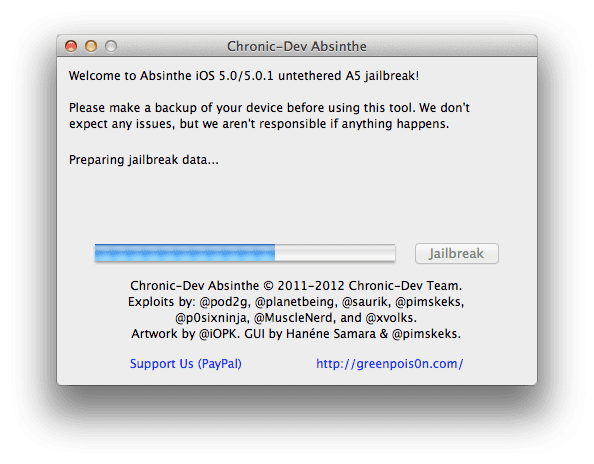
Your iPad will restart and you will have a new icon: Absinthe
Clicked and wait
If you get an error: Error Establishing a database connection
Go to Settings and activate the VPN button
It will give you a configuration error, but wait a minute and your device will reboot with Cydia on the Springboard. You already have the jailbreak done.
Images: iClarified
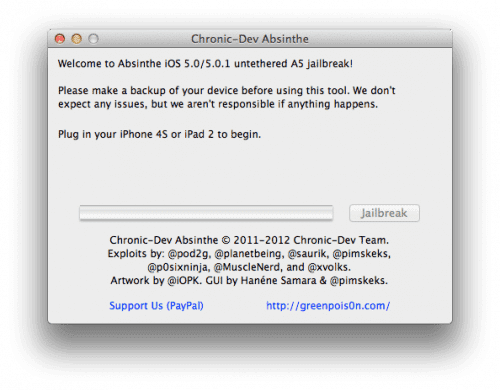
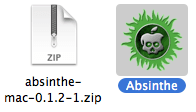
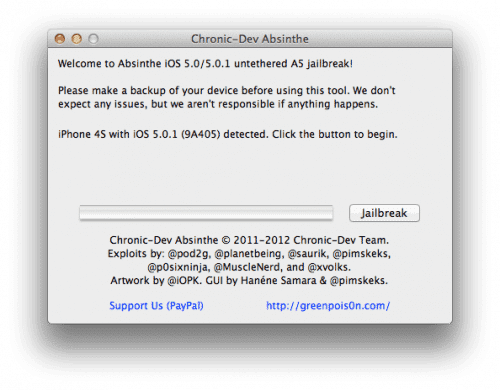
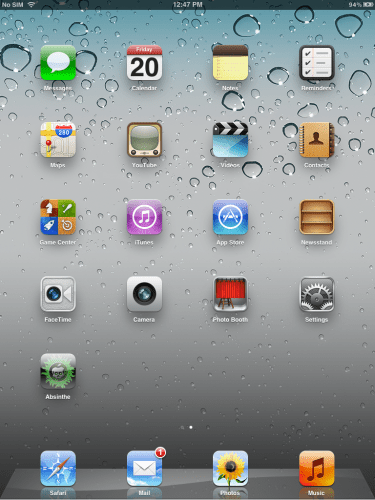

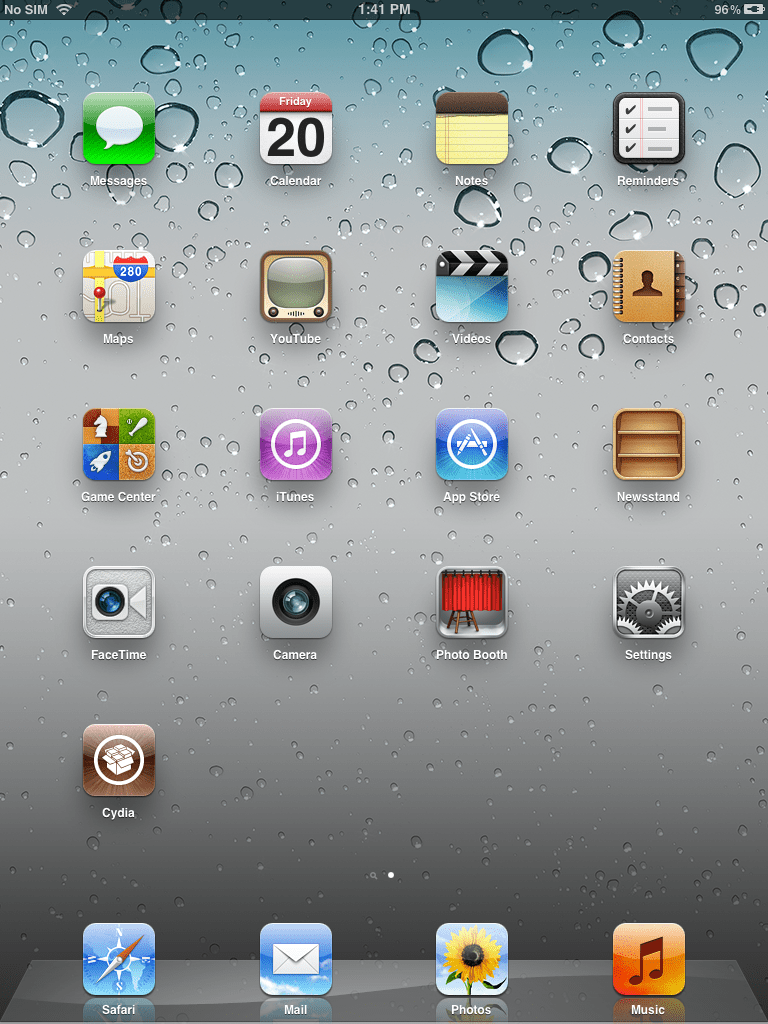

on my ipad 2 I don't get the VPN, I suppose it will be only those with 3g, mine the only wifi
Mine has 3G and I don't get it
I get the VPN within General-Red but when I activate it it asks for configuration….
Thank you! You are the best !!!
I have iPad2 32GB WIFI IF the VPN comes out, do the Jailbreak before they explained the process and it works perfectly! In this case it was Friday is Funday 😀
But did it come out before doing the jb or after doing it?
in the course I came out
Mine is also wifi and if I get it, the problem is that I can't get it to restart, I've been trying since 6.30 and neither on my iPad nor on my 4S ... what despair !!!
Sync with itunes and backup, restore your iPhone / iPad, set it as NEW device and Jailbreak without stopping to configure the device. Later you will restore it
I do not get the error in question of the last step.
For those who have a blank screen, exit Absinthe and in options activate the VPN by deactivating the Wi-Fi, it recurs autonomously and Cydia appears! 😀
Yes sir now to wait for the Windows version…. !!!!
Sorry, I know where the vpn is, thank you all
For the mortals of windows for when ?.
I have mac OSX 10.5.8 leopard and Absinthe is not working for me .. do you know if there is a solution? or only works for snow leopard and lion? Will they release any other version for leopard?
And if it does not restart by giving the VPN.
Can someone confirm that ebooks 2.0 work or on the contrary we have to wait for a patch.
Thanks for the forum.
downloaded and working ... it failed me at first, but I did the tutorial again and it was perfect
The option to jailbreak the Absinte is not activated ... the button does not turn blue ... it is deactivated why ... I am on Mac with Lion and it is an ipad 2 with IOS 5.0.1. What will happen?
I'm the same, I've been diving all night and not a single answer.
Gracias y saludos.
Could you
Hi Josue, I didn't find anything about it, in the end I decided to pull the command line method of the DEV TEAM, and everything was perfect.
Greetings.
I solved it by starting the mac in safe mode with the shift key at boot time… I started the absinthe and it worked without problem.
Goodnight! I make mistakes that I have seen after doing the Jail ...
-Facebook closes itself
-When installing the ANTICROP app from Installous then it won't let me move it
-Some apps crash when trying to install
-NOTES icon is blank
😉
I have had to uninstall Anticrop and reinstall it, it seems that now there is no problem to move it 🙂
The problem persists, now I have installed GTA III and the same thing happens ... Any more practical solution?
you can buy the apps 😀
Hello I have a problem with my ipad2 3g, Itunes does not allow unchecking the option to "encrypt backup of the Ipad" and the Absinthe does not let me move forward since it asks me to enter Itunes and eliminate said option
Any help or do I have to wait for the Redsnow?
The same thing that happened to you is happening to me now, could you do it? What?
works 100%.
For those who do not get cydia, delete the green icon and before doing the jailbreack again, restore settings and pass the jailbreak, when finishing activate vpn wait for the error and without touching anything, it restarts and cydia comes out.
I just had the problem you mentioned, I had done all the steps on both my Iphone 4S and my Ipad 2, and there was no way to make it work or restart by itself, I followed your steps the first time.
Take heed that it works.
It doesn't come out for me and I do everything you say to the letter. The greepois0n website opens, but the iPad 2 does not restart. And when I do the VPN, I've been there for three hours, and nothing, it doesn't restart either. I'm starting to think this is a joke. Any suggestions?
I have done it! You have to sync with iTunes, make backup, restore your iPhone / iPad, set it as a NEW device and Jailbreak without stopping to configure the device. Then you restore it, and voila.
Great, I had been trying for a long time and I couldn't. You are so big!!
Perfect, thank you very much for your advice, Cydia has been installed :)
I wait for the redsnow no longer comes 3 or 4 days
Since last night it has not jailbroken me, it gives me the error "Absinthe cannot be opened," Absinthe has not been able to open the page because the server is not responding.
I have the adsl with movistar, and you, what has it worked for you?
I've done the jailbrek twice, as indicated by "YA RULE."
Any idea?
All the best
It already works, it must have been a server saturation problem.
all the best
Good to all, I don't know if you have tried it or not but I have done it 3 times already and everything is installed without problems. Working perfectly BUT ……….
It is not untethered, when I turn off the iapd2 and turn it on, it hangs on the apple. I was like that all night last night from 01.15 in the morning until 7.
I just passed the absenthe again and ok. i install app cydia and ok, but i don't want to turn it off again.
Did that happen to anyone else???
Do you have to install something from cydia?
it won't let me install corona untether 5.0.1 from cydia.
any suggestions ??
Many thanks
everything ok to me. Thank you very much for the tute ... greetings.
It works perfect!!!!!! ipad 2 wifi… .. thank you very much !!!!!!!!!!!
excellent!!! thanks !!!
It also came out for Win2
Hello, here is a page how to do it in Win2 (It works)
http://iphoneate.com/jailbreak-untethered-para-iphone-4s-ipad-2-ios-5-0-5-0-1-ya-disponible
Greetings and good luck.
when activating vpn and giving the error does not restart. what I do?
Thanks in advance
When I activate the VPN it tells me to configure it tells me that I have to put a server and other things: S Ayudaaaaa porfavoooooooor I work on iPad 2
everything perfect, ipad2 wifi, no mistake ... thanks
Thanks guys. but this tutorial makes the mistake of not reporting that there are two long processes where nothing seems to happen
What two processes are you talking about?
someone knows how long it takes for the Cydia icon to appear on the ipad after pressing the Absinthe icon
I am interested in this question, does anyone know?
I have already done my iPad 2 3G and my iPhone 4S and it has been very simple but I have had a problem on both devices because since I have jailbroken I cannot play music. The application opens but when you click play it doesn't play. Does anyone feel the same?
I have the same problem, everyone should see if the music player works for them, if someone has solved the problem. Thanks
How long it takes more or less, I've already been 30 minutes and it seems stuck… ..: ..
Guys update the post:
If you have a code lock, you have to remove it before ... it is an important fact to mention !!!!
It works perfectly. Congratulations to those who have made this great work possible.
I just did it and everything to perfection, no errors …… The only thing to note that I have seen is that I have lost the Music icon, access to the application is there, but instead of the orange icon of the new ios there is a box blank, does anyone know how to get it back ???
Who helps me when I install my cydia? I wonder if I was a HACKER USER and another option that I do not remember? I am new to this type of application and I need help, what do I do?
without problems it works 100% in 10 minutes I did it
Sorry, I'm new.
I have finally jailbroken my ipad 2, but when will I install
applications that I have downloaded from a Web tells me that there have been
some error ... should I install something from Cydia to be able to install
"unpaid" applications ?. Thanks and sorry for the ignorance.
What you say is illegal
excellent works wonders !! =)
The vast majority of native iPad2 applications have disappeared for me: AppsStore, Calendar…. Also, I can't restore or update, iTunes fails ... what can I do?
For any teacher:
I am a teacher and it seems to me that looking for programs in cydia that are worth only four euros in the apple store is a lack of respect for the developers who have made the application with great work and effort. They try to survive developing, like us teaching, so I ask you please not to look for this type of pirate applications. Put yourself in their place !!!
That is exactly the same thing that we enact here, but in cydia you do not find pirated applications, you find modifications. Pirated apps are found on other sites that we have NEVER explained.