Si qyou want to make a custom firmware to keep your current baseband and be able to free your iPhone, PwnageTool is what you are looking for for MAC, for Windows use Sn0wbreeze (when updated).
Works on the following devices:
iPhone 4, iPhone 3GS, iPod Touch 4G, iPod Touch 3G, iPad 1.
PwnageTool allows you to restore a custom firmware 5.0.1 with untethered jailbreak and keeping the baseband to be able to release (if you have already updated and you have the new baseband it cannot be downloaded, you just have to wait); It also activates devices without an official SIM.
You need:
Firmware iOS 5.0.1 of your device
TUTORIAL:
Step one
Make a folder called "Pwnage" on the desktop with:
- Pwnagetool
- the firmware corresponding to your device
Step two
Open PwnageTool
Click OK if you get a warning.
Step three
Click to select expert mode from the top menu bar
Step four
Click to select the device. A check mark will appear on the device image. Click on the blue arrow to continue.
Step five
Click the Browse for button IPSW
From the pop-up window select the firmware from the Pwnage folder, then click the Open button.
Step six
Click to select General then click the blue arrow button.
Press "Activate the phone" if you are not with an official operator.
* NOTE: Uncheck Activate if you have a legitimately activated iPhone with an official operator.
In this step you can add sources or Cydia applications:
Step seven
Now you are ready to start the Pwnage process! Click the Create button
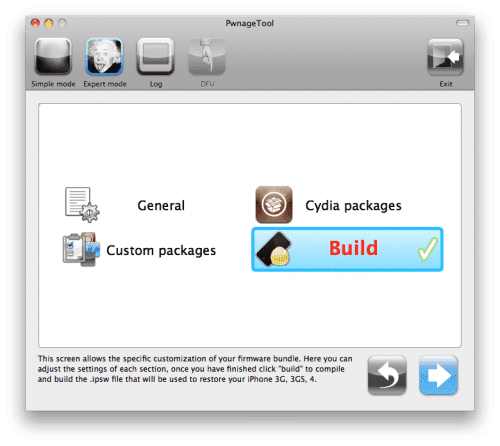
Step eight
Save your Ipsw file. Save it in the Pwnage folder that you have created on your desktop.
Your IPSW is being built. Please wait up to 10 minutes.
Step nine
Once the ipsw has been built, you will be prompted to connect the iPhone to the computer. Once the device is detected PwnageTool will guide you through the steps to put your iPhone in DFU mode.
Press and hold the power button and the home button for 10 seconds.
Then release the power button and keep holding the home button for 10 seconds.
Once your iPhone is in DFU mode, PwnageTool will ask you to open iTunes.
Step ten
Once in iTunes, hold down the Alt key and click Restore.
Step eleven
Navigate to the Pwnage folder on the desktop using the dialog window that appears. Select the custom IPSW that was created and click the Select button.
Step twelve
iTunes will now restore your iPhone firmware. This can also take up to 10 minutes. Once this is done it will restart with jailbreak in iOS 5.0.1


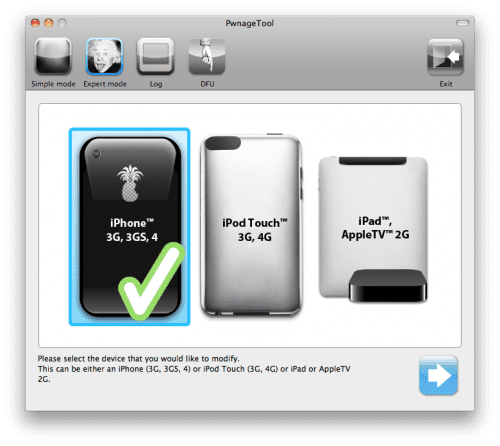


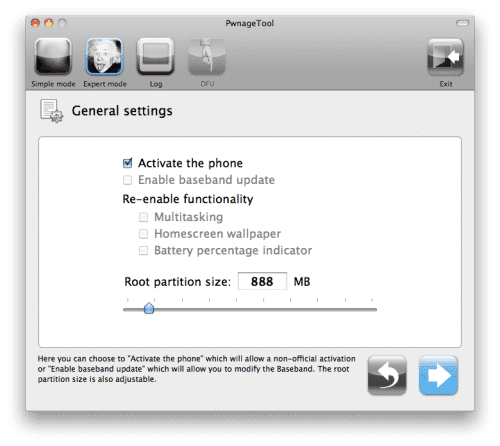

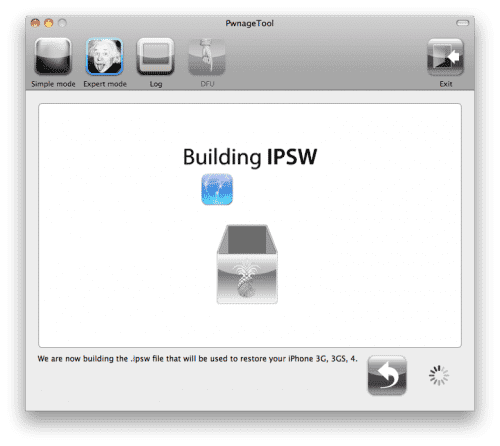

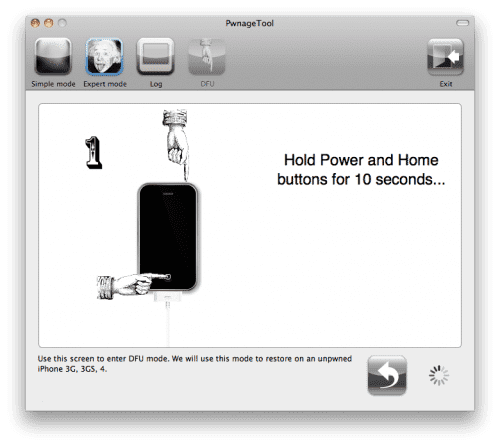
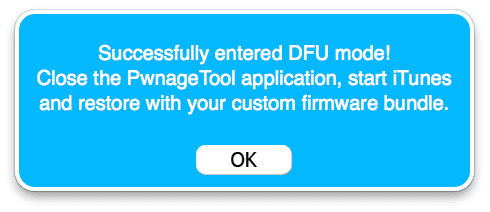
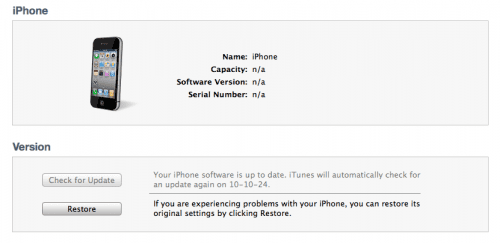

yesterday i jailbroken two iphones a 3gs and a 4 and with pwnage and redsnow respectively, why doesn't ibooks work with jailbreak 5.0.1? how do I solve it?
Hello. First of all you are doing a great job, thank you. I have a little doubt about the tutor, not to upload my baseband When using Pwnage, do I need to have the .ipsw of my current version 4.3.3 or is everything done with the firm 5.0.1 that I downloaded from iTunes? Thanks
With 5.0.1 you have plenty, yes ……. it is easier for you to move it to the desktop to have it located…, or to know the route to where it is.
A greeting.
Thanks j99 for the reply. I have followed the steps to the letter and I have put the CFW on the iPhone, but when I am configuring it it tells me that the SIM is not compatible (I am with gevey which is logical) but I thought it would work. Some help??? thanks again.
KGar you must install Ultrasn0w
Hello jpforero, I am in the same situation as KGar… you mean the 3rd point of step 6 where it says: «In this step you can add sources or Cydia applications» ???
If so, how do we do it ???, what should we write ???…. forgive the clumsiness!
THANK YOU!
It gives me an error 11 in Itunes when trying to restore the custom firmware 🙁
ahaha that is very easy turn off your PC turn it on put the phone in DFU mode and try again you should not have a problem .. because when you turn off your PC you will have a new IP address and this will prevent the moment itunes checks the restoration of your tel sent you the error.
Greetings.
This must have been an innocent ...
I have followed the whole tutorial "step by step" and the same has happened to me as to others ..., it asks me for the original sim (from At & t in my case) to be able to activate the iPhone ...
What a can ... Jokes like that are not cool ...: - /
I am not joking about this.
ahaha well it's also easy ... you have to create your IOS again with Pnwtool and check that it says activate if you do not have that box, in the IOS 5 registration it will not allow you to advance because at the time you make the confirmation of your SIM it will send you error. If you can't with MAC, I recommend you do it with a PC and use Snowbreezes, it is practically the same as with MAC's Pwntool.
It also asks me for the original SIM to be able to activate.
And now? Hmm ...
Most likely, those of you who have this error have restored to the OFFICIAL version by mistake, instead of using the custom firmware
That is IMPOSSIBLE ... at least in my case. Unless, of course, the PwnageTool has played a little joke on me and put "custom" on the name of the OFFICIAL firmware.
It may be a bug of pwnage tool then
I am with Andrés, I have followed the steps «little by little»…, slow and well done, but nothing…, ask for official SIM…: - /
Okay. do not worry if at the time of the restoration you used the custom IOS there is no problem just do the following create another custom with Pwntool but in the general options check that the option to ACTIVATE this is selected is essential because this is what will help you to that your phone prevents IOS from checking your mobile operator and therefore your SIM.
I have tried to jailbreak but when restoring in iTunes I always get the horrible "error 1600", what do I do?
That is, your hosts file points to Cydia and not Apple.
Enter Tinyumbrella, advanced, deselect to point the servers to Cydia, exit Tinyumbrella and try again. It should work for you
Good morning everyone! I am writing from Argentina to tell you that I have the same problem as angel.
I follow the tutorial to the letter and when restoring in iTunes with the Custom firmware I get the error 1600.
I tried what friend Tino suggested but it doesn't work or maybe I didn't quite know how to do it.
Could someone help me more specifically? I would really appreciate it.
Best regards.
I also have the same problem ... I made the custom step by step and when I go to iTunes and start the process it gives me error 1600 or 1604. Now my iPhone 3GS no longer comes out of DFU or restoration mode ... I do not want to have a paper press please !!!!!!!!
I have unchecked the tinyumbrella box and it has installed me perfectly…. but with 1 drawback, my SIM does not recognize it ... I have created another custom firmware with the ultrasnow included and it is being installed, let's see how it works.
Nothing, not even with custom including ultrasnow ... my iphone won't activate if it's not with a compatible operator's sim ... let's see what solution they can give us because, at least I, right now I have a «paperweight». Greetings!!!!
The same thing happened to me until I tried installing in ultrasnow from Pwnagetool the only solution I found was to downgrade to 4.3.3, I hope it will serve you greetings.
If it can be lowered from 5.0.1 to 4.3.3 ??????????
If you can, there is a pile of tutorials on the internet, the only thing you have to have is the SHSH of 4.3.3 or another firmware, modify the Host file and put a custom firmware of 4.3.3 again, I hope it works, greetings .
modify the hosts file by putting # in front of the numbers before gs.apple.com
in the penultimate line
hello I did what you told me and it worked for me, however deselecting that box does not affect my iphone at all? or when it is restored I select it again?
Hello to those who give you error 1600, it is very easy to download the last redsnow and in the extras option you put the iphone in dfu mode and select the option of (Pwnet DFU) and goodbye to the problem 1600 is tested by me, it does not fail.
I get an error 1600 when restoring the iphone with the custom firmware and I don't know what to do! and tried on 2 computers and nothing ... if someone could explain how to solve it I would appreciate it thanks!
Hello, first of all, thank you for your website.
I have used the Pwnage tool to jailbreak, the process has developed without any problem, but what is my surprise that when the Cydia icon appears on my springboard and I press it, it immediately jumps and appears immediately again on the springboard without be able to enter Cydia. Does anyone know what this is due to? How could it be solved?
A greeting and thanks
Hello, solution to the problem of non-activation with unofficial simcard. Download redsn0w 0.9.10b2 and run the jailbreak from there, do not forget to remove the install cydia indicator, with this it is activated, verified in iphone 3gs that it was paperweight.
What??? just leave option 1 jailbreak without marking anything or 2 that are extras…. specify a bit please… I need the phone number !!!! so
Yes, give jailbreak, follow the instructions as the redsn0w says, in a moment you will see the option to uncheck install cydia, remove it and continue until the end, without problem.
NOTHING DOES NOT WORK FOR ME !!! I do the jailbreak with redsnow unchecking the cydia and nothing ... it keeps requesting a specific sim. Tomorrow will be another day ... and I hope better.
I'm working on it, so far good, now after many "please wait ..." some sentences have come out in English and there it seems that it continues ... let's see how it ends. Has it taken you a long time ??? I have the redsnow screen where it says the donations and below it says Done! ... you can only mark cancel at the moment ... but I suppose there will be steps missing when the screen continues to process. GO LIO MACHO !!!
The bitch is that it does not recognize the SIM to those of us who have an iPhone with another company (and the worst thing is that my iPhone is foreign) to see if we help each other because I activated the activate box and nothing does not apply now I have it without activating now I have a great paper trail I'm burned !!
PLEASE HELP urgently
NOTE: To those who give you error 1600 download the new redsnow and give extras and put the iphone in DFU mode and select the Pwnet DFU option and you restore it with the iTunes to the custom version that you have created with pwnage tools and that's it out of error and tested it and it works !!!!
At the moment there is no solution to the problem from what I see ... GNZL told me yesterday that they would probably release a new PwnageTool ... hopefully so because I have my 3GS in the ICU.
Finally I found an At & t card that I found at home and my 3Gs with the new Bootroom already works PERFECT with 5.0.1, Cydia and, after installing Ultrasn0w, free
THANK YOU VERY MUCH Gnzl !!!
And thank you also for all the trouble you take every time you have to solve the "ballot" for newbies like me ... 🙂
Excellent!!! excuse a question…. the card you found is the original one that came with the 3GS or is it any other card from the same company
I get an error 21 on itunes, what do I do now, how do I get out of this?
I suggest that they should clarify in the main post that there are problems in activating iPhones that are not used by official companies.
Many followed the tutorial, ticked the toggle box and Pwnage didn't activate them for them and now they have a beautiful paperweight.
I know it's not my fault Actualidad iPhone but they should mention that problem.
Hello, I am from Torrent (Valencia), I have a nice 3GS of paperweight until I activate it with an AT&T card, I have already asked for one but ... it will take time to arrive, I mention where I am from in case someone close to me would do me the favor of contact me to move where you tell me and in about 1 minute put your sim on my iPhone to finish the initial configuration and install ultrasnow.
You can answer here or in my email: jobi_amo@hotmail.com
Thanks in advance!!!
Good afternoon
My case is that I made a duplicate of my sim card for a free mobile that goes with microsim (motorola razr) and now the card that I have in the iphone is not activated, (but I want to use it as if it were an ipod) as I would have to proceed in step 6 would you have to activate the iphone or not ????????
Thank you very much in advance
Whether or not you want to use the iPhone as a phone, you must activate the siM… If you don't, it will not let you pass that step in the configuration, greetings
In the end I have been able to activate the iPhone 3GS that I have from AT&T, since a friend had a Sim and he left it to me and well once activated I passed the UltraSnow and now it will work with 5.0.1 what does not work well is the Apple's iBooks app but everything else at the moment no problem.
maverick2, does that work ??? I ask, because a friend who has been around jailbreak and unlocking for a long time, tells me that it has to be the original SIM that the iPhone 3GS came with.
No, it does not have to be the same sim that the phone came from, my iPhone 3GS was from AT&T but the sim did not have it, a friend who had another iPhone left me the sim that had it lying around and that's it, at put the sim look that is from the AT&T company with that is left over and activates it and that's it.
Hello, do you know anything for those of us who have WINDOWS? a greeting
Yeah they are chickens and they have no money, damn poor they ruin my wealthy society, damn niggas, Jews, Turks, Magellanic
I hate them …
oie juan carlos are you miyagi nutka?
very good, to everyone who happens to the activation problem there is already a definitive solution, you have to use Redsn0w 0.9.10b3 to jailbreak UNMARKING INSTALL CYDIA and activate the mobile without problems!
Goodbye step on papers!
checked on an iphone 4 from At & t with 4.3.3 raised to 5,0,1 with this tuto verbatim
regards
Hi David, I have a vodafone Spain mobile with 4.3.5 and gevey sim, I don't know very well what I have to do, I don't have a mac but I could do it at a friend's house, is the mobile free? All the best
Well there are two ways one has worked for me on an Iphone 4 but it did not work for me on the iPhone 3GS, I will explain both.
1 - You can restore with custom with PwNage tool but then to activate the iphone you will have to pass the RedSnow 0.9.10b3 and only activate the Activate the phone box (deactive). This worked for me with the IPHONE 4 but with another it remained the same, so you can try and see how it goes.
2 - Computer (Windows XP / VISTA / 7) Create a Custom Firmware with sn0wbreeze-v2.8b11, in expert mode point to activate the device, after that restore normally with the custom firmware created…. As we know, sn0wbreeze does jailbreak tethered at the moment, so after restoring we are going to use RedSnow 0.9.10b3 and do not select any option, with this you are left with the phone hacktivated and the jailbreak um tethered. (This is the longest way but so far it has worked for me with all iPhones)
hello I need help I have an iPhone 4 with this new jailbreak, I think everything is fine, the only little problem I find is that I install apps from the apps store and I can't open them, it seems that they will open but they close, and sync with iTunes different ways but nothing .
Hello everyone, I have done everything correctly and it works for me, the problem is that now it only marks a line in the coverage signal.
Is there any way to fix it?
is that it is a bit annoying.
Thank you.
How about everyone ,,,,, good before for people who are going to upgrade to 5.0.1 do this:
Download TinyUmbrella —–> open it and save your SHSH just in case
THEN
Follow the tutorial here to the letter, TO be of help the firmware that you downloaded paint it in some color (secondary click and with the colors below) ,,,,, to avoid confusion ,,,, then after it has been created the new custom BEFORE UPDATING WITH iTUNES, OPEN TINYUMBRELLA AGAIN and press the STAR TSS SERVER option and there IF open iTunes and update your device with the version that CREATED ...
xq open tinyumbrella and give it in tss server ???
When you update any device, iTunes verifies if the version you are installing is official, what does tinyumbrella do? -> makes iTunes check if the version is correct or does not connect to this program and cheats iTunes ……. When you update without opening tinyumbrella, it is VERY likely that you will get an error 1015 or one of those errors and the version is not installed.
I hope I have been helpful.
Good.
A friend has given me his custom firmware and when restoring it, it gives me error 3194.
I use windows7, how can I solve it?
Thanks in advance
Let's see, I have an AT&T iphone4, firmware 4.3.3, I don't have the operator's Sim, and released through Gvey. There seems to be a problem with the Jailbreak, as cited in this thread, when activating the phone.
In short, someone confirms that it is reliable that I update to 5.01? I don't feel like having a brick.
I add my phone:
-Iphone 4 ver. 4.3.3.
-gevey
-No original ATT sim
There are more people with this problem, if someone can certify that the Jail is possible with our situation, it will be appreciated.
Greetings to all
On an 3gb iphone 8gs, with ipad baseband it stays on the activation screen asking for an original sim, which I don't have.
Does anyone know if there is anything that can be done? If not, they should clarify in the tutorials, that you cannot hack ios 5.0.1.
Thank you.
You can activate with redsnow, I hope it serves greetings.
Could you tell me how?
Thank you
After the custom firmware is uploaded, you pass the redsnow in the option that says jailbreak, I did it on my 3gs baseband 5.12.01 and he with the utrasnow is great.
To me it remains on the screen to put the original sim.
(itunes asking for original SIM) SOLVED
IT HAPPENED and after so many attempts I have restored to ios 5.0.1 iphone 3Gs bb 6.15
with Redsn0w 9.10 b4 create custom firmware then we put the iphone in DFU mode and with itunes we restore (shift-restore) with the custom firmware created with redsn0w.
then with the phone restored, the iphone will ask you to choose a language and other things. do not do it because again it will ask you for the original SIM.
jaibreak with redsn0w 9.10b4 normally by installing cydia, it takes a bit of time but don't despair. at the end the expected pineapple will come out. and ready
configure the iphone and from cydia install ultrasnow to release and finally enjoy IOS 5.0.1.
write any questions.
Thanks Alex, excellent explanation, I had to read all the comments until I got to yours because I had left my iPhone4 as a brick.
Everything worked great. Greetings.
Hello Alex, excuse me but I have a 3gs with 4.1 the bb of an iPad that is: 6.15.00 as I create the version I have mac ... I have tried about 3 times and when I update it comes out again that I need to restore it and it stays as in a repeat loop… .. it doesn't matter if you ask me for original sim I have the original sim… I would appreciate your answer.
Greetings. I'm like JAquer: iPhone 4 (only version 4.3.2). I have done this tutorial, but it is assumed (from what it says in step 9) that we should start with the terminal turned off. Halfway through the process, I was already wondering how I would safeguard the installed baseband, with the shutdown. For this, I think Esteban is right, we should first have TinyUmbrella installed to safeguard our old baseband. It was not my case. Then I followed David's advice using Redsn0w 0.9.10b3 (only my version is 4.3.2. Not 4.3.3). It keeps asking me for a valid SIM (and where to get it?).
MY case is that, I could only hope to use this iPhone through a Gevey. And even so, it did not work very well with several of them, because it inexplicably "melts" the SIM that I give it (and there are already 4).
MY QUESTION:
I have to use a Gevey to finish activating the iPhone ???
IN OTHER WORDS;
For those of us who used Gevey, would this Untethered Jailbreak free us from having to use them?
I would appreciate some help.
How about Josedemanuela ... You see, they are 2 different things, the jailbreak if it is tethered or untethered has nothing to do with the baseband only in the process of opening it but only if you have basband 01.59.00, 05.11.07, 05.12.01, 05.13.04. 06.15.00 and 112…. If it is tethered or untethered it does not influence the baseband, but if at the moment you turn it on again if your iPhone is Tethered obviously you can make the gevey card work again, anyway if you have an untethered jailbreak and if at some point it It turns you off, let's say you run out of battery to think that your iPhone is Untethered, you are going to do the gevey procedure again (call 0 and etc ...) which can cause them to burn or «melt» ... . that's why the truth is I prefer that the baseband be released from the factory OR try to unlock the iPhone through software (UltraSnXNUMXw)…. I hope I've been helpful..
Greetings Esteban
Hi, I jailbroken my iphone 4g and it is on version 5.0.1. Everything works perfectly there are no errors, but the only problem is that I only have one signal line and I can still make calls and everything. I have read that it is a bug. Someone who can help me with this.
Look josedemanuela
The greatest of our prophets said, "You will know the truth, and the truth will set you free."
Do not be confused man, all things have their explanation, but you are blinded, so I'm going to turn your sight:
- Let's see, the GeVey are going great, I've been for more than 8 months, zero sim fades, this can be confirmed by thousands of users that it is true. So why does Gevey melt? Very easy, because you call 112 to activate and hang up, the problem is that it takes too long and the call is picked up and the 112 themselves are the ones who beat the sim, they can do this, believe me. Solution: call 112 if it picks up a ringtone, in fact there is no need to wait 1 second, I do it like this: I call 112 and when I hit the iPhone call button, I automatically hang up, with what doesn't arrive to even make the call and the simm never melts. At the beginning I did like you and I melted 2 simms, but never again and I have restarted the iphone dozens of times.
The other problem you have has to do with activation. Look there is a web page, called ebay, which you access and buy a simm from AT&T, it is worth only € 10. It has arrived in 2 days with shipping included.
So, if you do what I tell you, you will return to the path, you will again want to live, and you will be able to help others by certifying that what I tell you is "the truth."
Well, greetings, we await your response and that you recover your iphone. Don't be lazy, do what I tell you.
Greetings!!! to all!
Amigos:
For people who use gevey (PRO, ULTRA, ANYONE) they have to be sure that the product they are going to buy is ORIGINAL ... there are so many fake companies that make EXACT replicas of gevey ... those gevey are cheap for the most part and indeed they serve a few days IF THEY ARE LUCKY… because in general they only last a few hours…. and then they damage the phone or something like that.
I live in Ecuador and unfortunately in this country MOST ARE FALSE, I have a distributor who I trust ,,, because I have bought a few…. and they always work 100%.
Now ... to figure out the difference between an original GEVEY and a fake GEVEY:
Applenberry ONLY SELLS GEVEY ULTRA (The one they have to call 112)
And its packaging is made of cardboard…. IT IS NOT SOLD IN A RED CASE OR WINE SHELL.
If you see there are some in which it says to skip that step, that is, they enter a repository and there they put X source. THEY ARE NOT ORIGINAL.
If you have any of that and it works for you, hopefully it always works for you.
I had a client in which his iPhone for more GEVEY cards did not work or if it was ... only for a short time ... What happened is that some GEVEY that they put on the iPhone make the antenna work more ... what it produces that the antenna burns ... OOOO there may be some internal error that is Hardware .... the solution was to change teams ...
I see that some of you have a problem with reviving your iPhone since you need the original sim be it At & t or T-mobile…. or sometimes the official company is one of those from their own countries…. at & t cards you can get to anyone who opens bands… some sell other people not…. anyway just tell them to lend them ...
If anyone lives in Ecuador in Quito, I can gladly lend it to you….
Luck..
Esteban
Thanks -jaquer- -Esteban- Greetings to the planet.
-jaquer- your words have given me good vibes, and I even laughed a little, it's true. But you will allow me, protected by my blindness, to doubt some of your arguments. If it is true that even once, I got to listen to the operator of 112. But not as many times as you think. In any case, I try to follow the instructions of each Gevey as they arise. Nor do I set the timer to count 2 seconds. BUT of course I doubt very much, really, that they (the 112) can spoil your SIM card. It seems absolutely surreal to me, that an emergency department can have a parallel system of "crazy reprimand" against a failed call; -O
Since that would imply differentiating a call that is voluntarily interrupted, such as these cases, from those that are interrupted involuntarily. You realize, just imagine a traffic accident, head down among the canned mess and that on top of that the call fails (because the mobile phone falls out of his hands, or whatever it is), and he is "sentenced to death" the 112 own fucking the SIM. Rare rare
GOOD (separate question) I'm going to try to put what you say into practice. "Try", because first I have to get the AT&T SIM to activate this brick through iTunes. Let's see if it is as easy as you say on ebay, for someone to send me an AT&T from the US and we will write down 10 more Leuros ...
And that, with the 112 dialed, call and hang up in a process without pause. This is what you say.
You will still allow me to make this "fiftieth" connection attempt, parked in front of another store owned by my operator. Another where they don't know me. That I have already burned the other two.
AND I REITERATE, I don't know if the Geveys that I have work or not. How can I know? I CAN NOT KNOW IT. If I came out with a working one from a business in Santiago de Compostela. It is true, but on the third day the communications of the iPhone failed and the SIM did not work in the Nokia either. WHAT HAPPENED, is that the SIM of my company to work in a NOKIA N95 and go through the iPhone making a sandwich with the Gevey, returns to the N95 AND NO LONGER GOES. point-ball
some beers for all CHAVALES 😉
Hello again Josedelamanuela,
By God, you lack faith, listen to what I tell you, look, I'm going to reveal another sacred secret, so that you believe me:
When you call 112 there is a giant screen that everyone in the center has access to. Your phone number and brand and model are perfectly identified there. As you will understand, guys are very sensitive when they see an iPhone that comes on call and hangs up immediately, so they give the order to the operator to close the sim (you say burned), I say disabled. They can do this and much more, as well as identify the location of the call and more. Why are they sensitive? Very easy, the amount of memos that call 112 with the theme of the gvey is brutal, and they are loaded all 1 x 1. But if you call and do not hang up, you will see that they take the call without problems and they will attend you in your possible accident. Get it now? Man of little faith !!!!!
Simply call 112 and I hang up on hypsofacto, the gevey will do its job perfectly, try what I'm telling you, what are you losing? What if I turn out to be right and you get your brick back?
You will have another problem, man of little faith, with the ATT sim that you buy on ebay from some guy who is located in Spain and it will arrive in 2 days. If the sim is normal (like the one I asked for), you will have to cut it, but nothing happens, because there are templates on the internet, look, I tell you, I cut them practically by eye, I have taken practice in the matter, it has never failed me a sim cut by me. And if you want less problems, buy the microsim directly, but I don't think they will send it to you from Spain, I don't know, I don't remember. But it has come to me in 2 literal days.
Well, do a reset man, start over and listen to me, recover the will to live, love life, enjoy your iphone, gebey, microsim and the mother who gave birth to them all, but it is what it is.
Final advice, when you buy another iPhone, never more American, that is free or vomiting, which is released cheap, because those of us who have ATT iPhones always go with a shrunken ass.
Well greetings, have faith, you will know the truth
if you have any questions you can write to me pilafo@wanadoo.es
-;)))))))
Remember to tell if everything I tell you worked for you, for the benefit of others, it is a commitment that you must fulfill.
Hello, can someone tell me how I can update my iphone 4 without uploading the baseband, and I read that there are many problems with PwnageTool.
Can I do it with the latest version of Redsnow? just today the latest version was updated.
Hey how about jossx!
I recommend that you follow this tutorial, it is super explanatory and goes from step to step, greetings and good luck with this one.
http://www.youtube.com/watch?v=N4CFuVLx1yU
Hello everyone, a long time ago I tried to update my iPhone 3Gs to iOS 5.0.1 but unfortunately when I updated the SIM did not recognize me even installing UltraSn0w, in the end I had no choice but to downgrade to iOS 4.3.3 which was very difficult, but good , I write in order to know if this problem has already been solved? Thank you !!
Hello to tol'mundo!
I am reborn. I have to thank Esteban and especially Jaquer, who has insisted on taking me by the hand. I don't want to anticipate, but things are going well. The iPhone is now activated and up to date. With iOS 5.0.1 and the old baseband. And that I went the long way, for not having the Tim Umbrella installed (come on; the little program that preserves the baseband). Although I wonder, why don't people say that there is "a room" in Cydia where practically all the basebands are? I got it from there. And I did the process again with the Pwnage. AND IT WORKED.
Yes, gentlemen, one hair from giving up, and staying with a "luxury paperweight."
It is true that I had to buy an AT&T SiM for 11,15 with expenses (from a good Asturian). But what a remedy. Now I have it (and cut as with a saw) but still ugly, it works.
And Now, I have found LA TETA, which will arrive tomorrow or Monday. KEEE WHAT IS THE TETA? Well, nothing less than the Gevey ULTRA for this iOS and baseband that will allow me to release it without doing anything more than turning it on. WITHOUT DIALING THE 112 the balls, or shaking the Airplane Mode ... or anything at all.
I STILL DO NOT BELIEVE IT, but I'll tell you, NOW !!! ;-)))
finally the sooolllllll has come out
Hello IPHONE users concerned about this "Tutorial: jailbreak untethered to iOS 5.0.1 with PwnageTool"
I must first tell you that I am one of the lucky ones to have achieved the update to iOS 5.0.1 through this tool (PwnageTool) keeping the baseband and USING GEVEY'S OLD SIM !!!
Solution:
1. First of all, I mention that the PwnageTool manages to update and preserve the baseband, which is indeed ESSENTIAL.
2. The process I followed was the same as that stated in this tutorial and, like you, I was worried that after updating with the custom it asked me for the original SIM, the phone being completely blocked since my computer is not national.
3. I thought I would have a very expensive paperweight, but I did what josedemanuela recommended, I bought a sim on ebay from att and voila, the equipment was unlocked !!!
4. Now at least I had a very expensive iPod but it was already something.
5. Well, also on the recommendation of josedemanuela I proceeded to buy the New Gevey Ultra, but here is the interesting thing:
I must say that I was already a user of the Gevey Supreme that I bought almost a year ago, and upon receiving the New Gevey Ultra it came with its respective activation manual, but it occurred to me to follow this manual but with the Gevey that I already had (the Supreme ) and then what was my surprise that it WORKED 100% without even having to open the new one (the Ultra), the only difference in terms of activation is that when turning on the iPhone and hitting the classic screen of the gevey ACCEPT it went the signal, but it never gave me even a signal line, even so I proceeded to dial 112 + 2 seconds and hang up, put in airplane mode, wait for it to say Sim error and that's it, my device works PERFECTLY with the wonderful iOs 5.0.1 .XNUMX and with the Iusacell network (operator in Mexico)
5. Finally I think the essential thing is to know which company your team is from, put a sim borrowed or bought from that company for a few seconds so that the team is unlocked, and voila you can use the gevey with your favorite company and with jailbreak ios 5 untethered.
I hope my experience serves you. I understand your concern and therefore encourage me to write.
Greetings.
Hello! I want to update my iphone 4 but I have many doubts, can someone help me?
First of all I have an iPhone 4 version 4.0.2 with baseband 1.59.00, it is released for TELCEL Mexico, the original company I do not know, the original chip I do not have.
I would like to update to version 5.0.1 without uploading the baseband; I have seen several videos, and in many they show that I have to activate the iPhone with the original chip (I don't have it), someone can advise me on this, because I have a mac, because of the programs.
Dear, I got a message - the iphone could not be restored because the fimware file is not compatible - I did all the steps and created the psw ok and when restoring this message came out, I have an iphone 4 bb 4.10.01, someone could help me?? thanks greetings.
Estimates, it is already half, now I get an error 1600 ???? How do I get out of this error? regards
hello a question, this pwnagetool is used to jailbreak an ipod touch 3g with IOS 5.1.1 ????? someone already did, thanks