With this tutorial you will be able to update your iPhone to iOS 5 without uploading the baseband to be able to use the Gevey SIM or ultrasn0w.
(ultrasn0w is not supported yet, but it is a matter of hours).
Compatible with:
iPhone 4
iPhone 3GS
You need:
That the iPhone is in a version prior to iOS 5
make your baseband compatible with Ultrasn0w or Gevey SIM
iOS 5 for your device:
Download it here
Redsn0w 0.9.9b5:
Windows (not yet available)
Mac (mirror)
DOWNLOAD Redsn0w 0.0.9b6:
Windows (mirror)
Mac (mirror)
Remember that it is a tethered (tied) jailbreak and that you will need to restart each time with Redsnow using the "just boot tethered right now" option (including the first time, or Cydia or Safari will not work for you).
(this tutorial is for both Windows and Mac)
TUTORIAL:
Open Redsn0w and select Extras:
Then select Custom IPSW
Search your computer for the iOS 5 firmware of your device that you have downloaded
Your firmware will start to build
When finished this pop-up will appear, press OK
Your firmware will have been created in the same folder as Redsn0w.
Select option Pwned DFU
Connect your iPhone to the computer and make sure it is turned off.

Follow the steps to put it on DFU
Press Power for two seconds
Without releasing Power, also press Home for 10 seconds
Without releasing Home, release Power and keep pressing Home for another 15 seconds
It will start to apply the exploit limera1n
Now go to iTunes
Press Shift + Restore (Alt + Restore if you use MAC)
Select the firmware you have created
You will recognize it because its name begins with NO_BB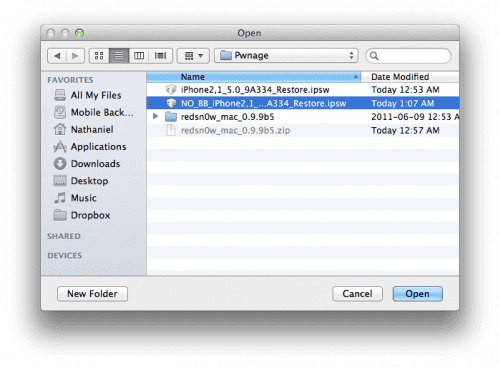
iTunes will restore your iPhone with that firmware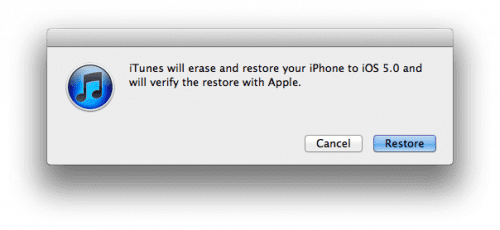
H here is the update, now you can jailbreak with this tutorial
or wait for ultrasn0w
HOW TO MAKE A TETHERED RESET:
Connect your iPhone
Run Redsn0w
Press the option "Extras"
Press the option Just boot
Follow the steps and your iPhone will reboot with jailbreak.
via |iClarified
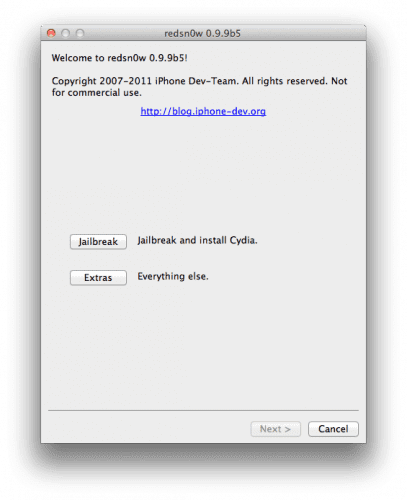



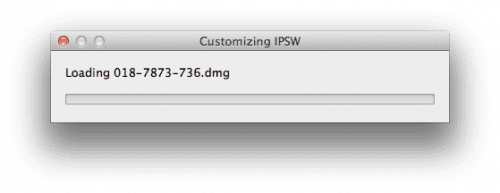
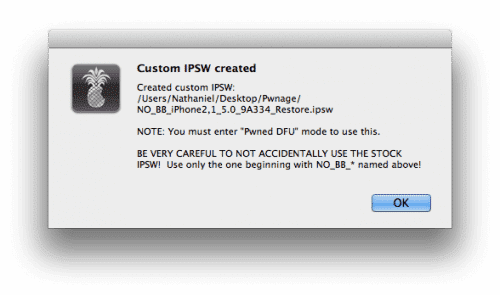
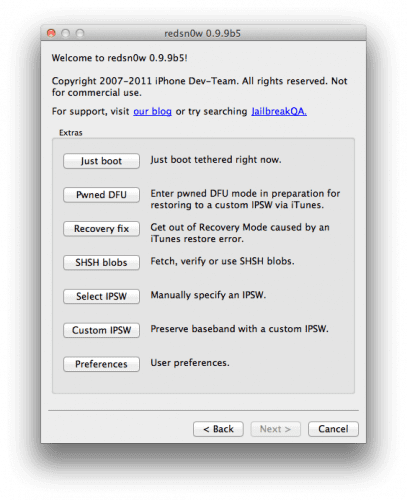

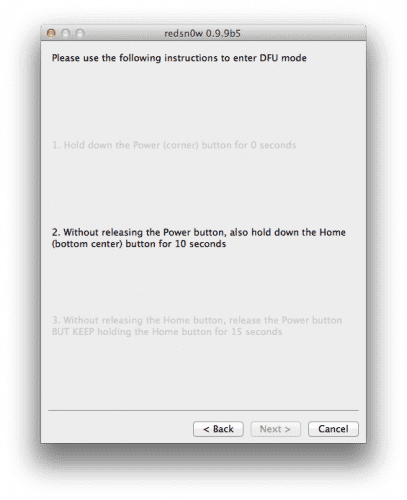
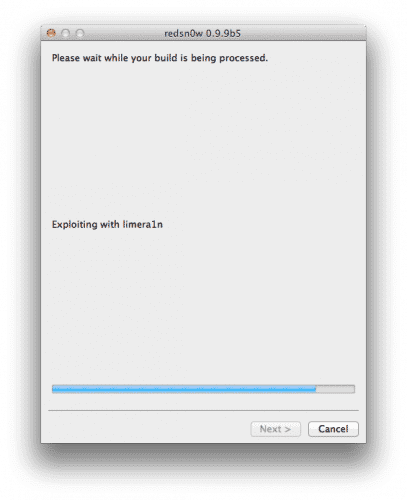
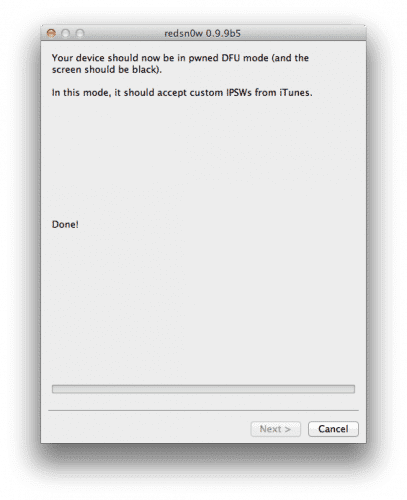

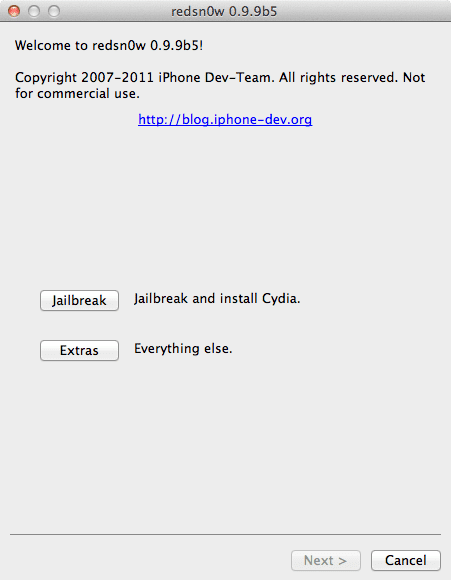
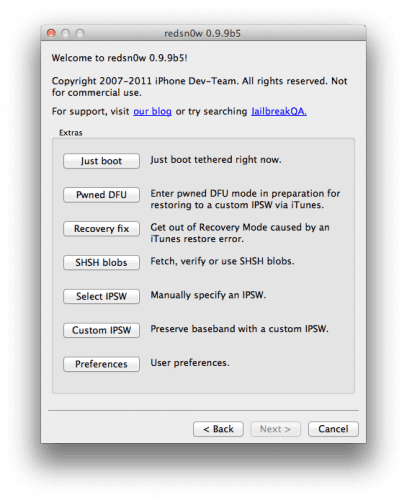

For those of us who have it hacktivated, that is, we don't have the original sim ... can we do it right like this? Or will we have a problem to activate it when putting this modified IOS 5.0?
Do it except with Sn0wbreeze, which will hack it to you and will not upload baseband. Of course, I have hacked it and I have a problem, the push with WhatsApp does not work for me. Someone else happens?
For iPhone 3GS with old bootrom is it untethered ??
Yes, Juanma. I just tested it with mine and it is.
Anyway I just realized that I can't download redsn0w 0.9.9b5 for windows so I can't even do that unless I have a mac .. too bad
Hello, I have a question: for those of us who have a bb 02.10.04 the only way to free it is to install the ipad bb and use ultrasn0w? You can still do that.
I would like to upload it to ios5, jb and release.
Thank you
I answer myself. I think that the ipad bb is only for the 3GS, so with my iphone4 nothing to linger 🙁
According to the official page of gevey sim it says that the turbosim does not work with a custom firmware. Has anyone tried it? To know whether or not I apply this tutorial. Thanks!
Well, nothing ... it won't let me, when verifying the device I get an error without a number ...
Why does someone not hang the custom ios5 firmware with jailbreak and without having the baseband uploaded, for windows users who still do not have the Redsn0w 0.9.9b5?
A greeting.
For those of us who have 3G with another operator (Simyo), can we do it the same? Thanks.
Good afternoon,
I wanted to comment. That redsn0w when creating the IPSW creates it with the base of the official firmware, so far everything is correct, It is not like Sn0wbrezee that modifies the original and loads Cydia from the first start.
Once the IPSW (NO_BB) is set, you have to Jailbreak Redsn0w to get Cydia on the springboard.
/ quote Jmolivaj / The iPhone 3G became obsolete in 4.2.1 it is not possible to upload it to 5.0 / Quote //
Which is better to use this method or Snowbreeze?
Would this work for my iphone 4 bb 04.10.01 with gevey? Would the sms be lost? Thank you
Problemon I have done jailbreak without uploading bb the problem is that I get the configuration menu on the iphone and it does not let me activate the gevey without there any way to skip the configuration? please help uuuuudaaaaa¡¡¡¡¡
poooooor please help!
You can not, DO NOT FOLLOW THIS tutorial or they will be left without a phone, it cannot be released with a custom and not by uploading the baseband, I REPEAT DO NOT FOLLOW THIS TUTORIAL, I hope you can download baseband or firm
Just configure it, and then restart it. If you don't get the welcome message from Gevey, go to Settings> Phone> SIM Applications> English, and there it will appear. Do the whole process and it should work for you.
Good Mariano, have you done it with your phone? and could you free it with the gevey? or are you suggesting how to do it? because I have read in several forums that they cannot release it even doing the correct steps, that is why I ask you the question, thank you
Eske when I configure it when I get to Wi-Fi in the next step I get a search for an original card and what I want is to get out of there to put airplane mode and the gevey works ... I wait for an answer please thank you!
or how to activate it
The truth is that I have not, it was just a suggestion.
I have succeeded¡¡¡¡¡ after making the custom there is ke to pass the redsnow jailbreak to install cydia and if it is worth the gevey¡¡¡¡¡¡¡
Mariano, how do I activate it?
The tutorial is good but the truth is, I better hope a tiny umbrella version will come out to make a clean update without customfrimware and without uploading baseband and releasing with gevey !!
Eske when I configure it when I get to Wi-Fi in the next step I get a search for an original card and what I want is to get out of there to put airplane mode and the gevey works ... I wait for an answer please thank you!
Please, someone with Gevey who did.
Thank you.
according to gevey's official website it says that it doesn't work with custom firmware… has someone already done it?
comment to know a little more.
Have, for the last time, for those who ask if such a baseband this year and what is the use of keeping the babseband.
Keeping the baseband from a previous firmware is useful in case you want to make a release.
The releasable basebands of the 3gs are: 04.26.08, 05.11.07, 05.12.01, 05.13.04 and 06.15.00 (ipad baseband) these can be unlocked using ultrasn0w (the ipad BB is installed in the 3gs with a custom or with certain versions of reds0nw), from babseband 05.14.02 (ios 4.1) to 05.16.02 (ios 4.3.5) can be released with a turbo sim similar to gevey (can't remember the name), a higher baseband in 3gs it is not releasable yet).
On the iphone 4 the releasable basebands are: 01.59.00 this is releasable with ultras0wn, from the baseband 02.10.04 (ios 4.1) to 04.10.01 (ios 4.3.5) are releasable with turbo sim gevey. the original final ios 5 baseband is not releasable yet.
And now I am going to clarify some questions.
Ultrasn0wn works on ios5 ???? A: Not for now but soon it will as long as they have a compatible babseband.
I do not have the original sim, and the configuration asks me to activate, what do I do ???? A: if you are not going to use JB you will have to get the original sim from the iphone provider, if you are going to use JB you will have to use a custom hacktive or use redsn0w to make the JB, this will activate your iphone.
I have been told that the gevey does not work in customs, is this true ???? A: Although gevey does not believe it if it works in custom, that is if you only have to have a compatible baseband, to know how to continue reading.
Now let's move on to another important topic, the GEVEY.
As you already read the gevey if it is compatible with IOS 5 as long as the baseband of some previous version of ios 4.xx is preserved
Before starting, I recommend that if you are going to use the Gevey on an iPhone brought from abroad, I recommend using haactivation since if it is activated with your original sim you will have problems with the caller ID and also with the local and international dialing codes.
Now we see how to activate the gevey in ios 5 with a compatible babseband, the tests were done with my iphone 4 that keeps the baseband 03.10.01. (the one from ios 4.2.1), custom created with sn0wbreeze and gevey blue packaging (probably china)
Remember that the iphone must already be activated (or hacktivated).
1.- We turn on our iphone without any sim inserted.
2.- Since this on we introduce our gevey along with our sim.
3.- We wait for the message to appear with the instructions of the gevey on the screen
4.- We accept, for a moment the upper part where the signal bars are, the phrase Searching will appear ...
5.- when the phrase No Service appears, we wait the 15 seconds recommended by the instructions (even though I wait 20 seconds).
6.- After this time we make the call to 112 and keep it for 2 seconds and hang up.
7.- Once the call is finished, we go to the settings and activate the airplane mode, we wait for the message that there is no sim to appear.
8.- We deactivate the airplane mode, a sim error message will appear and a short time later it will take a signal.
9.- If everything went well, we should already have a signal, otherwise we will have to repeat the process.
I recommend that you carry out the process in a place where they have good signal reception.
If any administrator wants to make use of this info, it is their right, but don't be bad, at least mention my nickname xD
Salu2
Will the nuveo ultrasnow release the baseband's of the iphone 4 (1.59 to 4.10.1) ??? Please confirm this news for me
Apparently not, since musclenerd has not provided more information.
For now it seems that it will only work with the basebands with which it is already compatible.
But do not lose hope. Stopping using my gevey would help me a lot.
Salu2
I have my iPhone 4 with a legal operator in Peru, I could update directly, but thinking about the future I might want to change company, it is better to keep an old baseband than to have the last one, so my question is, is there a way to make custom fw of the ios without uploading baseband but does not have hactivation either (with snowbreeze I know that it does not upload the baseband but does the hackification anyway? I heard that later there may be problems with the push)
Sn0wbreeze creates both hacktivados and unactivated customs (you only have to mark one option when creating the custom) with JB (cydia installed)
It also allows you to create custom without JB and without hacking, these customs only serve to update to ios5 without updating the baseband, this is the option to use if for now you do not want to jailbreak and you are thinking about a future release.
Salu2
ultrasnow is not available yet, and it will not release the new basebands, it will only be compatible with ios5
My question is: if I want to simply do an update or restore (without jailbreak thetered) and without uploading the baseband, in addition to not performing the hack, with what current tool can I do it? (I know that snowbreeze has an option to create a fw custome "only" without uploading the baseband, but what is the hacktivation process like? It depends on the fw custome, or if I no longer have the official sim inserted perform this hacktivation process?
Thanks for the replies
FINALLY¡¡¡¡¡¡¡¡¡¡¡¡¡¡¡¡¡¡¡¡¡¡¡¡ After making the custom, there is ke to pass the redsnow jailbreak to install cydia and if it is worth the gevey¡¡¡¡¡¡¡¡
Doesn't Gevey work without jail?
The gevey if it works without JB, you just have to update without updating the baseband, and activate using the original sim from the provider of that iphone.
You can follow the tutorial that they put here if you have a mac.
If you have windows you can create an IPWS with snowbreeze that only updates to ios 5 without jailbreak and it will not update the baseband.
Salu2
Of course, the thing is to activate it after updating with the custom, I would need a sim of the iphone operator before doing it ... ok! Thanks a lot!
Excuse me, could you help me with the hacktivation for the custom? redsnow hacktiva the iphone? or did you use sn0wbreeze? a greeting
Please, I have an iphone 4 gsm with baseband 4.10.01 with the gevey card I want to know what will happen if I update it to iso 5
If you update it it has to be keeping the baseband so that it melts the gevey
VERY FRIENDLY FRIEND AND HOW I DO THE PROCESS TO SAVE THE BASEBAND HELP ME THANK YOU, I WANT TO LEARN TO DO ALL THAT FOR MY IPHONE 4 TUTORIALS
Specific question: I have an iphone 4 in 4.3.5 with gevey ultra. I have an imac, if I use redsnow according to the tutorial on this website, the custom that generates me is already hacktivated? Or am I going to need an AT&T chip to activate the phone?
From already thank you very much
The custom will not be hacked, but when it is jailbroken, redsn0w will detect that the iphone is not activated and will hack it.
Just in case you don't need Jailbreak you will have to get the original sim which in this case is from AT&T to activate and then be able to use your gevey.
Salu2
eternally grateful for your kind response.
Recapping, follow to the letter the tutorial should after the jailbreak be able to activate with my gevey without problems?
thank you very much again
WITH WHAT PROGRAM DO I SAVE THE BASEBAND, ONCE I SAVE THE BASEBAND WHAT PROGRAM DO I USE TO SET ISO 5 WITHOUT AFFECTING THE BASBAND THANKS
what should I do since when I give it alt + restore it lets me select but then it gives me an error: this divice isnt`t eligible for the recuested build
Please, help me, please help me, please, I need help.
Hello, here a user with iphone 4 with 4.3.3, I use gevey card to use Simyo.
The fact is that I want to put iOS 5, without uploading the baseband and jailbreak I don't need it. Can you give me a cable so that I would have to do in this case?
I have a Macbook by the way, I don't know if it influences
And another question, do I have to update iTunes to the latest version?
Thank you
Cerial a question, I have the iphone 4 updated to ios 5 with a sn0wbreeze custom keeping baseband because I use gevey. I have the ios 5 with baseband 04.10.01. Well so far perfect. I don't want to jailbreak so I activated it with the original at & t sim. When the iphone starts I get the message of the gevey everything perfect, I carry out the process and it works, it raises the signal and everything, but after 2 min it stops working and it says invalid sim. Try repeatedly and always the same. Any ideas?
Forever grateful
helpaaaaaaaaaaaaa
In the case of a 3gs old bootron is it untethered?
Yes, it is unthetered.
If I do the update only, I am left in the Sim Verification screen and it does not let me advance (I have iPhone4 with Gevey) and if I also do the jailbreak it never finishes restarting, it stays stopped at the "waiting" icon and does nothing more ... what could it be? will I need the original Sim? greetings and thanks
If you need the original sim if you update, but if you restore from a custom fw made with snowbreeze you will not have problems because it is already hacktivated
DARO !!!! 1 you do the custom without uploading bb then pass the jailbreak and click cydia it should work and exit the menu ... The same thing happened to me ... Then you turn off the iPhone and start it with redsnow without the card you wait 15 or 20 seconds call 112 2sec and then important you activate the plane until a message appears, deactivate the plane and get coverage
There it workedooooooo! I think the error was thrown when I did the Reboot with RedSn0w but with the sim on ... I took it out as you said and it was perfect! Now what I can not do is lift the backup that had 🙁 a thousand gracesaaaaaas!
The IOS 5 is amazing !!! if you put the iPhone in "airplane" mode, you have a BlackBerry !!!
a bit of humor for those who need help in their waiting 😉
upload a custom iphone 4 please
you can do it with snowbreeze 2.8b8, make a custom that only does not raise the baseband, or others with thetered jailbreak
For everyone with a question about iOS 5 and Gevey Sim, let me tell you what happened to me!
I updated from 4.3.3 with several errors, in short, in the end I managed to put iOS 5 on my iphone 4, so good until there. The problem was in the gevey sim, when I inserted it I did not recognize it, it gave me the typical errors, it was until like the fifth time I took it out and put it back in that Gevey's message appeared on the iPhone screen, I felt relieved , but the problem was later, when I accepted Gevey's message, I waited, waited and waited for the signal bar to appear to dial 112 but it never appeared.
The joke is that just because, I waited 40 seconds after accepting Gevey's message and, even so, and that the signal bar that should appear did not appear and still with the message of "No service", I did the call to 112, then I did the usual thing, (turn on airplane mode, wait 15 to 60 seconds until the error message appears, turn off, turn on and turn off airplane mode again) and what was my surprise that I recognized the net.
I share my experience that perhaps more than one can be useful.
I leave you what I used:
Sn0wbreeze custom firmware without hacktivar (I have the original sim)
Gevey sim (First generation or I don't know what to call it. The first one that came out, well.)
I live in Mexico and I am with telcel.
I have baseband 4.10
I didn't use Redsn0w at all, other than I use Windows unfortunately.
The exact same thing happened to me. The topping bar never showed up, and anyway I went through the normal process until I got it. I've done it twice already and both times I think I'm going to die. One question: push notifications work for you? No to me, only email works for me, then everything else loses connection when it is in the background.
by following this tutorial does a clean update to you or do I still have my sms, app data, etc ???
If you want to do a clean installation once iOS 5 is installed when synchronizing with iTunes, you must tell it that it is a new iPhone otherwise it replaces everything you had previously, both the good and the bad. So you decide when syncing. All the best
I have tried dozens of times, but impossible to get it into Pwned DFU mode. I do the steps as the program says and when it finishes I get a window saying that it is not in pwned DFU and to try again….
Any solution?
Do you know if once iOS 5 is installed you can go back to a previous version? Even if you did it without raising the baseband? Or if you have not raised the baseband if you can go back to 4? Thanks to whoever answers me
Hello, my case is the same as Dany in os5, the signal bar does not appear once it is without service call 112 then the same wait and play with the airplane mode yyyyyy ready !!! I updated with custom preserving the baseband 4.10.1 without JB, activated with the original sim and finally my q is first generation is not the pro. SO IF IT IS POSSIBLE TO USE OS5 AND GEVEY !!!!! Greetings from El Salvador!!
Hello, the same thing happened to me, until the end I already have iOS 5. But one question, do push notifications work for you? Only the exchange mail works for me, nor notifications from facebook, twitter and whatsapp. Facetime and iMessage are not working for me either. Youtube did not want to connect me, but I downloaded Cydia Fix Push which served to correct the push and youtube and I only fix the youtube. If you have any solution or know something about it, let me know. IOS 5 is amazing and I don't want to have to downgrade.
A question is worth: if I do not jailbreak, but do the update to ios5, every time I turn it off do I have to connect it to redsnow? and another question, when I update it is restored and I have to activate it with an original sim?
How do I activate my iPhone? It only lets me make an emergency emergency call, start over and Wi-Fi, please help me.
People, I have an Iphone 4 with 4.3.5 (without jailbreak) but I use Gevey, I never jailbroken it because I was waiting for some insurance to come out and nothing for the moment, see how I can update to IOS 5 and not lose Gevey? I don't care whether or not I have the Jailbreak for now, I just want to be able to use the Gevey.
Regards!
I use gevey I also update it to IOS 5 keeping the baseband but when I turn it on it stays in the activation step and does not leave there, I saw a method to skip that step for a moment I managed to enter the normal start and verify that my baseband continued with 4.10.0.1 and so it was, but it returns to the activation screen and does not go from there = (((
With the 01.59.00 in iphone 4 it remains as always with a coverage bar, I hope that when the ultrasn0w passes, it will solve it.
Hi I'm new to this, update my iPhone 4 (gevey sim) to ios 5 using snowbreeze keeping the baseand, my problem is that when starting my iPhone after setting the language etc. I get to the end where you want to activate the phone and it tells me that it cannot activate it, I use gevey sim to release it but if I do not exit this activation screen I cannot do the normal steps of dialing 112 and putting it in airplane mode then how is it that I skip this activation part and make me get the normal home screen ?? help meeeeeee = (((((
You have to jailbreak it. You need the redsn0w to install the cydia, and then to start it. Then it will no longer ask you for the sim, you can start without it and then do what the gevey asks of you. I hope it goes well for you.
Thank you very much for clarifying this, I was thinking about it and I did not know what was happening, I will ask for a MAC to do it with this version of redsn0w
I have done it with the windows version, and without any problem. First you give jailbreak and install cydia and then you give extras, in the first option to boot and it is done.
Wuuujuuuuuuuuu yes it worked as you told me with the b4 version for windows, I already have the gevey and the IOS 5 working perfectly = DDDD
I was lost in time with all this I wanted to know these steps to not raise the BB are for those who want to release right ??? If I do not occupy the release, can I press the jailbrek button only?
Someone who is already running iOS 5 on the iPhone 4? Push notifications don't work for me, only email ones. Try downloading Dr. Push from cydia and Fix I don't know what and nothing. Someone who has solved it?
Ahhh! And iMessage and FaceTime don't work for me either. Someone who knows?
Greetings!
i have iphone 3gs old bootroom ios 4.0.1 released with ultrasn0w… can i jump to ios 5 ???
Won't it come out that my iphone is not eligible? ,,, I want to keep my baseband… please help !!!
Iphone 3gs new bootroom in dfu loop, error 1600 when inserting the custom cn ipad bb ... Any way to fix it on the mac?
Xessar, try to remove the tyniumbrella tab from the redirect to apple box in the advanced section
tformigo! Thank you, since yesterday I already aktualize without inconveniences!
turn off antivirus, use sn0wbreeze, in tyniumbrella deselect the two that say cydia, open host file and delete the last three lines, put my iphone in dfu and use ireb like itunes 10.5
funcuino at the first and is untethered !!!
Hello, I cannot access the backup of apps, emails, sms, etc. What did I do with the ios 4 before doing the update ... how do I do with the ios 5 installed? are compatible, I imagine! regards
hello the custom is not available for windows? Why can't I use this file yet?
Hi there! IF I already upgraded to iOS 5 with everything and baseband, can't you create a custom ipsw with the ios 5 firmware but the ios 4.3.3 baseband?
Hey.
I have an iphone 4 with 02.10.04 and released with Gevey from the old ones.
I have done all the steps to update to iOS 5 but after finishing all the steps I always get the terminal configuration and it does not let me go from configuring wifi because it does not recognize the sim card. Sometimes I even get the GEVEY instruction and I even get a signal ... but as I told you I cannot go beyond this configuration ... if someone happens the same or they have a solution I will be grateful. Thank you.
After that step what follows is the Jailbreak. Did you jailbreak?
hello, do it with the original sim put on the iphone all the time and I advise you to do it with the new RedSn0w 0.9.9b7. regards
hello this is to use ultrasn0w ??????? I do not have to upload the baseband but I am not in doubt ……. regards
Hello, I have a 3g 16GS with 4.3.3 and it is very slow and I have free 6.g which 4g do not know what they are because in Itune they appear to me, and they are not music, or videos, or futures. and neither applications, since it deletes everything to him. How can I do to format everything and reload 4.3.3 with the RedSn0w Jailbreak that I did more than 1 year ago. or can it be jailbroken if i update it on itunes to ISO 5.? I hope someone can explain the steps to follow. The device is original and I have already met the lender's deadline for them, if I want to release it for another company.
your tutorial is to downgrade from iOS 5 to 4.3.3
followed.
HELLO. I HAVE THE JB WITH 4.3.3, DO I UPDATE IT TO ISO5 AND DO THE JB AGAIN, WITH THIS TUTORIAL? OR IS THERE SOME WAY TO KEEP THE 4.3.3 AND MAKE THE JB LIKE I DID THE FIRST TIME. !!
Hello, I have an iPhone 3G with the jailbreak done and version 4.2.1, my question is if it is good for 3G to update it to IOS 5. If I do it ... will the performance of the terminal slow down? Thanks and best regards!
how to unlock an iphone 3gs with ios 4.1 bb 06.15.00 and with ios 4.1 is that I do not want to update to 5 because of the jail tethered xfa help greetings
Greetings, if someone can tell me my question, I have an iphone 4 with 4.3.3 I want to upload to ios 5 with my baseband 4.1 I am not interested in jailbreak until it comes out unthereted if I install without jailbreak it pulls the iphone without problem when I turn it off, the tethereted is only with jailbreak or also if I only install ios 5 custom
I have a big problem, I tried to switch to io 5.0.1 without uploading the baseband which is the one from ios 4.3.3 and I get a black screen, I tried to restore and it won't let me but the weird thing is that on itunes I recognize my phone and even It lets me synchronize but the screen still does not work, in TU the device recognizes me with the ios 4.3.3. I'm blocked, I don't know what to do, I hope for your help, thank you
Hola!
I have a 3gs released with ultrasnow based on 06.15.00 fimware 4.1 and GPS problems (not working since release)
If I update, do you know if the problem would be solved? I'm scared to do it because the last time it hung up on me and I had no choice but to take it to a professional to get it fixed….
Thank you
hello greetings when creating the ipsw I get an error that I do
hello ... I have an iphone4 which unlocked it with the gevey card ... a few days ago I did an update with the ios5 but from the step of the wifi networks I cannot pass ... I have done this procedure step by step and it continues in the same way ... that I can do ... please help me
thanks ..
Hello, I have an iPhone 4s and I installed a repo and from that repo a little program then asked me to restart when I did it, the iPhone presents the apple and then a small gargling circle and nothing else can help me please