
The other day we published the news of a new Cydia application, controllers for all, what Allows you to use the PS3 controller, the Dual Shock 3, to play with your iPhone or iPad. More and more games will allow this type of control, so that for those who want to enjoy an experience much closer to playing with a real game console, they already have a reason to Jailbreak. It is a fairly simple procedure and we will also explain it to you in detail.
Requirements
- iOS 7 with Jailbreak done
- Controllers for All (ModMyi $ 1,99)
- SixPair application (Mac) or SixaxisPairTool (Windows) that you can download from this page.
- Dual Shock 3 controller (more compatible controllers coming soon)
- Game compatible with MFI controllers
Procedure
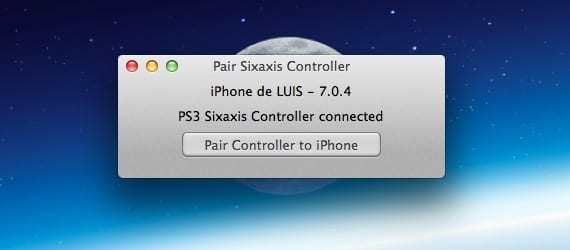
Connect your PS3 controller to the computer's USB, just like your iPhone or iPad. Once the two are connected, run the SixPair (Mac) or SixaxisPairTool (Windows) application. It will recognize that both devices are connected.
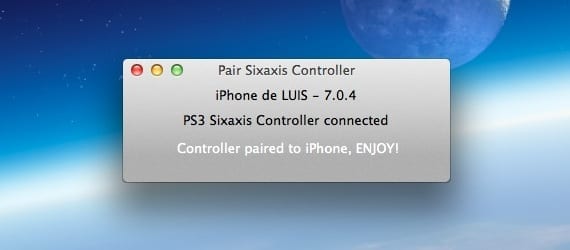
Then click on the "Pair Controller to iPhone" button and wait for the confirmation message that everything has gone well appears. Once this is done, you can now disconnect both devices from your computer. This procedure it has to be done only the first time that you are going to connect two devices, once linked, you do not have to repeat it.
Play with the PS3 controller
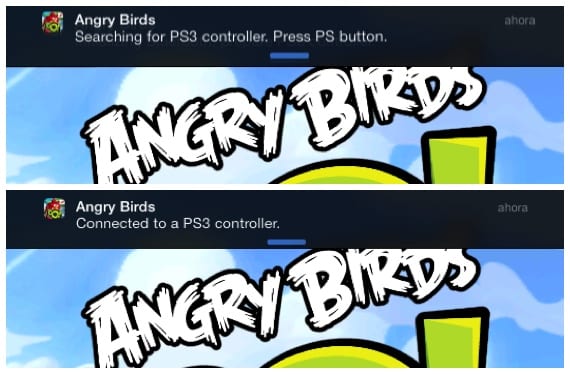
Every time you want to play a game compatible with an MFI controller (more and more) you will only need the control stick next to it. It is important the detail that Bluetooth must be off so the game can use BTStack. When starting the game, a notification will appear at the top of the screen asking you to connect the PS3 controller (currently the only compatible one), for which you will have to press the "PS" button that is right in the central part of the game. I send. When you press it, you will see that the notification changes and it appears that you are already connected to the PS3 controller. We show you a video in which you can see how it works with Angry Birds Go and Call of Duty.
To navigate through the application you will need to continue using the menus on the screen, but once you are in full play, the controller will be enough to enjoy it. No more having to use horrible screen controls, and on top of that at a ridiculous price.
More information - Controllers for All, control games with the PS3 controller (Cydia)

I know when approximately I will support the dualshook 4 (the control of the playstation 4) is that I am thinking of buying a control and I do not know whether to wait for me or already buy the dualshook 3
Its developer has said soon, but there is no date. Better wait before deciding anything.
I'd love to try it out with my Xbox 360 controllers (I have nothing against PS3 and PS4 controllers, but I'm used to Xbox ones). So I could mirror the screen on the TV and play with the controller from the Xbox (it is difficult to press the right place on the iPad screen when one plays mirroring the screen on the TV)
According to its developer it will not be possible because the Xbox does not use Bluetooth.
What a pity. Well, I'll have to get used to the Play ones 🙂
This added to AppleTV turns the iPhone into a game console
If I link them to an iDevice, then can I continue to play with the controller (s) to the PS3?
I would like to know a list of games where they have been tried and that are very good for it
I have used it in Asphalt 8, Dead Trigger 2 and it works great, however it does not work in MC4 🙁
If you want to know a list of games, you can go to the Moga page and see those that are compatible, most will also be with this tweak.
The program does not open in sixpairtool on my pc I use Windows 8.1, is there another version?
I would like to ask if it works with the unofficial PS3 controllers that instead of using dual shock 3 uses the SIXAXIS system.
Thank you!
Installing "SixaxisPairTool" and opening it I get an error saying the following: "C: \ Program Files \ SixaxisPairTool \ SixaxisPairTool.exe is not a valid Win32 application.
Someone could help me.
Thanks before hand.
can you connect two controllers?
The tweak does not work for me every time I play a game, it restarts my iPhone and says "Safe Mode". I have IOS 8.4 with Jailbreak