
New Year's Eve, one of the foreros of our forum of Actualidad IPhone, has made a tutorial for Windows, which I think can be very interesting for TomTom lovers.
This tutorial shows us how to be able to call the iPhone's own contacts from the TomTom.
I repeat that it is not a tutorial of mine, but of revelation, I'm just going to try to shape it in the Blog so I can edit it.
tutorial
1 - Download the necessary programs:
Pst to txt file converter
It is a Demo version with 30 days of trial
Program to create ov2
Download Download PoiEdit 2007.2 Spanish
Download a program to access the iPhone via SSH
Wi-Fi: WinSCP
USB: i-FunBox
Download this icon
Icon
With this we already have everything we need, from now on, we are going to explain step by step how it is done.
2 - Steps to follow:
Synchronize the contacts through iTunes with the option of the Outlook.
Install ABC Amber Outlook Converter and search your PC for a file called Outlook.pst.

We give the right mouse button and select "to open with" and it is selected "Choose default program" with which this screen will appear:
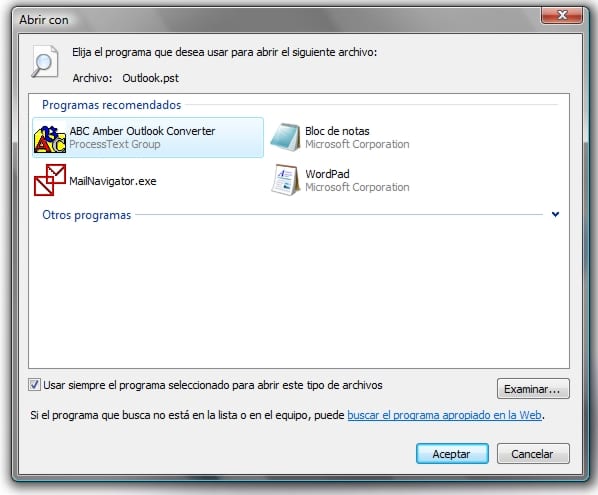
We examine and search for the program called "ABC Amber Outlook", we select it and the following program will open:
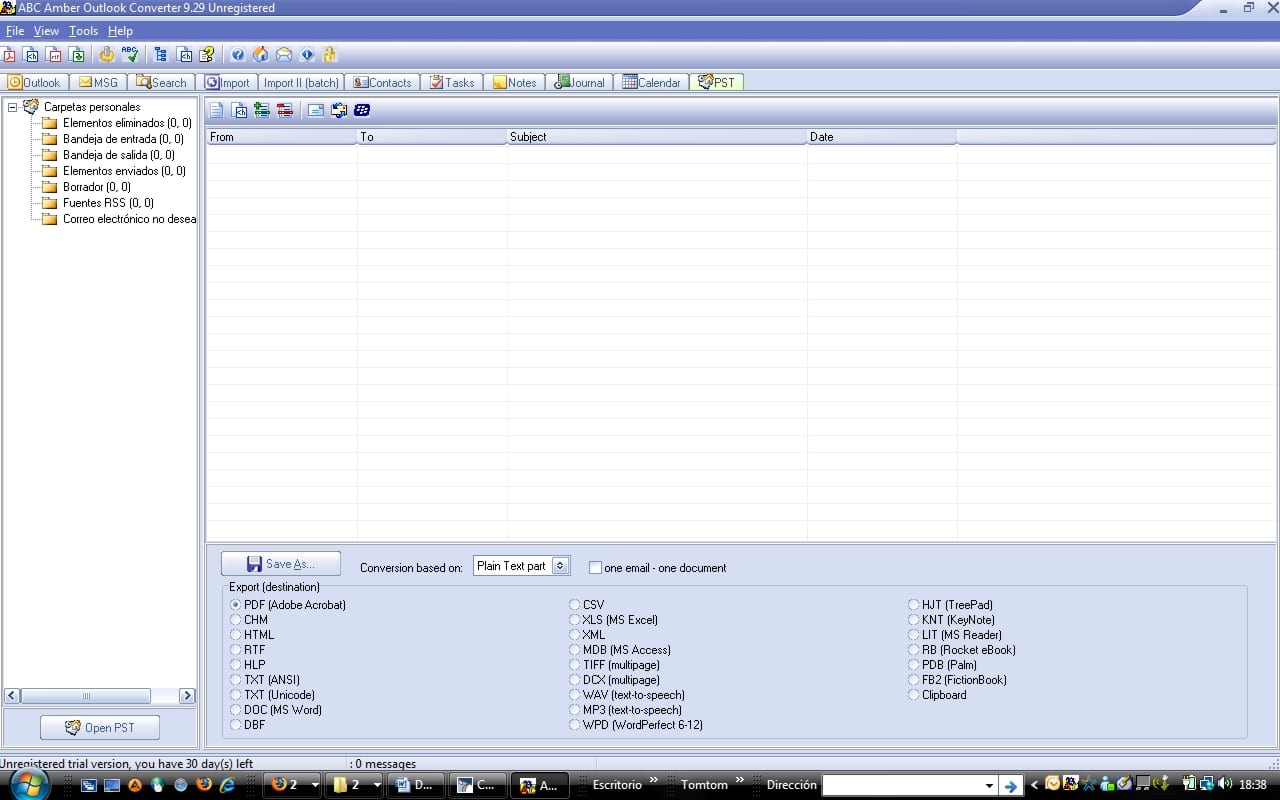
Now we turn to «Contacts ».
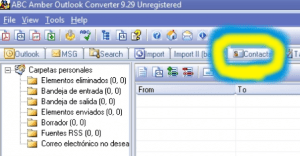
There we go to "Fields".
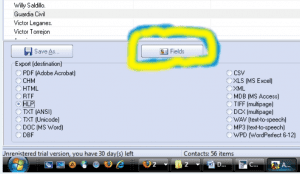
In the box that comes out we select «Full Name»And everything that has the word«Telephone ».
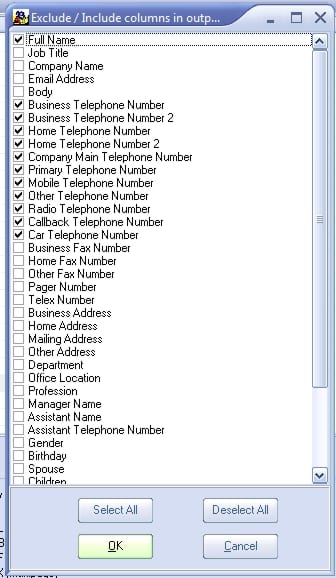
select "OKAY".
At the bottom a list of formats will appear, from which we choose "TXT (ANSI)".
All the contacts are selected (click on the first one at the same time that you press Alt on the keyboard and arrow up and without releasing it you go and click on the last one) click on Save As .. and then we tell you where to save the file of text.
Once this is done, a file in txt "Don't be scared by how weird it looks, you can read it."
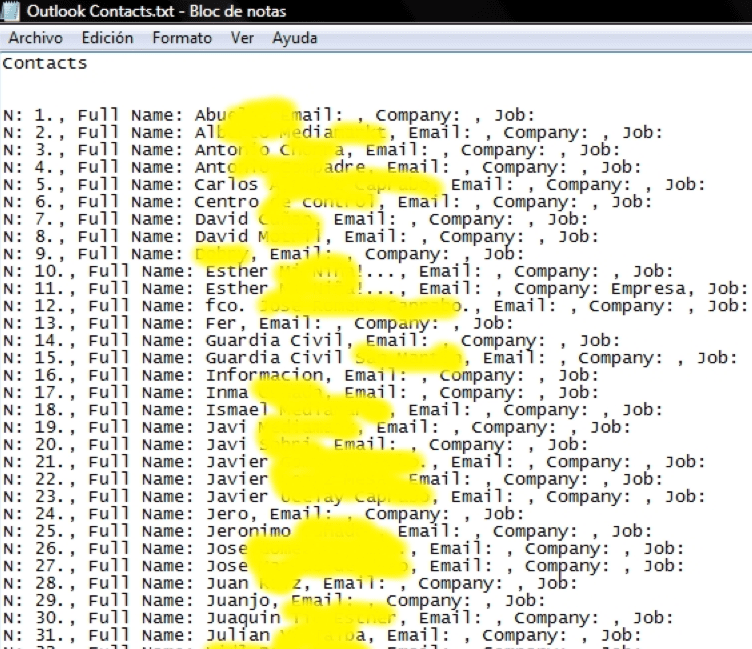
Now, we put it aside and install the second program called "Poiedit".
Once installed, it is searched on the PC, it is inside the folder "Dnote Software" and it opens.
Is selected «Create new Poi file«.
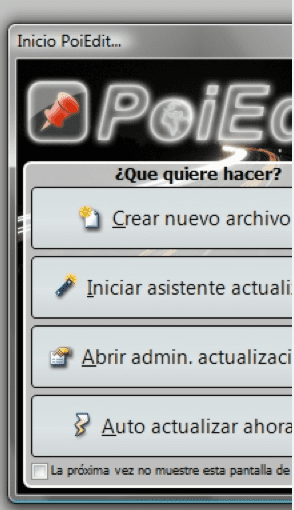
Click on the map icon to hide it and thus be able to leave it in the middle of the screen next to the txt file.
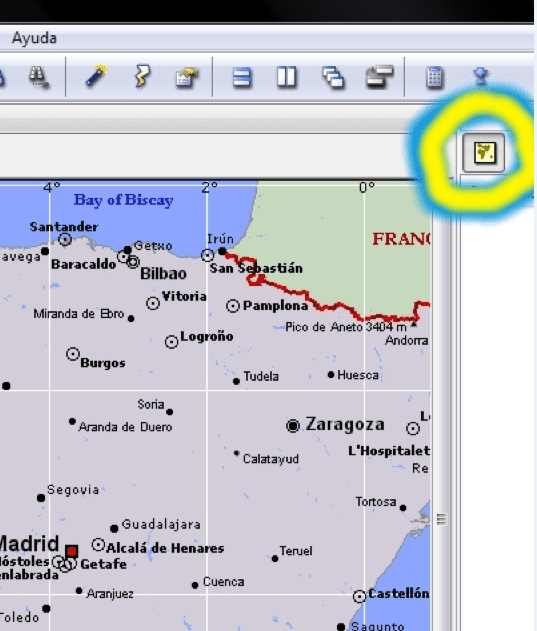
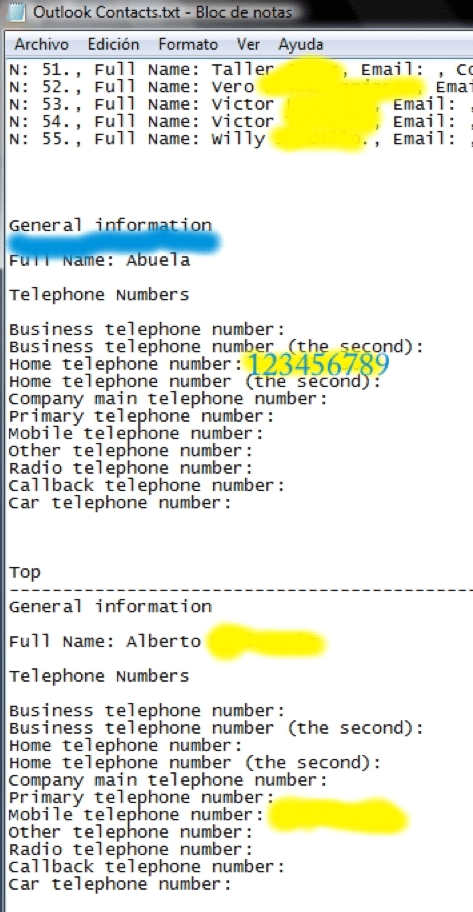
Then we download the text file until we see "General information" as seen in the image above it is underlined in blue.
Once here the most tiring thing arrives and it is to pass the data, but hey let's go there, now we copy the name in my case grandmother and we have to give it a specific format
which is the following: Grandmother -No Address> 34-123456789
As you can see, first the name a separation and a hyphen accompanied by the address.
If you want to save it at the end a sign greater than everything followed and the telephone, very important we have to always put 34- that is, the prefix of Spain since if we do not do it like that, the telephone would put it in this way 12-3456789 and we could not to call.
Now to enter the data, click on this icon:
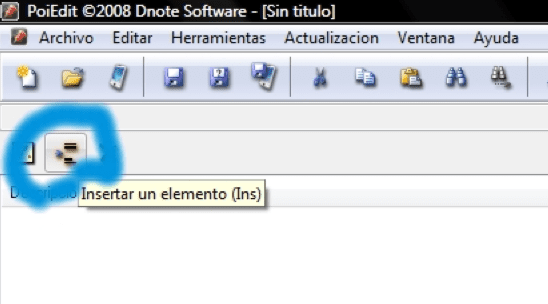
Delete what appears in the toolbar "New entry # 1" and in my case I would copy the name Abuela and paste it, separate it and put a hyphen, then I would put "Without direction" and together I would put the greater sign that is this «>» followed without spaces "34 phone number script".
Now if you want to also give the coordinates, it is done this way, you just have to put them on the left in the box according to the format in which you have them, I don't want coordinates because I put some that I know will never hinder me in the bone map all zero as you will see now.
After this it should look like this:
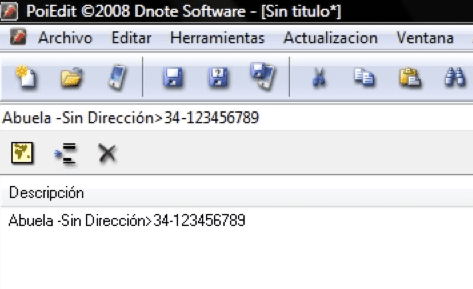
In this way, you have to do it with all the contacts, you don't have to do them all in one day.
Is selected "Save as".
It is given by name «Contacts» and the file format select TomTom Binary. Ov2 » and the following will remain:

Unzip the icon and a file called "Contacts.bmp" that next to de "Contacts.ov2" it is passed to the map folder through "SSH".
To find out where the folder is: go to / Var / Mobile / Applications and the application is searched, D3E0408A-ACBE-4672-9CID-27265129F5C1 in case it is the Iberia.
For Europe, search among the installed applications, the one that contains europe.app.
Once done, you can call from the tomtom, you just have to go to the menu "Call the POI".
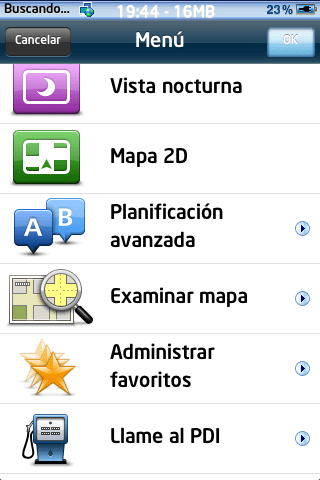
Select "Near POI".
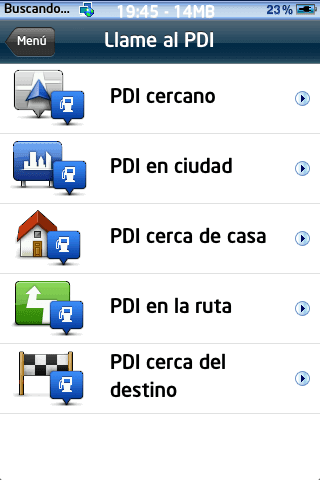
Buscar «Contacts» and if it does not appear as in the image select "Plus»And a list with all POIs will appear, select «Contacts» for the next time and it will appear in the first list and will go up as it is used.
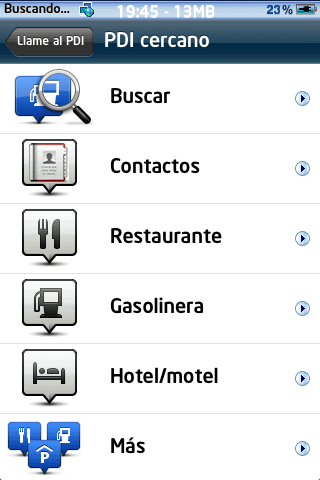
Select the contact by clicking on the phone (green icon)
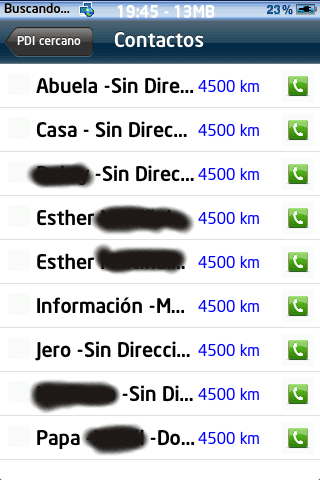
Press Call: + 34-xxxxxxxxx
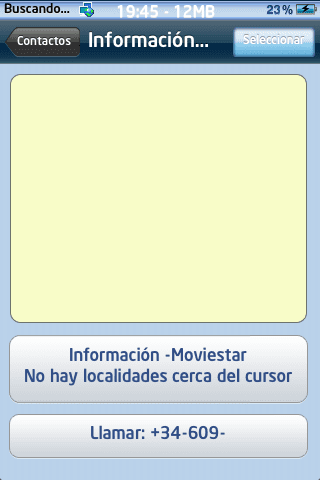
We get a window saying if you want to call, you accept.
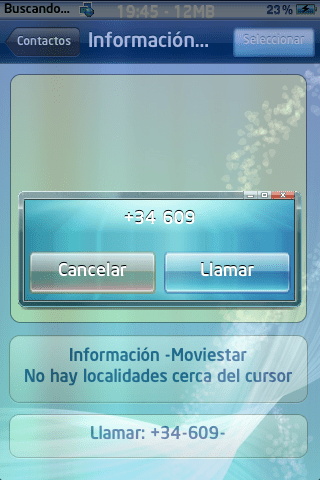
And the chosen contact is already being called.
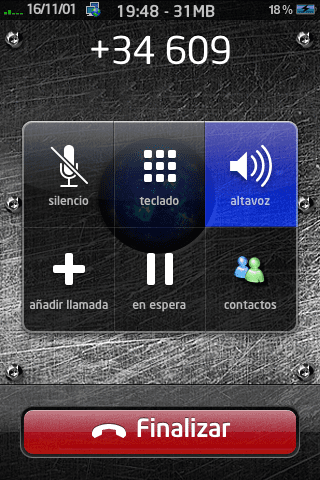
When the iPhone is finished, it will open the TomTom and continue where it was before the call.
Source: Iphone Forum
Tutorial written by New Year's Eve

Well, man, if you have the tomtom activated with a route and you need to call, you have to leave the tomtom go to contacts, find your contact and make the call, and finally when you finish the call you have to go back to tomtom.
The grace is that in this way you call without leaving the tomtom, that is, close, make the call and return automatically, but if you don't like it, I'll tell you a joke.
Hahahahahahaha.
Thanks but it is also a way of telling tomtom by proxy you can and can activate the calls to contacts.
They are following this tutorial for PDA as well and the truth is that there will be those who do not like Adrián and who does, everything is respectable, I hope I will always travel with a co-pilot, for this reason all opinions are valid, both the bad and the good ones, the truth I admit it is a beating to pass the contacts to ov2 but there you will notice the people who create these files for example the radars the beating that they give, to me it is worth it once finished it is super comfortable.
And how funny is this? ...
Hahahaha I piss with your absurd comment.
Simply your invention I see an incredible bullshit.
Leaving, pressing the call key and selecting the contact is done in less than 5 seconds, and the co-pilot can do it to me calmly.
So this whole tutorial sooooo long is the most absurd thing I have been able to read on the web.
But hey, congratulations, you've discovered America!
Hahaha
Illo Revelion, you tell a joke, don't you? Q tell it, tell it! Mu weno the tutorial, congratulations, I have the tomtom installed and it is luxurious, but the tutorial I do not think I will try it because I get dizzy just reading it. For me it is too much. Even so, congratulations. And don't fuck your ass!
I sincerely believe that it is not worth the piece of time that I would spend writing by hand each contact of all those I have, that there are many.
The only useful thing that I can think of is to do it only for the contacts that you use the most, like the favorites of the phone, reducing it to about 10
This is something that a navigator like TomTom would have to carry as standard, but it does not.
There are many people who circulate on the road alone, for work reasons ..., who need frequent telephone communication and this is a way of being able to communicate without problems.
The introduction of contacts can be done little by little and it is not even necessary to introduce them all, if not the ones that we use more frequently.
That said, it seems to me that it is a lack of consideration and respect to speak of "absurd" or similar things before tutorials as expensive to carry out as this one of revelion, which he has done simply to share with others.
I have said it many times, each one of us has different tastes, preferences…, what works for one, does not work for another and everything that is written by sharing is for the benefit of all, whether we like it or are more or less interested.
With these attitudes, the only thing that is achieved is that people who like to do things, decide to pass everything and those who lose in the end are all, since all this that is done is without reward of any kind (just pleasure in doing it) and On top of that they despise you, because you think about doing nothing more and it's over.
There are many ways of saying things, without hurting those who only try to help others, because for those who have no idea about all this, I repeat, it is very expensive to do.
Think a little with your head when making a comment: If there were not people who waste their time doing software, tutorials, articles to keep up to date ..., how would you have the iPhone. "Bare"
1 berlin
On top of that the Xaval has worked it out and shares it with good intention, do not touch his nose, whoever finds it useful, well, and if not then to shut up.
Animo revelion! Your pass of comments that do not contribute anything.
By the way I am Adri who has if they do not confuse us.
Well first of all to say that there are people who will say and this where it came from, well I am the moderator of a great forum dedicated to tomtom, I have been working with these devices for 4 years and you say that with four lines and some libraries it would be solved, well you I invite you to take it out since I program to walk around the house. Meanwhile I stay and there I agree with my computer shoddy that works perfectly and a hundred times it has failed me 0.
Adrizgz do not worry in four years and I have seen people of all kinds, people who are grateful, people who only live to criticize and people who enter take what they want and leave again without saying anything and this is how I only say that the tutor in It is not that long, it has an egg of images, remove them and you will see that it remains as at the beginning the necessary programs are very widespread, otherwise it took me about 20 scarce minutes to pass my agenda to the tomtom with a few 70 contacts. I already said it for me, it was worth it now that I have them all.
Aah to modify the contacts you will open your ov2 file, you select the contact and you modify it in the bar, you save it and that's it.
On the other hand, tomtom is a company that was not born yesterday and we already know all the tricks that you think that the eventual triangulation problems reported by the iPhone is because tomtom has not known how to get the performance out of the tomtom's agps antenna as a navigator, well no I think that he has done it on purpose to make a GPS software that is acceptable but for it to go perfectly you have to buy its base and you think about it and it is logical they knew that from the app store not a penny Ivan to see this way at least they have a profit selling their base or giving the patent to 2 brands.
I would also do it and that is what console houses have been doing with accessories.
I think that with the price of the TomTom for Iphone, without having put a gram of hardware, I could have something as simple as importing Contacts from Outlook or from the Iphone. I am a programmer and that in Visualbasic was done with four lines of code with the appropriate libraries.
In the absence of bread, the tutorial is interesting, but it is still a computer bungling, especially for people who regularly add or modify contacts.
By the way, very few people have commented on the delay of the iPhone's GPS in triangular satellites, when compared to a conventional GPS. Sometimes you can be 5 minutes, and too many times it doesn't succeed.
The tutorial is very complex, and I'm not going to follow it, because I'm not a GPS regular either, but you have to acknowledge the work, and as mentioned, it's a way to encourage TOM TOM developers to implement improvements in a world of fierce competition between browsers
That i know i'm not sorry
Revelion, I think your intentions are very good, the problem is that many of us are very lazy eat to follow such a long tutorial, but I am encouraging myself to follow it because having my contacts in my tomtom app is great, thanks for your contribution and I look forward to your next tutorials because I know you will teach us more.
Good tuto, couldn't you make a program that would do everything automatically? at the end of the day is to take information from one site and put it in another, right?
What a roll of tutorial. At the end of the day you have to leave the map, find the contacts folder, find who you want to call and call. It takes less time as they say around here to go out, call and enter ...
I do not peak if I am also chinao with those of tomtom if it already imports the contact list but only reads the address that I work it would have been difficult to read also the phone and add the notices for pdi.
And also today Tomtom takes and forces us to close the forum where I am a moderator or puts us on trial asking for € 300.000 for damages.
But as I told you, if you know programming and you can with the source code then cheer up.
The tutorials is interesting, but having a backrounder, I imagine you minimize tomtom, make the call, and return to tomtom, clean and fast.
Revelion don't get itchy, because I don't mess with you but with TomTom, and you are also not right. It is very strong that you want me to believe that TomTom does not know how to import contacts from Ms Outlook or address books. Oh my God!
There are dozens of applications that import contacts from MsOutlook. What's more, why go far, there you have your iPhone that can synchronize Outlook contacts, and beware, I'm saying "synchronize", which is much more difficult than "import". My first Palm was also used in black and white, back in the 90's. But this is what any four-euro mobile phone does today, either via data cable or Bluetooth.
I do thank you, "Revelion." The tutorial is, indeed, complex and it takes time and dedication to get the contacts, especially if you have many. I must say that I have spent a good part of this afternoon doing it (on a whim and because I'm on vacation) and, to make it longer, I have entered the coordinates using the Firefox add-on "Minimap", which provides the coordinates that, thus , you can put with the Poiedit.
Utility? Man, it allows you to call contacts from the application itself. Once the call is finished, you return to the application. The introduction of the coordinates in the contacts would help you to choose a destination automatically, in addition.