These are the instructions to jailbreak your iPhone using PwnageTool 4.1 for Mac.
Works on the following devices:
* Apple TV 2G
* iPad (firmware 3.2.2)
* IPod touch 4G
* iPod touch 3G
* Iphone 4
* iPhone 3GS
* iPhone 3GPwnageTool allows you to restore a custom 4.1 firmware with jailbreak and keeping the baseband to be able to release (if you have already updated and you have the new baseband it cannot be downloaded, you just have to wait).
Step one
Make a folder called "Pwnage" on the desktop with:
- PwnageTool 4.1 (You can download it on the page of the Devt)
- firmware 4.1 corresponding to your device
Step two ...
Open PwnageTool
Click OK if you get a warning.
Step three
Click to select expert mode from the top menu bar
Step four
Click to select the device. A check mark will appear on the device image. Click on the blue arrow to continue.
Step five
Click the Browse for button IPSW
From the pop-up window select the firmware from the Pwnage folder, then click the Open button.
Step six
Click to select General then click the blue arrow button.
Press "Activate the phone" if you are not with an official operator.
* NOTE: Uncheck Activate if you have a legitimately activated iPhone with an official operator.
Step seven
Now you are ready to start the Pwnage process! Click the Create button
Step eight
Save your Ipsw file. Save it in the Pwnage folder that you have created on your desktop.
Your IPSW is being built. Please wait up to 10 minutes.
Step nine
Once the ipsw has been built, you will be asked to connect the iPhone to the computer. Once the device is detected PwnageTool will guide you through the steps to put your iPhone in DFU mode.
Press and hold the power button and the home button for 10 seconds.
Then release the power button and keep holding the home button for 10 seconds.
Once your iPhone is in DFU mode, PwnageTool will ask you to open iTunes.
Step ten
Once in iTunes, hold down the Alt key and click Restore.
Step eleven
Navigate to the Pwnage folder on the desktop using the dialog window that appears. Select the custom IPSW that was created and click the Select button.
Step twelve
iTunes will now restore your iPhone firmware. This can also take up to 10 minutes. Once this is done it will restart with jailbreak in iOS 4.1
**** REMEMBER TO CALL US IF YOU COPY THIS TUTORIAL FOR YOUR BLOG ****
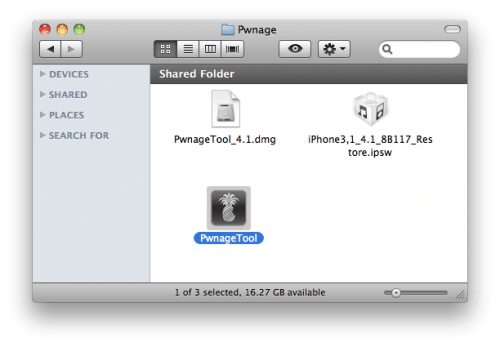

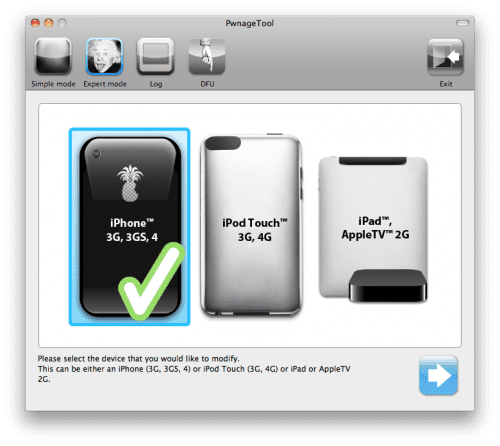


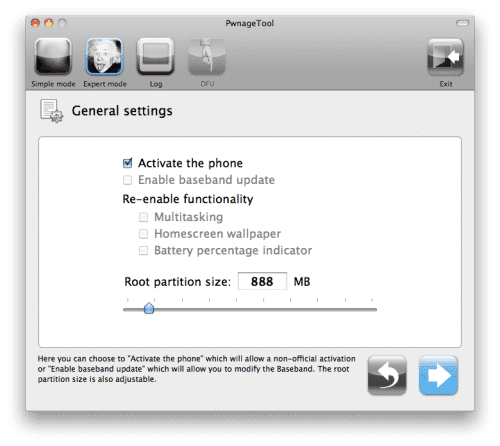

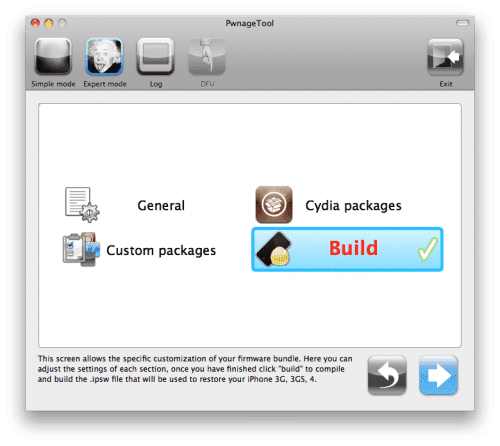

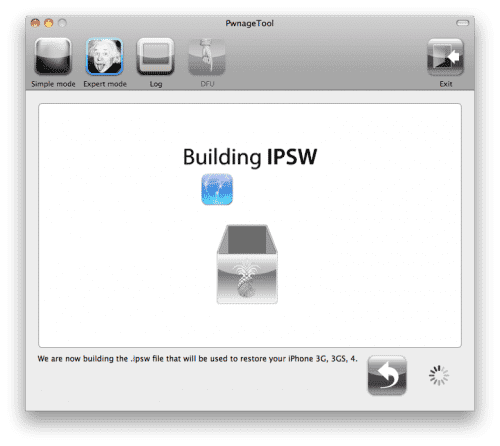

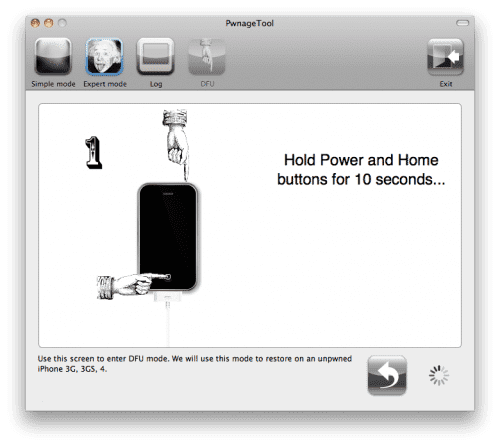
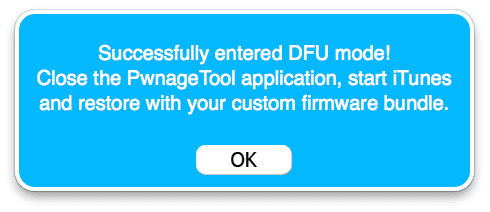
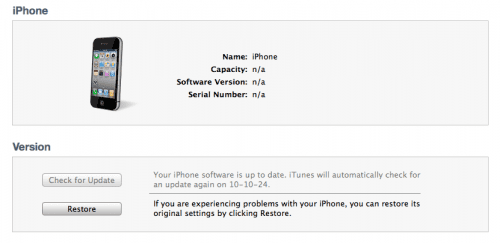
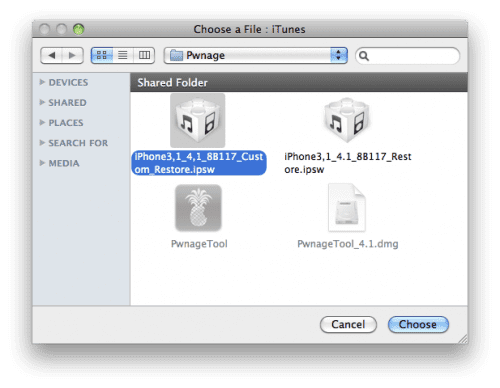

Greetings, I suppose that with this procedure the Base Band is not lowered, could in a post explain why this issue is so complicated. This for those of us who are not developers or technicians like you.
Thanks for the attention.
Thinking about those of us who don't have MAC, they should do with this new tool, Custom Restores for the different iDevices and those of us who have windows, just download them from here and upload them to our iDevices ... it would be a good gesture on your part.
Thank you
I need time for that.
Tomorrow they will be.
that or wait for the windows version and do it yourself
regards
Will snowbreeze be the windows version?
Guys, I have an iPhone 3gs IOS 4.1 with jailbreak from limera1n… .. what difference is there with the PwnageTool ???? is it the same, is it better ?? I don't know much about that and I don't know how the two of them work… could you help me, please?… the other thing is that I want to do the Unlock of a baseband 05.14.02… not available yet ???? in advance THANK YOU!
Hello! So, if I have a 3g with 4.0.1 with JB and Unlock right now, when I do this I don't lose my unlock, right?
Thanks for clarifying it (if you clarify it for me, haha!)
Damn, I just tried it and it turns out that at the last minute it asks me for a username and password to make changes and the problem is that I bought my macbook from a kid and now I have no idea what they are…. I looked at the profile and it says that asking for password is deactivated, I do not understand it 🙁
Tony, and how do we install the Costumes with windows if we don't have the Pwnage
Josep ... follow the steps from 9 and where you choose the firmware from itunes .. choose the custom that would be put here according to Gnzl and wait for it to finish and that's it .. you just pass the ultrasnow and so baseband will not upload
Sorry ... I meant from step 10
Following these instructions does not upload the baseband?
if I have a 3gs I have to activate multitasking, the% of the battery? or is activated by default
How many minutes does the whole process take?
Hi, I just did the whole procedure and when I restore with the custom firmware, iTunes gives me error 21 !!! and it tells me impossible to restore !! Anyone else has happened?? any help please ?? Thanks.
I have a query ... I have an iPhone 3gs with 4.0.1 and I want to upload it to 4.1 but I need to keep the baseband I already have I download the ipsw for 4.1 and the pwnagetool for 4.1 but nowhere does it say whether to check a box or not what to do It doesn't say anything about the baseband and I don't want to lose the unlock. Someone can tell me if the program automatically maintains the baseband or if something else needs to be done so that it doesn't upload.
Thank you
This very good, it works, 3GS activated sharp without uploading baseband.
yards.
I've been waiting more than 10 minutes for iTunes to update it, is it normal that it takes so long?
thanks and regards
Good JOSE, the same thing happened to me with my restoration. To solve it I have done the whole process again (all the steps) and WITHOUT closing pwnagetool, I have opened iTunes and I have restored with the pwnagetool open during the whole process.
Good KOS in other words what I have to do is NOT close the pwnagetool and do the restore without any problems ??? I was reading in other forums and I mention something to download the IPSW from iTunes and that sounded very illogical to me since to be able to do that there is practically to update the cell phone and that I can not do because it would raise the BB and lose the unlock! Do you think that with the firmware that I already have downloaded from another forum this will result in me ???
Here I have a couple of questions:
Activating the phone means that you can use another operator. What is the advantage of not activating it even if you are with the official operator. In my case, when I need to use my tel in Mexico and Spain with telcel and Movistar, I will need to activate this box, right?
What is ticking this box supposed to do? Do not raise the baseband or directly apply a patch that releases the phone like ultrasnow does?
I have a 3GS with the baseband that I had since 3.1.2. My intention is never to upload from baseband… to always have unlocking software but… Does uploading from baseband have any advantage? Does Apple provide any improvement in the new basebands or does it just close holes so they don't hack it?
Thanks in advance for your answers
I've been there for more than 30 and the same thing happens to me. The bar almost reaches the end of the restoration, but it stays stuck there and nothing !!!!!!
ummm I'm starting to worry.
I have an iphone 3g with 3.1.3 jailbroken with spirit and liberation with ultrasnow, my question is there is no problem that I have done it with spirit and then use this method? Thank you I appreciate your answers
I have a problem when restoring it gives me an unknown error called 1601 and it does not restore my iphone !! Anyone having the same problem???
All night trying to restore and nothing, the but of everything is that it is blocked and there is no way to do anything.
Can you tell me how to do it right or at least leave it in normal mode as it was before?
Thank you
Luis-kevin exactly the same thing happens to you, I still haven't found a solution. I am on all the forums putting what happens to me and asking for help, when I find a solution I will tell you here, I hope you do the same and we help each other.
A greeting
Don't worry, I'll do it.
I'm going to try downloading it from Itunes. How do I download it?
Thank you
I already tried that and it didn't work, it's a fucking man, see if there is any update to the program or something solves the error
http://www.dragonjar.org/jailbreack-al-iphone-ipod-touch-con-firmware-4-1-y-error-al-restaurar.xhtml
This can help. If you do, tell me if it comes out and how you did it.
Do not do it if you have iphone 4, the file it uses is not valid for it.
You have to keep investigating.
I can't do that because that's for windows and I use mac ... anyway I don't think it will work 🙁
Me too Mac, but we could use parallels.
Can anyone think of a way to put the iPhone back into operation even with the previous version?
Could we try using limera from this point?
this is the last straw.
I am trying to restore from itumes in a normal way even though I lose the baseband and it also hangs.
use tinyumbrella like you are downgrading
press START TSS or something like that
nothing. It hangs the same.
Can someone tell me how to recover the usefulness of my iPhone?
Pleaseooorrrrrrrrrrr
I already solved the error, luis-kevin you have to restore it in windows !!!
At least I did it like this and it worked for me
a greeting and good luck 🙂
How are you going to restore the baseband?
but did you restore the original or the pwnagetool?
I, like Jose, have given me problems. I have done 3 firmware and nothing, error 1600 is the one that is getting me the most.
Is anyone in this situation?
This can help you.
I restarted the computer.
I went to Paralleles, installed Itunes, restore original firmware,
PROBLEM SOLVED.
Jailbreack with Ultrasn0w and voila.
I do not have it released, but it will come. At the moment I do not need it and I prefer that than not having a mobile.
I already tried tb in windows and it gives me the same error. I have tried with the firmware from this page and the same error 1600
I made a custom with this pwnage tool and restored without problems, then released with ultrasnow, and perfect only one problem I do not navigate in 3g, I think it is the APN configuration, I just do not remember how to solve that so that the navigation of 3g from telcel, it is a US iphone 4 released with ultrasnow bb1.59.00, anyone know?
I have an iphone 3GS with ios 4.0.1 with jailbreakme and when trying to do the custom restore it gives me error 1601. You can use the custom restore on a pc instead of using it on itunes. Also using sl tinyumbrella to disconnect itunes from the internet ???? Anyone with any ideas?
I do not know if this will help you or not, but a while ago I had problems with my restoration, for one of these two reasons, I could not say which was exactly of the two.
1st had wifisync installed, on the mac. (solution: you restore from another mac)
2nd I had the libusb libraries installed to downgrade. (solution: you restore from another mac)
finally uninstall wifisync and libusb and everything is correct again.
salu2
finally Installed on my 3G .. and without problems .. also already released thanks to ultrasnOw ..
It tells me something like the unofficial firmware and it won't let me restore it, I had to restore it with 4.1 downloaded from iTunes. Come on, it does not verify it or something like that, they realize that it is not original and it does not let me restore from the ispw of the PwnageTool, any idea how I can do it so that it verifies it or allows me to restore from from the ipsw of pwnage tool ??
good night venezuela time brother I have an iphone 3gs with 4.0.1 but when trying to set it to 4.1 with the custom pwnage tool it gives me error 1600 if you can help me thanks 🙁
I have tried with mac and windows 🙁
sorry for writing so much my cell has new bootrom
For those who give us the error 1600 I have found this, but it has not helped me much
http://www.iphoneheat.com/2010/02/fix-16xx-and-29-error-during-custom-firmware-restore/
All the process done and not just updated !! iPhone 3GS went up from 3.0.1 to 4.1 !!
It gives me error 21 so, I am going to try to install it from the iTunes of a Win, you know any other solution!
It's silly, but it has worked for me, after getting caught in itunes (it didn't give me an error, but it restarted in an eternal loop), taking the sim to the iphone 4 and restoring with this custom firmware and in dfu mode. Greetings
I had the problem that gave me the error 1601 but now I have to solve it, you have to do two things and it is very simple FIRST DO NOT LET THE PC OR MAC ENTER SLEEP (that the screen turns off, that neither the screen protector enters) for other side download pwnagetool 4.1.2 they just update it and voila that's all
Mac users who have had a problem when restoring with a custom firmware should uninstall wifisync if they have it installed, otherwise the iphone will not be restored
Solved !! I already have my version of iOS 4.1 with old and free baseband from the toooo!
Update to the new version of PwnageTool and do the whole process again and everything is ok! I was totally shit! Hahaha
Luckily, now the little big problem is that I get reset every two times! any ideas?
Thank you so much!!
For windows what can we do? I have an iPhone 4 with 4.0.1 Baseband 1.59. released with ultrasn0w.
I want to upgrade to 4.1 and release it later .. there is nothing?
a greeting 😀
Fran, I would do you a favor to prepare it for you on mac and then I would upload it to dropbox and you would download it, then with the crak firmware you put it from itunes of win, right?
Anyway, it fails me now, so I would wait a little while!
By the way nobody knows anything about a solution to the continuous crashes ?????
Pro that of the hangs is to everyone ???
I have a question. I have jailbroken my iphone 4 with Limera1n. If now I wanted to release it to use it with any operator with the Pwnage tool, would it be possible?
You would have to follow all the steps from the beginning. Would you lose all the programs?
Thank you all.
In the last step I get unknown error 1600, what do I do? my iPhone 3gs 16G, ios 4.0.1 with jailbreak me
friends I have done everything perfectly, but I have a problem my iPhone 3G reboots suddenly by itself, why is this?