Attention: I only recommend this tutorial to people who have the iPhone in a drawer for having updated and who need the release to use it, do it at your own risk, you will modify the baseband, which has no reverse gear and is easily detectable by Apple; also from now on it will give you an error every time you want to update to an official firmware, you can only update with Custom Firmwares.
Don't do this process on an iPhone 4 or you run the risk of messing it up. ONLY FOR IPHONE 3G and 3GS
With that said, we start:
If you have one of the following basebands you don't need this process, just install ultrasn0w from Cydia:
04.26.08
05.11.07
05.12.01
05.13.04
06.15.00
You will only need it if you have:
05.14
05.15
For now it is only for mac, you will need to Pwnagetool 4.1.3, download it here.
(as soon as it is available for Windows we will update)
Download the IPad 3.2.2 IPSW by clicking here.
and the iPSW 4.2.1 of your iPhone, download it here.
Opens Pwnagetool and create a custom firmware for your iPhone with the baseband of the iPad (from the IPSW of the iPad).
Select firmware 4.2.1 of your iPhone first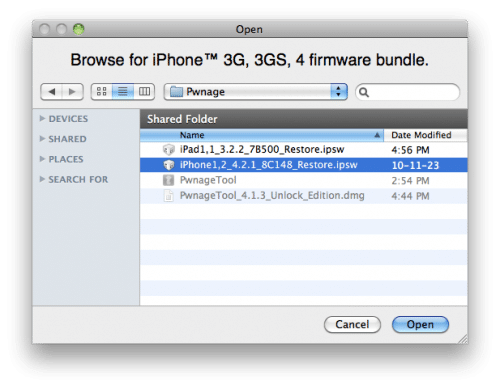
Press activate if you do not have the original sim of your iPhone operator
Follow the steps to put it in recovery mode.
Once this is done, it will appear in iTunes that detected an iPhone in recovery mode, what if we want to restore it.
We restore with the Custom firmware that we have prepared by pressing Alt + Restore (MAC)
Once this process is done, our phone will start with the baseband 06.15.00
We entered Cydia and installed ultrasn0w and voila, our free iPhone.





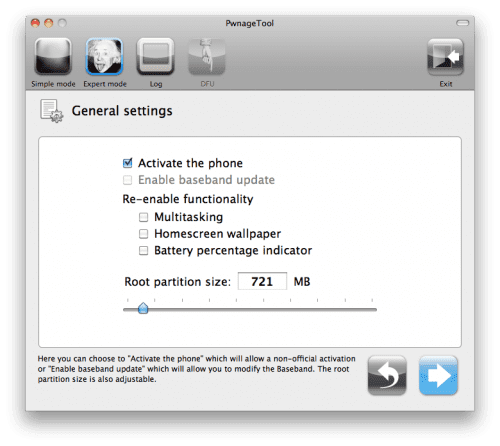
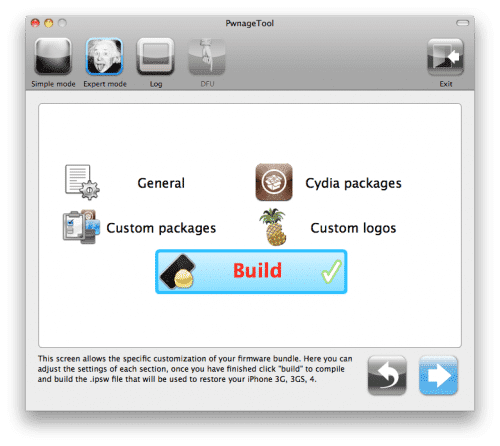
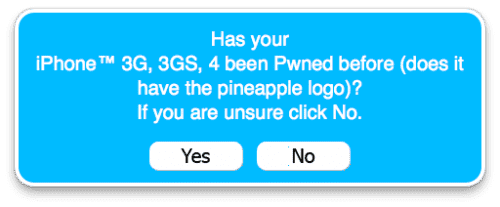
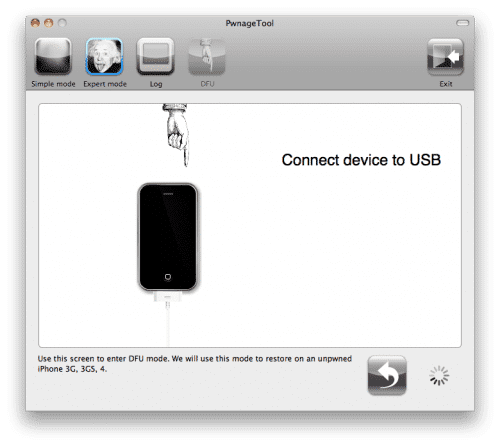

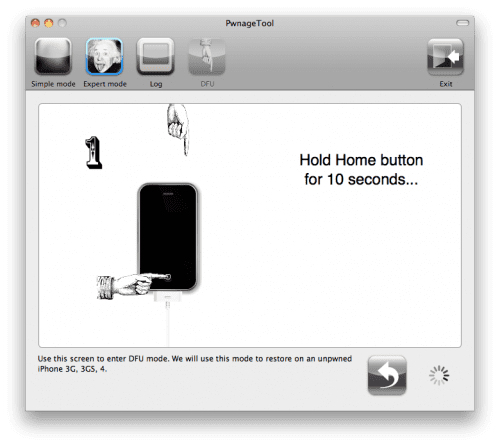
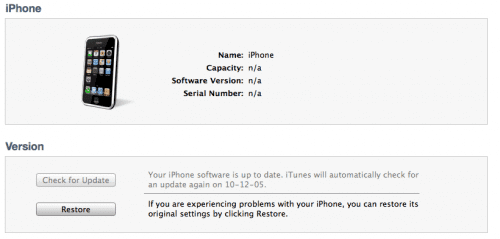

Will this work? there is no other method? I have an iphone 3g with 4.1 and baseband 05.14.02. I wait for something safer or I play with this?
I'm not sure the aria goes wrong and then it will give you failures, do not aggravate it until more people do it and put their opinion
Is it possible to stay on FW 3.1.2 on iPhone 3G? or if or if I have to be in 4.1 4.2.
Please any hope for the IPhone 4 ..? what to do .. I have the 4.1 with 02.10.04 .. Jailbrekeado but blocked !!! will I also have to upload the baseband ..?
Thank you ..
You can upload a custom iPhone 3G with baseband 05.15.04 for those of us who do not have a MAC.
thanks in advance
Can someone create a custom firmware activated and upload them for download for which we have windows?
The DevTeam reminds users that updating to version 06.15 of the band has consequences that must be understood:
It will never be possible to carry out a reduction from 06.15 to earlier. There is no way to hide it from Apple to read their version and, in addition, they violate the warranty.
If Apple updates to a new version of the baseband 05.xx, the integration of solutions is critical, an update is not possible, because there is already a later version, without the possibility of downgrade.
IPhone users who update the baseband to version 06.15 will no longer be able to restore the device with original Apple firmware. Custom firmware made with PwnageTool and the like should always be used. (This usually happens at this point unless the user doesn't want to lose the jailbreak)
So in the end the warning is not to update the baseband to version 06.15 if it is not absolutely necessary. Do this only if you need the iPhone unlock to insert any carrier SIM card and you come across a 05.14 or 05.15 baseband.
The DevTeam will release Redsn0w for all Windows users who cannot use PwnageTool. The new version of Redsn0w will give you the opportunity to update your baseband to version 06.15
The DevTeam is working to release a version of PwnageTool and Redsn0w that can make the baseband update process as simple as possible.
For when will the Redsn0w be. ???
Gentlemen, I haven't used my iPhone for more than 4 months, I don't want to get bigger or anything, but I found out about this before actualidad iphone posted it!
I read it not once if not more than 30 times on the Dev_team blog!
If you look closely when you enter cydia you will find that one of those ultrasn0w updates, logically update it and you will see how the iphone looks for a signal alone but nothing will happen since this free ultrasn0w 05.13 and 06. 15 published here in the tutorial.
I have been entering all day to the twitter of Sherif hashin, dev team Chwnp, and others and that is all for the moment if they want to be without a use of the iphone all good!
They have every right to expect good news but you have to wait for me by my side I play them I want my iphone working now!
Salu2 and good luck if you do!
I would be encouraged if someone uploads a custom firmware for 3G or 3GS and we test.
Hello, friend at the moment it is the only method for the other BASEBAND, you play it or you keep your IPOD-phone. regards
but why can't you just install the ultrasn0w and that's it? because they have made it so difficult !!!! I'm afraid to install !!!! I thought it was like always that mallllllllll !!!!!!!!!!! I have baseband 5.14.02 :( :(
Please upload a custom firmware for those of us who have windows… we will appreciate it….
Can't upload custom firmware
Pwnagetool is required to enter a special DFU mode
Those of you who have 3.x don't go up for heaven's sake !!!
Which is tethered, voids the warranty and will give trouble in the future to upgrade!
To the one who asks about the iPad ...
All iPads are free
pedro
If you have a 3g with the baseband 05.14.02 without service, I ask you to enter the cydia, wait for it to load everything and it will throw updates, update them, one of those is the ultrasn0w 1.2 yes!
The iphone reboots by itself, it turns on, looks for a signal, give it 10 min and nothing !!!!
Go to cydia, manage, source and you go to repo666.ultrasn0w.com and you read that it says there that it only releases the bands .... I better write you what it says:
Iphone dv team iphone 4,3g and 3gs unlock, now witn no added Pwnapple. compatible with iphone 4 baseband 01.59.00 and iphone 3g / 3gs basebands 04.26.08, 05.11.07, 05.13. 04 to 06.15.00.
hello, me again… .. someone says that I have to do to update the firmware 3.1.3 to 4.2.1 of my iphone released with ultrasn0w and basenband 05.12.01 ?? Thank you!!!
One question, what baseband does iOS 4.2.1 upload to if you update directly from itunes on an iphone 3g? What happens is that I have a 3g with baseband 05.13 in 4.1, and I want to know what happens if I update directly from iTunes to 4.2.1. which baseband would I get on?
If I have version 4.1, does it work the same? Thank you
Hello, I have an iphone 3g, bb 5.14.2, do I do this jailbreak to release it later or will a new one come out?
I will upload it but will it be safe?
DONE AND WORKING !!! REVIVED IPHONE 3G… HARD BUT GOT IT.
BIG Jorge Serrano
I am downloading the fw from the ipad and I do it!
I'm glad that everything went well for you!
That is good news !!
Congratulations!!
Jorge Serrano, are you sure it works?
Hola!
I have been testing this method since a firm 4.1 on a 3GS with a new bootroom, thinking about the tethered jailbreak of 4.2. The point is that following all the steps, the baseband is NOT updated.
Here are a couple of questions that I would ask you to answer. Is it necessary to upgrade from 4.2, even if you downgrade with the Pwnagetool later? If I follow all the steps with 4.2 ... is the jailbreak still tethered? If so ... How do I restart the iPhone? Thank you!
Well, I have followed all the steps and the SIM does not recognize me 🙁
Gentlemen, I am doing it, I have an iPhone 3G with the 4.26.08 base and at the moment it is resturadno well. If I have any problem, I do not hesitate to post it. but in principle everything is fine.
Hello, I have an iphone 3gs released with ultrasn0w with firmware 3.1.3 and basenband 05.12.01… .but I don't know what I have to do first… ?? How do I update to firmware 4.2.1 without it crashing?
What I do? I have iOS 4.1, baseband 05.14.02, update the ultrasn0w using Cydia and it remains the same… is this very risky? , regards
Sorry @Gnzl DFU "special" mode could you tell us a little more about this since I can't find it anywhere.
Can I use this process to unlock (use any SIM) an Ipad that I already have unlocked in 3.2 and bring it to 4.2?
Colleagues, the Dev Team has just released an update for those who, like me, were trying to upload baseband on a 3GS from 4.1. You just have to replace the bundle inside the application on MAC. I'm already re-updating. When I finish I'll tell you how everything went ...
If you update it from the logical itunes that the baseband upload it to 05.15
GNZL: Not all iPads are free (I imagine that's why PwnageTool lists it)… I bought mine in Colombia (WiFi and 3G) and when I took it to Venezuela where they still don't sell it, I had to release it to be able to use the SIM of Movistar ... from there he asks me. I want to go up to iOs 4.2 but I don't know if I lose the possibility of using the SIM and I only have WiFi
Hugs
Sumito, it does not work for the iPad in 4.2, you have to stay in 3.x
already friends working on iphone 3g: d let me know kien kiera el custom
kokolizo9413@hotmail.com
Hello I have an iPhone 3GS with 4.1 and with jailbreak done, to use this method I must update to 4.2? or I can do it with the 4.1 it has. Thank you
I repeat:
.
Can't upload custom firmware
Pwnagetool is required to enter a special DFU mode
Those of you who have 3.x don't go up for heaven's sake !!!
Which is tethered, voids the warranty and will give trouble in the future to upgrade!
So what do I have to do to not upload the bb 05.12.01 and update to 4.2? someone who explains to me well xfis ... thank you !!!
Save, where do I get that dev-team update? Thanks.
Hi, hey, SAVE, how do I do?
//
You just have to replace the bundle inside the application on MAC
hi i have iphone with bb 5.14.02 but it is not compatible with the new ultrasn0w i do
Let me explain what I have done ... On the Dev Team page they have placed an Update. There you will find the file to download and unzip. When you have it unzipped, you have to copy the file, hit "show package content" when you click on the PwnageTool, and once the content comes out, go to Contents-> Resources-> FirmwareBundles, and paste inside the file that you have gotten off before. Once you have done it, continue with the tutorial, it works well.
This has helped me for an iPhone 3GS, with firm 4.1. I already have it released and running perfectly so far. I don't know in other circumstances if it will go just as well or if something else needs to be done.
I hope I have helped you a little ...
I ALREADY DID IT WORKS PERFECT
The Dev-Team updated their page by taking out the RedSn0w to test it those of us who have windows.
IPHONE 3G released!
IT'S FAST!
THE CYDIA DOES NOT DELAY THIS EXCELLENT!
THANK YOU DEV TEAM !!
With this I can create a custom iOS 4.2.1 firmware for the iPhone 3GS with a new boot, I am not interested in the unlock at this time, only the jailbreak
Doesn't matter if 3GS is legal or illegal? Is it necessary to update to 4.2.1 to free the iPhone? thanks for your help
works perfect on an iphone 3g
Can someone put tutorial videos that are understood for windows for 3g with 4.2.1 and with 3g with 4.2.1 ???
The updated Redsn0w has already been released to do it with Windows. Will they post a manual to avoid problems? It would be very helpful. Thanks!
I know it is a lot to ask but I have 2, 3gs Iphones with firmware 4.1 BB 05.14.02… ..with jailbreak done saved for 3 months and I was waiting for ultrasn0w to release them without running risks… ..please tell me what I do that I don't want raise the BB to 06.15
The iPhone Dev-Team has just released a new version of redsn0w 0.9.6b5 which offers Windows and Mac OS X users the ability to unlock the baseband of the iPad (06.15.00), iPhone3G / 3GS with iOS 4.2.1 . Just restore with the original Apple firmware and then run redsn0w, follow the steps indicated by the application and always remember to keep your device connected to the computer while redsn0w is doing the jailbreak process.
Download Redsn0w 0.9.6b5 (Windows and Mac OS X)
Windows: http://sites.google.com/a/iphone-dev.com/files/home/redsn0w_win_0.9.6b5.zip?attredirects=0
Mac OS X: http://sites.google.com/a/iphone-dev.com/files/home/redsn0w_mac_0.9.6b5.zip?attredirects=0
I hope it works for you, I did it perfectly, otherwise I continued with the paperweight.
Now I don't know what the future will hold but hey I took a risk because I'm a big boy .. lol.
Well, I don't know what I'm doing wrong.
I have a 3GS with 05.15.04, version 41 (8B117)
I have followed the tutorial and I get the error 1015
I have followed a trick to overcome the error and when I restart the iPhone it continues on 05.15.04, as if nothing had happened.
I have installed the ultrasn0w from Cydia and it remains the same
Any suggestions?
Thank you.
this works with my 3gs MC model with new bootroom ????
Running on iphone 3g with ipad bb 6.15.00. It was not necessary to restore from itunes to FW 4.2.1. Load the FW for the iphone 0 in redsn4.2.1w (for Windows it is not necessary to download the FW of the ipad since the baseband update is done from the Apple servers, so it takes some time; be very patient) and mark the ipad baseband update. Follow the steps given in redsn0w and be patient for the baseband fetching (it took me about 5 minutes). The rest is done on the iphone. Install ultras0w from Cydia and "eureka". Working with another carrier.
Many thanks to the Dev Team.
It works great… I already have my iPhone free again… since it only accepted AT&T and now it accepts all operators… it is a complicated process at first, but the update could already be carried out. I already have my iphone in Movistar ...
Greetings, I have a stolen iPhone 3GS I did everything they said and still without pulling I already have the baseband of the ipad and nanai, it will be that this iPhone will not work jamaz ????????????????? ????????????
I tell you about the update of redsn0w 0.9.6beta5 that is on the Dev Team page at the end of what was published today, make the band change of my Iphone 3g. 4.1 and Band 05.14.02 and I tell you that when doing the jailbraker with the redsn0w 0.9.6beta5 and then in Cydia download the repo666.ultrasn0w.com 1.2 again I have Iphone. I am from Colombia and the iPhone had been brought to me from the USA with an At & t carrier. but again I have an iPhone
I forgot when they run Redsn0w there is an option that says "Install Ipad baseband" select that option and that's it, let it do all the work
Hello, I hope I can help you, I have an IPhone 3gs which appears to me with 4.1 and Baseband 05.14.02, old bootrom, I followed the steps as indicated and the Baseband did not upload, then I did what the update of The iPhone Dev Team said (download this patch, which you have to copy in Contents-> Resources-> FirmwareBundles when you have opened the Pwnagetool package using the option 'show package contents) and everything has worked. Now I have iPhone 3gs with 4.1 and Baseband 06.15 working perfectly, and it is not as complicated as it seems to just follow the steps and it has not caused me a problem, if the error 1601 appears I solve it by changing the session and using the iTunes another session I hope I have helped you.
friends I have an iphone 4 with firware 4.1 and baseban 02.10.04 what should I do? I have cydia installed but what do I do to free the baseband?
So I stay my perfect: http://img146.imageshack.us/img146/8523/3gs421.jpg
Hello friends. there is someone who can help me please. I have an IPHONE 3GS with NEW BOOT, and I download a custom 4.2.1 firm and restore with itunes and finish the installation without any error… ..but when iTunes restarts the iPhone it no longer turns on it remains as if it were in DFU mode, someone knows that I have to do??
regards
http://www.megaupload.com/?d=MWT44WUP
custom firmware 4.2.1 for iphone 3g with bb 05.14.02 made with ipad fw 3.2.2 paa unlock fw 06.15
Jaac does the simplest download the original 4.2.1 install it then download the new redsn0w and follow the steps you are free and walking hyper well.
Grax RAFAEL, I'll try it, just tell me which baseband has the original FIRM…. ??
regards
Good brothers of the actualidas can already perform the tutorial under windows I have released my iphone 3gs after being saved 2 ms with redsn0w 0.9.6b05 and the firw of the ipad is not needed download the files directly from the server and I have left it working with 4.1 to perfection
Hello MAKE YOUR TUTE UNDER WINDOWS ………… .. I only have one doubt when you update with the original apple firm that baseband leaves you… on the iphone 3gs… greetings
m4ku4z the iphone that if it is of illicit origin as you say is reported in the company so it does not work because the imei is on a black list. I recommend you deliver it ... Or you can go in Cana ...
or sell it in another country since the companies are only governed in that country.
(BUT THE MOST LEGITIMATE THING YOU CAN DO IS RETURN THE IPHONE)
GREETINGS
Brother leaves you the original firw in this case it would be on 05.13.02 if I am but not mistaken that is the one that uses firw 4.1 on 4.2 or to another do not install 4.2 because until where is ios 4.2 the jailbreak is not yet untharther or As written, anyway when you upload the baseband to the ipad you can no longer lower it so you restore with the official apple signature, it will always remain there
Hello, I have a question. How do I hack the iPhone by following this process?
It's worth the wait I have my iPhone 100% active.
Hello friends. I just realized that, at the beginning of the process, PwnageTool does not let me choose firmware 4.2.1 for my 3GS, it says that it is «Wrom I don't know what». Only accept 4.1. I have used two versions, one with an "a" behind the # 8C148 and one without the a. None accept it. I've gone ahead with version 4.1 but can't get it. Any suggestion? Thanks.
I correct, nothing is needed, it does it automatically, a marvel. Many thanks to the Team that has done it.
a question i have iphone 3g 4.1 baseband 6.15.00 how do i update to 4.2.1? help pls
Long live the Dev Team and the mother who brought you. At last my old 3G was resurrected.
friends I have an iphone 4 with firware 4.1 and baseban 02.10.04 what should I do? I have cydia installed but what do I do to free the baseband?
hello I have a 3g I did everything from redsnow but it doesn't release anything: S and now it won't let me restore: S
IF THE DEV-TEAM GRASIAS TUTO WORKS BECAUSE IT IS POSSIBLE OUR BUGGING TO UPDATE AND TURN OUR IPHONE INTO IPOD TOUCH
They only download the firmware 4.2.1 and restore it in itunes and then if it throws an error, remove it from the recovery mode and then download the update of ultrasnow 1.2 but they have to look at the iphone info that the baseband has already changed to 06.15.00
When it comes out for windows ??? I don't have a mac; somebody give me ideas i want my iphone
Hello everyone, I have done it as stated in the instructions with my 3g firm4.1 and it has been fixed with the logo of steve jobs !!! Can someone help me not to leave.
THANK YOU VERY MUCH.
Cydia does not open for me, I have already done all the steps but it will not let me open cydia because it will be?
PLEASE GET ME OUT OF DOUBT. Q IS THERE FOR A TRUE Q IF YOU TURN OFF YOUR IPHONE WITH THIS PROGRAM, WHEN YOU TURN IT ON AGAIN, WILL IT ERASE EVERYTHING AGAIN?
Help !, I already did the tutorial as is for pwnage tool 4.1.3 to the FW4.2.1 version, I mean I already uploaded the baseband to 6.15 and everything was perfect, and I recognized it perfect, nothing else was missing the unlock but the cydia did not open it , then I decided to restore it to the original 4.2.1 without custom FW and from that moment on it won't let me do anything, it always stays in restore mode with the itunes logo, and I put it in DFU mode and iTunes also finds it but it fails at the time of restoring it in any version 4.2.1 custom and 4.2.1 original and the errors that come out are 1600 and 1015 that I can do thanks and greetings!
I have followed all the steps and it works, I have released my 3G, but the ultraswn0n clears the battery in 4 or 5 hours. Have you observed the same? there's a solution?
Hello, does anyone know why I get PwnageTool 4.1.3, in Russian if I downloaded it directly from the official torrent of the dev-team blog, is it normal?
follow this video http://www.youtube.com/user/iPhone3GHelper2010#p/a/u/1/r_Q0T9MiXDo
They try to restore with itunes and they will get error 1015 then they take it out of the DFU with the tinyumbrella and they will get the emergency calls and there they can repeat the jailbreaker but use the firmware 4.1 to restore and jailbreak it. It worked for me and I have an iphone 3g bb 6.15 restored and released.
What happens to me? It turns out that everything worked out for me because I did everything with a CUSTOM, everything works perfectly, I have done it on 2 devices in 3g and 3gs new bootrom (obvious in 3gs with 4.1) well the issue is that I wanted to try my GPS location today but it doesn't give me an exact point! In neither of my 2 devices, I turned down the MOTIONX GPS to see the signal and nothing does not connect as if the GPS had disappeared from the face of the earth !!! Does it happen to someone?
Someone who has created the custom firmware with PwnageTool please provide me with
Thank you
Hi, I have a question. I did the whole process and everything was working fine, but yesterday my iPhone started not to recognize my sim and it says that there is no service, if you can help, please, thank you.
Hi, today I did all the above procedure to generate my own custom firmware with the ipad baseband (06.15) but I have had a problem; once the new firmware is finished and the restoration is eaten, the cell phone remains in DFU and the itunes remains in the state of "preparing the iphone for restoration", a few minutes pass in that state and then the itunes gives an error and ends, leaving the iphone in a state of recovery. Can somebody help me?. It seems that the iTunes does not fully recognize the new custom firmware, since the restoration process never begins.
Thank you very much.
for victor argentina, your process is fine, what happens is that you cannot install ultrasn0w for cydia, i will tell you how to do it, you are already in the process where cydia goes blank and solves it with resdn0w just boot tethered rigth now, everything well, then you open cydia and wait for the database to load when it loads completely, you exit cydia and use iFunBox to access the iphone from the PC and copy these files mobilesubstrate_0.9.3367-1_iphoneos-arm.deb and ultrasn0w.deb in the following address private / var / root / Media / Cydia / AutoInstall, by doing this you immediately open resdn0w and repeat the same procedure as when cydia was left blank, resdn0w, original firmware, just boot tethered rigth now, wait for the pineapple to come out and restart the iphone automatically, when you turn on the iphone you will notice that it will start looking for a signal and everything is ready, enjoy your iphone, this happens to you because your iphone 3GS Model MC, unlocked with your steps and a little help from mine, des Iphone 3GS Model MC lock.
victor argentina i forgot to tell you that you cannot turn off or let the iphone restart or you will have to go through the whole process from the first step you took. greetings.
Victor _ Argentina, you just have to use redsnOw again and reapply “just boot tethered rigth now” and voila he starts you greetings and good luck… ..
cheers I just want to know if this works the same way for the iphone 3gs MC?
And please answer this question that I see that they ask and nobody answers it
It would be very helpful, so as not to kill the iphone 3GS MC.
Thank you
PS: good post
et78 above I explain to Victor Argentina how he should do it with an Iphone 3GS Model MC with version iPhone2,1_4.2.1_8C148a_Restore
ET78 of course you can, above I explain to Victor Argentina how he should do it.
Where do I download the files mobilesubstrate_0.9.3367-1_iphoneos-arm.deb and ultrasn0w.deb?
It would be very helpful
thanks
Radsiete, thank you very much for your reply. I've been looking like crazy for the custom firmware, but I can't find it, I only find the one that has the iPad's bb, but they say it gives problems, in addition to losing the warranty. Can't do a 4.2.1 with bb 5.13 or something like that? If there is, could you send me a link and / or tutorial?
I have iPhone 3gs 4.0.1 bb 05.13.04 with ultasnow installed, I am looking to update to 4.2.1 with same baseband
sorry, I was wrong post
If I have an iPhone 3G 3.1.2 unlocked with the 04.26.08 baseband but I want to update it to 4.2.1, do I have to upload the Baseband to 6.15.00?
can't update without modifying baseband?
Master Killer, when you update your iphone to 4.2.1 the baseband will be uploaded to 05.13.02 which you will have to put the baseband of the Ipad with redsnow which is 6.15.00.
Hello, I have an iPhone 4 in version 4.2.1basemend 03.10.01 I want to know how to unlock it
hello I have my iphone 3g and I released it with redsnow and I have cydia installed and when I download ultrasn0w it keeps searching and then it says no service, I am on 4.2.1 and BB 05.15.04 and I know I should upload it to 6.15… .but They tell me that in addition to the other things I will lose my GPS and use it a lot, another thing is that if it got blocked in Manzanita or in dfu mode I wouldn't know what I should do, now my question is if there is another way?
I mean if I can downgrade the baseband or something other than go to 06.15 well I thank you very much for your attention and thank you for helping so many people bye.
Hello ..
Look, download the iPSW 4.2.1 program from your iPhone but I open it and it won't open. What program do I need to open it?
THANK YOU SO MUCH FOR FI MIN IPHONE LEBERADO
Hello friend, this method leaves the release on the iPhone 3gs untethered or do you have to use a computer to turn it on every time we turn it off completely ??.
Thank you in advance.
Hello,
I get error 1601 when restoring from iTunes ...
Any suggestions?
Thank you!
I WOULD LIKE TO TELL ME HOW I DO TO DOWNLOAD MUSIC WITHOUT A CARD IN TUNES ASK ME FOR A CREDIT CARD THANK YOU
uuuuuffff thanks brod, I was able to free my iphone 3g .. it's simple friends just install ultrasnow and then restart the basenband and that's it ...