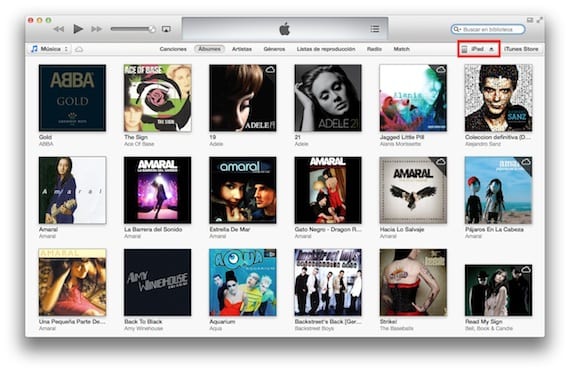
We finished our series of articles on how to use iTunes 11 with our iPad talking about the multimedia section. We already explained the tabs Summary, Information and Applications, and now we are going to explain how to add music, movies, ringtones, books and any other multimedia content to your device. Obviously, the first thing we have to do is add the content to iTunes. That's as simple as dragging the files into the iTunes window, and they'll be added directly to the library. Once this is done, we can now transfer them to our device, but always in the direction iTunes>iPad, never the other way around.

First of all yeah you use iTunes Match on your device, you will not be able to control the music library from iTunes, since you can control it all from your iPad. If you want to do it from iTunes, you will have to go into iOS Settings and deactivate iTunes Match.

All media content tabs they look the same, a section at the top to activate the synchronization or not of that content, and just below, all the iTunes content. You can also tell it to insert all the content, or just the one you want to select.

As you add content, look at the bottom bar, which will progress, indicating the space you are occupying and the one that is free. If you exceed the available space, as is evident, you will not be able to synchronize. If you delete content, you can also see how space is freeing up.

Books, music, tones, movies, TV shows ... all content is added in the same way to your device. As simple as checking and unchecking at will, and when you're done, click on "Synchronize" for the changes to take effect on your iPad.
More information - Tutorial to use iTunes 11 with our iPad (Part 1), Tutorial to use iTunes 11 with our iPad (Part 2), Tutorial to use iTunes 11 with our iPad (Part 3)

I have a problem with Itunes11 and the Ipad. It doesn't look like a device when I connect the ipad to it. If I reinstall the Itunes I do see it, until I turn off the computer again I can mount it as many times as I want but when I turn off the computer and turn it on again, I do not see the device, but instead I reinstall the iTunes . Which may be due? I have the latest update on the iPad and my OS on the Mac is 10.6.8.
See if this fixes it for you: http://support.apple.com/kb/HT1747?viewlocale=es_ES
Sent from my iPhone
On 11/12/2012, at 16:25 PM, Disqus wrote:
[image: DISCUS]
I have a problem with itunes 11 that with itunes 10 did not happen to me. When transferring a movie to my iPad it appears on my device but with 0 bytes. I have converted several avi to mp4 format with format factory and even to specific iPad format with HandBrake and not even for those. Does the new version of itunes have something to do with it? Thanks
It should not be that because on my iPad they are correctly. What version do you have on your iPad?
Sent from my iPhone
On 14/12/2012, at 15:19 PM, Disqus wrote:
[image: DISCUS]
I have an iPad 2 wifi + 3g
I was referring to iOS version 😉
Sent from my iPhone
On 15/12/2012, at 12:29 PM, Disqus wrote:
[image: DISCUS]
Luiso (unregistered) wrote, in response to Luis_Padilla:
I have an iPad 2 wifi + 3g
link to comment
IP address: 89.131.161.27
gggg. iOS 6.0.1
If I have an iphone, an ipad and icloud, how can I transfer books / pdfs that I have downloaded on the ipad to the iphone? I have tried it through itunes but I only get some of it.
In settings-iTunes and Apple store activate the automatic download of applications, books and music. The same in iTunes preferences, so what you download in one, will be downloaded in all.
To download what you have already purchased, you must enter iTunes and buy it again, having already paid for it, you will not be charged again.
Luis Padilla
IPad news
https://www.actualidadiphone.com
On March 25, 01, at 2013:00 p.m., "Disqus" wrote:
Hi, how do I have a problem with the new itunes11? I have mountain lion and when I want to transfer music to my ipod4g it won't let me synchronize, an error appears and when I add the music it appears in gray and with a white circle with a gray border and I cannot play the music on my iPod
The quickest thing is to restore your iPod and start from scratch.
—
Luis News iPad
Sent with Sparrow (http://www.sparrowmailapp.com/?sig)
On Sunday, January 27, 2013 at 18:45 PM, Disqus wrote:
Hi hey I have an ipad 4 generation which when I want to load the music does not pass them correctly since they are gray on the ipad it says that they are already but you open the ipad music application and I do not have anything, however I open the ipad from the itunes and I click on music and if they are but they appear in gray because I can not pass them
I don't know, is the option to sync music selected? if you can send me a screenshot I could help you better
Luis Padilla
luis.actipad@gmail.com
https://www.actualidadiphone.com
Ok I contact you via Mail and I send you the screens
I already sent you the mail
I have the same problem as FRANCISCO SAID. Was there a solution? 🙁
same problem that miqi barrios and francisco said… is there a solution ???