http://www.youtube.com/watch?v=X3l7aXW0wxE&feature=player_embedded
When Apple launched the iPad 2, the video mirroring feature became exclusive to its new tablet, putting the first-generation iPad incomprehensibly aside. Once again, thanks to the Jailbreak we can activate what Apple does not enable us as standard so if you want to take advantage of this feature you have to perform the following steps:
Previous requirements:
- Have a first generation iPad with Jailbreak
- Have the necessary programs and knowledge to access the iPad file system (we have already done tutorials on this topic on the blog).
- Have the AV cable or VGA adapter
Tutorial:
- To activate the video in mirror we have to access the path:
/system/library/coreservices/springboard.app
and download the K48AP.plist file to our computer
- Once the file is on our computer, we open it with a suitable text editor or xCode (if you have a Mac) and add the Boolean variable "display-mirroring" with the value "YES" as you have in the following image :
- We save the file and upload it back to the iPad, placing it in the original path (the one at the beginning of the tutorial).
- We restart the iPad and that's it.
Source: PadGadget
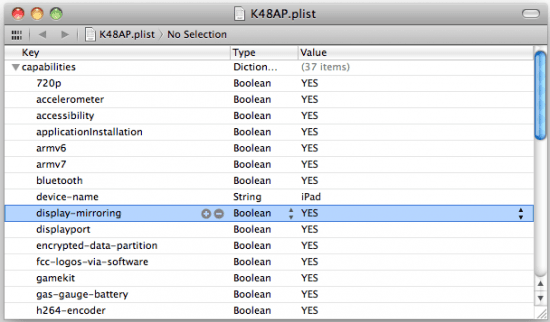

And at what resolution is the output? 720p? Will it work fine to watch videos from xbmc for example? If so, I get the adapter cable without hesitation!
The resolution offered by the video output of the iPad 1 is 720p. This hack only activates the video in mirror, the resolution maintains it. All the best!
That variable does not come out for me. Between display port and device name I don't get anything D:
And does it work with an unofficial Apple HDMI adapter? I have the HDMI adapter that is followed through http://www.usbfever.com
Lectro, what firmware do you have installed? Remember that you need iOS 4.3 as a minimum.
works with original apple RCA cable ??
Nacho I have a mac but where do I download the xcode from?
All the best
Does it work for you? I have tried it 1000 times and it does not work for me… with the Windows plist editor… by the way, I have the apple AV adapter !!! help
I have 4.3.1 and it doesn't come out either, I'm doing it in windows with a text editor. I don't know if it will be part of the problem, someone who has modified the file could upload it to download it and thus be able to put it in the path.
With an RCA cable you will not get an HD image and I do not think that mirroring video will work since Apple itself specifies that it only works with the AV or VGA adapter.
.
The xCode can be downloaded from the Mac App Store for 4 euros, although an older version comes on the Mac OS installation CDs. If not, look for any editor that is capable of opening a plist file that kicks in. a greeting!
From what I understand it is not about modifying the file, but about ADDING a boolean variable with true value or what is the same YES ...
If you don't get that variable, add it manually and it should work for you. I have corrected this in the manual because it was misleading. Greetings!
Vaia, I'm testing it with RCA cable, the typical yellow red white, and it doesn't work for me… but in the video it works with the vga… .no, can someone confirm something? rga? vga? hdmi?
And does it work with an unofficial Apple HDMI adapter? I have the HDMI adapter that is followed through http://www.usbfever.com. I was using the TVOut2 but it drove the iPad crazy and I uninstalled it.
So that was ready for the Ipad1, but what a son of a thousand P ……
Xavier, you don't have to confirm anything because he makes it clear in the tutorial and on Apple's official website: «indispensable requirement: VGA cable OR AV adapter with HDMI output». RCA is not one of those options. All the best
In any case, it would have to be modified in the post that it is valid for the vga cable and the av adapter WITH HDMI OUTPUT, because you do not specify the latter and it is important, since the RCA cable in the applestore is also called AV Cable.
Thank you.
I suppose that to do this hack it is essential to have 4.3.1, right?
To be able to do this hack it is essential to have version 4.3.1 ??
Could someone explain how to edit the file please ... that is ... which software to use in windows to add a Boelian variable of those .... with the text editor I do not know if it will be possible but clearly it does not put anything Boelian or things like that ... and I do not want to screw it ...
i agree with andres i am also editing it prove com various editors both on windows and mac and nothing comes out like in the capture nothing boelian or anything like that nor yes either please those who raid it got them to tell us how thanks a salu2
sonimik
the truth is that I have decided to create it with the wordpad and as are others that appear in the image as Boelianos and save it…. I don't even know if it works because I have the device at home, I'll try. I have also tried to search the internet about this issue and it says the same everywhere .. that is to say .. nothing concrete.
The truth is that I am a bit disappointed that a page like this makes these "tutorials" because that means that they have neither tried nor done it because otherwise it would be as simple as putting a video doing it or simply more data. It would be more useful if you said, we have found this on the internet, it is 100% reliable but there is not enough data, why don't we try to do a tutorial together? ... I think it would be much better because if you call this a tutorial it is a shame. If I want to explain something to someone I will explain it to them with hair and I know whether they are an expert or not, whether they have a mac or not, so in my opinion you should gather a little more information, do it yourself and then explain it .
Thanks anyway for informing us every day of news like this.
hello andres I already got it as being eske in that tutorial they do not explain that it has to be a file editor plis only has a text editor so download this program PlistEdit Pro is paid but it gives you 30 days of trial when you download it you open the file and where Put capavilities, click on the drop-down the little arrow on the back and you get the list just like it is in the tutorial, you look for the lines where it goes and when you position yourself, you give new sibling and there are clicks and you put the name that they indicate in the tutorial. I hope it has helped you, any question, you ask me, I have it, but I can't prove it, because the cable hasn't arrived yet, a salu2 friend, sonimik.
That is an answer in conditions and that is a tutorial in conditions, thanks, by the way I have not found any plist editor for windows but. As soon as I get home I will try to see how it is going. Thank you really and guys from the newsipad ... let's see if you learn a little about sonimik and how things are explained.
Once again I do not blame you since you do this "for free" but you also know that if it weren't for people like us who read the post, you would not be where you are.
What I have clear from the beginning is that the variable does not exist, it has to be created from 0, so they put add instead of modify, on the other hand what I did not understand was the cable, I put both vga and av, now I know Surely it only works with hdmi and vga digital av, I bought the hdmi this same time, I already have the modified plist, when I get home I will try it and tell you!
All the best
xavier the adactator is like this, this one I think it will be worth it?
http://www.macnificos.com/product/2058/0/0/1/Adaptador-Dock-a-HDMI.htm
a salu2
I suppose so, it is not the original but since it is a 30-pin output to HDMI it has to be the same, it is digital output, but… so I have to take a good look at it… the original is much cheaper.
http://store.apple.com/es/product/MC953ZM/A?fnode=MTc0MjU4NjE&mco=MTcyMTgxNTk
Greetings.
Andrés, we cannot test everything we publish because we cannot have all the devices. Nor can we explain what a plist editor is because it is a minimum knowledge that the user must have, but a 30-second google search can solve the doubt. On the other hand, I don't know why you call it a "tutorial" when all the steps are explained point by point, the requirements are specified and there is a video at the beginning of the post of the final result that is obtained by following the tutorial ... More chewing cannot be given and this is really easy to do ... On the other hand, my job is to inform how to get the most out of the iPad and that is what I intend with this tutorial but we cannot stop to try and explain things that already have to be taken for granted ( see access by ssh, modify plist, which are the shsh for the jailbreak ...). The tutorial works because it has been published by 99% of the websites that we have by source and that, of course, are reliable. All the best!
Okay! I can already confirm! With the HDMI AV cable and modifying the plist file ADDING display-mirroring
IT WORKS!!! and it goes to death!
Nacho ball,
I understand that certain things cannot be due to lack of devices, but I understood that a page called actualityipad at least should have an ipad, maybe I'm wrong.
It was not difficult for our friend sonimik to explain how to edit a .plist without the need for more than a couple of lines, perhaps you should hire him as an editor. As you will have verified, I complain that you call it a tutorial because a tutorial is made by someone who has tried it and explains it to you, in your case it has been a copy paste from other sources and when I say copy paste it is exact since you use the same photos than in other forums or blogs and exact words. Maybe you should think that writing your own text is good for the web positioning of your page as far as SEO is concerned. I also complain about the "tutorial" because as you will see I am not the only one who has had doubts since I say edit it with the editor bla bla bla ... I have been an infotmatist for more than 10 years I am dedicated to the administration of systems and I am a manager of a web team, I have all the apple devices from the first to the last including the ipod, as far as possible with all the modifications that each of the models allows me…. I think it is enough curriculum to be able to touch the internal files and more than that.
On the other hand, you should think that I am not the only one who reads this blog and that there will be people who actually do not know what the home button is, because you should spread your knowledge and perhaps who knows how to make it difficult for tutorials, evaluations and above all to do your own explained with hairs and signs. That is what makes a blog great and what makes them talk about you not only to be up to date but the rest is waiting for what you get.
Finally tell you that it works perfectly with the original Apple HDMI adapter for £ 35 and the process to follow would be exactly the one indicated by our friend sonimik and, as the "tutorial" says, restart the ipad.
Greetings to all the ipadianos, and nacho, do not take what I have written you wrong, sincerely I am very grateful for the news that you post here daily.
Well, first of all, thanks for your constructive criticism Andrés, it's a pleasure to read you and education is appreciated by expressing what you think. I wanted to inform you that the entire writing team of this blog has their own iPad but in my case, I'm still in college and I don't have a job so I can't afford to have an iPad 1 and an iPad 2 (apart from I see unnecessary). When we publish a tutorial, even if it is a translation from another source, we assure you that it works, otherwise we would not publish it. Although we cannot test it, there is always a research work to check user experiences and verify that the tutorial really works. I will try not to ignore things that I already assume basic and although in this case I may have been the one who has incurred confusion, in many other cases not reading well is what causes these doubts (you just have to go through the jailbreak post) . Greetings and thanks for your criticism because it helps to improve for the next time.
Hello Andrés, I am very happy to see you there, everything went well, I am still waiting for my hdmi adapter and I hope it will serve me because from what it seems it is not the original because it cost me much more expensive, good friend a salu2 and thanks for all those words grabbing references from me
sonimik
Incredible 13 messages below mine and none have been able to answer this question:
"To be able to do this hack it is essential to have version 4.3.1 ??"
VICENT, since mirroring is a feature of the iPad 2 and it came with iOS 4.3 out of the box, I imagine you need at least that version of firmware. All the best!
By the way, this tutorial also works for the iphone?
no, it does not work for iphone in any of its models
Thank you for your answers.
s2
Good news for iphone 4 users !!!!!!!!!!!!
iPhone 4
We will need to have the iPhone 4 on iOs 4.2 or higher and with the jailbreak done.
We open Cydia and look for the DisplayOut hack.
We reboot.
Ready, now the mirror mode should be activated when connecting the iPhone 4 with the digital AV cable to the TV.
I have not tried it but the truth is that I do not see the sense to connect an iPhone to a screen ... but more than one sure that if so you know ... easier impossible.
For those who are interested in the application, you can download it from the cracktouch repository http://repo.cracktouch.com/
This system is valid for both HDMI and VGA cable, it works on both ipad 1 and iphone 4, they say that it is even better than the original apple mirroring.
and for those who are interested in tvout, it also works in version 4.3.1 .. that is to say, more options can not be….
Wow! I think I delete the variable and install this, from what I see you can adjust the image so that it is full screen, it has different zoom settings!
Love it…. watch the video: http://www.youtube.com/watch?v=7Uoby_HOioQ
Wow! I think I delete the variable and install this, from what I see you can adjust the image so that it is full screen, it has different zoom settings!
Love it…. watch the video: http://www.youtube.com/watch?v=7Uoby_HOioQ
Mola!
Could someone please upload the modified plist file, it is that I don't have a Mac to edit it, I appreciate it.
By the way installing DisplayOut. in an Iphone 3gs tb it will do the mirror function?
Gracias y saludos.
You can also add the text by ifile, but the line would be:
display - mirroring
true
Now what I would like to know is which one has more quality, if this option or the displayout!
and within that text there is a line that says 720p will the output resolution change if we change the value to 1080p?
Without a doubt I prefer the cydia hack, it is impressive, better image quality and it is very adjustable, you can change resolution, 800 × 600, 1024 × 768, 4: 3 16: 9 16:10, zoom, I have achieved in my 42 ″ TV to make it look complete and the true one that looks great.
Highly recommended.
xavier and it is necessary to delete the variable to install displayout! or can you leave both? thanks a salu2
Well, I haven't tried it, but for safety I deleted the variable before installing the hack, you never know ...
As Lex says, with iFile you can create or delete this variable without the need for an external PC.
Greetings.
amm ok thanks Xavier I am waiting for my adapter in a little while it should be here I hope it works for me, I will test it on my 27 imac I bought the Dr. Bott Dijital Video Link device I bought it for the ps3 but as it has hdmy output it should work also or so I hope thanks a salu2
sonimik
Just as a warning, be careful with playing with that file hahaha I have taken my substitute .. suddenly icons such as cydia installous and many others had magically disappeared, sbsettings recognized them since it gave you the option to hide it .. although already They were hidden heheheh so I have returned to the original file and they have appeared again ...
and for information purposes, I have installed the display out 1.3.4 for version 4.3.1 cracked and it works perfectly but if you say that the quality is better .. I'm sorry to say that it is not and the quality of the colors neither .. although it does its function if what you want is to output video in full screen and the quality is quite acceptable .. but neither color with the "native" of the ipad ...
You cannot send that file since each ipad has one with unique variables in each one .. that's why it cannot be sent to you, look for the software for windows and if not, do it with the text editor as explained above
hello andres, where do you get installed hack DisplayOut. 1.3.4 because I'm not showing up in the chacktouch repo only 1.3.3 and it won't let me install it thanks
I have downloaded it from a forum around there I have put it on the ipad and I have installed it with ifile… I don't know if you want I will send you the file, I don't know if there is any problem in putting a link to the megaupload here… Nacho… can I ??
Due to blog policies, we cannot allow links to paid applications to appear. If you want you can exchange your emails. They are not my standards, sorry. All the best!
Yes, I would appreciate it very much. I provided it with the other section of the tutorial, but the screen on my imac looks very small. I want to try this, how's it going? Thank you.
sonimik
ok nacho for me yep I'll leave my email andres and if you don't mind you can pass it on to me migue.orient@hotmail.com salu2
Thank you very much Andres when I get home from work, I installed it, a friend