All of you who installed the baseband of the iPad on your iPhone 3GS To be able to release it, you were following some problems: the loss of the GPS and the problem to update to new versions of iOS.
The only way to update a device with the modified baseband is with a Custom Firmware, but since there is no official Pwnage Tool it can't be done yet.
Here we bring you the custom firmware and how to do it.
It can also be used to update an iPhone 4.2.1GS to iOS 3 without uploading the baseband.
You need:
Custom Firmware 4.2.1 for iPhone 3gs
Red Snow 0.9.6
Windows
Mac
Official firmware 4.2.1 for the 3GS.
Windows
Mac
TUTORIAL:
1. We open Redsnow
We load the Official iOS 4.2.1 when it asks us for the firmware
When the options appear we select ONLY «just enter pwned DFU mode right now»
Our iPhone 3GS will enter DFU
2. iTunes will open and say that it has found an iPhone in recovery mode
Press SHIFT + Restore (ALT + Restore in MAC)
And we select the CUSTOM firmware (not the official one)
The iPhone will be restored with iOS 4.2.1 without modifying the baseband.
NOTE: you need an official SIM from your iPhone operator to activate it (there is no hacktivation)
3. Next we will use Greenpois0n to jailbreak
(If it doesn't work, use Redsn0w to jailbreak tethered and then Greenpois0n, don't forget to reboot with Redsn0w using the option «just boot tethered right now)
NOTE: if you use windows 7 or vista, don't forget to use the windows XP compatibility mode.
4. Finally, and once we have our jailbreak untethered, It only remains to enter Cydia and install Ultrasn0w to free it.

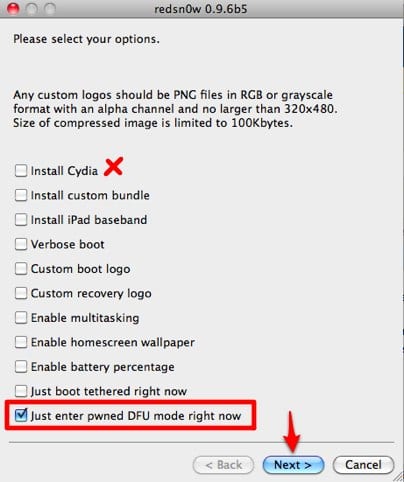

Honestly I prefer to keep it in 4.1, every time the programs are heavier and make my iphone slower than it already is,
4.2.1 will go faster than 4.1, that's the end of the updates, improve.
Gnzl, so now I can unlock my iPhone 3Gs with new bottroom and ios 4.2.1?
Gnzl I forgot to tell you that I already have 6.15 on my iPhone. So I can jailbreak it untetered and unleash it with ultrasnow, right? Thanks a lot.
Waiting for hacking ...
Thanks for not forgetting the forgotten 3GS new botromm with baseband 6.15
If I had already made the update from 3gs to 6.15, doing this procedure will I recover the GPS?
Thanks for the maunal.
In my case, I have the 3GS with the baseband of the iPad but at no time did I lose the GPS.
Google maps keeps positioning me perfectly.
Gonzalo please I have an iPhone 3Gs with iOS 4.2.1 and with baseband 5.15.02 if I do the Jailbreak with Redsn0w to put the iPad baseband that is tethered and then I follow this tutorial with greenpoisi0n I can recover the unlock and the jailbreak untethered in 4.2.1 ???
Please I need your help !!!
LPL: yes
you can do this procedure for iphone 3gs with baseband 5.11.07
Hello, I have a 3GS with baseband 05.13.04, released by ultrasn0w and without problems.
If I use the custom firmware that they put here, will it keep my baseband or will I put the 6.15?
Thank you.
GER: will keep it, this firmware has no baseband (does not update)
Thanks for the tutorial just yesterday I was looking for this until I asked you via Facebook thanks today I will do it on my iPhone 3GS thanks
Gnzl sorry for bothering you again but the steps I have to do is first jailbreak with redsn0w 0.9.6 and then do this tutorial? or do I only have to follow this tutorial?
I don't need unlocking, but it really sucks that many can't use their iPhone because of unlocking. Hopefully someday Apple sells the iPhone free from factory EVERYWHERE.
regards
For iphone 3g it works too?
Hey friend, you are getting tangled up and others too, there is no need to do all those steps, I'll tell you how I did it ... I have a 3gs with baseband 06.15 and I don't have the original sim, so I also had to activate it
1.open tinyubmbrella and hit the tss server option and leave it like this
2.Restore (do not update) in iTunes with the original 4.2.1 firmware, it will give you a 10xx error which means that the baseband was not installed
3.then you open greenpois0n and put it in dfu and start running the jailbreak
4.For those who do not have the original Sim and they have an emergency call, open redsn0w and give it install cydia and then next, follow the instructions and that's it.
You will have untethered jailbreak and activation without the original Sim… .. tested on my 3gs and working 100%
And it will be possible in the 4.3 answer me?
Bufff there is no alternative link to Custom? God ... according to this it will take me almost 3 hours to download the file 🙁
Someone has already done it with an iphone 3gs baseband 5.13.04 or 5.11.07, which needs unlocking with ultrasn0w, please indicate the steps? Thanks to everyone on this forum, I think it's really cool to help each other, keep it up.
Suko takes me forever too. I think it is because the server is saturated
ehmm Fabiancho, if you know how to read, the steps are up, in the news. Step by step ... you only have to read 🙂
and don't you lose your gps anymore? someone who has done it, tell me please….
Alexpaisa, partner, I am in Medellín.
I have a 3gs with baseband 6.15. The GPS only works (half well) in Maps, and I had overheating and battery problems (I solved them temporarily with SAM and removing notifications. Can we contact you to solve a couple of doubts?
The Gps still doesn't work, the battery thing can also be solved with the SAM .... here is my mail alexander7149 from hotmail
Omar the final version of 4.3 has not come out yet and therefore neither its jailbreak, for now there are only 3 betas which still have errors and it is only for developers ...... therefore if you are not a developer do not start inventing yet with this firmware
I have an iPhone 3GS ios 4.2.1 tethered released and with Jailbreak, I would like to make it untethered, with this procedure could it be achieved? Thank you very much and greetings.
Congratulations on the web!
@sergio you just have to put your iphone in DFU mode and run greenpois0n and you will have jailbreak untethered
I only have 1h and 17min of download left xD
Restoring with the custom firmware means that it deletes everything and it is necessary to recover it with the backup copy?
Bumbury and dulux: YES
Gonzalo, why is the message clock one hour early? And if there is no official Pwnage Tool, how did you get this custom?
Well, it has been achieved by modifying some bundles of the pwnage for 4.1
Thanks Gnzl !! Tonight 4.2.1!
Is this procedure safe: Yes? I depend on ultrasnow, I am on 3gs with 4.0.1 BB 5.13.14
Has someone already done it?
Has someone recovered the GPS with this update?
I also depend on the unlock, and if Gonzalo says that the baseband is not uploaded ... head to update it (following his tutorial step by step)
JoeH, it is said that yes.
Thanks Suko, but I must be sure if it really activates the GPS and if it fixes the BATTERY drain. if someone already tried it and this works PLEASE communicate it .. Thanks
JoeH: the GPS thing happens to some and not to others, it's a lottery ...
The battery thing is solved by installing SAM from Cydia.
I assume the GPS problem is still not resolved, right? Because I have an iPhone 3G with the 4.0 baseband that I would be interested in uploading to FW 4.2.1 and if I lose the GPS I will do so
with so much mess I do not find out hehehe
Let's see ... I have an iPhone 3GS 16GB with the jailbreak and unlock to use with any company with the ipad baseband, if I do this I will recover the GPS and it will continue to be unlocked (or whatever you write)
In other words, it is still not known why the GPS thing happens and it is not solved ... and I suppose it will not be solved now.
Well, nothing, I stay better as I am.
Has anyone tried the Alexpaisa manual? It is undoubtedly the simplest method and also does not need an original sim
@Tonimonton
I have done it on 2 iphone 3gs with baseband 06.15 without the original Sim, and I can assure you that it has worked very well for me, without any problem
hi, i have an iphone 3gs with baseband 6.15. and jailbreak untethered and install ultrasn0w tells me that I have a network but when I put the chip it tells me restricted network what the problem will be.
From already thank you very much.
ptta: unlock for iphone 4 nothing ??? firm 4.2
With gonzalo's permission: First of all, the custom firmware is for the iphone 3gs so those who have a 3g don't ask in this post. Secondly, this procedure will neither spoil your GPS nor fix it, it will simply install the new version of firmware 4.2.1 with jailbrak unleashed and the babeband ("the telephone antenna") will leave it to you. Just like you had it before the procedure. Same thing. If you had release you will continue with it and if you had the damaged gps you will continue with it and if not then no. Please write those who have already tried it. Thank you all.
Well, I have 5 minutes left to finish the download. Let's see if it was worth the wait haha
I tell you that I have a 3Gs with an old boot, in 4.1 and baseband 5.11.07 (it serves ultrasn0w)
I keep the shsh with the Tiny Umbrella… and…. I start the tutorial…. 🙂
hello, I would be interested to know if it works with a 3gs new boot in 4.0.1 with BB 3.13.04
I depend on ultrasnow, I would like to leave the BB intact
If someone has already done it, please comment 🙂
There is a problem with SAM when you respring, it starts you in safe mode ... and it does this every time you install a cydia app ... it seems that it doesn't work very well with 4.2.1, because with 4.1 I was perfect
3gs with 6.15 if I don't have original sim, can I do it?
Let's see gentlemen, if it is of anything I can say that I updated from 4.1 with bb 06.15.00 to 4.2.1 about 3 days ago, I used iReb, Greenpois0n and Redsn0w, in addition to the custom firmware, it should be clarified that in 4.1 I did not the notifications were working and the battery was going like water, and all this with SAM installed, I never had problems with the GPS
Now in 4.2.1 with bb 06.15.00 the notifications have worked again and the battery returned to normal, before I left it at night without charging and in the morning it appeared with 25 - 20% battery, just yesterday I left it without plug in to see what happened (it was at 77%) and this morning I was pleased to check that it was at 76% so I can say that it works very well, at least so far, any questions ask here or Twitter, @kiqegiro
PD iPhone 3GS new bootrom
I forgot to mention that I have an AT&T SIM to activate it, but I understand that with the Redsn0w when installing Cydia it hacktiva, greetings
Kiqe Giro asks for you and does your GPS work?
Would this work for 3G if you have the right firmware and custom firmware?
If so, you could include them for those of us who still have the little one ... xD
excuse me but this is untethered?
DO I REALLY NEED AN ORIGINAL SIM?
IS IT FIXED WITH THE GPS?
first of all, Thanks
Well, after a couple of iTunes errors ... succeeded! iPhone in 4.2.1 without uploading the baseband and unthetered oleeeee Thanks Gonzalo!
DEFINITELY THE GPS DOES NOT WORK Install without problem what is suggested and the GPS does not work, I think we have to keep waiting until they fix the BASEBAND 6.15 …… the million dollar question when will that be? Someone knows?……….
JoeH
Of course it works, to tell the truth it never stopped working, not even in 4.1, now it still works perfectly, and kike, the jail is untethered, and as far as I know, with Redsn0w when installing Cydia it would hack it, so you wouldn't need one Original SIM and as I said if the GPS works
well I comment. update my 3gs new boot from 4.0.1 to 4.2.1 without uploading baseband, jail and ultrasnow 100% functional !.
Hey braf your case is the same mine I have a 3Gs I am in 4.0.1 and I want to go to 4.2.1 without uploading baseband to release it, I am in 5.13.04, but I want to know if I lose something like the gps mentioned here or any another thing?
Lalodois, do it without fear. You don't lose the gps. Those who have problems with the gps are those who uploaded to a baseband that was not typical of the iPhone. Hence the problems.
Well, don't go very far, when I open iTunes after choosing the custom firmware, I get “The iPhone could not be restored. An unknown error occurred (21). » and I stayed in the apple, what do I do?
lalodois, well notice that so far I do not see a fault, the gps works well.
so far everything correct.
if there is something I comment here!
My iPhone 3GS with 6.15 baseband updated to 4.2.1 was perfect, but I DON'T fix the GPS. I insist DOES NOT repair it, you have to keep waiting for a fix for the 6.15 baseband to come out.
with iphone 3gs with ios 4.2.1 and bb 6.15 the green of porquria does not work, it stays stuck in the middle of the installation (error, no successful firmware do wnload after 60000 ms !! giving up)
Long live the people who think they know and do this kind of forum, good luck
lalodois just follows the tutorial, I did it from mac, and everything went normal, a little work at the time of the greenpois0n but nothing else, everything was like this the tutorial, try several times.
friends is good to do it are you not have original sim ??
for all those who want to update to 4.2.1 while keeping their old, releasable baseband. do it without fear. if you wonder if the gps works? if it works, the problem is with those who have the base ... of the ipad. if you have questions just ask
Man, hanging a Custom tb to do the procedure on a 3G would be a great detail. Total, they will not be able to climb anymore ...
I cook it and upload it tomorrow morning!
iphone 3gs 4.2 baseband 6.15 battery does not last at all gps does not work and when it turns off it stays with the cable and the symbol d itunes some solution thanks in advance
Carlos, for the battery problem install SAM from Cydia. The GPS thing at the moment seems that it is not solved.
Gonzalo, thank you. I have found out there custom firmwares of 4.2.1 but with a subject as delicate as the baseband I just trust you ... well, and doing it myself with Pwnage Tool, but with the issue of bundles I'm a bit confused. So again thank you.
If I update from 4.1 to 4.2.1 with this method I lose the data, appz and others or does it stay =?
Thank you
If you do SHIFT + RESTORE, which is what the tutorial indicates, you erase the data. What you have to do is backup before the process and rearing.
And how do I do it? from the itunes, is that I am a bit of a basket .... thank you
From iTunes, with the phone connected: right-click on the iPhone icon and choose the option 'Save backup'.
Thank you very much Melonkid
I can almost assure you that the people who say "my gps works well" is because they have not even noticed that the iphone, by not activating the gps, uses the cellular signal to make the dial and provide the location.
To really know if the gps has problems or not you need to install a program like Ndrive or tomtom
For all of us who are without GPS with the BB 6.15, we just have to wait.
from 4.1 update to 4.2.1 through itunes when he got error 1015 (for bb6.15) I put exit recovery with the tinyumbrela and that's it 4.2 and all the same information
I repeat, update from 4.1 to 4.2.1 with bb 06.15.00, in 4.1 I had problems with notifications and especially the battery, which really was draining very very quickly, now that I update to 4.2.1, with this custom firmware : http://www.megaupload.com/?d=6JVCF92E Everything works wonderfully and I clarify that the GPS DOES WORK, and obviously it needs the mobile signal, it is aGPS, what makes me happy is that the battery now lasts as it always was normal
PS the firmware is for 3GS
To know if the gps works for you, turn on the tf without the sim card and use the compass application to see what happens.
Gonzalo is worth updating, that is, it brings important improvements or it is practically like 4.1.
From my point of view if it deserves it.
If only for the possibility of using find my iPhone! In addition to improved stability and performance.
HELLO I HAVE THE SAME PROBLEM OF MANY MY IPHON IS 3GS 32 GB AND UPDATED BY ERROR FROM 4.1 TO 4.2 THEN I RELEASED IT WITH THE IPAD'S BB BUT WHEN IT IS TURNED OFF AND I TURN IT ON AGAIN IT REMAINS WITH THE MANZANITA AND FROM THERE IT DOES NOT HAPPEN AND I HAVE THAN TO CONNECT IT TO THE COMPUTER AND DO THE SAME RELEASE PROCEDURE. WILL ANYONE KNOW A SOLUTION OR WILL I LIVE LIKE A GOOD TIME?
To have if I find out, you need a sim of the operator to which the mobile belonged, or it must be that of the iphone itself. I know that I have released for orange, but the phone used to be from vodafone, With any vodafone card, can I do it ?????
I have an iphone 3gs with ios 4.1 and baseband 05.13.04, can I update with your custom 4.2.1 without uploading the baseband? I'm really afraid that it will crash, I have the original at & t sim but if you recommend updating? or wait ??
It is untethered, you can update without problem and you will not lose the release!
And you will not have to restart with ultrasn0w !!!!
Thank you!!! I already did it and I already have ios 4.2.1 and I kept my baseband without problems !!! The only thing I do not like is the jailbreak of the phone start animation of the skull of Greenpois0n hahahaha but that is from everyone, greetings! the tutorial is 10 !!! and it works as explained !!!
Regards….
Kiqe Twist
Could you upload the custom you set again? the megaupload link is down, I have done everything as explained in this post and I continue to have battery problems and push notifications, even installing SAM.
Thank you.
Excuse me, I have the 4.2.1 jailbreak with ipad baseband on my iphone 3gs
do I need to restore it yes or yes?
If I already have the official 4.2.1 and baseband 05.15.04 (it was uploaded by the owner who has no idea about iphones and jailbreak) in a 3gs, even if I do this tutorial, will it not help me to release? needs release.
the solution would be to put the baseband of the ipad and then perform this tutorial to release it?
Would it be worth it with the inconveniences of the gps and maybe wait to see if the famous and new ultrasnow comes out to be able to release it?
to the rhythm that goes I would put the one of the iPad
I have 4.2.1 and bb 6.15 use this method, but notifications are not going to me, do you advise me to do it again so that they are fixed? or will there be a solution like the push doctor for this iOS that fixes it ???
In all custom firmware there are notification problems. which are repaired with push fix (the most current version of push doctor)
Help!!!! Greetings, I have done the tutorial, I have an unlocked 3Gs with my old baseband, but it is thetered, which I have done with this tutorial, but when I get to greenpois0n it gives me a "jailbreak Failed" error, I tried it like 30 times and nothing! Download everything that the tutorial says but the greenpois0n does not work for me! I go into DFU mode but never jailbreak! HELP PLEASE!
Hello everyone, and if the improvement is significant and what gain does raising it from 4.1 to 4.2 leave? is it okay to do all this to him? Kind regards.
Ready iphone 3gs with ios 4.1.2 and baseband 5.13.04 muhahaha, in these moments is where one is happy not to have gone up to the baseband of the ipad hahaha, the phone is at 100 !!! no gps problems or anything and releasable, 😀 thanks to the tutorial this 10 !! it works as they say !!!
what I don't understand is how they made this custom firmware if an average user can't do it even at home ...
A query is needed original chip because my iphone is illegal thankssss
@juann look on Youtube and you will see that you do not need to do the JB with Green
Link -> http://www.youtube.com/watch?v=imJAPMQCAhs
I say it for this part «ATTENTION: you need an official SIM from your iPhone operator to activate it (there is no hacktivation)» I do not have the original chip I have the iPhone in 4.1 baseband 6.15 it is from att & T where I live that company does not exist and I have the doubt If it asks you to activate it, thank you very much!
@juan - if you need the original sim of the company with which you bought the iphone, in my case when I bought my iphone in the USA it came with the AT&T sim and to be able to use the iphone and get into the menu it asked me for the original sim, if not You have it, it will not let you pass the emergency calls menu.
But if we have SHSH saved, is it not possible to get it out of DFU mode through the tinyumbrella? I did it once, but I don't know with this unlock 😛
Thank you
Hello chich @ I have followed the tutorial with 3GS and it has been great for me, now I have a question, my husband's computer is Vista, I have to make both programs compatible with XP or just one….
Thank you for making our lives easier…. :)
Hello everyone I used greenpoison rc5 with my firmware 4.2.1 on my iphone 3 gs base band 6.15 I did everything right but it stayed in the letters and it does not come out from there to last it is written
error no successful firmware download after 60000 ms giving up
I don't know what to do, what do I do, disconnect it or help me, it's urgent please
Hello
I have an iphone 3gs with firmware 4.2.1 and with baseband 6.15 on my iphone cydia is installed but it does not work or safari and this is because 2 months ago I used redsnow and I changed the baseband and for a while it stopped working because it could not restore it
Right now I found GREENPOISON I have followed all the steps only with greenpoison but it does not jailbreak me, the green icon that says loader does not even appear on the screen. Well, I would like to know if I do this procedure with redsnow and greenpoison. I have been going to do it for a long time
I NEED URGENT HELP PLEASE
I have followed step by step without errors, but the GPS still does not roll. Does it happen to someone?
my iphon is AT&T and if I have the sim but it is not activated it can be used like this without it being activated ?????
If you can adam
In the tutorial it says that the official Firmware 4.2.1 is needed for the 3GS. What I don't see is when to use it.
It says that when doing ALT + Restore we select the CUSTOM firmware (not the official one).
And no firmware is renamed anymore
TUTORIAL:
1. We open Redsnow
We load the Official iOS 4.2.1 when it asks us for the firmware ………………………
Hello GNZL, how are you? All good?
Che I don't have the original SIM. I have a 3GS with BB 5.13. iOS 4.1
So if I follow these steps I end up on Emergency Call Screen.
Is there a way to get him out of there without the sim? Here some say putting "install cydia ..."
Is that so? And if I do that ... won't BB go up?
Regards!
Yes Gabriel, the baseband will keep you
And you can activate it with redsnow as it says above
In my windows 7 the redsnow does not work ose it does not take the 4.2.1 custom firmware the one that I downloaded in the tutorial I do not know because as I already put in my description it is a 3gs 4.2.1 baseband 6.15 how can I do the jailbreak, greenpoison works for me already I used with my cell phone but in the end it does not install the loader icon to install cydia it gives me this error 6000 something like this
what can i do help me
Barbarian! I'm already putting things down 😉
Let's see if I'm correct ... just to double-check.
1) I do the steps as the tutor says.
2) When I finish I will have the iPhone in Emercengy Call.
3) I connect, open redsn0w and put install cydia (if the redsnow asks me for a firmware, I put the custom one from the post or the original one)
4) And there I activate it but it does not touch the baseband in this second step.
I am right?
Thank you crazy, you always helping us all! This is the second post that you help me (with the one from 4.1 too)
Genius!
guys I do not want to get me but for now there is no 4.2.1 activated for iphone 3gs they will have to go back to 4.1
Ah then you say that I am not going to get the phone out of the emergency call screen?
If and only if I have the original SIM?
What a disappointment…
Yes, I haven't done it yet, I have 4.1 but I want to go to 4.2.1
And first I like to analyze well what I need to do ...
Well, I'll have to wait for the PwnageTool to come out for the 4.2.1 I activate. Because I got the bundles that go around to generate these custom firmwres but it says that it is not used to activate, you can see the hacktivation they do not have it yet: S
Thank you!
Of course, hold on, do not screw up like me, after denying until 2 in the morning, just today I was able to make the gps go with baseband 6.15
friends, I followed this tutorial, and I guarantee it works, I could install IOS 4.2.1 and did the jailbreak with greenpois0n and it worked without any problem or error, the best of all is that I continue with the same baseband, I did not upload it right as it says, so now I have my 3 GB iPhone 16GS with jailbreak version 4.2.1 and baseband 5.13 unlocked with ultrasn0w…. the most friends ...
If Alejandro we do not doubt that he is walking. If I publish it, GNZL will surely go. I asked how I can activate it (rather exit the emergency screen) if I do not have the original sim.
Do you have the original SIM of your iphone?
Regards!
I have already said it above several times.
With redsn0w 0.9.6 you can HACKTIVATE your iPhone WITHOUT HAVING THE ORIGINAL SIM:
Then if it is so, someone throw us the post to get out of emergency call for those of us who do not have an original chip. what is the step I'm eating thanks
Of course that's what I'm going to go back to 4.1 you can without problems first with the original firm until error 1005 then you repeat the process by changing the host and there you send the custom it cost me the first time to discover how to do
Well here I threw myself to do it and did not manage to do it.
I keep trying but it doesn't come out. The redsnow gives an error and it doesn't.
GNZL any ideas? What would be the clean steps?
Thank you!
It seems to me that the fuck so you can activate it to install resn0w is here
3. Next we will use Greenpois0n to jailbreak
(If it doesn't work, use Redsn0w to jailbreak tethered and then Greenpois0n, don't forget to reboot with Redsn0w using the option “just boot tethered right now)
I tried both ways and pyro. I did:
Install CustomFirmware -> Use GreenPoison -> Use redsn0w = Unexcoected error.
Then I tried:
Install CF -> try to use redsnow = I can't. Always throw error. If I open redsnow with the phone turned off, it skips the instructions to put it in dfu and puts unexpected error (if it is turned off)
If I put it in dfu before and then I open the redsnow I put install cydia I get to the end and it puts waiting for reboot and there it is.
The same if I put «boot tethered»
Any ideas? Juan do you have msn or email or something?
But are you uploading the official firmware on redsnow?
Or the custom?
You have to use the official.
What occurs to me that you go back to 4.1 because without the original chip I see it re difficult. someone has a custom with 1 gig of for root for 3gs?
Well I have a good tip ...
I did JB with redsn0w (the tethrer) and it walked! the issue is that the mac redsn0w did not work (or my mac did not know)
I downloaded the win one and I did it on another PC, there I have the iphone with the JB tethered ... now I'm going to run the green poison (supposedly it should be with JB untethered ...)
I'll tell you ...
What we all wonder is how to activate it without a legal chip, not if it is tethered or untethered, that is known to work
That's right, you go redsnow, leave it theter and then with greenpoios it will make it perfect for you and without problems, that's how I did it and with the ipad base to be able to release it and everything perfect
Well I tell you my experience:
I managed to have JB untethered and without the original SIM and preserved the BB 5.13
I did:
1) Reinstall the GNZL Custom Firmware
2) Use the last redsn0w (9.6 rc8) down the page. And there is the issue: I was not running on mac, so I went down and tried WIN (my Mac was capable).
3) I made the JB with redsn0w (opened select the original firmware) I put install cydia.
4) There was the JB tethered. I turned it on with "just boot tethered ..." and walla I had the iPhone without Emergency Call !!!!
5) Then I got down Greenp0ison and ran it. I put it in DFU and that and I work, load things and stay !!
Too bad I don't know how to make a post if I didn't create it so it is complete. Tonight I update my girlfriend's one, so I'm able to record it and upload it to YouTube.
One thing GNZL should I install the SAM anyway? Or not?
Ah one thing for everyone, I notice that it runs much faster than 4.1 !! Finally, alarms are working well. Juan, if you need something, let me know and I'll give you a hand. Send me an email or something and I'll help you.
Thank you very much GNZL!
Juan that's how it is when the redsn0w jailbreaks it activates it (no emergency screen) here I have my phone running and I don't have the original sim.
Hey GNZL how do I upload a post and document this? So those who do not have the SIM can follow it =)
write to me at gnzlactualidadiphone at gmail.com
the best thing would be the YouTube video.
uhh how great tonight i do itoo once i made the gps run che hahaha lucky
Juan is already the pwnage tool 4.2 for 4.2.1 ... GNZL published it!
Hug!
Hello, I have a 3g with a custom ios 4.2.1 and baseband 6.15, it does not catch wifi, nor does it detect the original sim, any solution?
Did you build the custom with the PwnageTool? If you use original SIM make sure that the Activate option is NOT checked.
Probably installing the capable ultran0w helps.
If you didn't build it yourself, download PwnageTool (MAC) or sn0wbreeze (Windows) and build the CF yourself.
Do not activate in the PwnageTool / sn0wbreeze. Restore, activate with iTunes, sync at least 1 time and try again.
And nobody remembers the GPS ????
I have a 3GS with 4.1, I had 4.2.1 tethered but in my opinion and for what it changes I went back to 4.1 untethered and I will wait for 4.3 if I can hold on….
But my biggest problem is the GPS, nobody has a SOLUTION ?????
Regards and thanks in advance.
The gps issue is to analyze but until I get some fix the baseband 6.15 hack team that I do not remember the name, there is no solution, I made it walk many times with precision but it shits at the time
Is it useful to unlock a 3gs with ios 4.1 and bb 5.14.02?
Greetings, I just wanted to record my untethered jailbreak, I have iPhone 3gs with ipap basebam, and firmware 4.2.1, install greenpoison and leave it for emergency calls, pass the redsn0w with the obcion install cidia, and walaa, I already have my iphone untethere.
I have an iphone 3gs with firmware 4.2.1 and with baseband 6.15 on my iphone, the internet from the telephone operator works but the phone is not working… why is it ??? what should I do ?? Thanks
Hello everyone!. It is the first time I do this…. I have an iphone 3gs 16gb model A1303. It's from a friend and she asked me for help.
When I connected the iphone to the pc, I got the charging logo and then the apple apple appeared, but after a few seconds it was there and then it didn't happen.
My friend doesn't even know that IOS has less baseband.
If you can help me, I thank you.
Regards!!
Well I tell you that I was able to restore the iphone and it is working. I did everything as Gabriel described and now it's fine ... But I have another problem: It's out of service. Like I told you before I am new to this. Thanks!
Friends I already did, but please indicate step by step how to fix the notifications. that's the only thing that doesn't work. Install sam and nothing. It says Loaded OK.
I have a 3gs of 32gb ios 4.2.1 bb 6.15 the gps does not work if I update to the 4.3.1 original firmware then with redsn0ws and customware I unlock it, it will be that I return to the BB other than the iPad
I need you to help me urgently, my email is drcajias@gmail.com
@Ricardo once uploaded to the ipad bb you cannot download it.
·
if you can upload to iOS 4.3.1 keeping your bb that can be done with Sn0wbreeze 2.5.1
·
if you have any questions send a message to hackiosdrive@hotmail.com
And the GPS will work or not, that is not clear to me, thanks in advance.
Always depending on the bb you have.
Hello thanks for the tutorial ja I have not tried it but it is a very good option for my iphone 3gs 32gb bb 06.15.00 and then I have a question, what will the jailbreak do in this update tethered or untethered? is that I would not like to be restarting my iphone with the help of redsn0w
Max friend now is iOS 4.3.3 I would update to that version using sn0wbreeze 2.7.2
The GPS did not work for me on my 3GS with iOS 4.1 and bb 6.15 but I used snowbreeze 2.7.1 to create a custom 4.3.3 and now the GPS is working perfectly.
Sebatian that theoretically is impossible ... but it is too strange that only you have happened ... I do not want to argue, but if you have not seen those who have the bb of the iPad they have it raw (I include myself)
•
It is something mysterious but each iPhone is a world.
Well it is true and the truth is I did it out of laziness as I had another 3gs with baseband 5.14 I had already put 4.3.3 with snowbreeze and with this new 3gs that I bought used it came with 4.1 and baseband 6.15 so I used snowbreeze directly with the function of ireb that brings integrated and install the same custom firmware 4.3.3 that had been put to the other 3gs and vuala! To my surprise the GPS came out working and I clarify that I had already tried it and it did not work, if there are doubts I send you a video if you want my email is nicaragua.iphone4@gmail.com
It is very likely that the iPhone 3G [s] you bought used, the GPS problem did not affect it. But and the other one who had the bb 5.14 has not put the bb 6.15 or yes ???
•
The iPhone Dev-Team already said in its Blog that the GPS problem is tun tun (you do not know when you will play pork more or more it does not have any pattern (for now))
The gps problem had the 3gs with 4.1 and 6.15 bb I tried it many times and it did not work but it was corrected with the custom 4.3.3, created by snowbreeze the other 3gs with 5.14 has never had any problem and I always update it with snowbreeze not to raise the baseband
here I leave the link of the video of the iphone 3gs bb 6.15 with the GPS working
http://www.youtube.com/watch?v=gTnkcmn1Ycg
Hi Sebastian:
Watching your video, what could be happening is that the phone is using the triangulation of the cellular network to determine your location and not the GPS.
To be sure you should do the test with the network disabled and thus force the iphone to use GPS.
regards
Please help me I have an iPhone 3GS version 4.2.1 and signware 06.15.00… and I was deleting settings from the iPhone and then it blocked me… How can I unlock it… Please if you could tell me how I unlock it THANK YOU ..
Marcel tell me you've found a solution, because I'm just like you, but totally desperate. It has put me in recovery mode and I can't do anything to it.
All by restarting from the device to erase contact and private information, etc.
Is there someone to guide me? Thank you
PS: iPhone 3GS-4.2.1-06.15.00-unlock. (But, now totally locked)
Hi all!
I have an iPhone 3Gs «from my wife», it is from Movistar and I would like to be able to use it with another operator, she has 4.2.1 and the baseband is the happy 5.15.04, to release it according to this article the only solution is to upload baseband and my question is… can I later upgrade it to a higher version without losing the release? or do I have to wait for a Custom Firmware of that version? The truth is that we do not care not to update, is it only because of certain apps that will surely require it or not?
thanks and greetings !!
Dake send me an em @ il to hackiosdrive@hotmail.com and tell me what you need, because you have to inform yourself before acting ...
Hello friends, like everyone, I have 3GS 16G
4.2.1 with BB 6.15, I want to update it to what suits me best,
I listen to Suggestions, Thanks for your Advice.
PS: Do you think that one day we will be able to change the Baseband 6.15 ???
Impossible that with so much technology it cannot be achieved !!! Shit
hello I have an iphone 3gs version 4.3.3 and bb 5.16.02, and I want to unlock it, is there any way to unlock it without losing the GPS antenna.
Hi, I have a question, I have an iPhone 3GS with fir. 4.3.3 and baseband 05.16.02, can I put the baseband of the ipad? would lose the gps? is there a way to get it back?
Hello, well after having read each of the
Comments I have a doubt or confusion, I do not know what it is, I have an iPhone 3GS of 8 GB ios 4.1 and BB 6.15 already has the jailbrake and it is already released, the question is the following, if I do all this process I see some if It worked for them, do I have to release the iphone again? I do not have the original sim of at & t, or how does the bb se keda released? That is my question friends, I hope you can help me, pk I want to update my ios
Friends I like sebastian and I am custom 4.3.3 with snowsbreez on my 3Gs with ipad Baseband and the Gps runs perfect
How do I create a custom for iphone 3gs I have an ipad baseband
good, is there any chance to recover my gps, it is updated to 4.2.1, with base 6.15.0 and boot 6.4. Thanks
Hello People please help me update my iphone 3gs to ios 5 and I have baseband 6.15.00 I did all the Jailbreak tethered and installed the ultrasn0w and it recognizes the sim but it keeps looking for a signal and from there it does not come out !!!
Help Please Thank you in advance.
Ray, did you have a solution? I'm in the same situation.
Regards,
Poppy.
I'm the same too! If someone knows how to fix it, tell me something please!
raul_ruiz_cabello@yahoo.es
Someone already managed to solve the signal?
They have to have the ultrasnow 1.2.5 make sure that it is this and not 1.2.4 so it worked for me
They have to have the ultrasnow 1.2.5 make sure it is this and not 1.2.4 so it worked for me
friend then if it would work if i update to ios 5 an iphone 3gs baseband 6.15 i do the jailbreak and install the ultrasnow 1.2.5 it won't stay looking for the operator signal please help me I want ios 5
Tell me would there be a problem if I do it?
yes my friend I had 4.1 bb 6.15 I uploaded with snowbrezze to ios 5.0.1 you create the custom and you get an error you use ireb
already in cydia when you waited for it to reload and you open it again
you go to search and put ultrasn0w since in the repo it does not appear you install it and ready I have more than a month using ios 5
my e-mail is chelotudo@hotmail.com If you want to consult me in more detail
in short if it works if it recognizes your operator
A week ago they brought me an iphone 3gs with cydia and it was restarting every two minutes approx. then when seeing in info it did not have any number in firmware or Imei, and the Wifi was blank with no option to activation, I gave myself the task of restoring it with snowbreeze but the same thing happened, it restarted and without the numbers mentioned above, it I tried to restore directly with the original ios in itunes and when finished when the firmware was going to be loaded, it did not sign it and the installation was canceled, I gave up because I tried and tried and I could not make it work, investigate the case and it has happened to them to so many other people and apparently there is no soulción, the iPhone was paperweight, does anyone know what happened?
and how to repair it
I did not exactly the same thing but I revived a 3gs from an acquaintance that did not restore only error after error
in case you have never done it on the internet there are tutorials on how to open your device
let's get to the point what you have to do is disconnect the battery from the motherboard for about 20 or 30 minutes, put it back together and restore with ios 4.1 all 3gs can be restored to that firmware that is signed apple
That iPhone 3GS is one of the new generation, from 2011, it has the new baseband chip that is not compatible with the 06.15 of the ipad, surely they flashed the baseband of the ipad and it was as you say, without bluetooth, without wifi, without imei and no baseband version. it restarts every so often. Solution: change the baseband ic or wait to see if someone finds out how to erase it or reflash it with an original.
hello friend can you help me
Hello friend help me