With this tutorial you will be able to update your iPhone to iOS 5.0.1 without uploading the baseband to be able to use the Gevey SIM or ultrasn0w.
Ultrasn0w will be updated today on December 19, 2011 to become compatible with iOS 5.0.1, it is a matter of hours.
Compatible with:
iPhone 4
iPhone 3GS
You need:
That the iPhone is in a version prior to iOS 5.0.1
make your baseband compatible with Ultrasn0w or Gevey SIM
Remember that later you can do a tethered (tied) jailbreak and that you will need to restart each time with Redsnow using the option "just boot tethered right now" (including the first time, or Cydia and Safari will not work for you).
(this tutorial is for both Windows and Mac)
TUTORIAL:
Open Redsn0w and select Extras:
Then select Custom IPSW
Search your computer for the iOS 5.0.1 firmware of your device that you have downloaded
Your firmware will begin to build
When finished this pop-up will appear, press OK
Your firmware will have been created in the same folder as Redsn0w.
Select option Pwned DFU
Connect your iPhone to the computer and make sure it is turned off.

Follow the steps to put it on DFU
- Press Power for two seconds
- Without releasing Power, also press Home for 10 seconds
- Without releasing Home, release Power and keep pressing Home for another 15 seconds
It will start to apply the exploit limera1n
Now go to iTunes
Press Shift + Restore (Alt + Restore if you use MAC)
Select the firmware you have created
You will recognize it because its name begins with NO_BB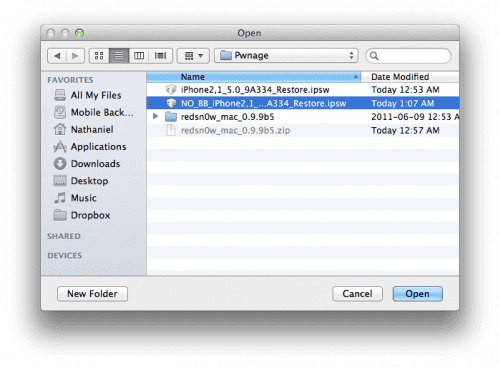
iTunes will restore your iPhone with that firmware
So far the update, now you can jailbreak with this tutorial
or wait for ultrasn0w
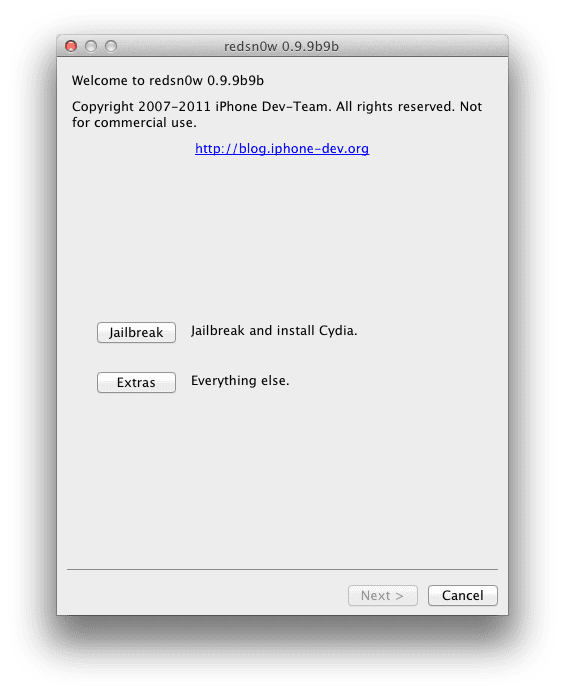


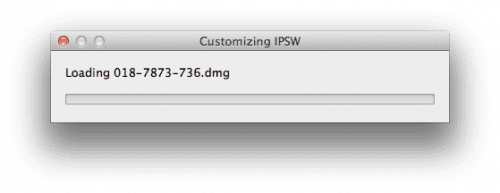
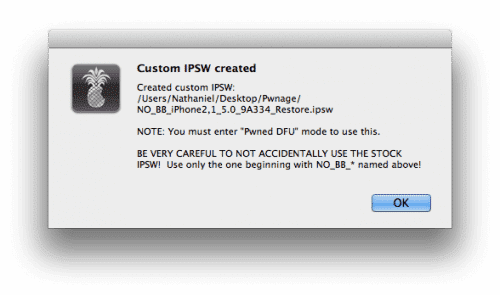
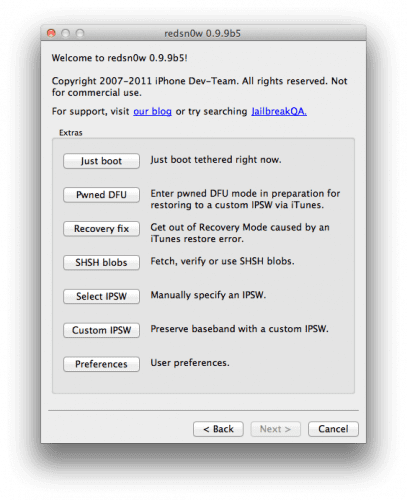

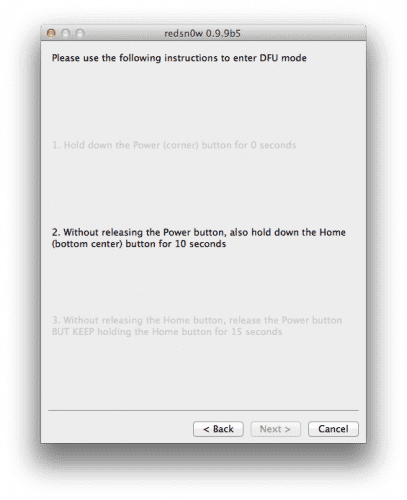
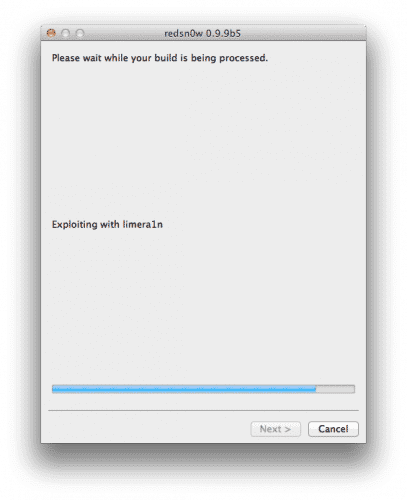
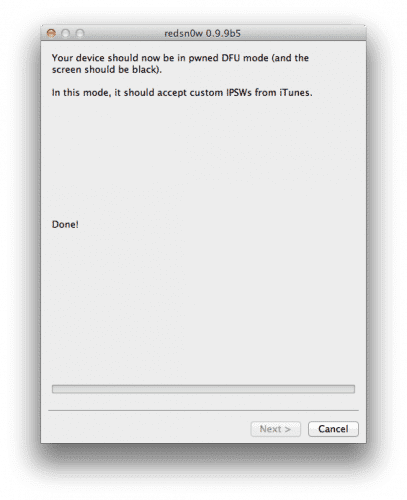

Hello, I just wanted to know if when I did this, the notifications would work well for me since I read that it gave problems, since I for example with the version that I have now 4.3.3 I have to install SAM so that they work for me, I have to reinstall it Can it be installed in this version? Another question is that I did not want to lose contacts or photos, and not lose but that they are again in the mov, I mean the photos with their location etc ... Well thank you very much in advance, and I hope you can help me THANK YOU
hello, well nothing, I have already updated my iphone 4 to this version keeping my baseband 04.10.01. while I wait for the gevey card from deal extreme to arrive, let's see how it goes. I have done the tethered jailbreak and everything is fine as always. Regards.
This is the unthered jailbreak, so that it works better for you and this is great
I get error 3196, how do I solve this?
Well, the error 3194 to me, but every time I try, a different number appears, the joke is that it does not accept the custom firmware, any solution? Thanks.
Ok, I repeated the steps again, but this time I gave it in the properties of redsn0w that of compatibility with win xp2, in the same way, without closing the redsn0w software, I opened itunes and performed the resauration this time without problems, so I don't know what it was the problem, that of not having given the compatibility from the beginning to redsn0w, or having closed it and then opened itunes. So let's try it if you can, I'm already on 5.0.1 with a base band 04.11.08 that I think is not compatible with ultrasn0w but anyway, I no longer wanted to continue uploading bb, xD Thank you .. and greetings,
Hello
Is this jailbreak better than snowbreeze? I have preserved the baseband with that one and I was impressed that it goes a bit slow. Do you advise me to jailbreak it with redsnow?
Also lately it is happening to me that I answer a call and do not hear someone have the same thing happened?
regards
I have a problem ! I updated to ios 5.0.1 without uploading in baseband (ios 4.1 - bb: 02.10.04) but the gevey does not work 100% in the signal bars I only see one, the last time that happened to me I installed the ultrasnow and I solve the problem, but this time I can not find it in the cydia. what I do?????
At the beginning of the restoration, it marks an error 10 what does it refer to and how can I solve it ????? Help !!
Can someone tell me what is the baseband that is standard on ios 5.0.1?
Thank you
Ultrasn0w is already updated !!!
And what does that mean? What function does it have at the moment?
it is simply the tool you need to unlock your iphone (depending on the baseband you have)
By 04.10. It's not there yet, thank you
I have ios 4.1 - bb: 02.10.04 and I have the gevey, if I do it, will everything work fine? regards
is there someone who can help me?
update my iphone 4 with gevey sim but it does not go beyond: connect to itunes with a valid sim. what I do?
the first time you have to start it with the original sim of the company
You can request it by jailbreak
I don't have the original chip that the iphone came with! Can it be done the same or do I need if or if the chip of the company with which it is blocked?
I use a gevey and it is an iphone 4 with baseband 04.10.01
Hi everybody, i have a doubt:
I have an iphone 4 with 4.3.5 and bb 4.10.01. I currently have it working with gevey sim.
the fact is that it doesn't let me do the custom firmware with this method (memory exhaust). What I can do?? If I restore via iTunes, will the gevey still work for me?
thanks and regards
To just create the custom without restoring it, you just have to do as far as it says. Your firmware will have been created in the same folder as Redsn0w. Or do you have to continue with the rest?
Thanks for your time
when I try to upload the firmware to redsn0w, when it is creating or loading it, after a while it tells me »Memory exhausted» how can I solve this?
When I restore with the firmware created I get error 1602.
Anyone else has happened? What I do?
Thank you
Hello to me I get the same error !!!! I hope you can help us as soon as possible… .. thanks
I used RedSnow I made a custom and installed and everything fine, only that, only a signal line appears, but everything works fine
And the other thing is that I don't have cydia, hahaha
My iPhone is legal, but I want to keep the BB, and if I succeed, I have not tried to use another sim, or anything I mean unlock, because I do not have Cydia, there how?
I just install the custom one, I have an iPhone 4, and it was on iOS 4.0.2 and I went up to 5.0.1 without modifying BB but I don't think I have the JB
Very good post works great for me, I just need to try the GEVEY to be completely sure but I say that if I have version 5.0.1 and firmware 02.10. that I had before, excellent thanks….
If the gevey worked for you?
hello friends my problem is that when loading the version created with RedSnow itunes sends me error 1602 from there it did not happen I would appreciate some solution thanks for your time
good my problem is that when restoring from itunes with the file "NO BB" that I create with redsnow it gives me unknown error (10)
I have a question what happens if I update to ios 5.1 already once having the costum firmware 5.0.1? does the baseband upload if I do it via OTA?
HELLO..!! I have a problem that it has nothing to do with the iPhone but I still occupy some I have an Ipad 1G and I update it to IOS 5.0.1 and I tried it through iTunes and I got tired of the update by the famous that the waiting time is over I tried it about 30 times and nothing and I wanted to know if it could be done manually or if it could be done by Redsnow since and tried by Tiny Umbrella and nothing and change the Host and nothing ... Help I take a solution .. !!! Thanks.
Hello, before doing everything said, first look for tyniumbrella and save the SHSH. on this page there are also the ios look for it and download it
HELLO, I HAVE AN IPHONE 4 WITH IOS 5.0, WHEN I CHOOSE THE IPSW I SHOULD CHOOSE IPHONE 4 IOS 5.0 OR IOS 5.0.1 ??? I WANT TO UPDATE TO IOS 5.0.1 WITHOUT UPLOADING BASEBAND, HELP !!!!!!!!!!
Good evening, I hope and you can answer this question that I have, I want to install the ios 5.0.1 to my iPhone 4 obviously without uploading the bb 2.10.04 that I have, but apparently to see that the redsn0w was already updated and that with this update can the jailbrke untethered be done, so, I do it with the new redsn0w or with the one that the tutorial is marked with?
Help I have iphone 4 update to IOS 5.0.1 I did not upload the BB, it is in 01.59.00 but cydia does not appear, help, my iphone is from at & t and I have the sim activated but how do I install cydia?
you have to pass it back to redsn0w and tell it to be cydia
Is it the same for cdma ?? It is not the original operator, would you block it?
Hello,
I have an iPhone 4 Vodafone with gevey simyo. iOS 5.0, baseband 04.10.01. My question is… if I update to 5.0.1, when activating the iPhone, I don't have the original vodafone sim, but if I have a data-only sim vodafone, to navigate. Can I activate the iPhone with this vodafone sim?
Thanks and greetings!
Hello, this version is to be able to download the photos to the Compu of my iPhone, I have version 4.3.5 ???
I have an iphone 3gs with ios 4.2.1 and bb 6.15.00, can I update it to ios 5.0.1 and recover the unlock with ultraesnow?
Hello,
I have an iPhone 4 Vodafone with gevey simyo. iOS 5.0, baseband 04.10.01. My question is… if I update to 5.0.1, when activating the iPhone, I don't have the original vodafone sim, but if I have a data-only sim vodafone, to navigate. Can I activate the iPhone with this vodafone sim?
Thanks and greetings!
You can Hack activate it with redsn0w and then activate it with SAM and the notifications work perfect !!
Thanks for the reply Jacir.
All the best
And installed the ios 5.0.1 for iphone 4 that appears on this page and everything is perfect, but when and installed the whatsaap I can not send photos or anything and moments before with the other ios iva perfect ... has this happened to someone else with this ios? what could be happening?
ok ... it was nothing solved
sorry if I already have an iphone with ios 5.0.1 and firmware on 04.10.01, what do I have to do directly with the jailbreack or what should I do without uploading the firmware or ios because I use gevey supreme ultra blue
Hello! I have an iphone 4 with 4.2.1 with baseband 03.10.01 and I use it with a gevey sim and without jailbreak. If I try to update to ios 5.0.1 with this tutorial, will it work fine or does it need to be jailbroken for the update to work? Thanks!
I was the same as you, with 4.2.1 and with bb 03.10.01 also using gevey ultra. I recommend that you remove the shsh beforehand, update it and make sure you don't upload the bb, otherwise the gevey won't work. I also recommend that you use the snowbreeze to make yourself the custom by downloading the official ios and with that program kitale the bb, then activate it with a sim from the iphone company since if not then you will have problems, at least in my case I I had them, and then you give him the jail .. for the gevey to work well I have to install the furiousmod d cydia ..
To everyone, I tell you that today using this tutorial I managed to update my iphone 4 to ios 5.01 keeping the base band and unlocking it with my Gevey Sim. The only thing, they need to have the original sim to activate via iTunes, if not, I don't know how it would be done. I bought my iPhone in an apple store in the US (at & t) and I always used it with gevey sim, I have wanted to update it for months and it did not encourage me, until today I said "enough" if the ca ** la ca ** and me I buy a new one, but no, everything PERFECT. THANK YOU!
Hello, can anyone help me? I updated my Iphone 4 to IOS 5.0.1 and I jailbroken it with cydia, and the gevey sim does not work for me, it appears "no service", I did not realize I did not know that it had to be done in this way that it explains on this page, what do I have to do now???
Help!
And if I go back to IOS 4.3.3 as it was before and try again what the instructions say ???
do not bother, the bb does not get off.
I did not understand? By other means I read that you can go back to the previous IOS thanks to the SHSH that cydia has, but you say that if I go back the bb will be as it is now?
If cydia has them, yes, you can go back .. but only if you have them or you took them out and saved them .. but even if you go back to the previous ios, the baseband does not go down or go back to the way it was before or anything .. the bb only goes up .. sorry friend… release it x imei ……… ..
my iphone is 3gs 32gb ios 4.1 BaseBand 05.14.02, i want to upload to ios 5.01. iTunes tells me to update, can I do it without losing functions?
sorry if I already have an iphone with ios 5.0.1 and firmware on 04.10.01, what do I have to do directly with the jailbreack or what should I do without uploading the firmware or ios because I use gevey supreme ultra blue I have to clarify that I do not have the original SIM since I lost it, it is possible to do the procedure that I mention above if or not and how and why PLEASE HELP 🙂
If you already have the ios 5.0.1 do the jail directly .. there are those who recommend that you remove the shsh ... the baseband does not go up for jail it .. and what d activate the iphone is when you update it .. to do what you you want it is not necessary .. it is already activated ...
friend that is shsh
They are signatures d apple so that ios goes on your iphone, each ios has its shsh, they serve to return to one more ios to go back ...
And how do you get the shsh also is before jail I imagine and once I manage to get them out what should I do
Hi guys! Excuse the ignorance, but if I do all these steps, can I use it with my gevey sim as I have been doing? I have version 4.1 and BB 02.10.04. Should I save SHSH for anything? It was very recently that I bought the iPhone 4, which is why I have so many doubts. I would really appreciate your help. 🙂
EXACT FRIEND FIRST SAVE THE SHSH AND THEN FOLLOW THESE STEPS AT THE FOOT OF THE LETTER AFTER YOU DO THE JAILBREACK
Should I jailbreak yes or yes ?. Will I have to connect it to the computer every time the phone turns off? Will I continue to have my applications and other things? I insist: sorry for the lack of knowledge in the area. I am very new. Thanks since now!
OK friend before starting everything you make a follow-up copy of your iPhone then you save the SHSH and then these steps then if you want you do the JailBreack that is optional as for your APP if you will have them since the backup copy you It saves them because when you update one of the last options it gives you is to configure as a new iPhone or with backup via iTunes, you select that option after you let the process finish and ready all your APPs and music and everything again in Your iPhone also if you do the Jailbreack you do not need to connect to the computer every time you turn it off so that it turns on because if you do it with the most current RESN0W you can turn it on and off as many times as you want without the need for your computer
More clear? Watch out. Pour water! He he. Thanks a thousand! Right now I'm doing everything you told me to do. The guide was very helpful! Any other consultation, by this means I will be bothering, surely.
Thanks again! Then I tell you how I was! 😉
Hi, friend! My question is this; where do i find the fireware 4.3.3 of iphone4? I have searched for it on several pages and they are simply a page that rebounds you with propaganda. If you can help me, I would really appreciate it.
Hi, I have an ipad 1 with ios 4.3.5 and bb 7.11, I can change it to ios 5.0.1 and since I don't upload the bb, thanks for the clarification
Hello what lora ah? the ipad 1 has internet service by sim, it already has jaibreak, the internet service will not be blocked when updating it to ios 5.0.1, and if it is blocked, what to do, thanks for the help.
I cannot save my SHSH. Tried with TinyUmbrella and a tutorial I found on this place and it says there is nothing to save. Can that be true? What should I do then? : /
I would like to know something, I already have the iPhone free for any operator but I do not have ios5 and I want to update it, when I do these steps I have to release it again ???? I ask this because I don't have the Geavy and to see if I save that talk!
Dear I have a question they sent me the iPhone 3GS from Japan but when I pass the Ultrsn0w for the Iso5.0.1 update, it does not catch me, it indicates that there is an error, my iPhone is updated to the latest version but I do not understand what happens I have the cydia and the corona installed but it won't let me unlock it, I don't know how they can help me
Attentive to your comments.
regards
people I had similar problems in terms of iTunes throwing various errors, I have win 7 64 bits, what I did was to redsnow put it in compatibility with win vista sp2, then I ran it as admin, I did all the process detailed above and without closing redsnow opened itunes, I put update and ……… .wala! I update one without problems and without uploading bb. greetingssss
Friend; I bought my IPHONE4 with IOS5.0, but IN THE SETTINGS OPTION I WAS A SYMBOL THAT INDICATED ME TO UPDATE TO IOS5.1 I UPDATED IT BUT NOW THAT I AM REPORTING I NEED to downgrade it to be able to use my iphone and not be constantly connecting to the PC don't save anything, I'm new to the APPLE thing
Hello, look, I have an iPhone 3GS from movistar but I have it released and pirated, in principle I put the cydia in it and in a store they released it but they told me that I could not update the IOS with iTunes because if it did not go away everything to hell. I don't know much about this ... I don't know what the baseband is or anything like that ... I'm very ignorant ... (and I apologize for that xD) I would like to know how to update the iPhone without removing the released one or anything, because I'm from orange… Can anyone help me? Thanks!!!
Another question I have is… I have other friends with pirated Apple devices (iPods, iPhones…) but when they turn it on they get a skull but I don't… WHY? WHY ???? I WANT CALAVERITAAA !!!
greetings… Thank you !!! =)
hello adriana the reason why you don't get the skull is because your iphone is jeilbreak with redsnow and not with the believe ... and to update your iphone better start from scratch I mean restoring your iphone so that there are problems and you go to the sure thing !!! regards
I have an iphone 3gs, I uploaded the baseband and released it with ultrasnow, everything perfect, even the gps that they say does not work, it is in 4.1 but I want to upload it to 5.0.1. I have created the custom firmware with redsn0w 0.9.9b9b but when I try to update it with itunes after having it in dfu it gives me an error. help help help.
Exactly the same thing happens to me, the same with Aurelio, I would like to know what is happening, or how to fix it, if not error 3694 throws me, it throws 1002 but 21 & then 11 I have used everything & when I say everything is everything, I need help please I want my Iphone 3GS to IOS 5.0.1
Hello Aurelio and Issaúl, do everything said in the tutorial but without closing resdn0w, go to iTunes and restore, tell me if it works, did they make a copy in iTunes? If everything goes well, you can restore and load the copy, I hope everything is ok
hello everyone, the same thing happens to me
I have a 3gs with 4.0 and I have started uploading it to 5.0.1. but when you go to itunes you try it gives an error and it can't
what I do?!?
does not work, gives error 3194
Same fucking error 3194
Hello, do you have the latest itunes 10.6? update it and try again, if it happens, set it as new so that it doesn't bother you and if you don't have to do what akarikk says.
The error is due to the fact that mac has removed the verifications of all firmware prior to 5.1 to prevent them from uploading to some other verison and can do the jailbreak, it happened to me when I wanted to update an iphone to 5.0.1 and not but it did not go from error to error if you give it with the tinyumbrela that does not connect to the server it throws errors like 3194, and if you correct that it gives you 21 or 1 etc, and if it activated the one that connected it would throw me I believe the 3194 that if I remember correctly, it is that it is not certified, what to do then? Since by no means did he let me leave the recovery mode? I had to update to 5.1, so water, in my case I did not stay more than that to go up there fortunately there was already the jail for 5.1 if tethered but something is something, so for those who want to update DO NOT do it until already There is the untethered for 5.1 and there if they do what they want and quickly it will not be that they release 5.2 and they can no longer update to 5.1
hello good good my problem is the following: I have an iphone 2g of 16 gb good as you know it has 3.1.3 and I saw on the internet that it can be updated to 5.1 with whited00r good i download the file for iphone 2g, once downloaded i go to itunes that It's the 10th… I don't know that haha well I hit the shift key and restore I select the downloaded file and I accept it and suddenly it throws me something that says: »the iphone could not be restored because the fimware file was not it is compatible »please tell me what can I do? I am desperate 🙁 I hope you can help me thank you very much in advance
Hello everyone, I enter and write looking for a little help or guidance, my problem is the following I have an Iphone 4 with version 4.1 (8B117) and a baseband 02.10.04 compatible with my gevey but lately many applications no longer run the same and in some it asks me to update the IOS but I don't want to upload the BaseBand, I follow this tutorial to the letter and it DOES NOT WORK FOR ME, it shows me an error where it says "this device is not eligible to update", does anyone know how to solve it? I would really appreciate it.
How about it, it gives me an itunes balloon when I start restoring, but it doesn't give me a specific error number, who can be a friend?
but after the jailbreack all my data that I have on my iphone 3g are deleted
Hmm ... I don't have the original SIM of my iphone ... After restoring it is necessary for activation, right?