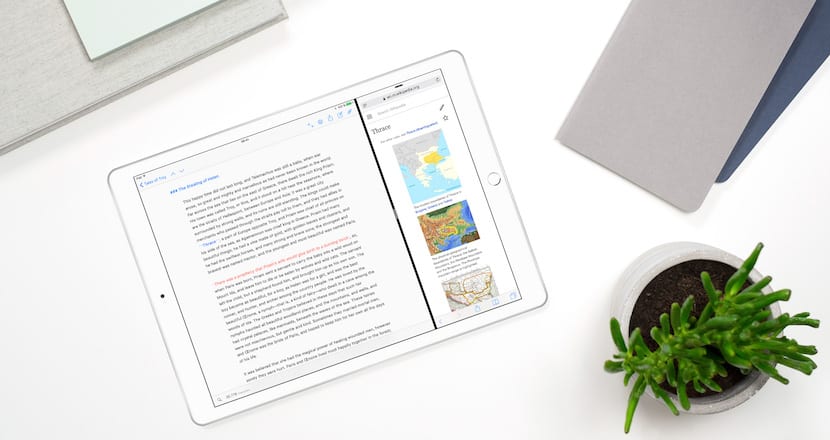
I have no doubt that the majority of those who follow me on Actualidad iPhone, on Soy de Mac, on my blog or anywhere else, you know of my weakness for Ulyssesa application specially designed for those who are dedicated to writing, compatible with Markdown and offering an incredibly beautiful design, clean of distractions, and allowing us to focus on what really matters, writing.
Well, now Ulysses is about to launch a new update in which, in addition to the typical bug fixes and performance improvements typical of any update to any app, it also has incorporatedAdorable new features such as compatibility with Touch ID, password protection, and some other new feature that I will tell you about below.
Ulysses 2.8 will keep your works even more secure
The Soulmen Team, the German team responsible for the writing app Ulysses, does not stop working constantly so that users can enjoy the best possible writing experience, and not only from our Mac computers, but also from our iPad devices and from the iPhone. Therefore, in update 2.8 of Ulysses that will be released tomorrow, Wednesday, April XNUMX, lhe main novelties focus on the version of Ulysses for iOS.
The great news of the latest Ulysses update is that starting next Wednesday, everyone Users will be able to keep their text library protected through a personalized password and, additionally, also using Touch ID in those apple devices that integrate it. Obviously, neither this nor the following news that we are going to tell you will have any cost, being available to all users who already have the app.

Marcus Fehn, co-founder of Ulysses and chief creative officer of the software company, explained that “If you are a writer, you want to have control of who reads your things, even if it is not a secret diary. With Ulysses 2.8, you can easily do this with Touch ID or password lock.
The compatibility of Ulysses with the Touch ID will be with all those computers and devices that make it up, that is, the iPhone 5S and later, the iPad Air 2, the new iPad, the iPad Pro and the 2016 MacBook Pro with Touch Bar.
Those who do not have Touch ID or who simply do not want to use it, can set only one password. Furthermore, "the unused time, after which Ulysses locks automatically and requires Touch ID or password to unlock, can be determined individually."
Other new features of Ulysses 2.8: negative filters
But the new version of Ulysses is not only about offering greater security and protection, it will also be a enhancement of existing features and that are fundamental when it comes to managing our texts in the app, we talk about the groups and filters.
Filters can now be used to decrease the content of the library, according to negative criteria, eg. search for texts that DO NOT contain a certain word, phrase or keyword. A number of icons have also been added to label groups and filters. Combined text statistics for groups and filters, until now limited to the Ulysses version on Mac, are now available on iPad and iPhone.

Launch and availability
Touch ID support, password protection, customizable time interval, negative filters, expansion of statistics to iOS ... It seemed that Ulysses couldn't be better however, their development team works to always offer us the best possible experience. And personally, I think they succeed at every step they take.
Ulysses version 2.8 will be released tomorrow, Wednesday, April 5 2017 for both iOS and macOS.
Ulysses for iOS is universal (a single purchase is valid for both iPhone and iPad and iPod touch) at a cost of € 24,99; the price of Ulysses for Mac is € 44,99.
