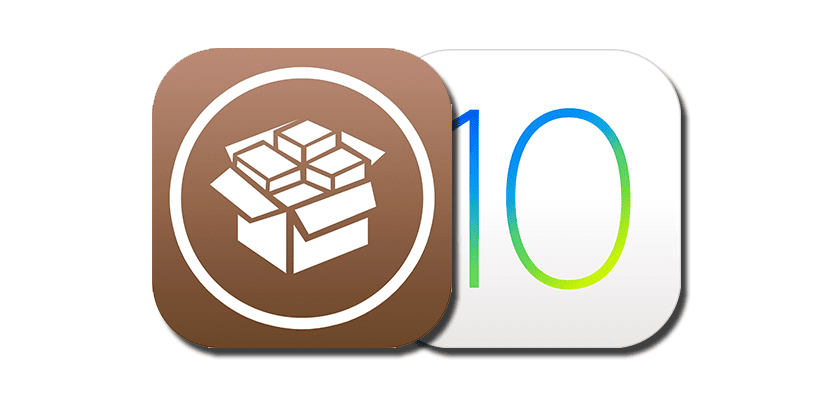
Although logically the effort and the existence of this new jailbreak are appreciated, we cannot say that Luca Todesco's tool to jailbreak iOS 10.x is the most perfect of those that have been launched, especially if we take into account that its first version came at a very, very early stage. As if that were not enough, the version of Cydia that we will install together with Yalu will be a version not optimized for iOS 10 or 64-bit.
We cannot ignore that there were better times, and in that it has a lot to do that Apple is improving the security of iOS more and more with the passage of time. From what it seems, Todesco and the rest of hackers work with what they have, and what they have yalu102, the latest version compatible with iOS 10.2 and 64-bit devices other than iPhone 7, is an older version of Cydia (1.1.27) only optimized for devices with a 32-bit processor and using iOS 9 or lower.
How to update Cydia to v1.1.28
Saurik launched Cydia 1.1.28 at the end of 2016 and that could be the reason why Todesco did not have time to include it in its tool. That version of the alternative store introduced official support for 64-bit processors and devices running iOS 10.0-10.2. The bad thing is that yalu102 still does not have the new version of Cydia, but the good thing is that we can update to the latest version by following these steps:
- We open Cydia.
- We tap on Sources, then on Edit and then on Add.
- We add the following source: http://apt.saurik.com/beta/cydia-arm64/
- Next, we wait for the repositories to refresh.
- Once the repositories have been updated, we will see that we have several new updates: Cydia Installer, Debian Packager and Tape Archive may be some of them. We install the updates.
- Finally, when you ask us, we do a respring.
And that would be all. And if we consider that Yalu is still in an early stage and that it can be unstable, using the latest version of Saurik's alternative store can be the best idea, right?

E FOLLOWED THE STEPS ON AN IPHONE 7 PLUS 10.1 AND NOW IT DOES NOT TURN ON, IT STAYS IN THE APPLE.
I DO NOT RECOMMEND.
If you had read you would know that it is not compatible with iphone 7, now you have a brick.
jajajajaa I pass you by boludo sincerely, in all the pages, tutorials and even in the official page it says that it is not compatible for the iphone 7
Excellent!!! Thanks!!
This version of cydia has flaws, it deactivates activator and when installing a tweak it does not give respring, it leaves cydia before installing. I'm back to the version that comes with yalu and it's going very well!
Thanks for the input!
How did you go back to the previous Cydia?
How can I recover the iPhone without losing the jail? Can an iPhone 7 be turned on in safe mode? It does not leave the apple it takes 2h
Sergio friend. The jailbreak is not compatible with the iphone 7 and 7 plus. so:
1- Download version 10.2.1 from here: http://www.getios.com/ .
2- Enter dfu mode by pressing the power button and the volume down button.
3- Connect the iPhone to the PC and if iTunes does not automatically open, you open it, you give it to restore by pressing the shift key at the same time and select the downloaded .ipsw file.
4- you wait and you will have the phone restored.
Greetings, I hope I have been helpful 🙂
This method updates the cydia to beta 7 which is currently on the Yalu page?
The fountain does not work
Hi Dailin. This post was talking about a beta version of Cydia. The final version is already available from Cydia itself, so this link is no longer necessary.
A greeting.