From the hand of Free App Today comes one of the most useful applications for the iPad: USB Disk. The application allows us to save and view documents on our iPad.
Features:
- Save and view files on iPad.
- Restores the last viewing position.
- Browse using swipes (like in Photos, iBooks).
- Thumbnails allow a quick view of files.
Supported files:
- PDF files
- MS Office Documents
- IWork Documents
- Images (jpg, png, gif, ...)
- Electronic books (pdf, html, txt, ...)
- Audio files (mp3, m4a, wav, ...)
- Video files (m4v, mov, some avi, ...)
Take advantage and download this application as it will only be available today. Remember that more free applications will arrive in the afternoon!
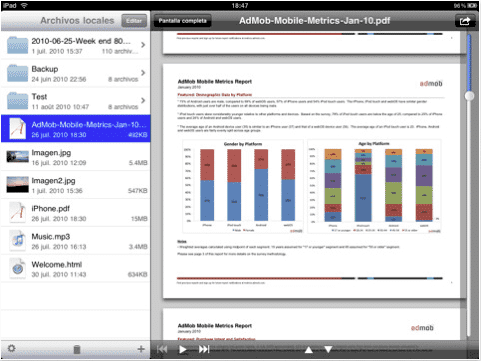


And how do I transfer documents and photos to the iPad with this application, why am I not capable?
You have to connect iPad to computer and transfer via iTunes.
From iTunes for pc I don't know how to do it
Inside the app, in Settings, the first option says "See Hidden Files": what is it for? how is it used?